Top YouTube Downloader APP
- Download YouTube to MP3/MP4 with Lossless Quality
- One Click to Download YouTube Playlists and Channels
- Batch Download Multiple YT Videos at the same time
- Download YouTube Videos in 1080P/4K and Audio in 320kbps
- Support Over 10,000 Sites, such as Twitter, Facebook, Instagram, etc.
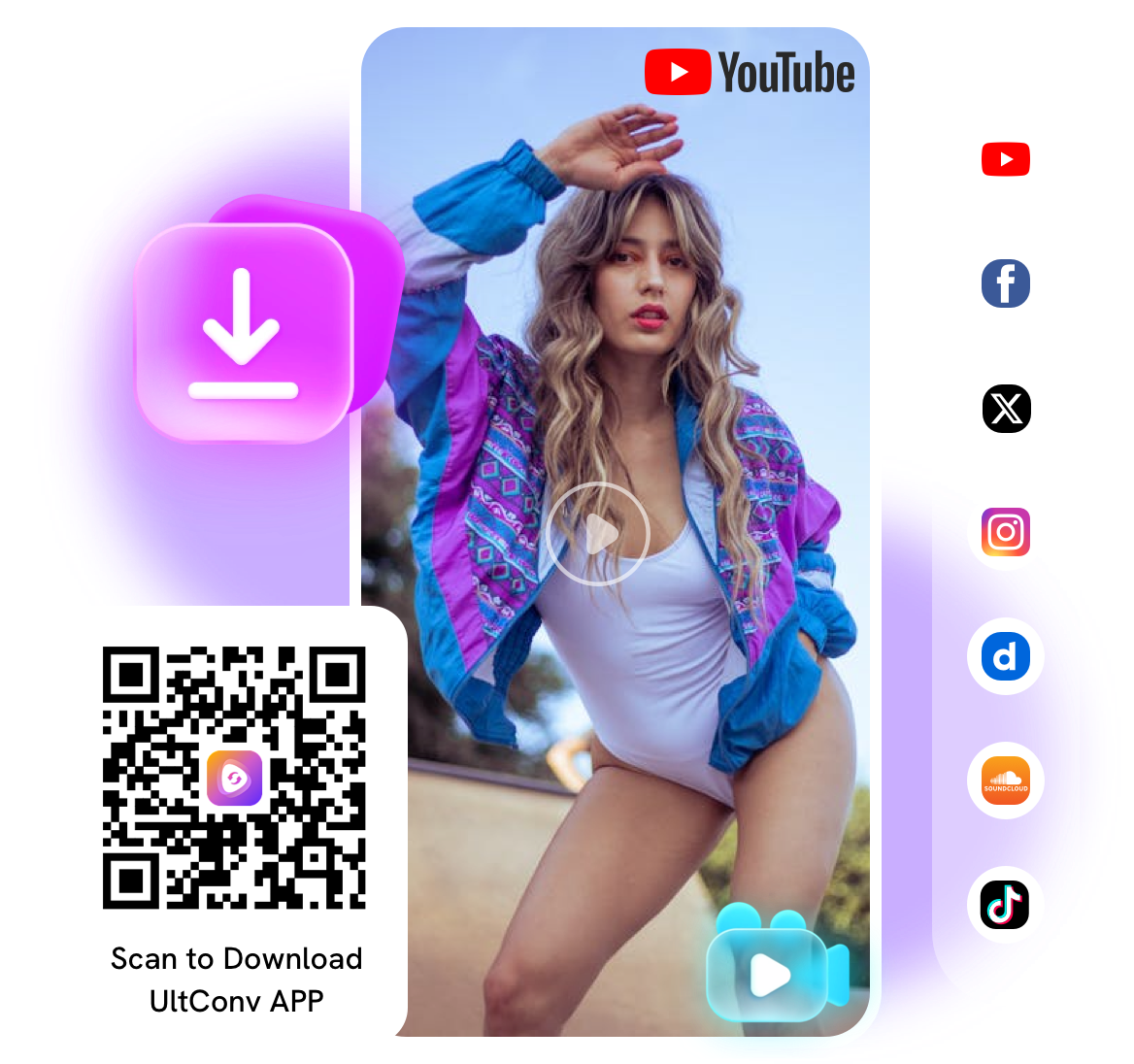
Why Choose UltConv for Android YouTube Downloader
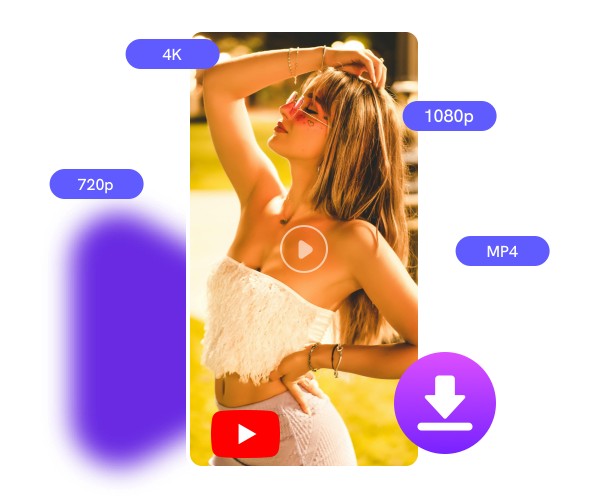
4K YouTube Video Downloader APP
UltConv for Android makes it simple to download high-quality videos from YouTube, Facebook, Instagram, and etc. In just a few taps, you can store videos directly on your Android devices and enjoy them offline. Our app offers flexible resolution options, from 360p up to 4K, so you can choose the quality that fits your needs.
With UltConv for Android, 4K videos look sharp and immersive on any screen. No matter where you are, you can access your video collection without relying on an internet connection.
Convert YouTube to MP3 320kbps
In addtion to 4K video downloader, UltConv for Android is also the best YouTube to MP3 Converter. It lets you save music in MP3 format at 320 Kbps with ease, so you can turn tracks into ringtones, keep audiobooks, or enjoy movie soundtracks anytime.
Beyond that, UltConv works with a wide range of music streaming platforms, making it ease to store your favorite songs directly on your phone for offline listening.
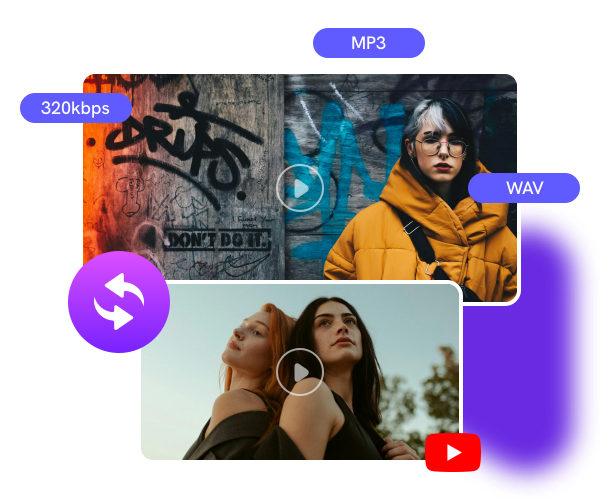

Batch Download YouTube Playlists
UltConv for Android automatically recognizes playlists and shows you all the audio and video files ready to save. With a single tap, you can save every item in the list and convert them into MP3 or HD MP4 formats effortlessly.
Multiple Formats Supported
To meet the diverse needs of users, UltConv for Android keeps expanding its list of supported formats. During conversion, the app preserves the original quality of music and videos. You can now save files in MP4, MP3, AAC, and M4A formats with ease.
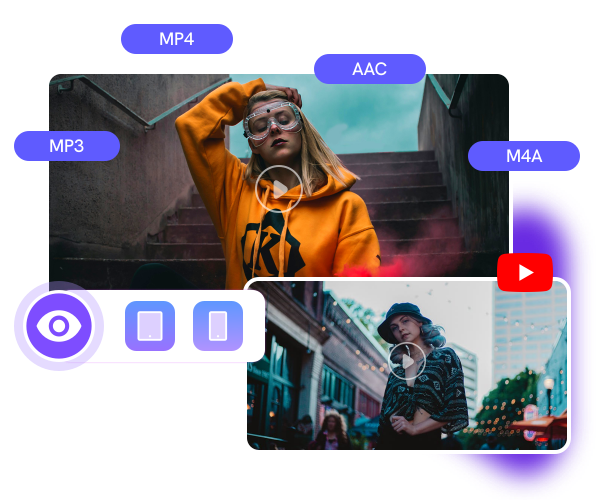
 Wi-Fi Downloads
Wi-Fi Downloads
Auto-save videos only on Wi-Fi to reduce data use.
 Background Mode
Background Mode
Download while using your phone smoothly.
 Auto Resume
Auto Resume
Continue unfinished tasks when reopening the app.
 File Manager
File Manager
Organize and access all media in one place.
Support Over 10,000 Streaming Sites
 YouTube
YouTube
 Facebook
Facebook
 X
X
 Instagram
Instagram
 Dailymotion
Dailymotion
 SoundCloud
SoundCloud
 MixCloud
MixCloud
 Vevo
Vevo
 TikTok
TikTok
 Vimeo
Vimeo
 Bandcamp
Bandcamp
 VK
VK
 Bilibili
Bilibili
 OK.RU
OK.RU
 Coub
Coub
 1TV.ru
1TV.ru
 AudioBoom
AudioBoom
Download and Install the APK from FliFlik Official Site
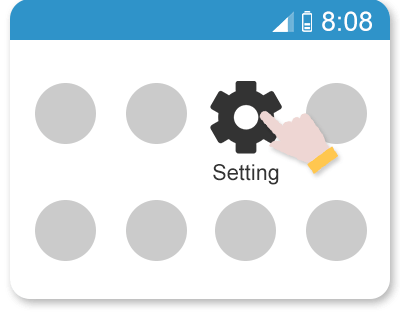
If you see “Install blocked” when installing UltConv, tap Settings.
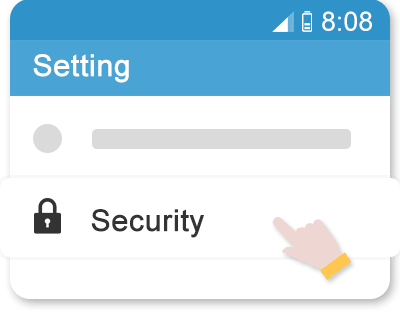
Go to Security and turn on Unknown Sources to allow apps outside Google Play.
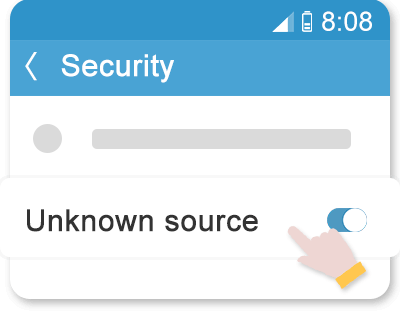
Tap OK and continue to install UltConv on your device.

