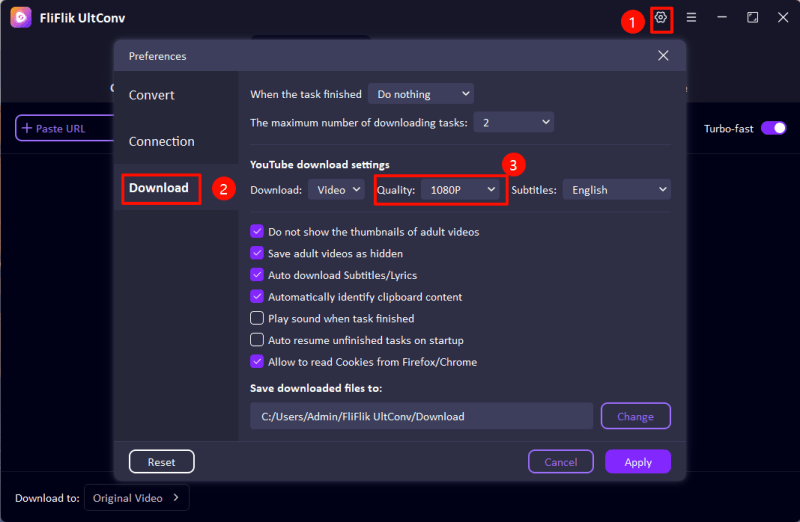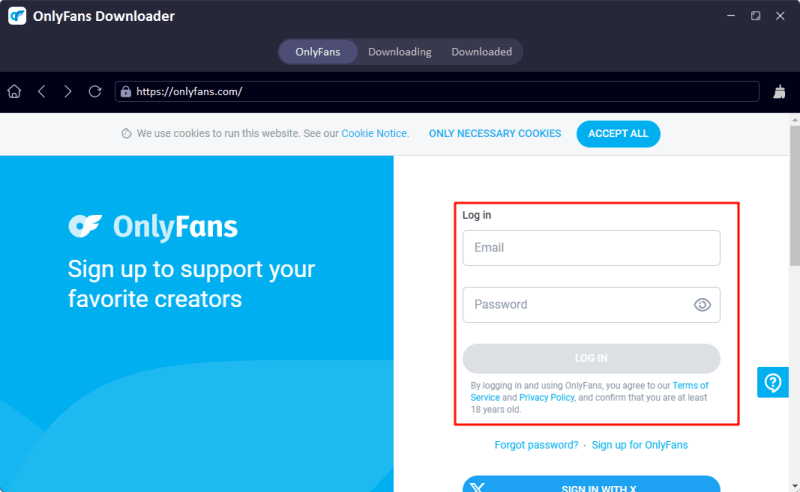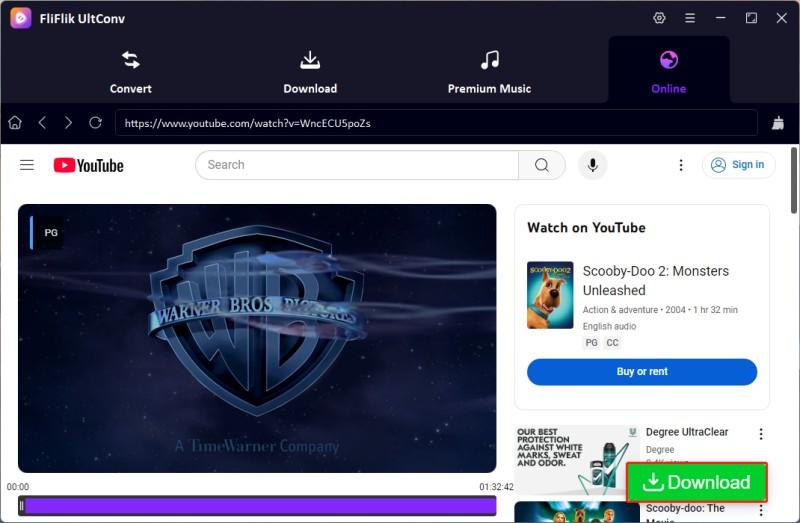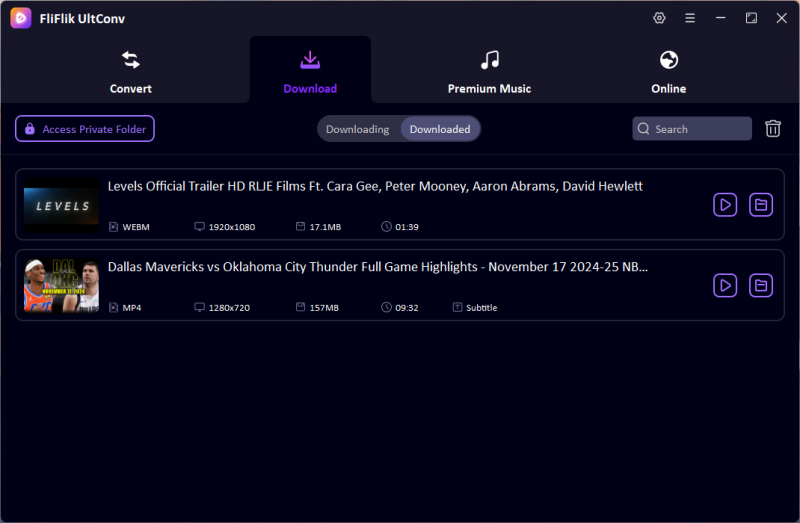All you need to know when OnlyFans not working becomes a headache! This frustrating issue can occur for various reasons, from poor internet connections to app glitches. Understanding the root cause is the first step to solving the problem. This guide offers seven easy fixes to help you quickly get back to enjoying your content without disruptions. Whether you’re a content creator or a consumer, these tips will ensure that your OnlyFans experience is smooth and uninterrupted.
What is OnlyFans?
OnlyFans is a content subscription service based in London, founded in 2016. It enables content creators to earn money from users who subscribe to their content—the "fans." This platform is widely known for its adult content, but it also hosts creators from other genres such as musicians, fitness trainers, and chefs. Creators can post different types of content including videos, photos, and blogs, and can also interact directly with their fans through messages and comments. OnlyFans distinguishes itself with an emphasis on privacy and intimacy, offering a platform where content creators can share more personalized, exclusive content behind a paywall. This model empowers creators by allowing them to monetize their influence and audience directly, without intermediaries.
Possible Reasons Why OnlyFans Not Working on Your Device
If you’re encountering issues with OnlyFans not working on your device, here are several potential causes and their solutions:
- Internet Connection Issues: OnlyFans requires a stable internet connection. Check your network settings or switch to a different network to see if it resolves the issue.
- Browser Compatibility: Ensure that your browser is updated to the latest version as outdated browsers might not support the functionalities of OnlyFans.
- Cache and Cookies: Accumulated browser cache and cookies can hinder the performance of web pages. Clearing your browser’s cache and cookies may resolve loading issues.
- Firewall and Security Settings: Sometimes, firewall or security settings might block access to OnlyFans. Adjusting these settings can help restore access.
- Server Problems: OnlyFans might be experiencing server downtime, especially during high traffic periods or maintenance. Waiting and retrying after some time might be necessary.
- Ad-Blockers: Ad-blockers can interfere with website functionality. Disable any ad-blockers and check if OnlyFans loads correctly.
How to Fix OnlyFans Not Working Issues
Experiencing issues with OnlyFans not loading or working properly can be frustrating. Fortunately, most problems can be addressed with a few simple fixes, from checking your internet connection to updating your browser. Here’s how to troubleshoot and resolve common OnlyFans issues quickly.
Fix 1: Check Internet Connection
Ensure your internet connection is stable and fast enough for OnlyFans. Test the speed and troubleshoot connectivity issues with your ISP or by restarting your modem and router. A stable connection is crucial for optimal website performance.
Fix 2: Clear Cache and Cookies of Your Browser
Regularly clear your browser’s cache and cookies to solve loading problems. Access your browser’s settings, navigate to the privacy section, and delete the stored cache and cookies to refresh your browsing data.
Fix 3: Check if Ad-Blockers are Disabled
Disable ad-blockers in your browser as they can prevent OnlyFans from loading properly. Access your browser’s extension settings and turn off any ad-blocking tools, then reload the page to see if the issue resolves.
Fix 4: Check if OnlyFans is Down
Use services like DownDetector to check if OnlyFans is experiencing a server outage. You can also check OnlyFans’ official social media accounts for any announcements regarding downtime.
Fix 5: Check if OnlyFans is Available in Your Area
Confirm if OnlyFans is accessible in your country. If it’s blocked, consider using a VPN to bypass geographical restrictions, choosing a server location where OnlyFans is available.
Fix 6: Try Another Browser
Attempt to access OnlyFans with a different browser. Some browsers may have compatibility issues with certain websites. Switching browsers can help determine if the problem is specific to the browser being used.
Fix 7: Contact OnlyFans Support
If problems persist, contact OnlyFans support for assistance. Provide details about the issue, any error messages received, and what troubleshooting steps you have already tried. This will help them provide more effective support.
Pro Tip: Easily Download OnlyFans Content with High Quality
For OnlyFans users facing issues with content downloading, UltConv All-in-1 Converter provides a simple and strong solution. This powerful tool ensures high-quality downloads of OnlyFans videos, offering features like batch downloads, DRM removal for universal playback, and secure file storage. Whether you’re looking to preserve your favorite content or convert it for different devices, UltConv simplifies the process, catering to a wide range of media needs with ease. Learn how to use UltConv effectively with this concise guide.

- Quickly download HD movies and shows from more than 1000+ websites include OnlyFans.
- Effortlessly convert Onlyfans video to MP4 and other popular media formats, including MOV, AVI, MKV, and more.
- Convert videos without losing quality to let you enjoy movies and shows with the best experience.
- Maximize your efficiency and save you time with UltConv’s batch conversion feature.
- Bulk download OnlyFans pictures from creator’s profile.
Launch UltConv Video Converter and go to the setting panel, set your preferred output format and video resolution, like MP4 with 4K reosolution.
![UltConv Setting Panel]()
Open the software and navigate to the online section to access OnlyFans. Login with your account details.
![UltConv Onlyfans Login]()
Find the video you wish to download and click on the Download button
![UltConv Download]()
Locate the downloaded video in your designated folder and enjoy it offline.
![UltConv Downloaded]()
Final Words
If you’re struggling with OnlyFans not working and need a reliable solution for accessing and managing your content, UltConv is an excellent tool to consider. It not only addresses issues related to downloading and converting OnlyFans media but also enhances your overall experience with advanced features like high-quality downloads, batch processing, and secure file storage. For anyone looking to optimize their OnlyFans usage, UltConv offers a user-friendly interface and robust functionality that make it a top recommendation for content creators and consumers alike.
FREE DOWNLOAD
Secure Download
FREE DOWNLOAD
Secure Download