YouTube is among the most popular websites used for online music and audio streaming. Most people like saving their favourite songs as MP3 files to play offline on various devices. This leads to an increase in the interest of users to use browser extensions which help them to save YouTube videos as MP3 files directly from their browser. One of the most straightforward ways to do this is by using browser add-ons.
In this guide, we are going to talk about the top YouTube MP3 download extension chrome, and the options that exist for Firefox and Edge. We will also explore the desktop option that will prove useful for those who need more features and better quality.

Part 1: Download MP3 from YouTube via Chrome Extension
Converting YouTube videos to MP3 directly in Chrome is simple with the right extension. Here, we’ll explore MP3 Converter, a popular Chrome extension to download YouTube videos as MP3, and show step-by-step how to save audio quickly and easily.
MP3 Converter
MP3 Converter is one of the most popular tools for downloading audio from YouTube using Chrome. Using a YouTube to MP3 Chrome extension allows you to quickly convert YouTube videos to MP3 format and save the audio files directly to your device. It is a whole-browser process, and you will not need any extra software. With its simple interface and easy procedure, MP3 Converter suits those people who need to save great audio from YouTube videos without any technical setup or extra tools.
▼ Steps to Use MP3 Converter:
Step 1: Install MP3 Converter from the Chrome Web Store.
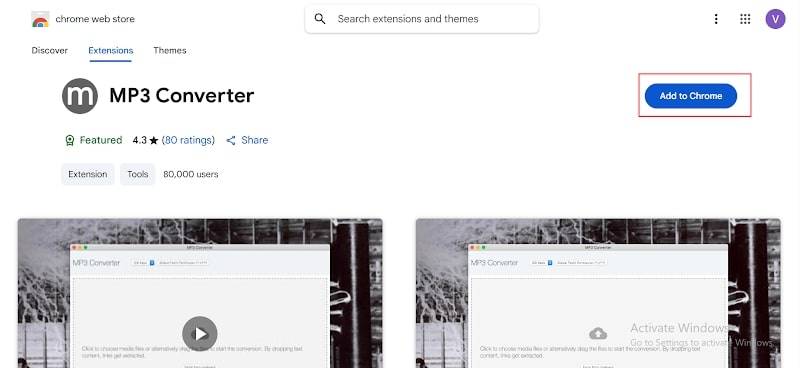
Step 2: Open the YouTube video that you want to convert.
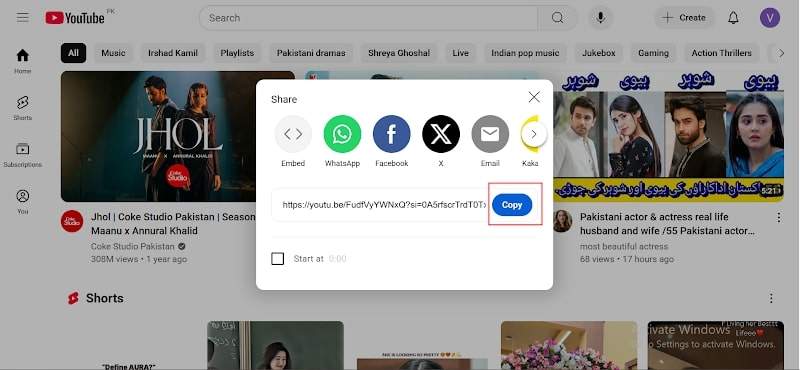
Step 3: Click on the MP3 Converter icon in your Chrome toolbar.
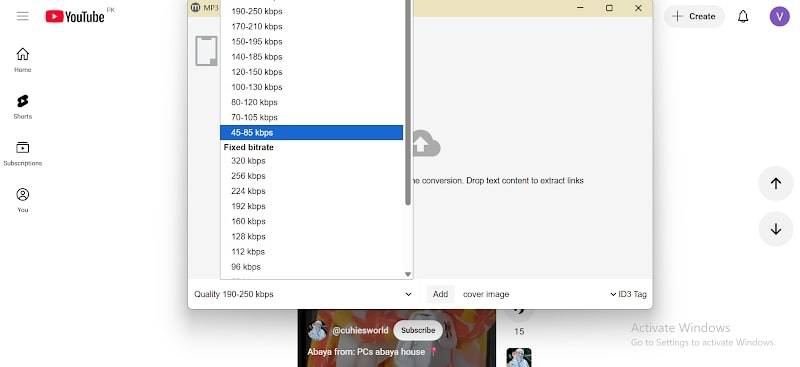
Step 4: Wait for the conversion and save the file on your device.
Having this Chrome extension, YouTube to MP3 downloader available, can make the process simple and rapid for standalone video downloads.
Part 2: Download MP3 from YouTube via Firefox Extension
Firefox users can also download YouTube videos in MP3 format through a simple browser extension. This method gives a convenient way of converting audio without needing extra software, thereby making it an effective alternative to Chrome extensions.
YouTube Mp3 Downloader
For users of Firefox, YouTube Mp3 Downloader is a solid option to save audio from videos on YouTube. This download MP3 from YouTube Chrome extension alternative for Firefox lets you convert videos into MP3 files directly in the browser without using external sites. It offers different options for audio quality, 128 kbps for a small file size and 320 kbps for good quality audio. Simple to use and speedy in process, it’s an excellent choice to download YouTube songs in a snap.
▼ Steps to Use YouTube MP3 Downloader:
Step 1: Add the YouTube MP3 Downloader extension to Firefox.

Step 2: Play the YouTube song you’d like to download as MP3.
Step 3: Press the extension button and choose the MP3 alternative.
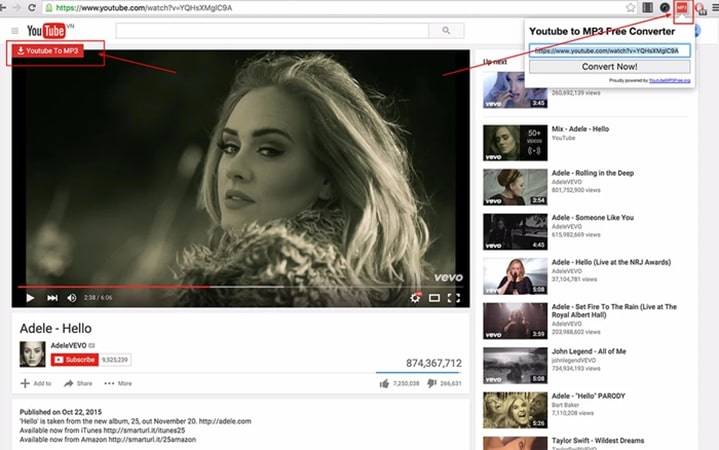
Step 4: Save the file to your computer.
This browser plugin assists you in converting YouTube videos to MP3 without exiting your browser.
Part 3: Download MP3 from YouTube via Edge Extension
If you like to work with Microsoft Edge, you can download audio from YouTube quite easily. To download audio, utilize a dedicated YouTube to MP3 downloader Chrome extension substitute such as YtMp3, which supports you in converting video to the MP3 file directly inside your browser.
YtMp3
Microsoft Edge subscribers can rely on YtMp3 to download and save YouTube videos as MP3 format from the browser. It is a YouTube MP3 download Extension Chrome alternative for Edge, with fast conversions without complicated settings. It supports different qualities of audio, like up to 320 kbps, which ensures clear audio for podcasts and music. With one-click operation and a lightweight interface, YtMp3 is a convenient choice for people who want instant and trouble-free MP3 downloading.
▼ Steps to Use YtMp3:
Step 1: Get the YtMp3 add-on from the Edge Add-ons store.
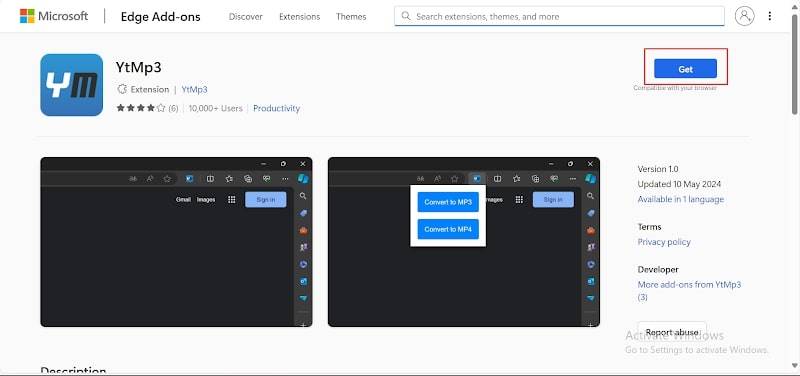
Step 2: Play any YouTube video in Edge. Choose the YtMp3 icon from the toolbar.
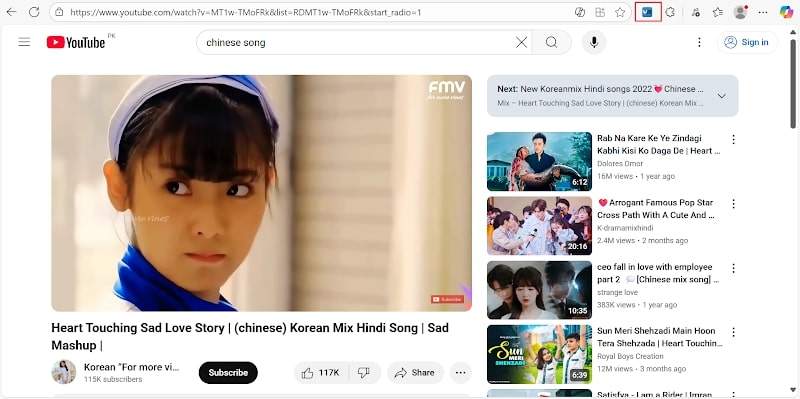
Step 3: Choose MP3 as the output format and click on Download.
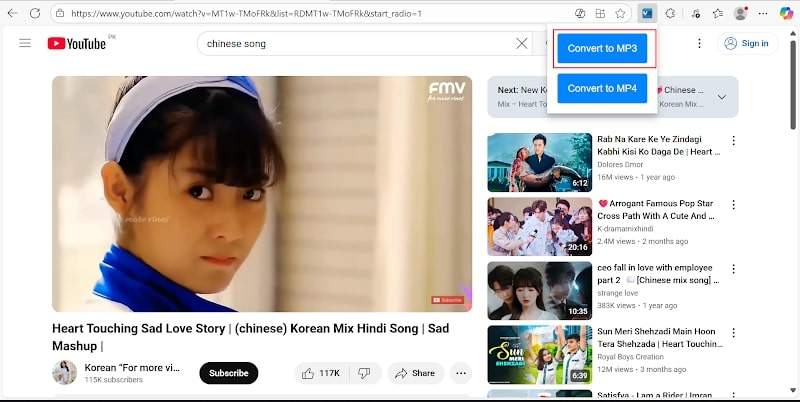
Step 4: Save the MP3 file on your device.
This is a simple method of downloading YouTube to MP3 in Edge directly without depending on online tools.
Better Alternative: YouTube MP3 Downloader on Windows & Mac
While browser extensions provide convenience, they come with some drawbacks, like poor audio quality, ad support, and no batch download. A desktop application like FliFlik UltConv Video Downloader provides more robust performance and control. It enables downloading YouTube MP3s in 320 kbps and supports various audio formats, such as MP3, WAV, and OGG. It is directly compatible with Windows and Mac, providing a secure experience without the need to use online services. It is also capable of downloading playlists and channels in a single click, which makes it an ideal choice for individuals seeking improved quality and enhanced features.

- Download videos and music from over 10,000 websites, including YouTube, Vimeo, Dailymotion, and SoundCloud etc.
- Bulk download video, playlists, and channels to MP3, MP4, and more than 100 formats.
- Convert video into audio like MP3, WAV, and OGG without quality loss.
- Support 4K, 2K, 1080p video and 320 kbps audio quality during download.
- Remove DRM from Spotify and Apple Music and download in MP3.
▼ Use FliFlik UltConv to quickly download MP3 from YouTube
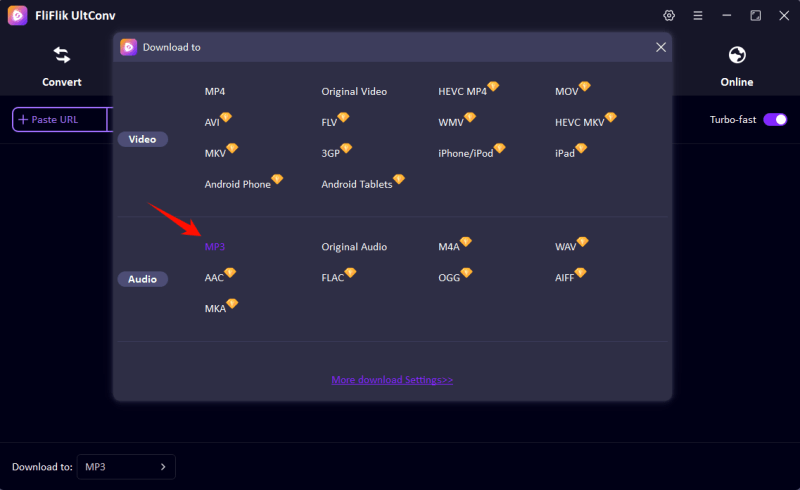
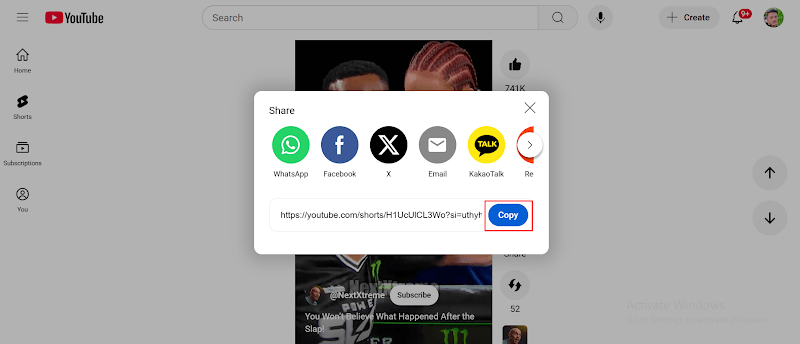
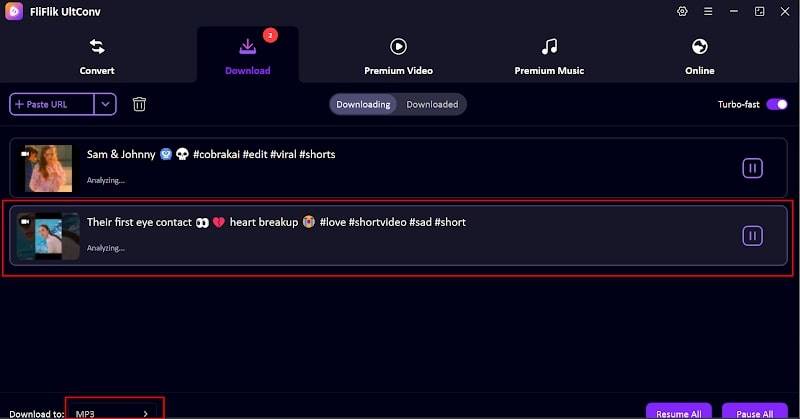
Conclusion
With a YouTube MP3 download Extension Chrome, it is also very simple to store music to listen to offline. MP3 Converter for Chrome, YouTube Mp3 Downloader for Firefox, and YtMp3 for Edge are simple converters for one-off browser conversions of individual videos.
Compared with browser extensions, FliFlik UltConv offers more unique advantages: no ads, lossless original video and audio quality, support for batch processing, and the ability to download videos in multiple formats. It serves as a versatile and multi-functional YouTube MP3 download tool.
FAQs
1. What is the best YouTube MP3 downloader extension for Chrome?
MP3 Converter is one of the most popular YouTube to MP3 downloader Chrome extensions. It is easy to use and download YouTube videos as MP3 with just a couple of clicks.
2. Any good and safe YouTube to MP3 websites?
YTMP3, Y2Mate, and SaveFrom are some popular ones. But for better quality and safety, using a desktop program like FliFlik UltConv Video Downloader is better than online converters.
