It is indeed more than thrilling to use the Goku AI voice to produce the short videos. Opting for the Goku voice changer is necessary to generate viral videos in Goku’s voice on YouTube, Instagram, and TikTok.
Social media is blessed to have so many uploads of pranks or song covers in the voice of Goku, and why would you not do the same? Tune into this post to explore the 6 mind-blowing Goku voice changers for you.
Part 1. Who is Goku? Who Voice Acts Goku?
Goku is a brilliant fictional character and the main protagonist of Dragon Ball Kanga, an anime series produced by Akira Toriyama. Goku appeared to be Saiyan in the anime series and was well known for his amazing strength and ability to enter multiple powerful forms, such as martial arts.

Voice Actor of Goku
Regarding the Goku voice actor change, there are two voice actors, English and Japanese. Masako Nozawa is the Japanese voice actor for Goku, who has elevated the character’s credibility and popularity. Sean Schemmel is the English voice actor of Goku, who played a vital role in making the character a huge success in the DragonBall Manga.
Part 2. Best Desktop Solution of Goku Voice Changer
When it comes to choosing the voice changer Goku, nothing can beat the quality and supremacy of FliFlik Voice Changer. Apart from offering many voice effects, FliFlik Voice Changer also prompts the commendable audio customization options. It implies that when you select the Goku Ai voice effect from the main interface, tinkering the sound quality and pitch of the voice quality is always on cards.
Very few tools prompt excellent audio customization and quality, but FliFlik Voice Changer is there to fulfill all your desires. It is an incredible Goku voice changer that offers AI-generated and custom voice effects and also offers a user-friendly and manageable user interface.
Apart from enabling you to change the voice, FliFlik Voice Changer is also known for altering the voice in real time on several chatting, streaming, or gaming platforms. Whether you want to add the hotkey binds or would love to use your favorite soundboard, the FliFlik Voice Changer makes it look possible and simple.

How to Sound Like Goku AI Voice with FliFlik
Once you’ve installed the FliFlik Voice Changer from the official webpage, you must start the program and visit the VoiceBox button. You can now see all the voice filters in the FliFlik voice changer.
FREE DOWNLOADSecure Download
FREE DOWNLOADSecure Download
After launching the FliFlik on PC, explore the headphone or microphone devices by clicking the ‘Input/Output Device’ icon. Move ahead after selecting the microphone as the input device, followed by the headphone as output device.
![Goku voice changer]()
Select the voice feature you wish to use while speaking in the microphone, and that’s all you’ve had to do to emulate Goku’s voice. If you want to download this audio, you can get it done by hitting the Download button.
![Get Goku Ai voice]()
Part 2. Goku Voice Changer Online You Should Know
1. Lalals Goku Ai Voice Generator
Out of 1000+ voices Lalalsbrings, Goku AI is surely one of the most popular and talked voice effects. Lalals Text-to-Speech(TTS) Generator is an incredible Goku voice changer online that offers a plethora of options to get the amazing voiceover on board in the voice of Goku.
With this tool, you can also create the AI generated voice and creating Goku’s voice from either the voice to voice to or text to voice feature is only a matter of a few moments.
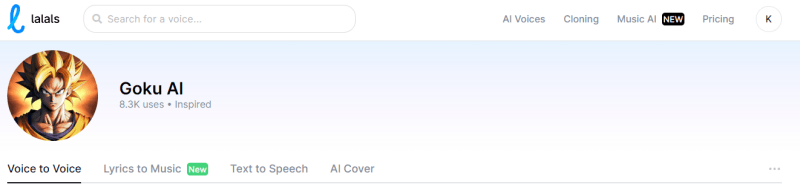
Pros
- Allows you to replicate Goku’s voice
- No installation needed
- 3 modes including Voice to Voice, Text to Voice, and Cover Song
Cons
- No free trail
2. FineShare Goku Voice Changer Online
People willing to go for the Goku voice changer can blindly trust FineShare. It offers impressive audio quality, and whether you want to modify the recorded audio or intend to apply Goku’s voice filter in a live recording, FineShare has all the ingredients in its sleeves.
In addition to exploring the 1000+ voice effects uploaded to FineShare, one can effortlessly produce custom voice effects.
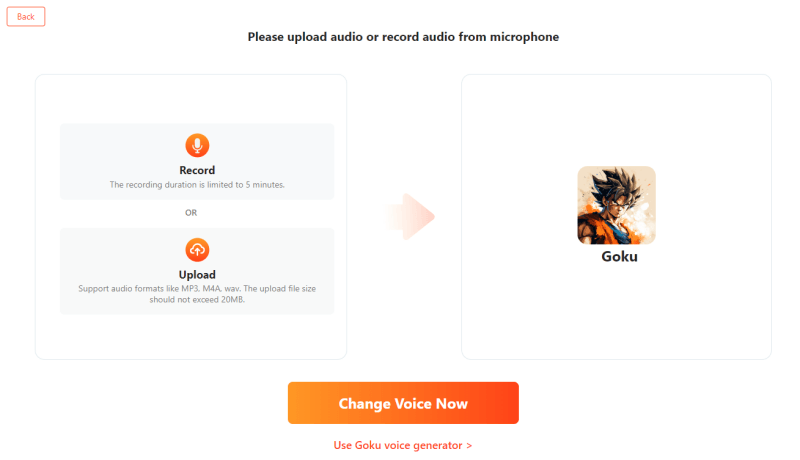
Pros
- Comes up with an impressive library of built-in voice effects
- Expose the Goku’s voice filter swiftly
- Comes up with a simple user interface
Cons
- Requires fast internet
3. Media Online Voice Changer
The look of Media.io won’t demonstrate that it is an online tool allowing you to emulate Goku’s voice by visiting the official website. The professional interface and presence of sublime voice filters will ensure that you don’t have to customize the output audio to make it sound realistic.
Replicating Goku’s voice is only aGoku’s voice is only a matter of a few moments as you’ll only need to act upon a couple of steps to record the voice or import the recorded audio to put things in order.
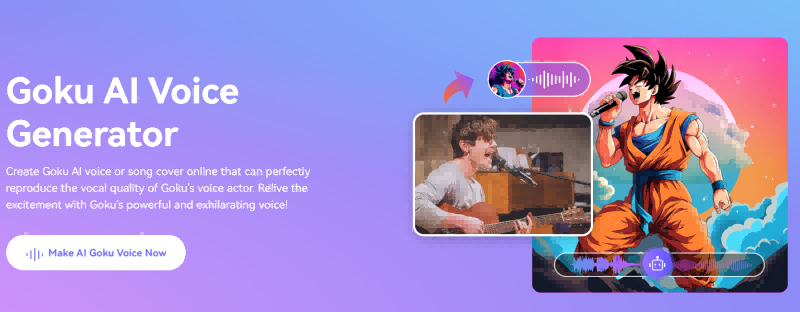
Pros
- Explore the excellent Goku voice effect in one click
- Prompts the highly efficient sound quality
- Prompts the several audio customization options
Cons
- Some of the voice effects it comes up with don’t sound realistic
Part 4. Goku Voice Changer App You Can’t Miss
1. Voice Changer Plus
With Voice Changer Plus, iOS users have the luxury of exploring the Goku voice generator and customizing their voice quickly. Since it comes up with the several highly popular characters’ voice effects, emulating the voice of a fictional character like Goku is a manageable thing altogether.
The app’s interface is effortless. You’ll only need to jump into the App Store to install Voice Changer Plus and then start using it.
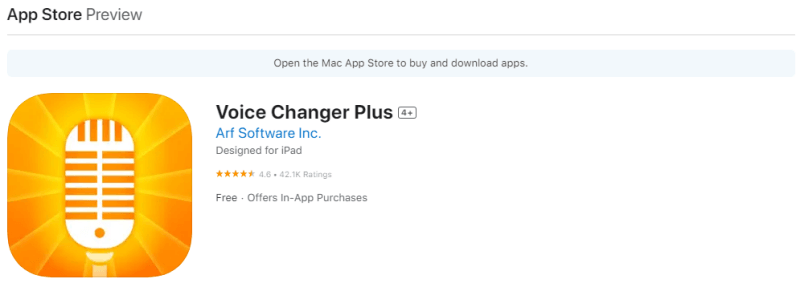
Pros
- Change the voice during the live call
- Allows you to create the impressive voice overs quickly
- Change the voice of recorded audio
- Share the audio into several social media platforms
Cons
- Annoying ads could spoil the fun
2. Voice Changer Anime Voice Game
Relying upon the Goku voice changer app and making the voice sound like Goku is only a few steps aways thanks to the evergreen and exceptional app, Voice Changer Anime Voice Game. This Goku voice changer enables you to emulate several characters’ voices. It is also fairly efficient and good at modifying the audio and making it sound realistic and soothing.
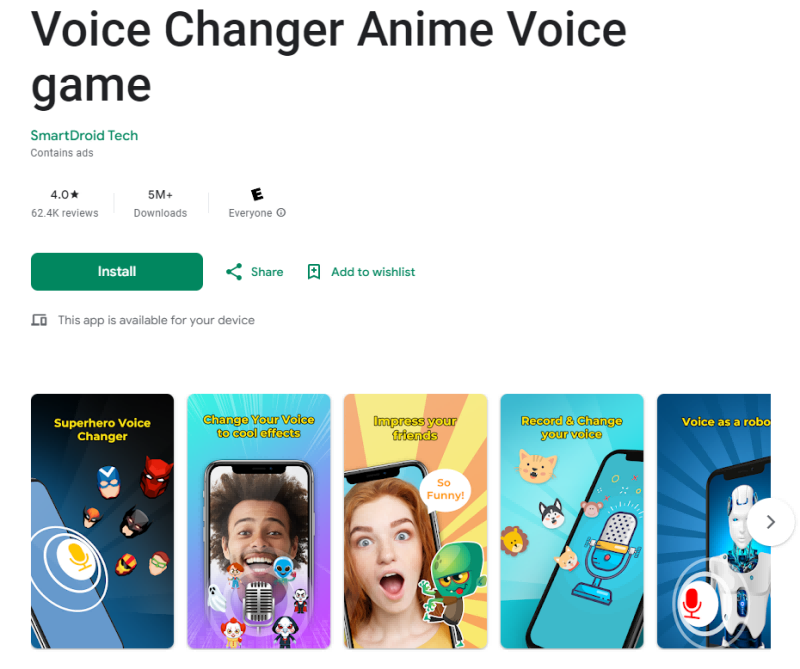
Pros
- Comes up with a simple user interface
- Allows you to create the impressive voice overs quickly
- Impressive output sound quality
Cons
- In-app purchases
Summary
When searching for a reliable Goku voice changer, you could try hundreds of options, but finding the appropriate one from the thousands isn’t simple. This post has made your job a lot easier by introducing the 6 majestic ways to sound like Goku and prank your friends at your will. FliFlik Voice Changer is the go to and most recommended that doesn’t distort the sound quality while producing Goku’s voice.


