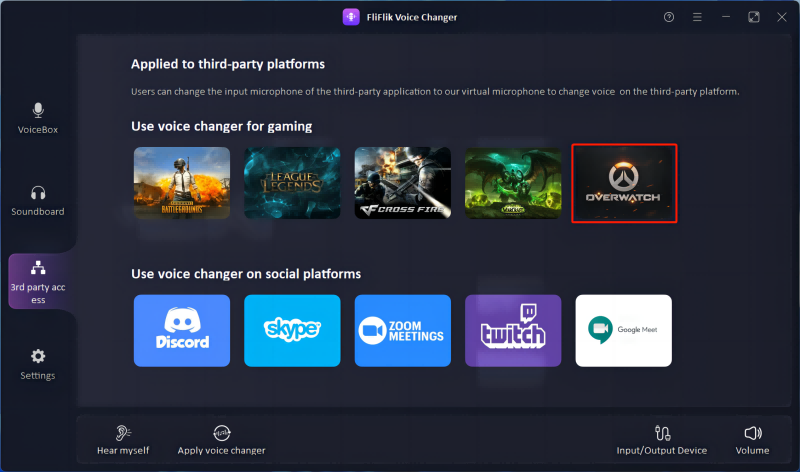Overwatch is a brilliant online game that lets people enjoy the game along with communicating with one another. Fortunately, you can also use the Overwatch voice changer to modify the voice in real-time while enjoying playing the game.
A lot of content creators also change their voice while playing Overwatch to make your video-watching experience absolutely top-notch. This guide reveals the four stunning voice changer Overwatch tools for you.
Part 1. Select the Best Real-Time Voice Changer for Overwatch
1. FliFlik Voice Changer
FliFlik Voice Changer has emerged as the best Overwatch 2 voice changer that enables you to modify the voice effortlessly.
From allowing you to customize the voice in real-time to enabling you to record the voice while applying the gigantic voice effects, FliFlik Voice Changer has got all the basics covered. On top of that, it prompts a plethora of stunning voice filters and voice effects that sit well with all users regardless of whether you’re a newbie or an expert playing the Overwatch or other game.
FliFlik Voice Changer isn’t restricted to offering built-in voice effects, as you can also explore the sublime AI-generated voice effects offering the most realistic voices.

- Modify the voice in real-time on live streaming and gaming platforms like Overwatch
- Explore the tons of majestic voice filters
- Create stunningly good AI-generated voices
- Compatible with various gaming and streaming platforms
- Assign the key binds to the most popular sound effects
- Modify the audio amazingly through several customization options
Cons
- Limited free version
2. VoiceMod
Another appropriate and breathtaking voice changer Overwatch you can go for is Voicemod. Apart from supporting several online streaming and gaming platforms, Voicemod also empowers you to customize the audio characteristics, including harmony, speech, pitch, etc.
Whether you’re looking to emulate your favorite celebrity or you just want to change the gender of your voice, Voicemod brings in all the necessary features to make the voice modification top notch and brilliant.
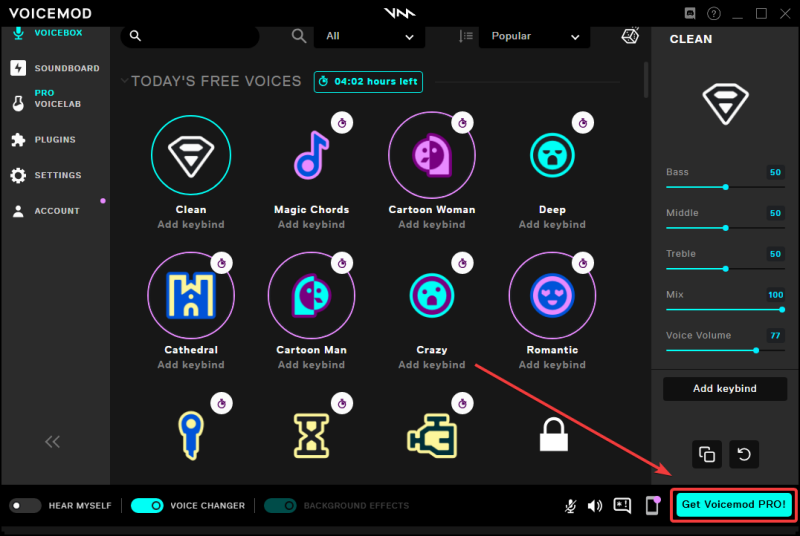
- Prompts the 80+ sound effects and voice filter
- Integrated with amazing games like Overwatch
- Add or remove background noise to improve the vibe of voice-changing attributes
Cons
- Customization options require the Pro version
3. MorphVOX
Opting for the exciting Overwatch 2 voice changer that doesn’t ask you to do much to customize the voice in real time is a great thing, and that’s what MorphVox Pro is all about. This tool sets apart all its counterparts when providing you with the luxury to make adjustments into the voice and making it sound like others.
Whether you want to alter the volume or pitch of voice while playing the Overwatch game, MorphVox doesn’t take any extra to fulfill your requirements with both hands.
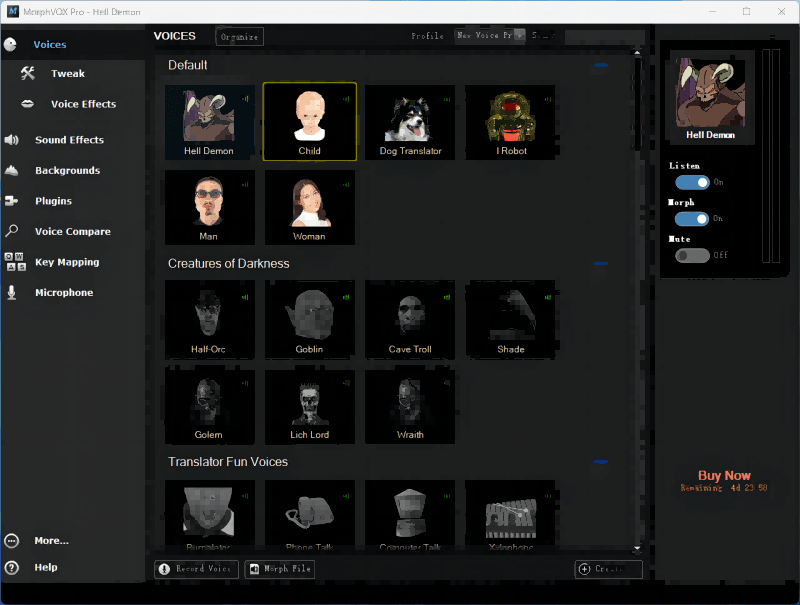
- It comes up with various sound packs and free voice
- Remove or add the background noises in the audio
- Explore the unlimited customization option
Cons
- Expensive premium plan
Part 2. How to Change Your Voice while Playing Overwatch
Download and get the tool installed on the computer. Upon starting the tool, you’ll need to start the software and click on the VoiceBox button afterward.
FREE DOWNLOADSecure Download
FREE DOWNLOADSecure Download
Now, you’ll need to make the desktop computer ready to use the headphones and microphone devices. Next, click on the ‘Input/Output‘ button and choose the microphone as input device and headphones as output device.
![slaterkodish voice changer]()
After setting up the microphone, you’ll need to tap on the voice effect you intend to play, you can insert the keyword of the sound effect you want to opt for. Luckily, the FliFlik voice changer also allows you to download the favorite voice effect to the computer by hitting the Download button.
Moreover, FliFlik voice changer also prompts the audio customization options, meaning you can modify the credentials of voices and adjust the pitch, formant, and reverberation of the voice according to your preferences.
![what voice changer does slater use]()
If you want to change the voice in Overwatch, you can do it effortlessly. Launch the platform you intend to live to stream the game into and select the VB Audio Virtual Cable as the input device. Next, you’ll need to choose the voice effect or voice filter you’re willing to use while playing the game. Now, when you speak in the microphone, a selected voice will emerge, indicating that voice modification is in real-time.
![Connect to Discord]()
Part 3. Questions You Should Know About Overwatch Voice Changer
1. How to change voice in Overwatch 2?
Changing the voice in Overwatch 2 isn’t digging in any way. To do it, you’ll need to launch the Overwatch and select the input device before launching the FliFlik voice changer. Now, you can choose the favorite voice filter and then can begin modifying the voice in real time.
2. How to get Overwatch AI Voice?
You can get the Overwatch AI Voice by visiting into the main interface of the online text-to-speech generator. After reaching there, you’ll need to type in the description of what you intend to create, and then you’ll be able to produce the Overwatch AI voice.
Conclusion
FliFlik Voice Changer remains one of the most pinnacle and efficient Overwatch AI voice changer options that must be tried at least once. The audio customization characteristics it brings into the table are remarkable allowing you to completely change the voice in a few clicks.
It implies that changing your voice and making it sound like any anonymous character during the Overwatch game has been made possible by FliFlik Voice Changer. Since it doesn’t take any extra space on the computer and prompts the simple user interface, you can surely put your hands into this tool without thinking about anything else.