If you want to spice up your gaming session, then you definitely need a Soundboard for gaming. Soundboard is a good option to bring laughter to your gaming session with meme sounds or any of your favourite sounds. With a gaming soundboard, you can get custom audio options, and you can download funny sounds.
A gaming soundboard would be a great option for streamers, casual players, and those who enjoy pranking or tricking their friends while playing games. In this article, we have selected the top 6 soundboards that are super user-friendly, compatible with the majority of games, and highly optimised for light performance during your gaming sessions. Keep reading!
Part 1: Why Should You Use a Soundboard for Gaming?
There are a good number of reasons to use a Soundboard for gaming. Below, we are going to list a few common uses of Soundboards for gamers.
- Easy to add audio clips and sounds during Discord chat, game lobbies, or Zoom calls.
- You can play custom clips and audio alerts for jokes, alerts, or reactions during your streams.
- Easily add sounds to your voice, like robot, monster, and cartoon sounds.
- With customised hotkeys, you can bind your clips to hotkeys for quick and easy access without leaving the game or stream software.
In short, a soundboard is an easy way to make gaming more entertaining and personal.
Part 2: 6 Best Soundboards for Gaming You Should Know
The top 6 gaming soundboards available today are listed below. We rounded up the excellent choices for everyone in the given list, whether you want something beginner-friendly or more feature-rich with voice-changing capabilities.
1. FliFlik Voice Changer (Top Recommendation)
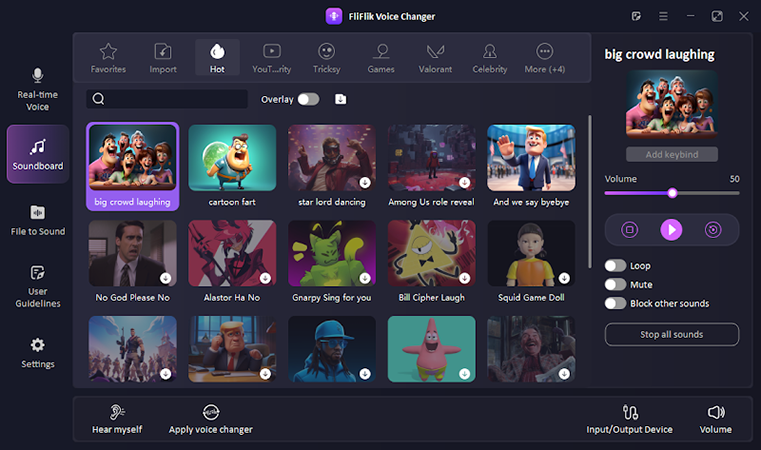
FliFlik Voice Changer is the go-to solution for a fun, smooth, and jam-packed soundboard for gaming. The Soundboard feature in FlikFlik comes with over 150+ trendy soundboard effects with updates. Got a perfect moment for a hilarious fart sound? Need to drop a meme line? Want to say a famous line from a blockbuster? The FliFlik Soundboard has you covered! And it’s not all: as new sounds are added frequently, you can always be ready with the funniest and latest reactions on your fingertips.
FliFlik also includes a real-time voice changer to transform your voice in-game or on a call, 100+ voice filters, hotkey support to trigger sounds instantly, built-in noise reduction for crystal clear audio (even in noisy environments), is beginner-friendly, versatile, works natively with Discord, Zoom, and all major PC games.
- Real-time voice changing with zero lag
- Clean and simple user interface with easy navigation
- Over 100+ voice styles and filters
- Built-in noise reduction for better audio quality
- Hotkeys are supported for faster sound triggering
- Works great for both gaming and streaming
- Software needs to be installed
2. Voicemod
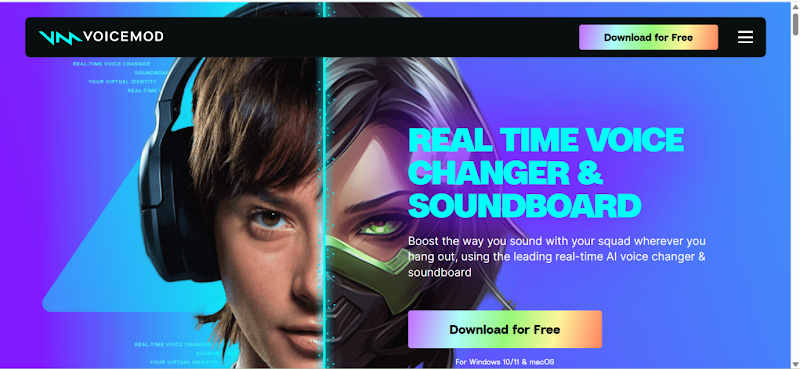
Voicemod is a popular and well-rated soundboard and voice changer that many gamers and streamers swear by. You can use it to play sound clips, use voice effects in real-time, or even make your own custom voices using the “Voice Lab” feature. It’s great for bringing energy to voice chats or streams, especially if you like gaming at high volumes. It’s only compatible with Windows at the moment.
- Many voice filters and sound effects to play
- Compatible with Discord, OBS, Fortnite, PUBG, and more
- Includes “Voice Lab” to create your own custom voices
- Regular updates with an active user community
- The free version is limited
- Not available on Mac yet
3. ElevenLabs
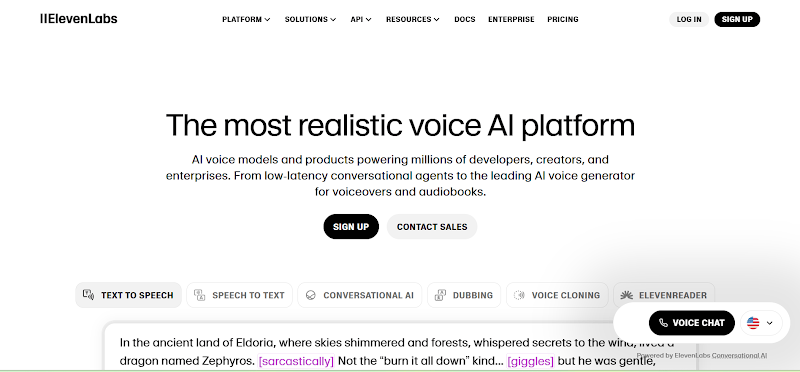
ElevenLabs is not a traditional soundboard but an AI-powered tool for creating custom voices. With ultra-realistic text-to-speech capabilities, you can make custom voice clips and use them in your streams or to roleplay during gaming. It’s perfect for storytelling, RPG games, or adding a cinematic edge to your content; however, it must be used with another app as a true soundboard.
- AI generates ultra-lifelike custom voices
- Great for roleplay, narration, or storytelling in games
- Produces high-quality audio output
- Does not have native soundboard features
- Manual setup required with other soundboard tools
- Limited use on the free plan
4. MagicMic
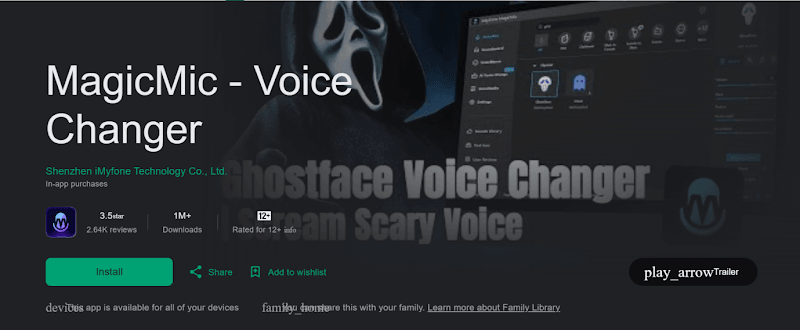
MagicMic is a fun, beginner-friendly, and well-rated soundboard that also lets you change your voice in real time. It’s made for gamers who want quick effects and an uncomplicated setup. The interface is simple and easy to navigate, and it works well with Discord, Zoom, and various games. With hundreds of sounds and the ability to import your own, it’s a solid choice for casual users and streamers.
- Beginner-friendly and clean interface
- Many pre-loaded effects and voices
- Works with all major games, chat apps, and services
- The ability to upload custom audio files and use them
- Sound options are limited in the free version
- Not as robust as some other premium software
5. Myinstants
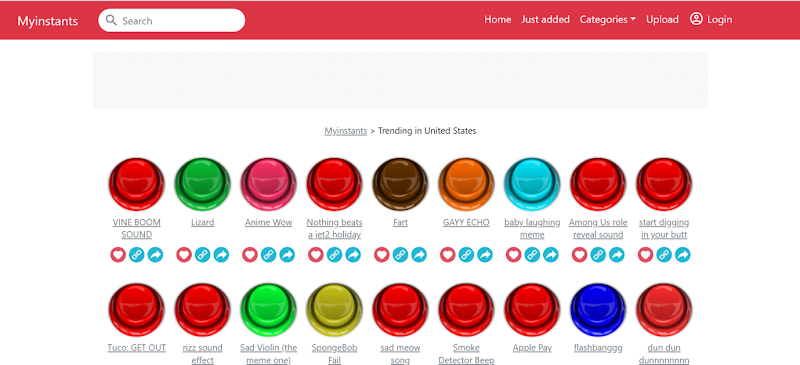
Myinstants is a simple, online gaming soundboard that many users use, particularly for meme sounds (especially Fortnite clips). There’s no installation required; just visit the website and click to play sounds. It’s great to use for Discord pranks or during casual gaming moments. It’s not designed for serious streamers or more advanced users, but for a simple and fun time; it does the job well.
- Completely free and very easy to use
- Huge library of memes and game sounds
- No installation required
- Simple one-click sharing of favourite sounds
- Lacks hotkey or sound customisation support
- Requires extra setup (virtual audio cables) for in-game use
- Can only play one sound at a time
6. HitPaw VoicePea
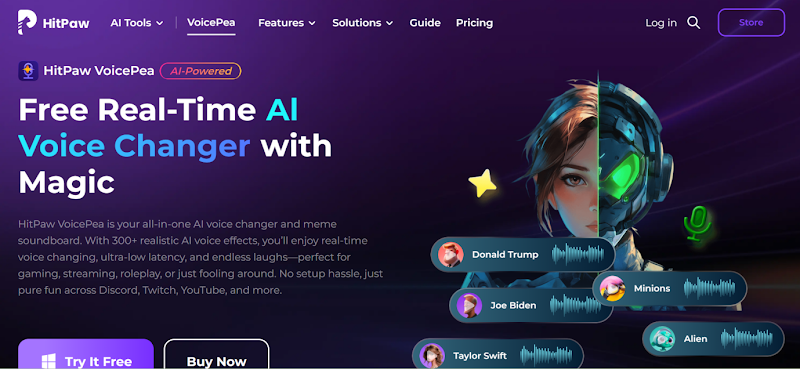
HitPaw VoicePea (formerly HitPaw Voice Changer) is made with gamers in mind, especially Fortnite players. It uses AI to deliver real-time voice effects and soundboard capabilities. The library includes many sound effects that are both fun as well as more serious and dramatic. HitPaw VoicePea works well with PC, consoles, and even mobile gaming setups. It’s a great choice if you want something simple that has a clean interface and is easy to control with a microphone.
- Real-time voice effects with AI support
- Compatible with PC, console, and mobile gaming
- Simple to use and navigate
- Great voice and sound support for Fortnite
- Smaller sound effect library than other tools
- Fewer advanced features for power users
Part 3: How to Use FliFlik Voice Changer while Gaming
Using a soundboard while gaming may seem like a hassle, but FliFlik Voice Changer makes it simple. Whether you want to play meme sounds mid-match or trigger a funny voice line on Discord, FliFlik offers real-time sound control with hotkey support. Here’s how to get started:
First, download and install FliFlik Voice Changer on your PC. Open the app after installing it. From the menu on the left, click the “Soundboard” tab. You’ll see a large variety of sound effects to choose from on the right side.
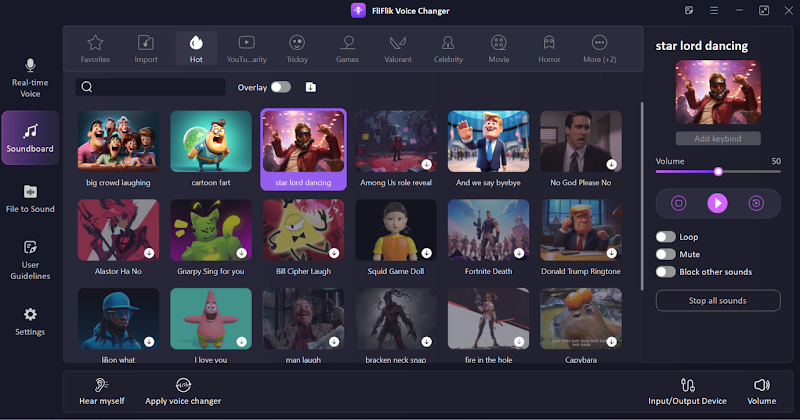
Browse the sound clips and click on any to preview. If you like it, click the download icon. To keep it for easy access later on, click the heart icon to favourite it.
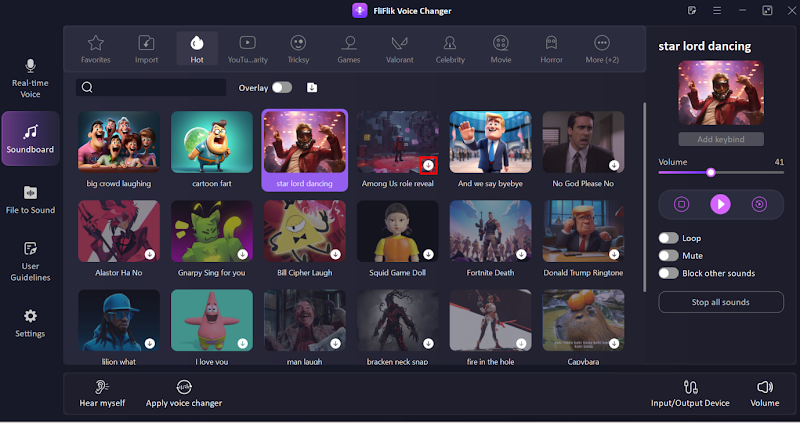
After downloading, you can customise its volume, put it on loop, pause, mute, or block with a single click. Most importantly, you can bind a key to your favourite sound to play it instantly while gaming, no alt-tabbing needed.
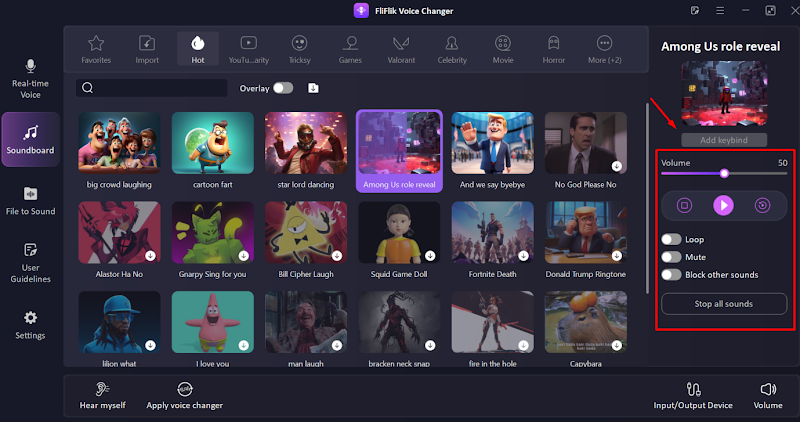
You can also import your personalised sounds and use them in FliFlik.
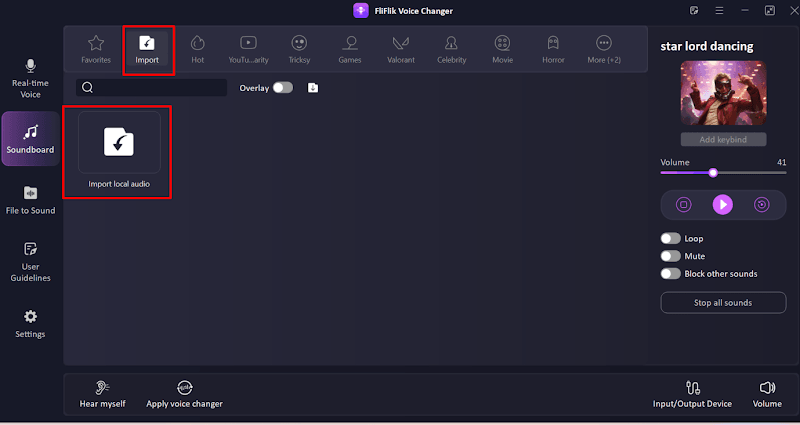
With everything set up, just leave FliFlik running in the background while you game. Press the key you bound, and the sound will play instantly from your mic or a virtual audio channel. It works perfectly with Discord, Fortnite, Valorant, Minecraft, and other games.
Final Words
A soundboard for gaming is more than just a fun accessory; it’s a great way to add personality, energy, and quick reactions to your gameplay, streams, or voice chats. Whether you want to make your squad laugh, pump up your stream, or just have more interactive sessions, the right soundboard can make all the difference.
If you’re a beginner, we recommend trying FliFlik Voice Changer as a smooth, beginner-friendly soundboard with real-time control and keybind support. Download one, and take your gaming to the next level, one sound effect at a time.
FAQs
Q. Do streamers use soundboards?
Yes! Many streamers use soundboards to trigger funny sounds, alerts, or reactions while live streaming. It helps keep their streams more engaging and personal.
Q. Is there a soundboard for PS5?
There is no native support for soundboards on PS5, but you can use an external soundboard on your PC and route the audio through a capture card or headset if you are streaming or playing through a computer setup.
