Do you want to emulate the eerie, sinister voice of Vecna from Stranger Things? The Vecna Voice Changer can help you achieve that bone-chilling effect, making your voice sound just like the menacing antagonist. Whether for fun, cosplay, or creative projects, a voice changer can bring the iconic sound of Vecna to life. Stranger Things is one of the most popular TV shows of all time. Thus many people love using the voice during gaming sessions and live streams. This article covers details about Vecna and the best platforms to emulate its voice.
Part 1. Who is Vecna in Stranger Things
In the fifth and final season of Stranger Things, the story ramps up with higher stakes and intense character arcs. The plot will focus heavily on Will Byers, drawing connections back to the series’ first season, as he becomes a central figure in the fight against Vecna. The characters, spread across various locations in the previous season, must now reunite to confront the ongoing threat of the Upside Down. The season 5 has officially started firming, and it will probably be online on 2026. Here is the trail video for you.
Jamie Campbell Bower voices Vecna in Stranger Things. He brings to life the character’s menacing presence with a deeply chilling and distinct vocal performance. If you want to change your voice to Vecna, we’ve selected 5 Vecna voice changers for you.
Part 2. 5 Top Vecna Voice Changer App
1. FliFlik Voice Changer
FliFlik Voice Changer is an advanced real-time voice modification tool designed to enhance your online interactions, gaming experiences, and creative projects. It features a wide range of voice effects, allowing users to transform their voices into various characters, from robots to mythical creatures, with just a few clicks. Compatible with multiple platforms such as Discord, Twitch, and popular games like PUBG and Minecraft, FliFlik ensures seamless integration and high-quality audio output, making it a versatile and user-friendly option for both beginners and experienced users.
In addition to real-time voice changing, FliFlik offers customizable soundboards, keybinds for easy control, and the ability to save favorite voice presets for quick access. Its intuitive interface makes setup a breeze, requiring only a few minutes to get started. FliFlik supports both Windows and macOS, catering to a broad audience. With its robust features and ease of use, FliFlik Voice Changer is an excellent choice for anyone looking to add a unique and entertaining dimension to their voice communications.

- Intuitive design user interface, making it easy for all users
- Change the voice instantly during live conversations
- Provides a range of crisp, clear, and professional-grade voice effects
- Compatible with all popular games, live stream, and live call apps
Cons
- Limited free features to allows users to test the experience
2. Fineshare Ai Vecna Voice Changer Online
Fineshare Ai Vecna Voice Changer Online is a web-based voice modulation tool that utilizes advanced AI technology to transform users’ voices into the iconic sound of Vecna. It offers a range of customizable voice effects, allowing users to tweak pitch, tone, and modulation to achieve the desired eerie and sinister voice. With its user-friendly interface, the Fineshare Ai Vecna Voice Changer requires no installation, making it accessible from any device with an internet connection.
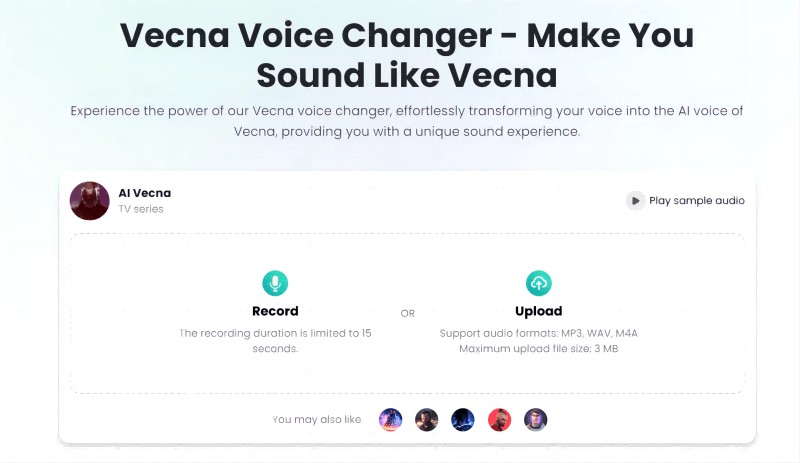
- Access the tool directly from any browser without any software
- Offers a diverse selection of voice effects
- Provide realistic and high-quality voice modulation
Cons
- Performance can be affected by unstable internet connection.
3. Voicemod Real-Time Voice Changer
Voicemod is a versatile real-time voice changer and soundboard software compatible with both Windows and macOS. It allows users to transform their voices into various characters, such as robots, demons, and celebrities, using a vast library of over 90 voice effects. Voicemod integrates seamlessly with popular games and communication apps like Discord, Twitch, and Zoom, providing an immersive experience for gamers, content creators, and streamers. Its user-friendly interface ensures easy setup, while the Voicelab feature offers advanced customization options for creating unique voice profiles.
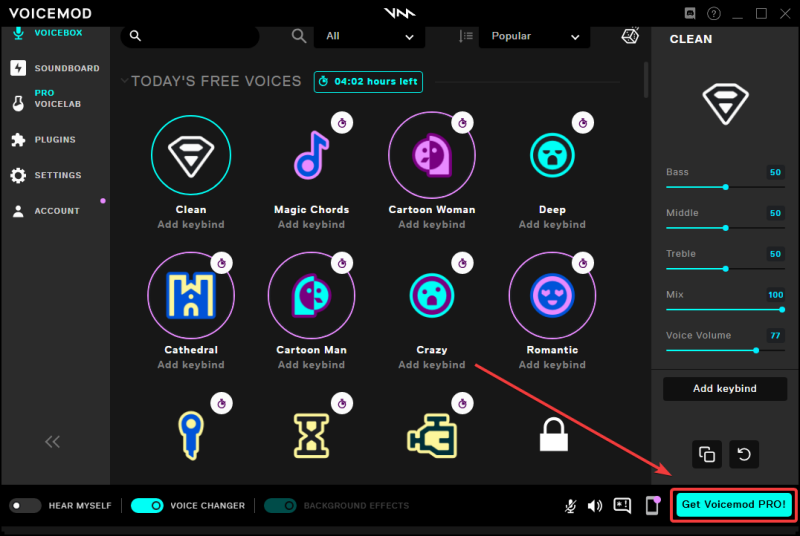
- Provides a vast array of voice effects
- Compatible with multiple applications like Discord, Skype, and streaming platforms
- Create and manage their own soundboard, adding a personal touch
Cons
- Might face the software does not work during installation
4. MagicMic
MagicMic, developed by iMyFone, is a sophisticated voice changer software designed for real-time use on both Windows and Mac. It offers a wide array of voice effects, including those that transform your voice into characters from movies, games, and cartoons. Users can easily apply these effects during live chats, online games, or recording sessions. The software also features a soundboard with numerous sound effects and background noises, enhancing the overall user experience by adding depth and entertainment to voice interactions.
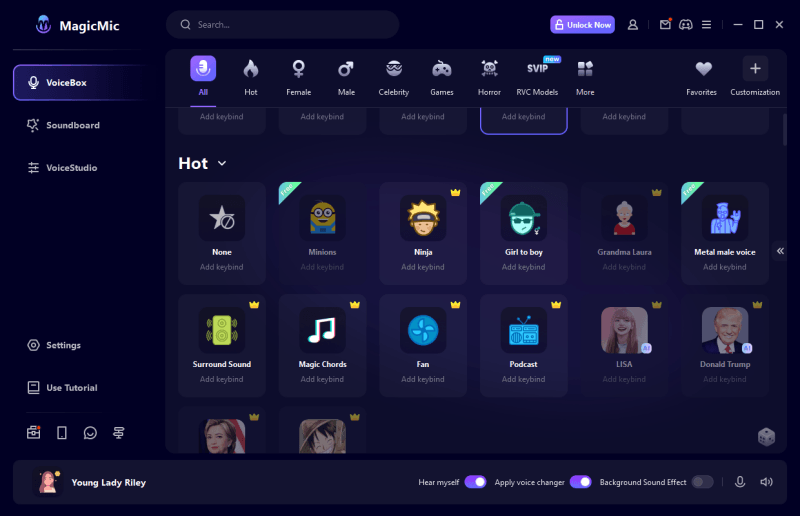
- Produces clear and high-quality voice transformations
- Compatible with various operating systems and devices
Cons
- Popular voices need to be paid
5. Voxal Voice Changer
Voxal Voice Changer, developed by NCH Software, is a powerful voice modulation tool that offers real-time and pre-recorded voice-altering capabilities. It features an extensive library of voice effects, ranging from robotic and alien sounds to more subtle modifications like pitch and echo adjustments. Users can apply these effects seamlessly across various platforms, including online games, VoIP services, and recording software, making it ideal for gamers, podcasters, and voiceover artists.
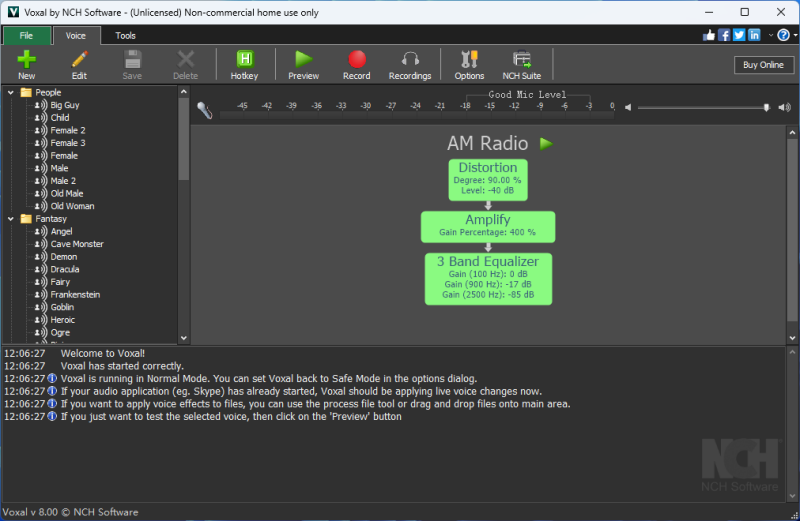
- Offers a broad range of voice effects, such as chipmunk, alien, etc
- Can be used both for live voice modulation and to alter pre-recorded audio files
- Runs efficiently without significantly impacting the performance of other applications
Cons
- The interface appears old-fashioned
Part 3. FAQs about Vecna Voice Changer
1. Are there sounds like Vecna?
There are many similar sounds to Vecna from various TV shows. For example, there’s his distinct, distorted voice, often described as sounding a bit like a monstrous version of Jim Carrey’s Grinch. Another sound associated with Vecna is the grandfather clock chime. This haunting chime acts as a warning to his victims, often appearing just before they’re pulled into his nightmarish realm.
2. How do I change my Voice to monster?
To change your voice to a monster, you can use a voice changer app. Simply select a monster or similar eerie preset, or manually adjust pitch, reverb, and modulation settings to achieve a monstrous sound.
Conclusion
If you are looking for the best platform to sound like Vecna then this article is for you. Vecna is a popular character on the Stranger Things show. As the antagonist, he produces some spooky sounds to instill fear to other characters. You can use its voice on prank calls, gaming sessions, or content creations. To transform your voice into that of Vecna’s then you need to use a voice changer. We really recommend FliFlik Voice Changer due to the clean interface and high audio quality.
