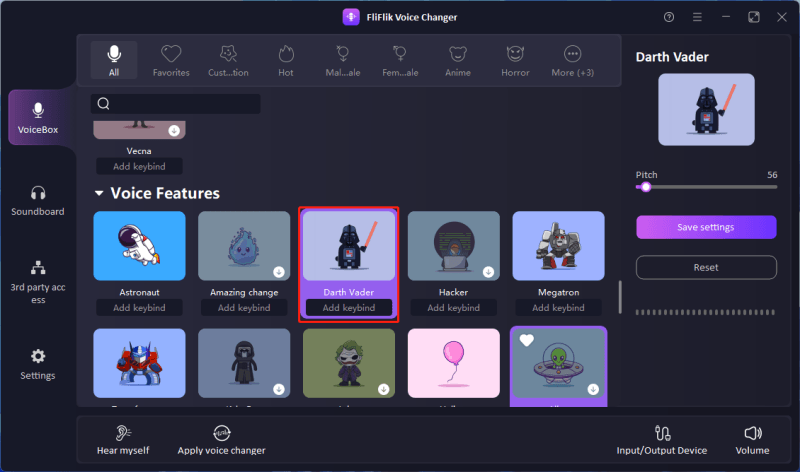In Minecraft, the villagers’ voices play a crucial role in enhancing the gaming experience. The distinct and attractive voice could come up with an amazing scenario for the game’s villagers.
Courtesy of the advanced AI tools, now players have got the opportunity to produce the custom villager dialogues. If you want to make your voice sound like the Minecraft villager, explore the amazing voice changing tools in this post.
Part 1. Things You Should Know about Villagers in Minecraft

1. What is villager in Minecraft?
Villagers are amazing characters that appeared in Minecraft. Apart from being an integral part of the game, they offer amazing assistance to players, such as farming and trading. Since Villagers have different professions, they tend to wear unique outfits, which makes them unique and exciting.
2. What do Villagers eat?
Surprisingly, Minecraft’s villagers don’t eat the food that animals and players tend to eat. Villagers opt to store specific types of food that they tend to eat while traveling. The foot items contain carrots, bread, beetroots, and potatoes.
3. What do Villagers need to survive?
Villagers in the Minecart need security, workstations, beds, and shelter to survive in the game, and they did well to prevent anyone from harming them courtesy of their resistance.
Part 2. 4 Top Villager Ai Voice Changers
1. FliFlik Voice Changer
Jumping into the shop of the Minecraft’s Villager voice changer has become possible thanks to the FliFlik Voice Changer‘s mind-blowing features. This tool has covered all the basics, from allowing you to explore the hundreds of mind-blowing voice effects to assisting you in performing commendable audio customization operations, FliFlik Voice Changer doesn’t disappoint its audience.
The thing to like about the FliFlik Voice Changer is that it doesn’t bother distorting the sound quality, supporting multiple audio formats. Since the FliFlik voice changer holds the potential to generate AI voices, you can create custom voices in the middle of playing an online game.

Pros
- Supports multiple online streaming and gaming platforms
- Compatible with Mac and Windows
- Allows you to create the custom sound effects
- It offers plenty of majestic sound effects
- Performs several audio customization options
Cons
- The free version prompts the limited voice effects
Steps to Change Voice with FliFlik Voice Changer
Download and install the FliFlik Voice Changer and click the VoiceBox button upon launching the tool.
FREE DOWNLOADSecure Download
FREE DOWNLOADSecure Download
Tap on the Input/Output device button and select the microphone as the input device, followed by the headphone as the output device.
![slaterkodish voice changer]()
Select the favorite voice effect and speak in the microphone to initiate changing the voice of a recorded audio.
![Change Voice to Darth Vader]()
2. Fineshare Villager Text to Voice Generator
FineShare is yet another AI voice changer Villager designed to produce amazing voices. Exploring the voices of the Minecraft Villager is also fairly simple. It lets you transform your voice from a simple tone to a special tone, offering mind-blowing audio modification options.
FineShare Voice Changer brings in the 5 brilliant voice effects in free version followed by the 30 high profile sound effects.
Overall FineShare offers a plethora of advanced options to turn the text into speech in an amazing fashion. Another thing about the FineShare Voice Changer is that the premium package doesn’t change much as only paying the $9.90 will be enough to unlock all the advanced features of the FineShare Voice Changer.
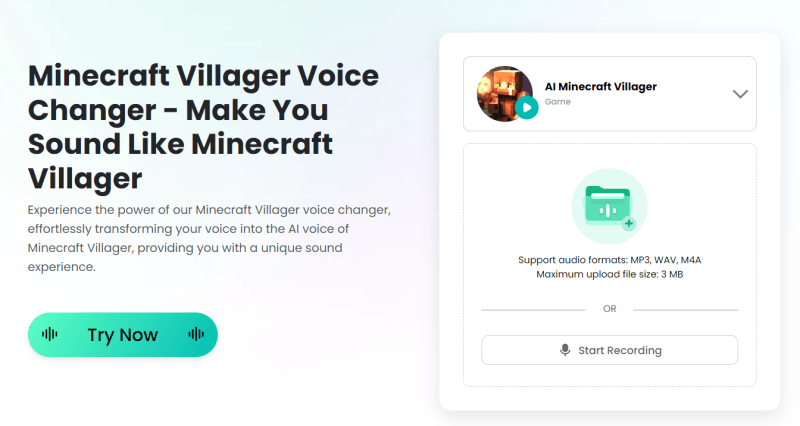
Pros
- Comes up with a simple user interface
- Explore the creative voice effects
- Offers brilliant sound effects and voice filters in free version
- Enhance the creativity through the custom soundboard
Cons
- Doesn’t support the Mac computer
3. Kits AI
You can also watch out for the Kits AI when looking for the Villager AI voice changer, as it offers unique voice customization and voice filters. The presence of 15 languages and 100 AI voices helps content creators take the quality of content creation to the next level by modifying the voice with absolutely flawless sound quality.
This tool is perfect for musicians looking to produce the Karaoke audio or want to produce the covers in the voice of other voice characters. Since Kits AI is a cross platform tool, it allows you to modify voice in several devices, including the Windows, Mac, or mobile device.
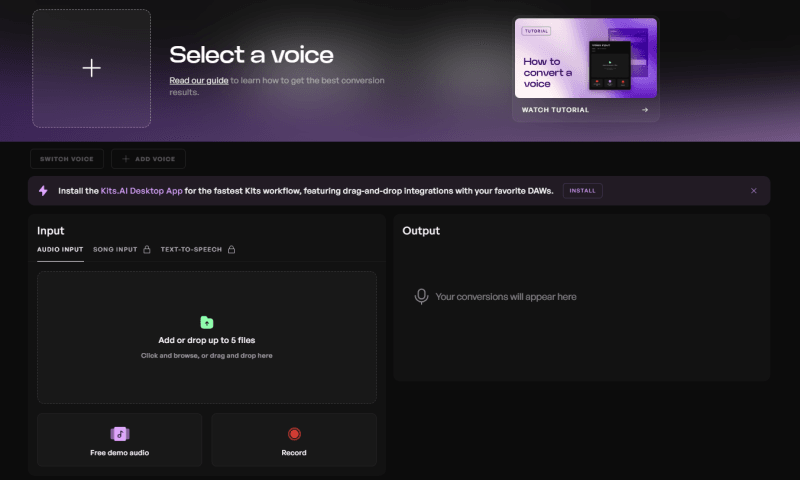
Pros
- Collaborate with the artists effortlessly
- Explore the several AI voices
- Amazing AI voice model training
Cons
- Free version brings in the limited features
4. Musicfy AI Voice Cover
You can also explore some more AI voice changer Villager tools and looking at the Musicfy is one of the most prominent options.
Whether you’re looking for quality in the voice filters or intend to adjust the pitch of the audio, Musicfy has all the necessary ingredients to make the generated audio sound absolutely realistic and top-notch.
The pricing of the Musicfy could vary depending upon the type of premium package you aim at but one thing is certain with Musicfy, you won’t regret acquiring its features. Despite being an online tool, Musicfy gives you an experience of using a software and blesses you with all the professional voice changing you must be looking for in a voice changer Minecraft villager.
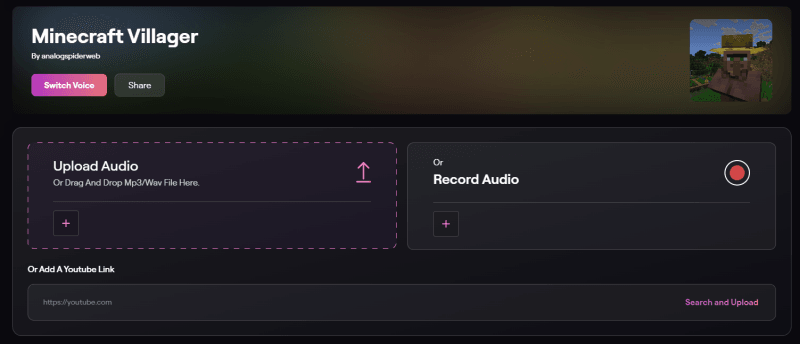
Pros
- Supports the multiple languages
- Explore the amazing voice effects
- Supports Mac, Windows, and mobile devices
- Prompts the manageable user interface
- Access the several amazing audio customization options
Cons
- Premium package could be expensive to many people’s liking
Part 3. FAQs about Villager AI Voice Changer
1. How to Get AI Villager Voice?
You can explore the multiple online tools to explore the voice of the Minecraft Villagers, including the FliFlik voice changer, FineShare text to speech generator, Kits AI, or Musicfy AI voice changer. FliFlik voice changer is by far the most suited way to modify the voice as apart from prompting the affordable premium package, it lets you explore the most realistic voices.
2. Is there a free voice changer for Minecraft?
Finding the best free voice changer for Minecraft is certainly a tough gig but the appearance of the FliFlik voice changer has surely changed the dynamics. With this excellent tool you can apply the various popular voice characters’ voices into your audio and the voice which will appear will sound realistic and pleasing to the ears.
In Conclusion
A lot of people tend to search for an appropriate Villager voice changer to make the voice sound like the Villagers in Minecraft. We have also gathered the 4 sublime and high-profile ways to create the Villagers sound effects. All these tools offer an affordable premium package, followed by highly reliable voice filters.
FliFlik Voice Changer sets apart all its counterparts thanks to the presence of outstanding audio customization and professional user interface. People will feel like in home exploring all the features of the FliFlik Voice Changer and changing their voice offline or online.