The PS5 gaming can take you on the ride courtesy of the mesmerizing gaming experience. The presence of a voice changer for PS4 would be icing on the cake, allowing you to prank your friends while playing the game. You can notice that a lot of streamers and YouTubers rely upon the voice changers to prank the audience by charging their voice and making the live streaming interesting and breathtaking.
Disguising your voice as a robot, boy or a girl, is super easy as we’ll help you know how to get a voice change on PS5, along with introducing the spectacular voice changing tools.
Part 1. How to Use Voice Changer on PS5?
Playing the PS voice changer is easy by any means provided if you’ve set up the PS gaming console appropriately.
💡Step 1: After setting up the PS5 gaming console, you’ll need to visit the ‘Remote Play Connection Settings‘ before checking the ‘Enable Remote Play‘ icon.
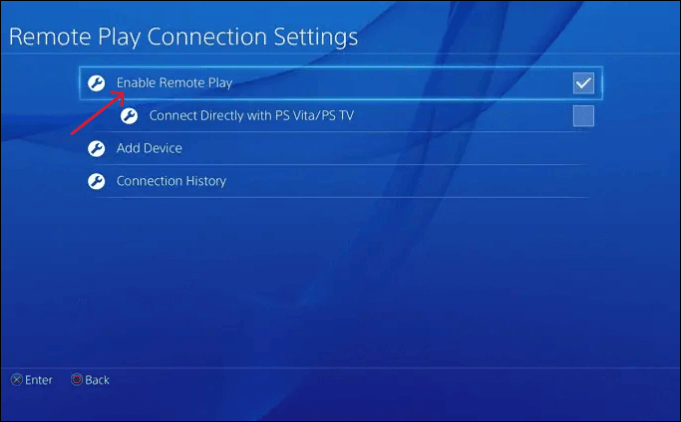
💡Step 2: Install the voice changer on the PC and start the voice changer after setting it up. Navigate to the settings section, and there, you’ll need to choose the output and input audio sources of the voice changer for the microphone and speaker.
💡Step 3: Launch the main interface of the Voice Changer and press on the Voice Changer icon afterward. Turn on the Hear Myself icon and choose the voice filters of your choice. Next, you’ll need to start the system setting and Sounds option. After visiting the default microphone icon, you’ll need to choose the voice changer button. Doing so helps you to modify the voice upon speaking into the microphone.
💡Step 4: Visit the PlayStation website before downloading the Remote Pay app. Log in with your app before connecting the PS5 to the Remote Play app. This way, you’ll be able to learn how to get a voice changer on PS5.
Part 2. Best PS5 Voice Changers
1. FliFlik Voice Changer
When it comes to choosing the voice changer for PS5, several factors come into play. One of the major things to look at on the PS5 voice changer is whether it provides you with clear and realistic voice-changing ability, and that’s what FliFlik Voice Changer is fairly good at. Although it is a relatively new voice-changing tool in the market, the professionalism it offers and the quality of voice effects it prompts suggest that it is one of the most experienced and popular voice changers.
Terming the FliFlik voice changer the best voice changer would be an understatement, as the presence of AI-generated voices and brilliant audio customization makes this tool invincible. On top of that, the FliFlik voice changer also empowers you to download the preferred and most popular voice effects, and assigning the key binds to the desired voice effects is also possible.

Features
- Prompts the plethora of amazing voice effects
- Comes up with a simple user interface
- Explore the stunning AI generated voice effects
- Download the popular sound effects swiftly
2. Clownfish
Clownfish is yet another useful voice changer on PS5 that won’t disappoint you when you consider modifying the voice in real time gaming on PS5. The tool comes up with a plethora of sound effects, voice filters, and immaculate customization options. Apart from offering offline voice customization, Clownfish voice changer is also brilliant at modifying the voice of the recorded audio.
Since Clownfish supports multiple online platforms, changing the voice in real time on these platforms won’t be an issue. Another substantial thing to like about the Clownfish voice changer is that it doesn’t distort the sound quality to a great extent, offering reliable features to modify the audio.
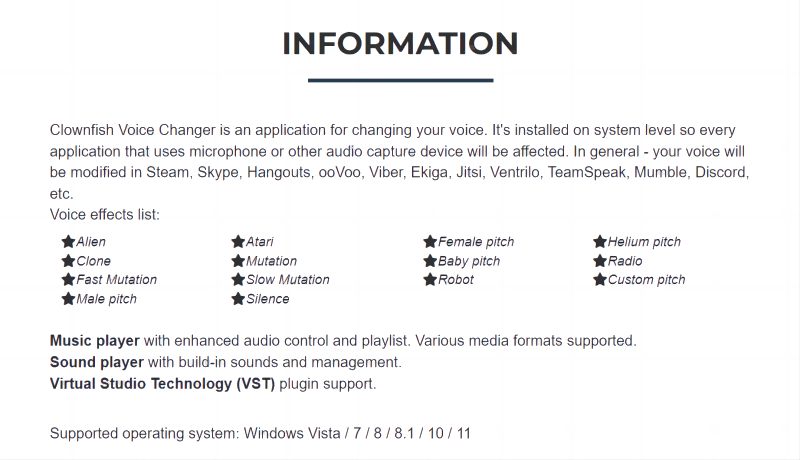
Features
- Integrated with multiple online gaming, streaming, and chatting platforms
- It lets you customize the voice with audio effects like emphasis, pitch, etc
- Prompts the 12 preset filters to select from
- Supports the multiple languages
3. Voicemod
If you ask us about the top 10 voice-changing tools of all time, Voicemod might make it into that list. From enabling you to change the voice in multiple commendable online gaming, chatting, or streaming platforms to allowing you to record your voice before adding voice filters, Voicemod has surely attracted millions of eyeballs around the globe.
Setting up the Voicemod on any online platform won’t be an issue; using it on the PS5 console while playing the online game can give you a cinematic touch but in a different manner, allowing you to prank others by altering the voice. On top of that, Voicemod has a manageable user interface, which means that even newcomers can use this PS5 voice changer without breaking a sweat. Unfortunately, Voicemod can sometimes get cracked due to inappropriate servers, but this doesn’t happen so often.
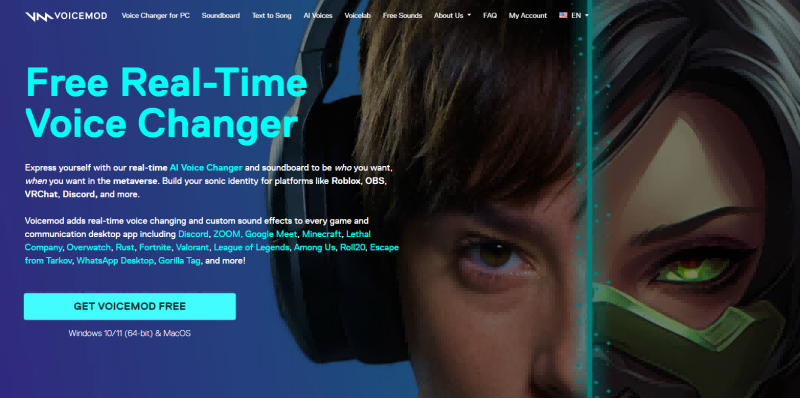
Features
- Allows you to change the voice in real time
- Supports turning the text into speech
- Compatible with voice manipulation through 100+ sound effects and voice filters
- Access the intuitive user interface
Part 3. FAQs
1. Is there a voice changer for PS5?
Several voice changing tools support altering the voice in real time, and you can also access the amazing voice changer for PS5. For instance, you can aim at the likes of the Voicemod, Clownfish, or FliFlik voice changer to modify the voice in the PS5 without getting the quality of audio distorted.
2. How do I change my PlayStation voice?
Changing the PlayStation voice is fairly simple. To do it, you’ll need to set up the PlayStation and turn on the Enable Remote Play. Next, you’ll need to launch the voice changer and, select the Hear Myself, and select the input and output devices. After installing the Remote Play App, you’ll be able to change the voice to PS5 or PS4.
Summary
Changing the voice in real-time on PS4 requires the top notch voice changer for PS5, and that’s what this post is all about. We have listed the step by step guide to help you know how to use voice changer on PS5.
You can also look at the three stunning tools to modify the voice in real time or offline. FliFlik Voice Changer is by far the best option when it comes to changing the voice on PS5 offering plenty of voice effects and tremendous audio customization options.
