Watermarks are essential for protecting the copyright of digital images but can be an obstacle when you need clean visuals for presentations or designs. As we head into 2026, the need for effective 123rf Watermark Remover tools has grown significantly. These tools are designed to seamlessly remove watermarks without compromising image quality, making them indispensable for professionals and creatives alike. In this guide, we’ll explore the top 123rf Watermark Remover tools that combine efficiency and ease of use, ensuring your images are presentation-ready with minimal hassle.
Why Do You Need to Remove 123rf Watermark?
Removing the 123rf Watermark is crucial for professionals who purchase stock images for commercial use but want them free of branding for a cleaner look in final deliverables. Additionally, watermark removal helps in creating seamless designs and presentations without distracting elements. Using designated tools ensures that the integrity of the image is maintained while adhering to legal usage, as long as the images are properly licensed.
Best 5 123rf Watermark Removers [Online & PC]
Discover the best 5 123rf Watermark Remover tools available for both online and PC platforms in 2026. Each tool offers unique features tailored to remove watermarks efficiently while preserving image quality. Whether you need a quick online solution or a robust desktop application, this list provides the top picks to meet your editing needs seamlessly. Perfect for designers, marketers, and content creators who value precision and ease in their workflows.
1: FliFlik KleanOut for Photo
At some point, many of us find ourselves needing to clean up digital images, whether it’s removing an unsightly watermark, erasing unwanted objects, or changing a photo’s background. FliFlik KleanOut for Photo offers a robust solution for these common issues, utilizing advanced AI to enhance the user experience with efficiency and precision.

Designed for both newbies and professionals, this tool is celebrated for its ease of use and effectiveness, allowing users to modify images quickly without sacrificing quality.
Features
- Removes all types of watermarks, including logos, texts, and stamps, ensuring your images are free from unwanted branding.
- Allows for the cleaning up of images by removing any unwanted elements like strangers or intrusive objects, perfect for enhancing photo composition.
- Provides tools to effortlessly remove or change the background of your images, enabling greater creative control over your visuals.
- Saves time by enabling users to remove watermarks from multiple images at once, streamlining workflows for bulk editing tasks.
To remove watermark with KleanOut for Photo:
Download and install KleanOut for Photo on your PC. Launch the program and select “Remove Watermark from Image” from the main interface.
FREE DOWNLOADSecure Download
FREE DOWNLOADSecure Download
Click or drag the images from which you want to remove the watermark. Choose the specific tool like the eraser or the brush tool. After selecting the watermark, click on the “Remove” button to remove the watermark.
![kleanout for photo remove watermark]()
Make the necessary adjustments using the tool’s options, and preview the changes to ensure the image meets your expectations. Once you’ve finished the adjustments, click on the “Export” or “Export All” button to save all the pictures.
![export image with watermark removed kleanout for photo]()
2: Fotor
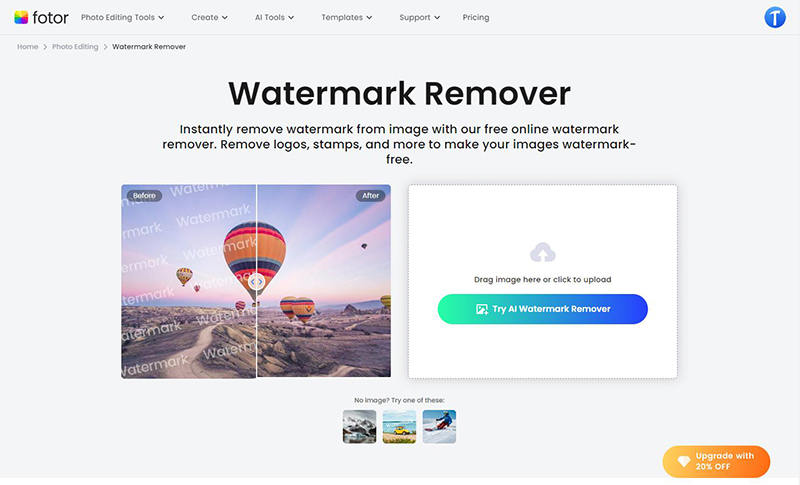
Fotor is an intuitive online photo editing and graphic design tool that streamlines the process of enhancing and creating visuals. Whether you need to touch up a photo or design a graphic from scratch, Fotor offers a range of features powered by artificial intelligence to simplify complex editing tasks.
Features
- Automatically enhances photo quality with one-click adjustments for brightness, contrast, and color balance.
- Effortlessly removes backgrounds from images using advanced AI algorithms for clean results.
- Offers a variety of customizable templates for creating stunning graphics, social media posts, and more.
3: Media.io
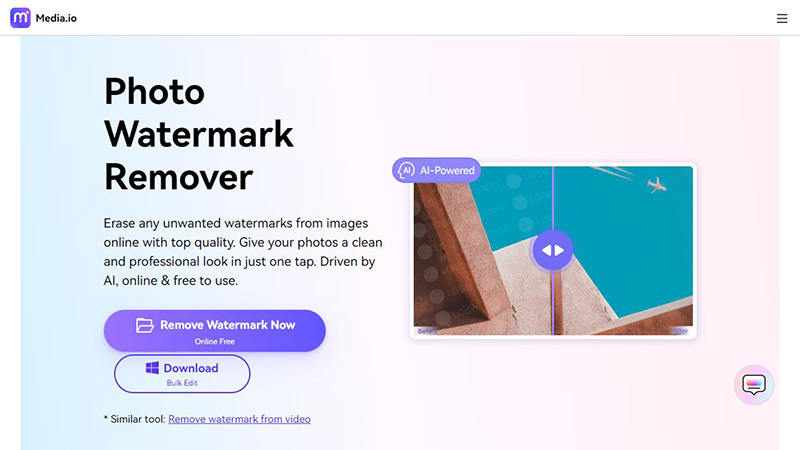
Media.io is a versatile online multimedia tool designed for effortless audio and video editing. It allows users to convert, compress, and edit media files quickly and efficiently, making it ideal for both beginners and professionals. With an intuitive interface, Media.io simplifies complex tasks, enabling users to focus on their creative projects. Whether you need to trim a video or extract audio from a file, Media.io provides a comprehensive suite of features to meet your needs.
Features
- Supports a wide range of formats, allowing users to convert audio and video files seamlessly.
- Offers features like trimming, merging, and adding effects to enhance video projects easily.
- Enables users to extract audio tracks from videos, making it simple to create sound bites or background music.
4: Vamke.ai
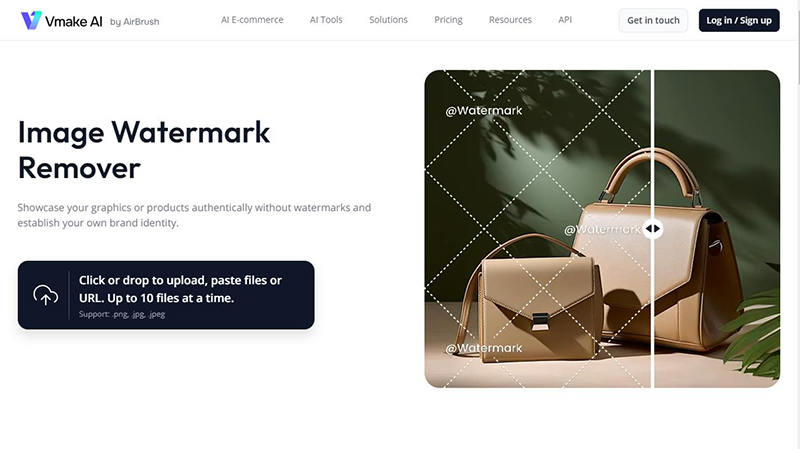
Another powerful tool for content creators is Vamke.ai, an innovative platform designed to streamline the process of generating high-quality videos and animations. Leveraging advanced AI technology, Vamke.ai simplifies video creation, allowing users to produce engaging content quickly and efficiently. With its user-friendly interface, even those without extensive video editing experience can create stunning visuals that captivate audiences.
Features
- Automatically creates videos from text input, transforming scripts into dynamic visual content in minutes.
- Offers a variety of templates and styles, enabling users to tailor videos to their specific branding and messaging needs.
- Provides realistic voiceovers generated from text, enhancing the audio quality of videos without the need for recording.
5: WatermarkRemover.io
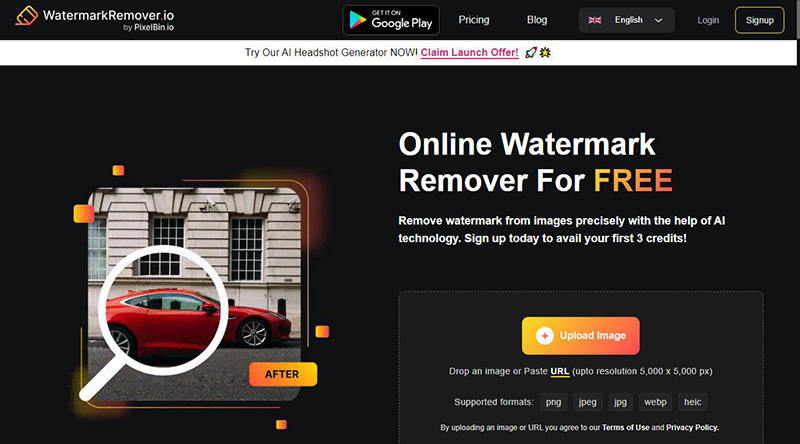
WatermarkRemover.io is a specialized online tool designed to effortlessly remove watermarks from images and videos. Utilizing advanced algorithms, it helps users recover the original look of their media by erasing unwanted text, logos, and other markings. This tool is particularly useful for photographers, graphic designers, and content creators looking to maintain the integrity of their visuals without distractions.
Features
- Uses artificial intelligence to accurately detect and remove watermarks while preserving the surrounding image quality.
- Allows users to upload and process multiple images or videos simultaneously, saving time and effort.
How to Download 123rf Images without Watermark
Downloading 123RF images without watermarks can be achieved using specialized tools designed for removing or bypassing watermark restrictions. These tools allow users to obtain high-quality images for personal or professional use without the distracting watermarks that typically accompany stock images.
Here’s how you can do it:
- Select a reliable online watermark remover or image editing software that can effectively erase watermarks from images.
- Go to the 123RF website, find the image you want, and download the watermarked version to your device.
- Open the watermark remover tool and upload the downloaded watermarked image.
- Use the tool’s features to erase the watermark, then save the edited image to your device in your desired format.
FAQs about 123RF Watermark Remover
Q1: Is removing 123RF watermark illegal?
Yes, removing watermarks from 123RF images without proper authorization is generally considered illegal. Watermarks serve as copyright protection for the images, indicating ownership and licensing terms. Using or distributing these images without permission violates copyright laws and the terms of service of the platform. Always ensure that you have the appropriate licenses before using any images.
Q2: Is it possible to remove watermarks from multiple 123RF images simultaneously?
Yes, it is possible to remove watermarks from multiple 123RF images at once using tools like KleanOut for Photo. This software allows batch processing, enabling users to upload and edit multiple images simultaneously, making it efficient for users who need to handle several images in one go.
Bottom Line
Removing watermarks from 123RF images requires careful consideration of legal implications and copyright policies. For those looking to efficiently edit multiple images, KleanOut for Photo stands out as an effective 123RF watermark remover. Its batch processing feature makes it easy to remove unwanted marks while maintaining image quality, making it an excellent choice for content creators.


