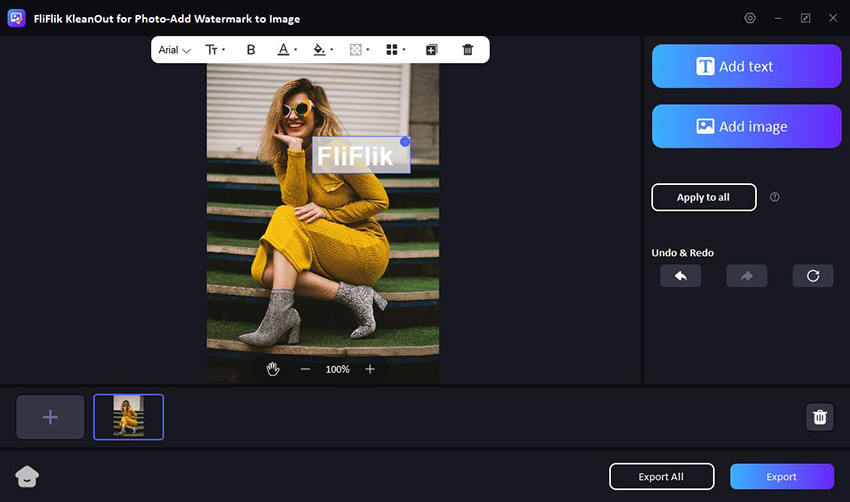Adding a signature to your photos is a simple yet powerful way to protect your work and establish your brand. Whether you’re a professional photographer, a digital artist, or just someone who loves taking pictures, adding a signature helps ensure that your images are recognized as your own. Signature on photos prevents unauthorized use and adds a personal touch. In this guide, we’ll explore 9 easy methods to add signature to photo using various software, online tools, and mobile apps, making it convenient for everyone to protect and brand their creations.
Why Add Signature to Photo?
With a lot of social media platforms across the internet, it has become easy to use someone’s content without their consent. Thus, the best way to protect it is to add signature to picture. They help in copyright protection by clearly making your work your own. Moreover, it enhances professionalism and branding, making your photos easily identifiable as part of your portfolio or brand. Lastly, it adds a personal touch, connecting you directly to your audience through your distinctive mark.
Best Software to Add Signature to Photo – KleanOut for Photo
Since you are now familiar with the importance of signatures on photos, it is important to know how to put signature on pictures using various tools and free software. The KleanOut for Photo is one of the best software that is designed specifically to add signatures and watermarks to your photos.

With its advanced tools, fast functionality and easy-to-use features, this software has made sure to enhance users’ workflow and protect their intellectual property. It is ideal for photographers and digital artists who are prone to digital theft of their content.
Features
- It allows you to create and customize your digital signature to suit different types of photos and artwork.
- You can streamline the workflow with its batch processing capability that lets you sign even 300 pictures at once.
- The integration of KleanOut for Photos with popular editing tools like Adobe Photoshop and Lightroom enables users to edit their photos in this software before signing them.
- The signature is added to pictures with high security. This feature makes it hard for third parties to remove or alter the signature once applied.
If you are new to the use of this signature software, don’t worry! Here is how to put your signature on a photo step by step:
Download and install KleanOut for Photo on your computer. Open the software and select “Add Watermark to Image” from the main interface.
FREE DOWNLOADSecure Download
FREE DOWNLOADSecure Download
Import the images you want to watermark. Next, you can either import your saved signature design or make a new one using the tools in KleanOut. You can change the color, font, size, and even opacity of the text.
![kleanout for photo add signature]()
Once done with the customization, you can hit the “Export” button to save the high-quality picture to your device.
How To Add Signature to Photo Online Free
With many signature software available, it has become easy to add signature to photo online free of cost. Many tools provide a convenient solution to users’ needs. Following are such 5 platforms that allow you to add a signature to your photos:
1: Using Canva
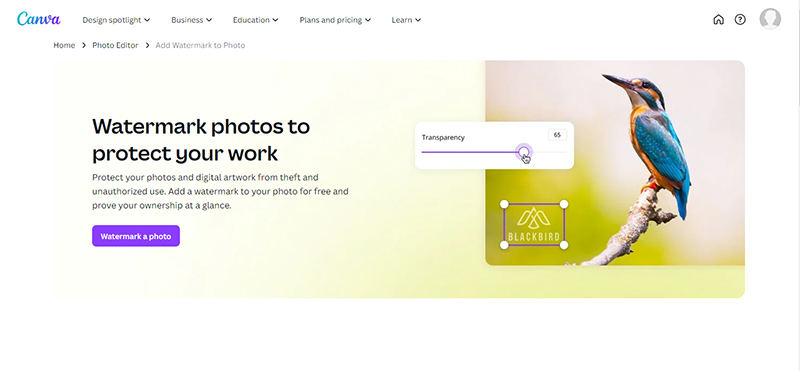
Canva is a popular online design tool known for its user-friendly interface and versatile features. It allows users to add signatures to photos with ease, offering a wide range of customization options, such as different fonts, sizes, and colors. Additionally, Canva provides templates and design elements that make it straightforward to create professional-looking signatures for your photos.
Features
- Templates and design elements for different types of signatures.
- User-friendly interface with drag-and-drop functionality.
2: Using Pixelixe
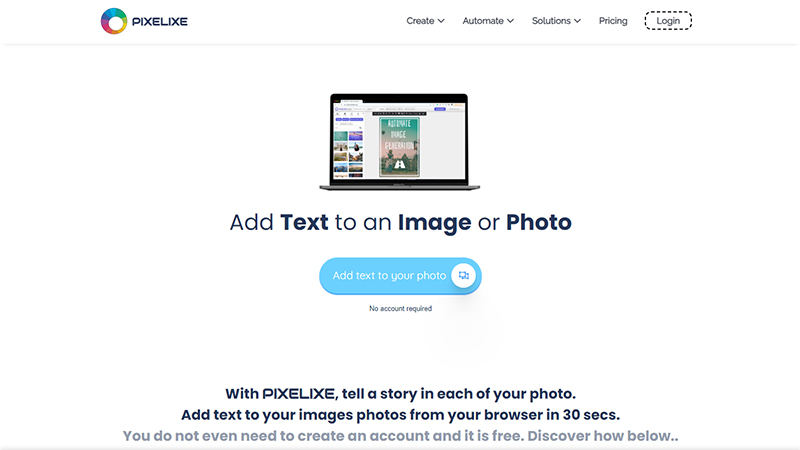
Pixelixe offers intuitive tools for adding signatures to photos online. It features a drag-and-drop interface that simplifies the process of positioning and resizing signatures on images. Moreover, Pixelixe provides access to a library of templates and fonts, allowing users to customize their signatures to suit various types of photographs.
Features
- Provides a built-in image editor for precise adjustments to the signature’s placement.
- Supports integration with e-commerce platforms for signing product photos.
3: Using SignHouse
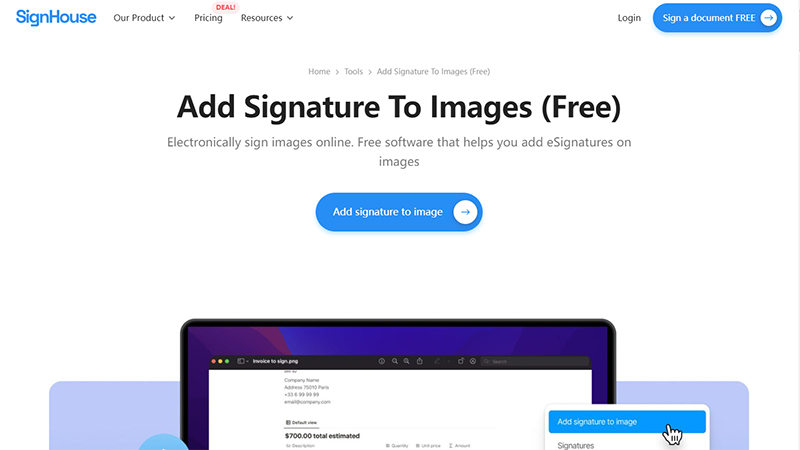
SignHouse is a straightforward online tool designed specifically for adding signatures to photos. It excels in fast processing, enabling users to apply signatures to multiple images efficiently. SignHouse also integrates seamlessly with cloud storage services, making it convenient to save and access watermarked photos from anywhere.
Features
- It has AI-powered auto-positioning for quick and accurate signature placement.
- Offers a mobile app for on-the-go watermarking and signature applications.
4: Using ImageOnline.co
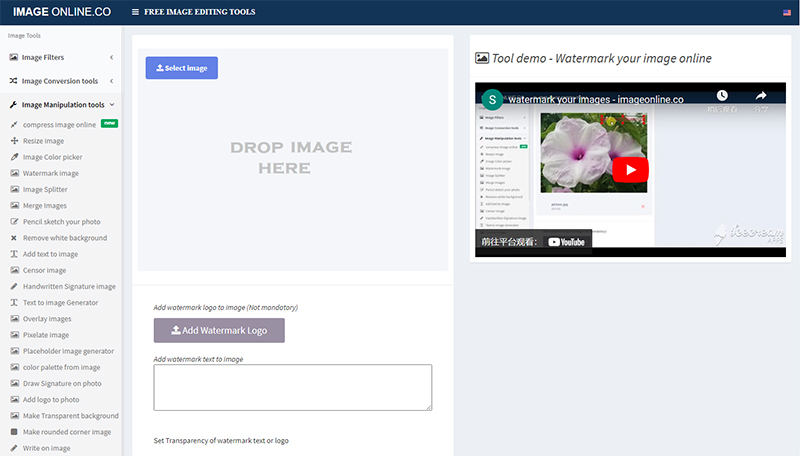
ImageOnline.co offers a simple yet effective solution for adding signatures to photos online. It requires no registration, allowing users to start watermarking their photos instantly. Furthermore, ImageOnline.co ensures high-quality output and supports batch processing, making it suitable for both individual users and businesses needing to watermark multiple images at once.
Features
- Allows users to add QR codes as signatures for interactive photo experiences
- Provides a unique URL for each signed photo, ensuring easy sharing and attribution.
5: Using Picfont
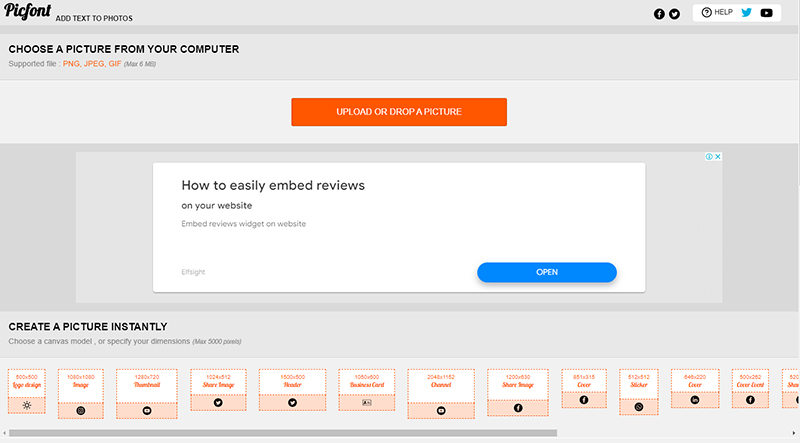
Picfont specializes in adding text and signatures to photos online. It provides easy-to-use tools for adjusting the size, color, and opacity of signatures. Picfont also allows users to preview changes in real time, ensuring that the signature blends seamlessly with the photo before finalizing the watermarking process.
Features
- Provides batch resizing options for applying signatures to photos of varying dimensions.
- Offers a library of artistic fonts and handwritten styles for unique signature designs.
How to Add Signature in Photo in Mobile
If you are an influencer and wondering how to add signature in photo in mobile to protect your creations, then the mobiles that let you add signatures are such a lifesaver. You can conveniently add custom signatures on the go without the need to have a PC setup. We have listed below the 3 best mobile apps to add signatures to pictures:
1: Watermarkly [iOS & Android]
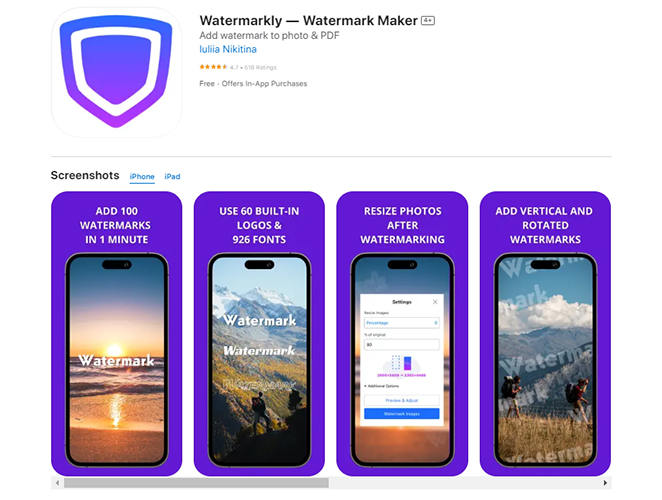
Watermarkly is an easy-to-use app for iOS and Android that lets you add watermarks and signatures to your photos effortlessly. It has easy-to-use tools that are efficient in their work. The drag-and-drop functionality enables you to upload pictures, and the customization tools like the signature style, font, and transparency add a personal touch to your photos.
2: Add Watermarks on Photos [Android]
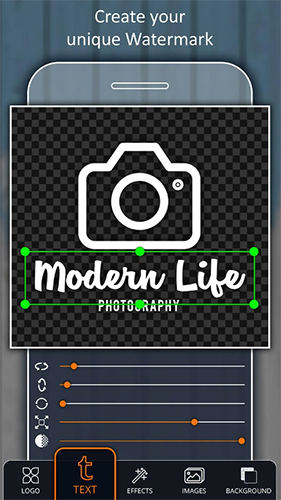
Specifically tailored for Android users, Add Watermarks on Photos is an easy-to-use app that allows you to add signatures and text overlays to your pictures. With a variety of fonts, styles, and positioning options, you can ensure your signature blends seamlessly with your photos while maintaining a professional appearance.
3: Over [iOS]
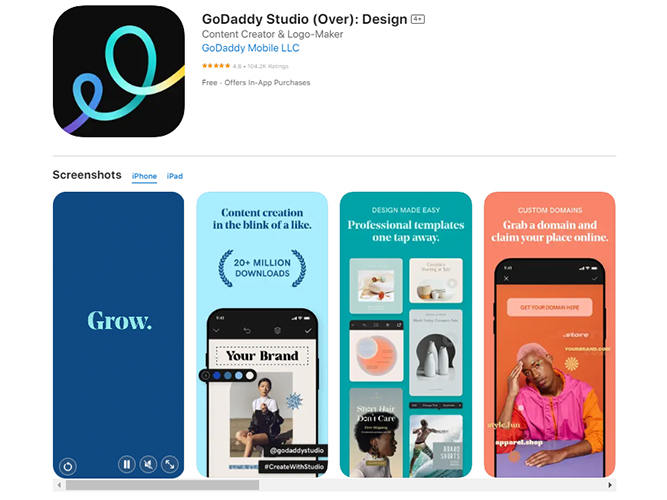
Over is more than just a photo editing tool; it’s a creative powerhouse for iOS users. Whether you’re adding a signature for branding purposes or personalizing your photos, it offers a range of design elements and customization features. It’s ideal for enhancing your images with unique signatures that reflect your style.
Final Words
In conclusion, the article guides users on how to add signature to photo effectively. It emphasizes simplicity and professionalism in creating and applying signatures to photographs with the help of mobile apps like Over and Watermarkly or other online platforms.
For users seeking a reliable solution, KleanOut for Photo stands out with its user-friendly interface and comprehensive features, ensuring seamless integration and customization of signatures. So, what are you waiting for? Download KleanOut for Photo today and protect your intellectual property!