There are many watermarks available in the digital space that may interfere with the aesthetics or usability of images. Whether you’re a photographer looking to clean up your photos or a business needing to remove branding from stock images, AI watermark remover tools are indispensable. In 2026, the technology has evolved to offer highly efficient solutions. These top 12 AI watermark remover tools not only provide precision but also ensure the integrity and quality of images remain uncompromised.
Part 1. Can AI Remove Watermarks?
Yes, AI can effectively remove watermark from image AI technologies have advanced significantly, making it possible to use AI to remove watermark elements from digital photos. These AI solutions are trained on vast datasets, enabling them to detect and erase watermarks while restoring the underlying image with high precision. This capability is particularly valuable for professionals in graphic design and photography who need to maintain the visual quality of their images without legal encumbrances or unwanted branding.
Part 2. What are the Benefits of Using AI Watermark Remover?
Using AI to remove watermark from images offers several advantages. It provides rapid processing, often completing tasks in seconds, and supports batch operations for handling multiple files simultaneously, enhancing productivity. AI watermark removers also preserve the original image quality, ensuring no significant degradation occurs during the process. Additionally, they are user-friendly, requiring minimal technical knowledge, which makes them accessible to a broad range of users.
Part 3. FliFlik KleanOut for Photo – The Ultimate AI Watermark Remover
You know the struggle when a watermark compromises the quality of your photos. KleanOut for Photo emerges as the best AI watermark remover, offering a straightforward, powerful solution.

This advanced tool utilizes AI to detect and erase watermarks efficiently, ensuring that your images retain their original beauty without any manual hassle. Ideal for photographers and designers, KleanOut for Photo streamlines the editing process, allowing you to maintain the integrity of your visuals effortlessly.
Features
- KleanOut for Photo can detect and eliminate watermarks without manual input, streamlining the editing process.
- It not only removes watermarks but also cleans up the background, making it look natural and undisturbed.
- Offers tools to edit or replace existing watermarks, providing more control over the final image.
- Works on any image format without restrictions on the number of files you can process.
To remove watermark from image using KleanOut for Photo:
Download and install KleanOut for Photo on your PC. Open the application and select ‘Remove Watermark from Image’.
FREE DOWNLOADSecure Download
FREE DOWNLOADSecure Download
Import the image from which you want to remove the watermark. Select the appropriate watermark remover tool. Options include the Rect Tool, the Polygonal Lasso Tool, and the Brush & Eraser Tool.
![kleanout for photo remove watermark]()
Save and export your clean image with the ‘Export’ or ‘Export All’ options, completing the process swiftly and efficiently.
![export image with watermark removed kleanout for photo]()
Part 4. Best 8 AI Watermark Remover Online
Watermark removers have revolutionized photo editing by making it easier to clear unwanted marks from images. Online AI watermark remover tools are particularly effective, offering quick, accessible solutions without the need for software installation. Here are the best 8 AI-based options that provide efficient and clean watermark removal directly from your browser.
1: WatermarkRemover.io
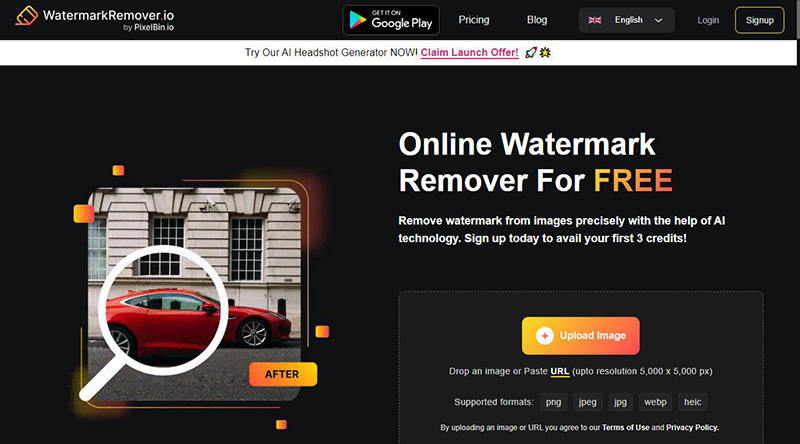
WatermarkRemover.io is a prominent online tool that stands out as a free AI watermark remover. It offers an intuitive interface and robust AI technology, making it accessible to both professionals and hobbyists who need to clean up their images.
Features
- This tool automatically identifies and removes watermarks, saving users the hassle of manual selection.
- WatermarkRemover.io supports batch processing, allowing users to remove watermarks from multiple images at once, enhancing productivity.
2: Media.io
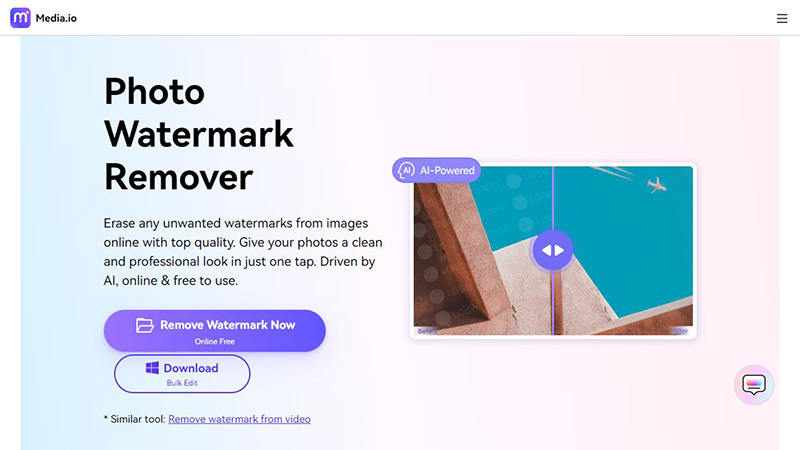
Media.io is an online tool that enhances photo editing by offering seamless watermark removal through its web-based platform. This tool simplifies the process, making it easy for anyone to improve their images without extensive photo editing skills.
Features
- Media.io allows users to preview the results in real time, giving them the opportunity to tweak settings before finalizing the image.
- This tool supports a wide range of image formats, including JPG, PNG, and more.
3: DeWatermark
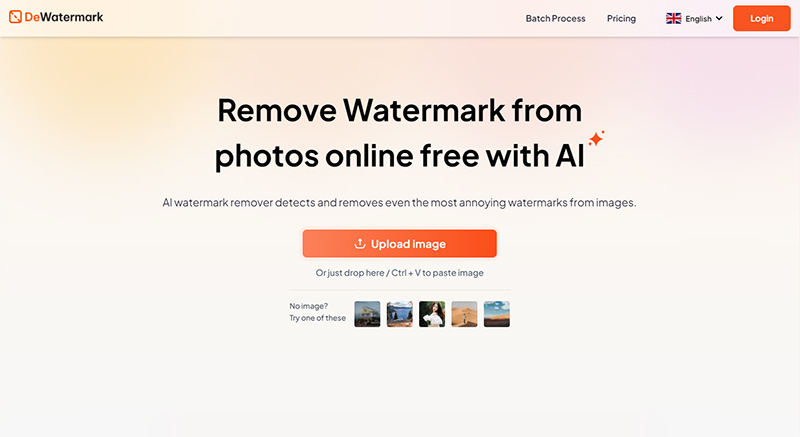
DeWatermark is an efficient online tool designed to help users quickly remove watermarks from their images with minimal effort. It is user-friendly, making it suitable for both beginners and professionals seeking a quick fix for watermark issues.
Features
- DeWatermark offers a simple drag-and-drop interface, which streamlines the process of uploading and editing images.
- The tool uses advanced algorithms to precisely target and remove watermarks while maintaining the integrity of the underlying image.
4: PixCut
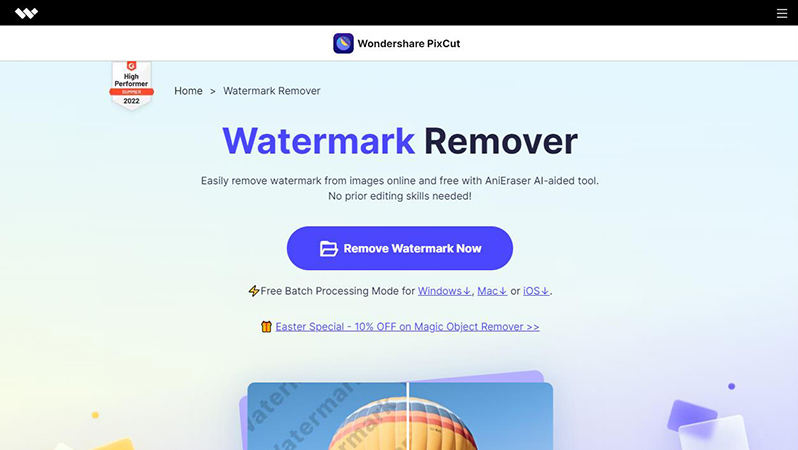
PixCut is an online tool that excels in removing watermarks from images, making it a go-to solution for users looking to enhance the visual quality of their photos without complex software. PixCut is known for its efficiency and ease of use, catering to both personal and professional needs.
Features
- Comprises AI technology to automatically detect and remove watermarks with high accuracy.
- Offers fast processing times, allowing users to quickly download and use their edited images.
5: Aiseesoft Watermark Remover
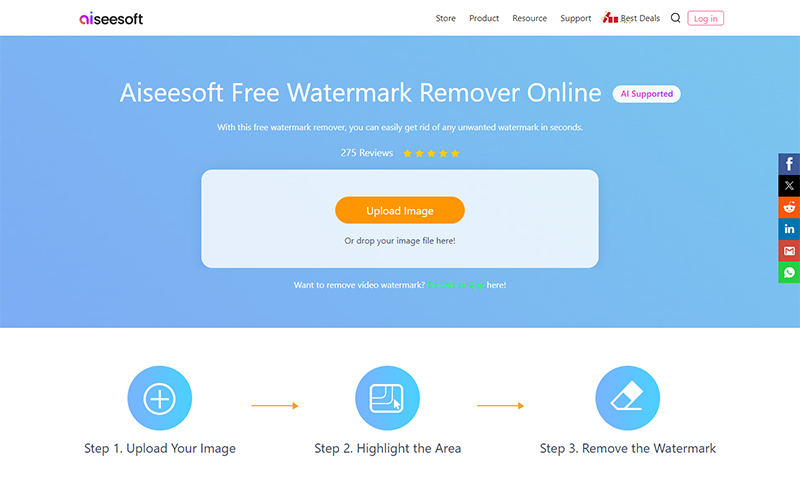
Aiseesoft Watermark Remover is a versatile online tool designed to help users efficiently remove unwanted watermarks and other imperfections from their images. It’s geared towards providing a clean, professional look with minimal effort.
Features
- Employs sophisticated algorithms to automatically identify and erase watermarks.
- Includes additional editing features to adjust brightness, contrast, and saturation for enhanced image quality.
6: Fotor
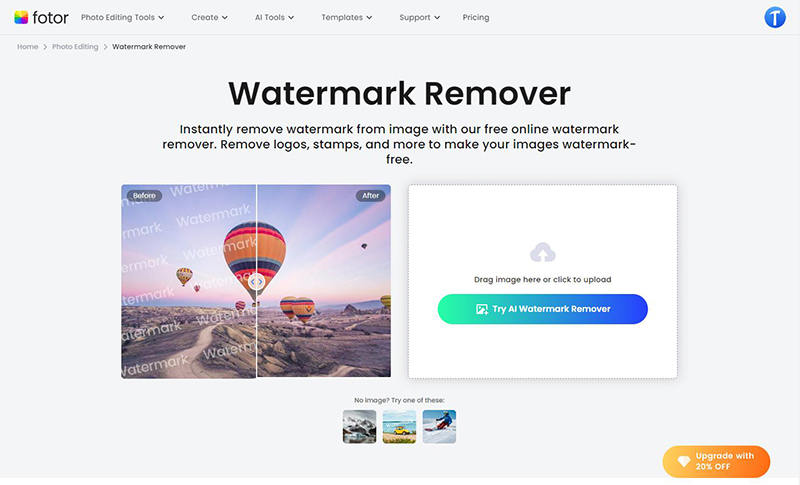
Fotor is a popular online photo editing platform that includes a robust watermark removal tool. It’s well-suited for both amateur photographers and graphic designers who need to refine their images for personal or commercial use.
Features
- Fotor allows users to remove watermarks with a single click, leveraging AI to ensure clean results.
- Beyond watermark removal, Fotor provides a full suite of editing tools, including cropping, retouching, and color adjustment capabilities.
7: HitPaw
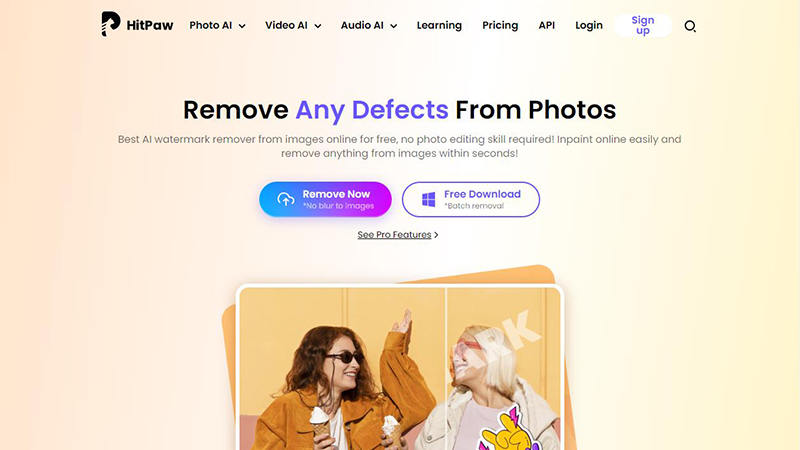
HitPaw is an innovative online tool tailored for efficient watermark removal, providing users with a clean interface and powerful editing capabilities. It is designed to cater to both novice users and professionals needing to clear visual distractions from their images.
Features
- Allows precise selection and removal of watermarks, ensuring that the rest of the image remains untouched.
- Compatible with a variety of file formats, enabling users to work with almost any type of image file.
8: Vmake.ai
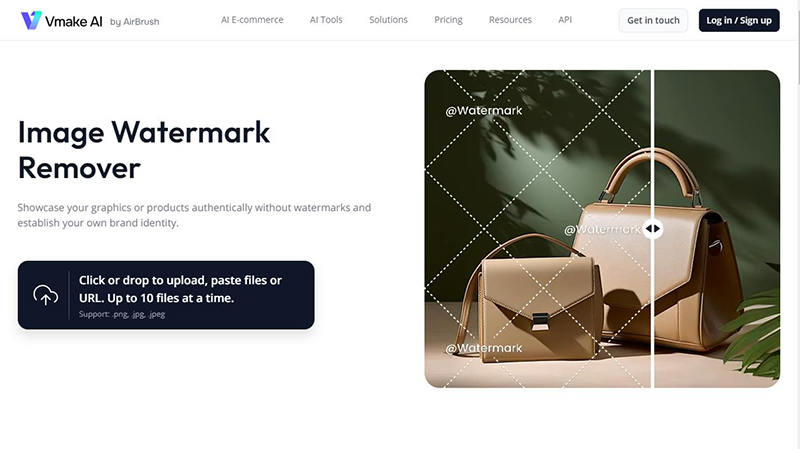
Vmake.ai is a versatile online tool that simplifies the process of removing watermarks and enhancing image quality. It integrates advanced AI technologies to deliver professional-grade results with minimal user input.
Features
- Employs artificial intelligence to automatically detect and remove watermarks, offering quick and effective solutions.
- Beyond watermark removal, Vmake.ai provides tools for background removal, image enhancement, and more to improve overall image aesthetics.
Part 5. Top 3 AI Watermark Remover for Mobile Devices
For those who need to edit images directly from their smartphones, AI watermark remover apps are a game-changer. These mobile-friendly tools are designed for speed and ease of use, allowing anyone to quickly clean up their photos on the go. We’ll explore three top apps: PhotoRoom, Remove Watermark Pro, and iWatermark, each providing unique capabilities to enhance mobile image editing.
1: Snapseed

Snapseed is a comprehensive mobile photo editing app developed by Google, known for its wide range of editing tools and user-friendly interface. It offers extensive capabilities for both basic and advanced photo manipulation on mobile devices.
Pros
- Offers a broad array of advanced features for thorough photo editing.
- Designed to be intuitive, making it accessible for users of all skill levels.
Cons
- The comprehensive features can be daunting for beginners to navigate effectively.
2: PicLab

PicLab is a mobile photo editing app that excels in adding text, artwork, and effects to photos. It’s great for those looking to enhance their images with creative touches for social media sharing.
Pros
- Offers extensive fonts, stickers, and overlays.
- Features a straightforward, easy-to-navigate interface.
Cons
- Many premium features require in-app purchases.
3: AirBrush

AirBrush is a popular mobile app designed for easy and effective photo editing, particularly favored for its beauty-enhancing tools. It allows users to quickly retouch and filter photos before sharing them on social media.
Pros
- Offers features tailored for skin and facial feature enhancement.
- The app’s design is straightforward, making it user-friendly for quick edits.
Cons
- It lacks some deeper, professional editing options available in more comprehensive photo editing apps.
Part 6. FAQs about AI Watermark Remover
Q1: Does AI Watermark Remover affect the image’s quality after removal?
AI watermark removers are generally effective at maintaining the original image quality. They use sophisticated algorithms to carefully remove watermarks without significantly degrading the photo, aiming for a clean and natural-looking result.
Q2: Is it illegal to remove watermarks with AI?
Legally, removing watermarks is permissible if you own the image or have permission to edit it. Removing watermarks from copyrighted images without authorization can lead to legal issues, especially if the images are used commercially or publicly.
Final Words
Using an AI watermark remover can significantly enhance image aesthetics by removing unwanted watermarks efficiently and preserving image quality. Among the various tools discussed, KleanOut for Photo stands out for its comprehensive features and user-friendly interface, making it an excellent choice for both novice and professional users seeking effective watermark removal solutions.


