Motion graphics and video editing have become more accessible with apps like Alight Motion. However, the Alight Motion watermark can be a distraction for those looking to produce clean, professional-looking videos. In this article, we explore three effective methods to remove the watermark without reaching for your wallet. Whether you’re a hobbyist or a professional on a budget, these solutions will help you enhance the visual quality of your projects while maintaining the integrity of your work. Stay tuned to learn how to achieve a pristine video output effortlessly.
Alight Motion Have a Watermark?
Yes, Alight Motion does include a watermark on videos created using the free version of the app. This watermark appears as a small logo or text usually placed in a corner of the video. It is intended to promote the app unless a user opts for a paid subscription, which offers additional features including the removal of the watermark. Users looking for professional outputs without branding often upgrade to the premium version to access watermark-free video editing capabilities.
Purchase a License to Remove Alight Motion Watermark
One of the most straightforward ways to remove the Alight Motion watermark is by purchasing a license. Alight Motion offers a subscription plan that not only removes the watermark but also provides access to premium features like advanced effects, fonts, and more. The monthly plan is available for around $4.99, while the annual plan costs about $28.99, offering a discount for long-term users. By subscribing, you can produce professional videos without any distractions.
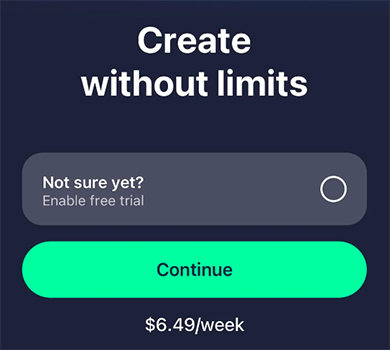
To purchase Alight Motion license:
- Open the Alight Motion app and go to the “Settings” or “Subscription” section.
- Choose the subscription plan that suits you: monthly or yearly.
- Enter your payment information and confirm the purchase.
- Restart the app to apply the license and enjoy watermark-free editing.
How to Remove Watermark with Alight Motion Mod APK
Another method to remove the watermark is by using an Alight Motion APK without watermark through a modified (Mod) APK version. This version provides all premium features for free, including the removal of the watermark. However, downloading and using Mod APKs comes with significant risks, such as potential malware, data theft, or app instability. Moreover, using Mod APKs violates Alight Motion’s terms of service, which can result in account suspension. It’s crucial to weigh these risks before opting for this method.
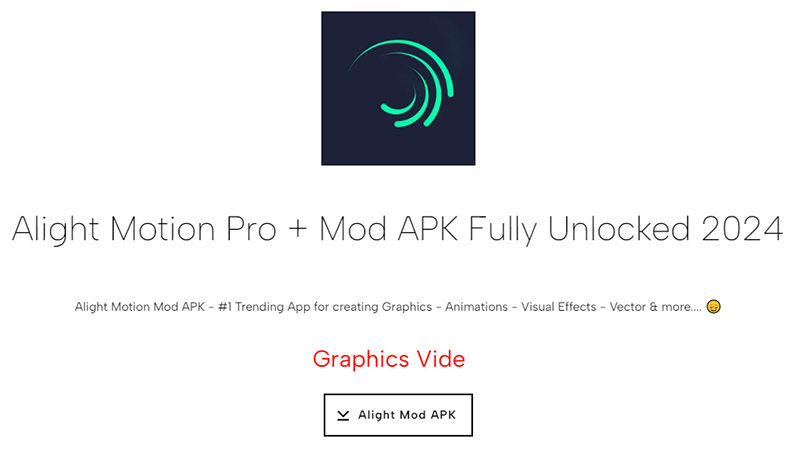
Here are the steps:
- Search for a reliable source to download the Alight Motion APK without watermark.
- Download and install the Mod APK on your device, enabling installation from unknown sources if prompted.
- Open the modified app and use it to edit videos without the watermark.
- Regularly check for updates to maintain app functionality, while being cautious of security risks.
How to Remove the Alight Motion Watermark with MarkGo
MarkGo is a versatile watermark remover that allows users to erase the Alight Motion watermark from videos easily. This tool provides a user-friendly interface and efficient editing capabilities, making it an ideal choice for those who want a clean and professional look for their videos without the need for advanced editing skills. MarkGo supports various video formats and offers precise watermark removal with minimal effort.

Here’s how to use MarkGo to remove the watermark from your Alight Motion videos:
- Download and install MarkGo on your computer.
- Open MarkGo and select “Remove Video Watermark” from the main interface.
- Import your Alight Motion video by clicking “Add Video”.
- Use the selection tool to highlight the watermark area and click “Remove”.
- Export the edited video to save it without the watermark.
Bonus: Remove Watermark from Alight Motion Images Instantly
Alight Motion also adds watermarks to images exported from the app, which can be a nuisance if you’re aiming for a polished look. To tackle this, you can use KleanOut for Photo, an efficient tool designed to remove watermarks and unwanted elements from images instantly. It’s ideal for those who want to maintain the quality of their visuals without the hassle of complex editing. KleanOut provides an easy-to-use platform for seamless image editing with just a few clicks.
Features
- Automatically detects and removes watermarks or unwanted objects using advanced AI technology.
- Easily erase unwanted elements from your images without affecting the background.
- Quick processing ensures that watermarks are removed in seconds.
- Allows you to alter the background of an image effortlessly.
To remove watermark using KleanOut for Photo:
Download and install KleanOut for Photo. Launch the software and select “Remove Watermark from Image” from the main interface.
FREE DOWNLOADSecure Download
FREE DOWNLOADSecure Download
Click or drag the images from which you want to remove the watermark. Choose from various tools such as the Brush, Rect, or Lasso Tool to highlight the watermark area. Confirm your selection and use the removal model suited for your image.
![kleanout for photo remove watermark]()
After the watermark is removed, click “Export” to save your edited image. You can also batch process multiple images for efficiency.
![export image with watermark removed kleanout for photo]()
FAQs about Alight Motion Watermark
Q1: Can you use Alight Motion video without watermark?
Yes, by subscribing to Alight Motion’s premium version, you can export videos without the watermark. The subscription removes this branding and unlocks additional premium features. Free alternatives, like cropping the video to hide the watermark, exist but may compromise the video’s quality and composition.
Q2: Why does Alight Motion cost money?
Alight Motion charges a fee to support the development of its advanced video editing features. The subscription helps fund regular updates, maintenance, and new effects, ensuring a high-quality user experience. Paid features like high-resolution exports and complex visual effects cater to users seeking professional-grade mobile video editing tools.
Conclusion
While the Alight Motion watermark can be removed through various methods like purchasing a license or using alternative tools, choosing the right approach depends on your needs. For quick and effective watermark removal, FliFlik KleanOut for Photo is highly recommended. It offers a simple yet powerful solution for erasing watermarks and unwanted elements from your images.


