Apowersoft is all about offering solutions that make digital life easier, and the Apowersoft Watermark Remover is no exception. This tool promises to efficiently erase watermarks, logos, and other unwanted elements from images and videos with minimal effort. Ideal for professionals and hobbyists alike, it supports various file formats, ensuring wide applicability. As we dive deeper into its features, usability, and performance, we’ll discover just how effective the Apowersoft Watermark Remover can be in restoring the original aesthetics of your digital content.
What is Apowersoft Watermark Remover?
Apowersoft Watermark Remover is a versatile tool designed to eliminate watermarks, logos, and other unwanted elements from images and videos. It operates by identifying and blending the area where the watermark is located, ensuring a seamless finish. Some of its main features include batch processing, support for multiple formats, and a simple drag-and-drop interface. Additionally, Apowersoft offers both a software version for offline use and an Apowersoft Online Watermark Remover for those who prefer a web-based solution.
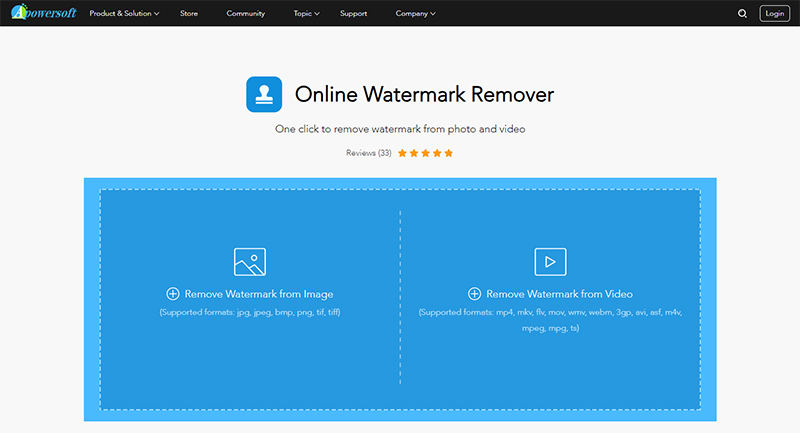
Is Apowersoft Watermark Remover Free?
The Apowersoft Watermark Remover is not free; it offers several paid plans to cater to different user needs. There are three primary pricing plans for Apowersoft Watermark Remover:
Monthly Subscription: Priced at $19 per month, this plan gives users full access to all features, including the ability to remove and add watermarks across various file formats.
Annual Subscription: For those looking for a longer commitment, the annual plan costs $29 per year. It offers the same benefits as the monthly subscription but at a more cost-effective rate.
Lifetime Subscription: At a one-time payment of $59, users can enjoy the full suite of features indefinitely. This is the most comprehensive plan and is suitable for users who need the software for extended periods.
The software version of Apowersoft Watermark Remover allows for offline use, while the online version requires an internet connection. However, both versions support a variety of file formats, including JPG, PNG, MP4, and AVI, among others.
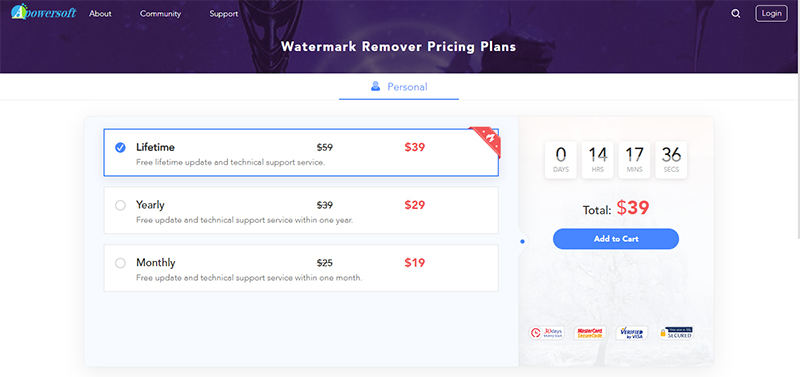
Pros & Cons of Apowersoft Watermark Remover
The Apowersoft Watermark Remover is a versatile tool designed for both individual users and professionals who need to clean up visual content by removing or adding watermarks. The tool comes in both software and online versions, each catering to different user preferences regarding accessibility and functionality.
Pros
- Both versions boast an intuitive interface that makes it easy for users of all skill levels to operate.
- It accepts a wide range of formats, including JPG, PNG, MP4, and AVI, which enhances its versatility.
- Allows users to process multiple files at once, saving time and effort.
- The software uses advanced algorithms to maintain the quality of the original files after watermark removal.
Cons
- The free version offers restricted features, which might not meet the needs of all users.
- The software version does not support Mac operating systems, limiting its accessibility for Mac users.
- The online version requires a stable internet connection, which could be a limitation for users with poor connectivity.
BEST Alternative for Watermark Removal – FliFlik KleanOut for Photo
When exploring alternatives for efficient and affordable watermark removal, FliFlik KleanOut for Photo stands out. This software not only costs less but also features faster processing, making it ideal for both professional and personal use.

It enhances productivity with its user-friendly interface and versatile functionality, ensuring high-quality results without a steep learning curve. FliFlik KleanOut for Photo is especially suitable for those who need quick results without compromising on the integrity and aesthetics of their images.
Features
- Enhanced with advanced AI algorithms to remove watermarks, logos, and text seamlessly without affecting the original image quality.
- Effortlessly erases unwanted objects from images, providing a clean aesthetic without any traces left behind.
- Allows users to remove and change the background of images smoothly, which is perfect for enhancing the photo’s focus or adapting it for different uses.
- Supports processing multiple images at once, significantly saving time and effort for bulk editing tasks.
To remove watermark from image with KleanOut for Photo:
Download and install KleanOut for Photo on your PC. Launch the program and select “Remove Watermark from Image” from the main interface.
FREE DOWNLOADSecure Download
FREE DOWNLOADSecure Download
Click or drag the images from which you want to remove the watermark. Select the appropriate tool depending on whether you want to remove a watermark, an object, or change the background.
![kleanout for photo remove watermark]()
Once you are satisfied with the edits, export the image to your desired location.
![export image with watermark removed kleanout for photo]()
Conclusion
Removing watermarks effectively and affordably, FliFlik KleanOut for Photo offers a superior alternative to the Apowersoft Watermark Remover. With its faster processing speeds and lower cost, it’s ideal for both professionals and casual users. If you’re looking for a robust, user-friendly solution for cleaning up your images, KleanOut for Photo comes highly recommended.


