When using digital content, encountering watermarks can be a significant hurdle, especially when they obscure important details. The Envato Watermark Remover comes into play as an essential tool for professionals and hobbyists alike, seeking a clean visual presentation. This technology leverages advanced AI algorithms to seamlessly eliminate watermarks from images and videos, ensuring that your media retains its original quality. Whether you’re working on PC or online, these tools provide a straightforward solution to enhance your digital assets without any hassle.
What is Envato?
Envato is a comprehensive digital marketplace that provides a platform for buying and selling creative assets. It caters to a wide range of creative needs, offering everything from video templates and graphics to themes, music, and stock photos. Envato is designed to support freelancers, agencies, and anyone involved in creating digital content. With tools and resources that streamline the creative process, Envato helps users bring their projects to life with high-quality elements that can be easily integrated into various projects.
Best Envato Watermark Remover – KleanOut for Photo
When nothing works, there comes a major role of remove Envato watermark solutions like KleanOut for Photo. This software stands out in the crowded market of watermark removal tools by offering a specialized and effective approach to maintaining the integrity of your images.

KleanOut for Photo excels in removing unwanted elements while preserving the original quality, making it a go-to choice for both professionals and enthusiasts looking to clean up their visuals.
Features
- Quickly eliminates watermarks without leaving traces or reducing image quality.
- Allows you to remove backgrounds from images, making them transparent for further editing or integration.
- Efficiently detects and removes any unwanted text overlay from photos, ensuring a clean visual output.
- Supports a wide range of image formats, making it versatile for various editing tasks.
To remove watermark with KleanOut for Photo:
Download and install KleanOut for Photo on your PC, launch the program and select “Remove Watermark from Image” from the main interface.
FREE DOWNLOADSecure Download
FREE DOWNLOADSecure Download
Click or drag the images from which you want to remove the watermark. Select and Apply Removal Tools Choose the appropriate tool from KleanOut’s toolbox whether it’s the magic wand for precise removals or the brush tool for manual adjustments. Adjust the tool settings as needed, then apply it to the watermark or unwanted text to cleanly erase it.
![kleanout for photo remove watermark]()
Save and Export the images After the watermark is removed, click on “Export” to save your cleaned image. You can choose the format and quality of the output file according to your needs.
![export image with watermark removed kleanout for photo]()
5 Popular Envato Watermark Remover Online
Removing watermarks from your images can be crucial for creating a professional look. Online Envato Watermark Remover tools make this process simple and accessible. These popular solutions allow you to clean up your photos right from your browser, without the need for any downloads.
1: WatermarkRemover.io
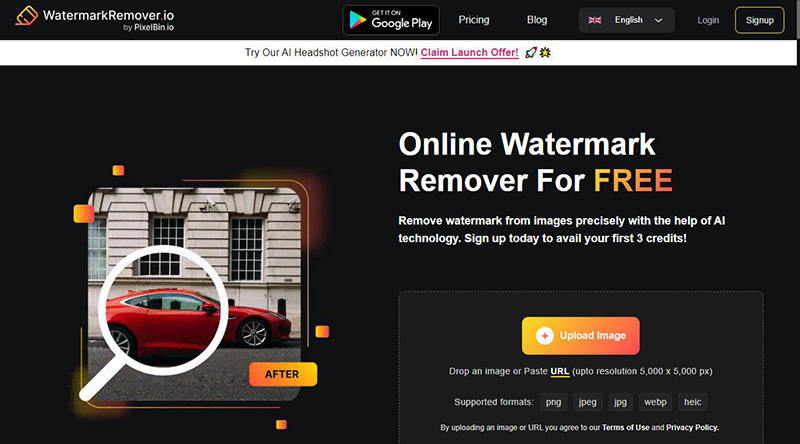
We all know about the frustration of dealing with unwanted watermarks on images. WatermarkRemover.io is an online tool designed to tackle this issue head-on. It offers a user-friendly interface that allows anyone, regardless of technical skill, to quickly remove watermarks. This tool is efficient and operates directly in your web browser, making it a convenient option for on-the-go editing.
Features
- The tool automatically detects and targets watermarks, simplifying the removal process.
- Allows you to upload and clean multiple images at once, saving time and effort.
- Provides a before and after preview so you can compare the original and edited images.
2: Media.io
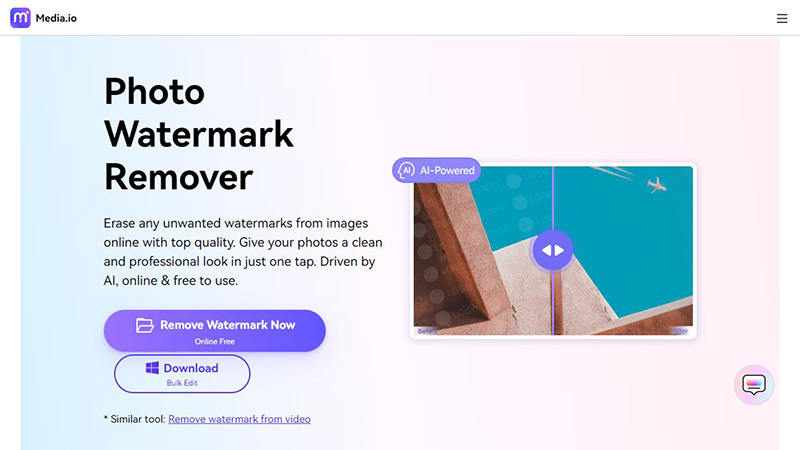
Media.io is a well-known online platform that specializes in a variety of multimedia processing tools, including a proficient Envato Watermark Remover. This tool is designed to help users easily strip away watermarks and other unwanted elements from their images without needing to install any software. Its straightforward design ensures that even beginners can navigate and utilize the features effectively.
Features
- Media.io uses advanced algorithms to accurately identify and remove watermarks, ensuring the underlying image remains undisturbed.
- The platform can handle a wide range of image formats, making it flexible for different user needs.
- Offers tools for real-time adjustments, allowing users to tweak the settings to get the perfect result immediately.
3: Fotor
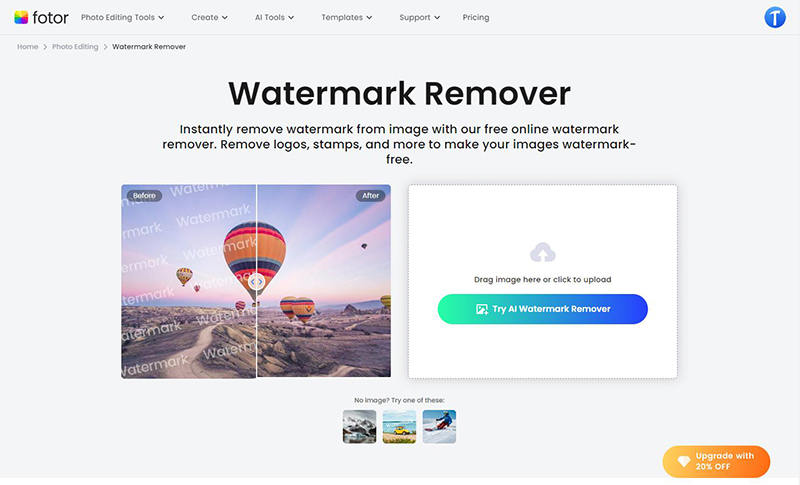
Fotor is a versatile online photo editing suite that includes an effective Envato Watermark Remover. It’s designed to offer both amateur and professional photographers and designers a comprehensive set of tools for enhancing their images. The platform is easy to navigate, ensuring that users can quickly find and utilize its watermark removal capabilities without hassle.
Features
- Easily isolate and remove watermarks with precise selection tools.
- Sophisticated healing algorithms seamlessly blend edits with surrounding pixels.
- Offers comprehensive editing features, including cropping, resizing, effects, and filters.
4: HitPaw
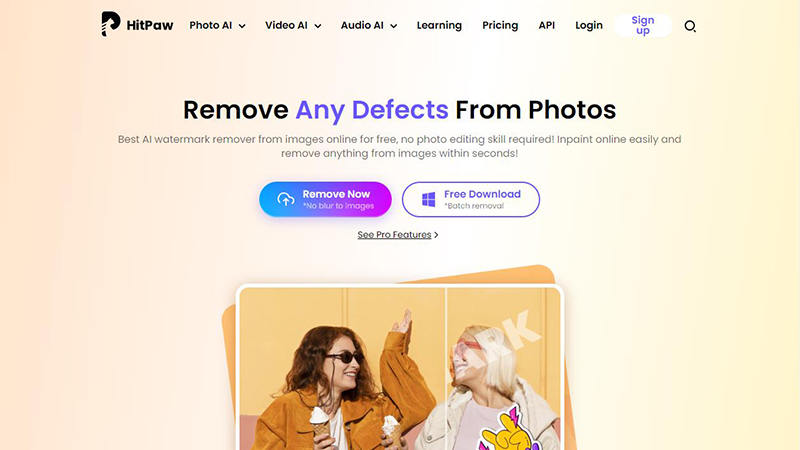
HitPaw is an innovative online tool designed for efficient digital content editing, including a powerful Envato Watermark Remover. It provides a straightforward interface that allows users to quickly and effectively remove watermarks from their images and videos with just a few clicks. The tool is ideal for both beginners and professionals looking to enhance their media without complex procedures.
Features
- Remove watermarks effortlessly with a single click using HitPaw’s automated processing.
- Not only does it handle images, but it also allows for watermark removal from videos.
- Offers detailed tools for manual adjustments to ensure perfect results.
5: Vamke.ai
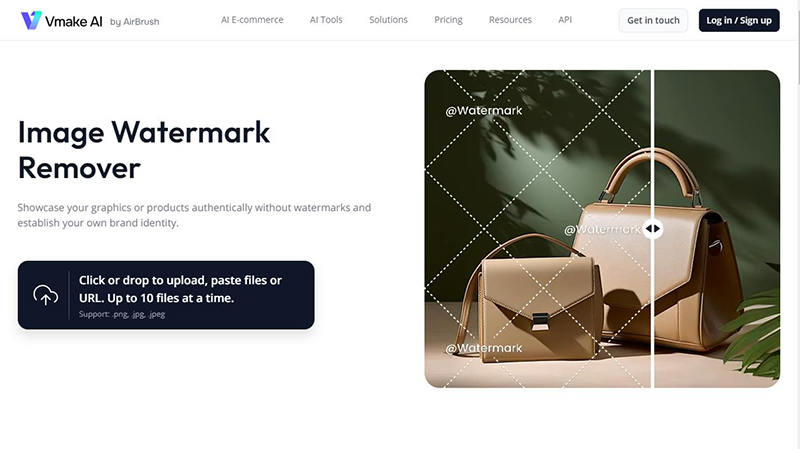
Lastly, Vamke.ai stands out as a robust AI-driven tool tailored for removing watermarks with precision and ease. It leverages advanced artificial intelligence technologies to ensure high-quality results in both image and video editing. This tool is designed for users who require quick, efficient, and reliable watermark removal without compromising on image quality.
Features
- Uses cutting-edge AI technology to detect and remove watermarks with high precision.
- Features a clean, intuitive interface that makes it easy for users of all skill levels to navigate and use.
- Quickly processes images and videos, saving valuable time for users.
- Capable of handling various file types, enhancing its versatility for different media projects.
Bonus: How to Use Envato Video Downloader without Watermark
The Envato Video Downloader without Watermark is a specialized tool designed to help users download videos from Envato Elements seamlessly and without the hassle of embedded watermarks. This tool targets creatives who need clean, high-quality video content for their projects without the distraction of branding or copyright claims. It operates online, ensuring easy access and usability. By simplifying the download process, it allows users to save videos directly to their devices, preserving the original quality and format. This capability is particularly beneficial for video editors, content creators, and marketers who require pristine media for their professional or personal endeavors.
Conclusion
Now, when considering the best Envato Watermark Remover tools available, KleanOut for Photo stands out with its user-friendly interface and effective removal capabilities. As we’ve explored various options, KleanOut for Photo’s precision and ease of use make it highly recommendable for anyone looking to enhance their digital content, ensuring clean, watermark-free images in a few simple steps.


