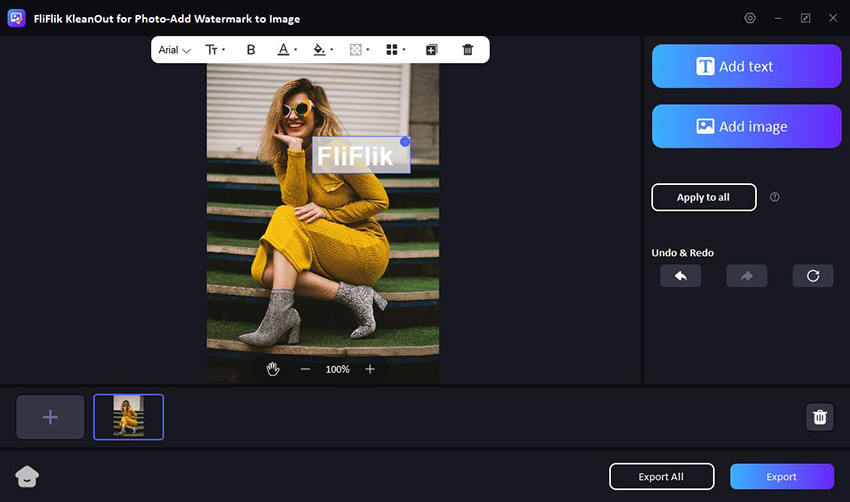It is pretty important to add watermarks to your creative work to avoid any kind of unauthorized use. Whether they are your photos, documents, or creative art, watermarks provide confidentiality to them. There are plenty of watermark software available according to your requirements. However, it is a hassle to find the best watermark program free of cost. Thus, this article will guide you through the best free tools to help you add watermarks to your content effortlessly.
Tips for Selecting Free Watermark Software
The right method and knowledge when selecting the free watermark software can save you a lot of effort as it would help simplify the task. Following are the tips that help you pick the right software:
- Always look for watermark software that has an easy-to-use interface so that you can navigate to all the available features.
- Make sure to look for the customization options within the free watermark software for PC, like the watermark’s size, position, and opacity.
- Most of the time, you would need to watermark more than 1 photo. Thus, look for tools that support batch processing.
Best 6 Free Watermark Software for PC [Windows & Mac]
When it comes to processing multiple images through a free watermark app for PC, both Windows and Mac users have a lot of options. Whether it is their easy-to-use tools or the advanced AI functionalities, these software ensure they meet your expectations. Following are 6 such watermarks software that you should try:
1: FliFlik KleanOut for Photo
If you are looking for an all-in-one tool to customize your photos, then KleanOut for Photo would be the best option. It not only allows you to add a watermark to your photos with a single click but also enables you to remove and change the picture’s background.

Moreover, it allows you to add your website URL, your name, or your logo as watermarks to prevent unauthorized downloads of your content. You can import different file formats like JPG, JPEG, PNG, and many more to add watermarks without any limitation.
Features
- FliFlik KleanOut for Photos ensures that the output image retains the quality after watermarking and there is no pixel damage.
- Its customization features, like the watermark size, location, and transparency, help you edit the photos the way you want.
- It allows you to add the editing on one image to all the pictures you upload on FliFlik KleanOut for Photo, saving time and effort.
- The editor interface features different options like the add text, add image, redo, undo and export options that make it easy to navigate.
Following are the steps to follow when using the FliFlik KleanOut for Photo to add watermarks to your images:
Download and install KleanOut for Photo on your PC or Mac. Launch the program and select “Add Watermark to Image” from the main interface.
FREE DOWNLOADSecure Download
FREE DOWNLOADSecure Download
Import the images you want to watermark. Click on the “Add text” or “Add image” button on the right side of its editor interface to add watermark to the images.
![kleanout for photo create text watermark]()
Once you are happy with the results, click on the “Export” or “Export All” button to save all the pictures with watermark.
2: Visual Watermark
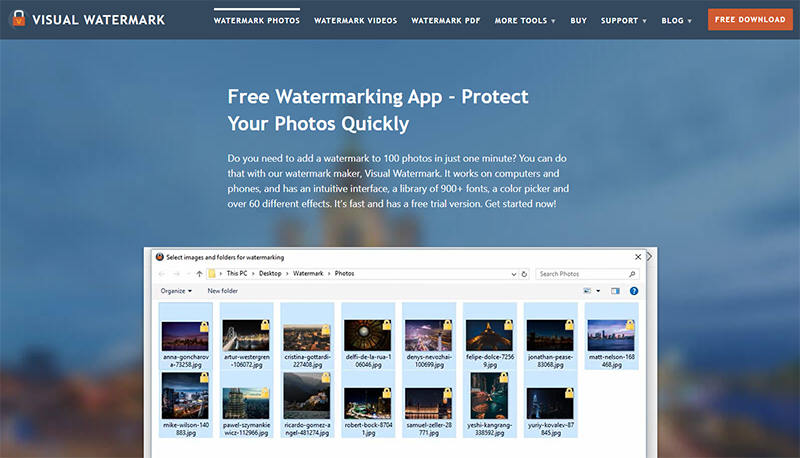
Visual Watermark is a versatile tool that helps users seamlessly add watermarks to their photos. It offers both free and premium versions. For small business owners, it is the perfect tool to protect their work quickly and efficiently.
Pros
- It has a user-friendly interface
- Supports batch processing
- It has customizable watermark templates
Cons
- The free version has limited features compared to the premium version
- Watermarked images may have a small Visual Watermark logo
3: Movavi Photo Editor
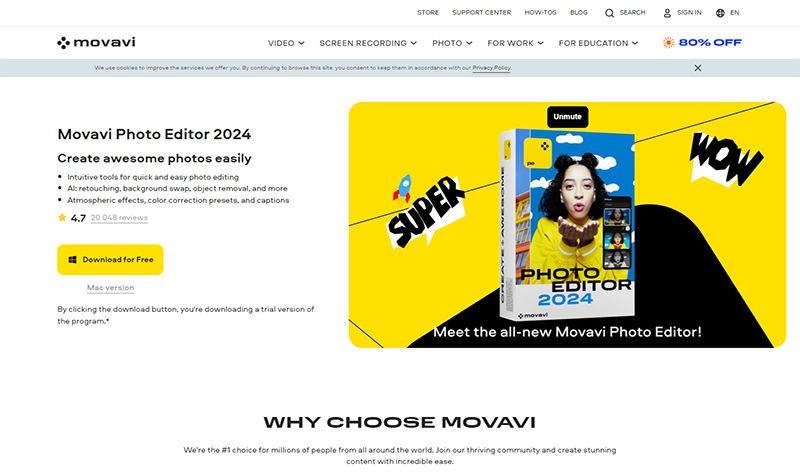
Movavi Photo Editor is a watermark program free of cost and lets the users add and remove watermarks apart from its different photo editing features. This makes it suitable for users who need both editing and watermarking capabilities in one package.
Pros
- Intuitive interface
- Comprehensive photo editing tools
- High-quality watermarking
Cons
- The free version has some feature limitations
- Occasional prompts to upgrade to the paid version
4: uMark

uMark is a dedicated watermarking tool that provides robust features for both text and image watermarks. It’s suitable for users who need a reliable watermark program free of cost that frequently handles large batches of images, such as event photographers and graphic designers.
Pros
- It supports batch processing
- Offers various customization options for watermarks
- It has easy navigation
Cons
- The free version is so basic
- The interface may seem outdated to some users
5: Watermark Software
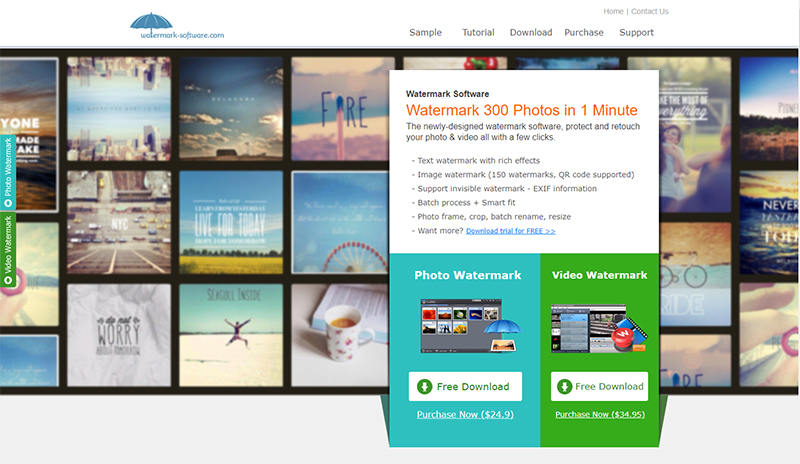
Watermark Software is designed specifically for watermarking, making it straightforward to use. It’s perfect for bloggers, social media managers, and anyone who needs to add watermarks to their images quickly. On it, you can add customizable watermarks like the text, photo, or even combined Watermark.
Pros
- Supports invisible Watermark
- It watermarks 300 images in only 1 minute
- Various customization options
Cons
- It has a pretty high learning curve
- Watermarked images may include a small logo in the free version
6: Arclab Watermark Studio
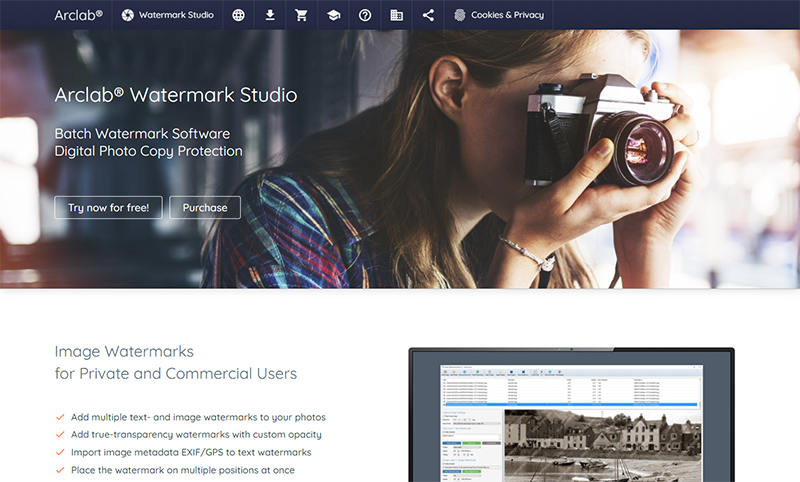
Arclab Watermark Studio is a powerful tool for both private and commercial users, offering advanced features to protect your images. Add multiple text and image watermarks with true transparency and custom opacity and place them in various positions simultaneously. Additionally, it allows for resizing and converting images, saving them optimized for web pages in interlaced mode.
Pros
- It offers multi-layered watermarks
- You can save photos that are already optimized for web pages
- Enables you to add Watermark at different positions at once
Cons
- The interface is a little outdated
- Limited features in the free version
Top 3 Free Watermark App for iPhone & Android
If you want to add watermarks to your documents, images, or even art on the go without the hassle of opening a laptop or PC, the mobile app watermark program free tools would be the best option to consider. Here are the top 3 free watermark apps that you can use on iPhone or Android:
1: PhotoMarks
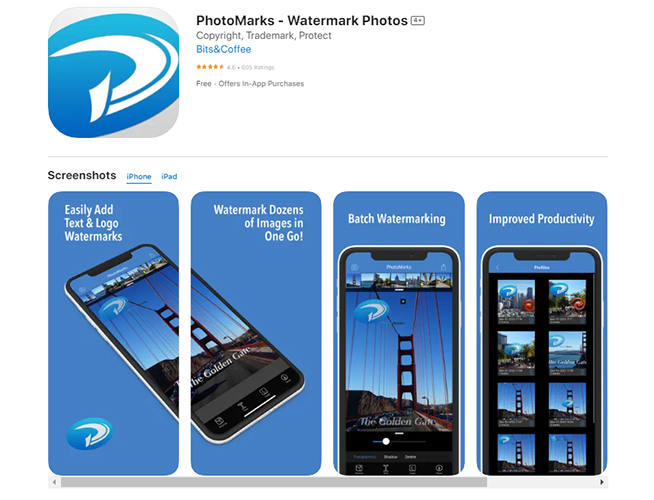
PhotoMarks allows users to add text and image watermarks to their photos directly from their mobile devices, with options for customizing font, size, color, and transparency. The app supports batch processing, allowing multiple photos to be watermarked simultaneously, and offers a real-time preview feature to ensure perfect placement.
2: Watermarkly
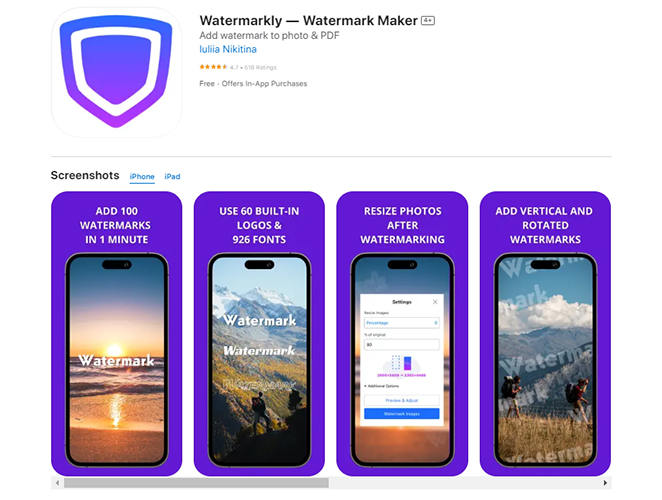
Watermarkly is a user-friendly app designed for quick and efficient watermarking of photos on both iPhone and Android devices. It’s ideal for small business owners and digital marketers who frequently share visual content. It offers customizable text and logo watermarks, allowing users to adjust size, color, and opacity to fit their branding needs.
3: eZy Watermark Photos Lite
eZy Watermark Photos Lite is a popular choice for mobile users seeking a reliable and feature-rich watermarking app. The app supports text, signature, logo, and even QR code watermarks, with extensive customization options for font, size, color, and transparency. This app ensures your images remain unique while providing a seamless watermarking experience.
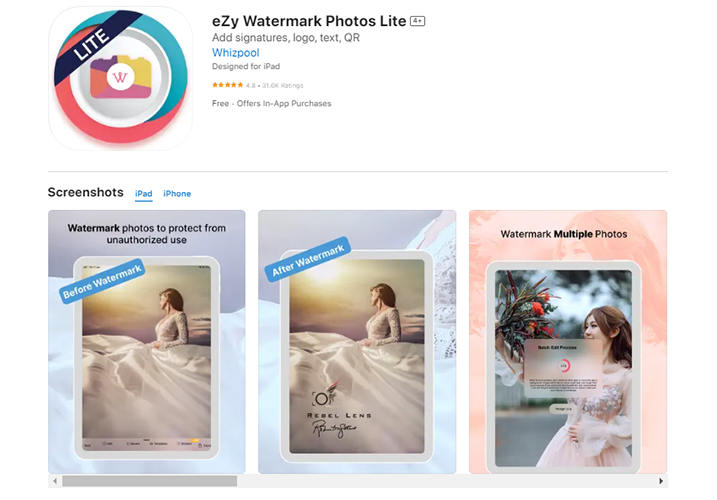
Final Words
In conclusion, protecting your creative work with a watermark is essential. With a variety of free watermark software available, you can easily find a tool that suits your needs. Whether you’re using a PC or a mobile device, there’s a free watermark app for you.
Among these, KleanOut for Photo stands out for its user-friendly interface and robust features, making it a top recommendation for anyone looking to secure their photos. So, get started with FliFlik KleanOut for Photo today and safeguard your images with ease!