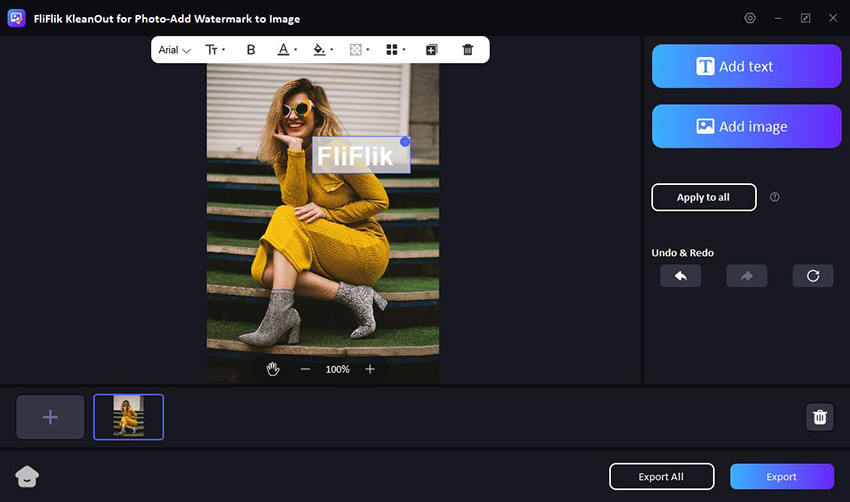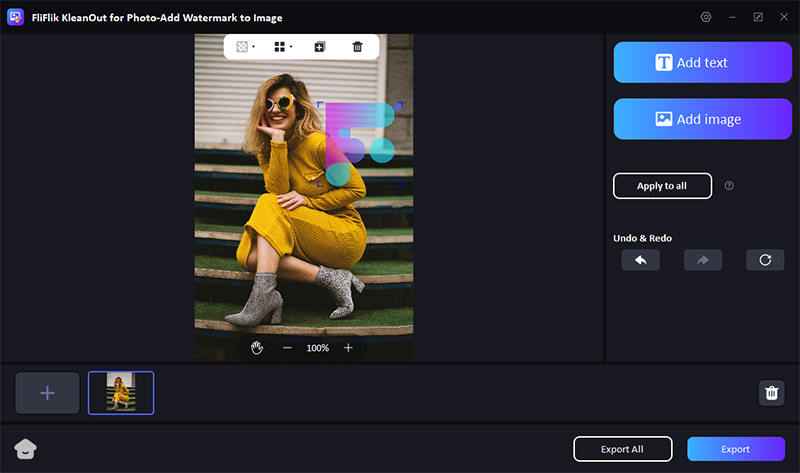Watermarks are often the most important for photographers and creators looking to protect their visual content. A watermark can serve as a deterrent against unauthorized use and help maintain the attribution of your work. Whether you’re a professional or an amateur, learning how to add watermark to photos is an essential skill in the digital age. This guide will introduce you to various methods to watermark your photos effectively, ensuring that your copyright is respected while keeping your artwork uniquely yours.
What are the Benefits of Adding Watermark to Photos?
Adding watermarks to photos can deter unauthorized use and enhance brand recognition by visibly marking images with your name or logo. However, watermarks may reduce the aesthetic appeal of photos and can be removed or cropped out, especially if placed in the corners. They might also hinder opportunities for your work to be featured on other platforms, as many prefer unmarked images for a professional look. It’s essential to consider both pros and cons while looking for how to add copyright to photo.
How to Apply Watermark to Photos on PC [Windows & Mac]
No more hustle and bustle of removing unwanted elements from your photos with outdated methods. KleanOut for Photo introduces a streamlined, efficient solution on both Windows and Mac platforms that revolutionizes the way you manage your images.

Whether you’re a professional photographer or a hobbyist looking to protect your work, this software offers robust features for handling bulk photo edits with ease. How do you watermark your photos? With KleanOut for Photo, it’s simple, fast, and versatile, catering to all your photo watermarking needs.
Features
- Instantly apply your custom watermark to one or multiple photos, ensuring your copyright is visible and protected.
- Effortlessly remove watermarks or other unwanted details without compromising photo quality.
- Utilize cutting-edge AI technology to automatically detect and delete watermarks, saving time and effort.
- This powerful tool also allows for the removal of any distracting elements in your photos, ensuring a pristine final product.
1: Add Text Watermark on Photo using Kleanout
Adding a text watermark to your photos is an excellent way to personalize and protect your images. With KleanOut for Photo, you can easily apply a unique text watermark across multiple images simultaneously. Here’s a simple step-by-step guide on how to watermark an image using text in KleanOut:
Download and install KleanOut for Photo on your PC. Launch the program and select “Add Watermark to Image” from the main interface.
FREE DOWNLOADSecure Download
FREE DOWNLOADSecure Download
Import the images you want to watermark. Choose the “Add text” option, type your desired text, adjust its font, size, and placement, then apply it to all selected photos at once for a uniform look.
![kleanout for photo create text watermark]()
Once you are happy with the results, click on the “Export” or “Export All” button to save all the pictures with watermark.
2: Add Graphical Watermark on Photo
By adding a graphical watermark to your photos not only helps protect your intellectual property but also enhances brand recognition by consistently displaying your logo across your images. Here’s a simple guide to using KleanOut for Photo for adding graphical watermarks:
Open the program and select “Add Watermark to Image” from the main interface.
Import the images you want to watermark. Choose the “Add image” option and upload your logo or any graphical design, adjust its size and transparency, and position it as desired on the image.
![kleanout for photo create image watermark]()
After applying the watermark, click “Export” to save your watermarked images
5 Popular Watermark Apps for Mobile Devices [iOS & Android]
Let’s have a look at some of the most famous tools available for watermarking photos directly from your mobile device. Whether you’re using iOS or Android, these apps make it easy to protect your images with a watermark, ensuring your content remains identified as your own, even when shared online.
1: PhotoMarks [iOS & Android]
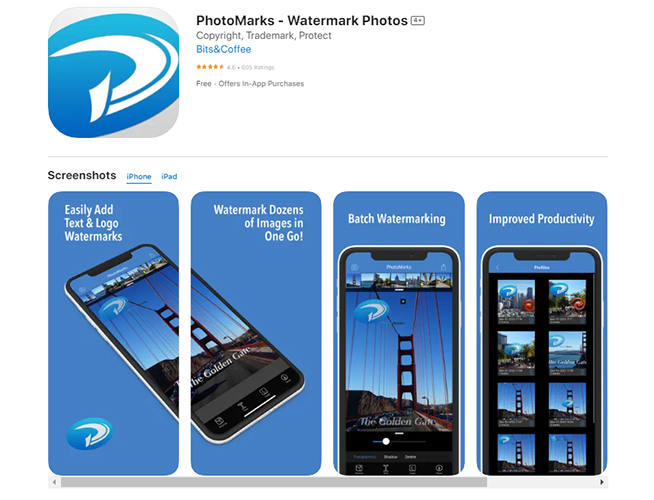
For mobile photographers and professionals alike, PhotoMarks offers a robust and user-friendly solution to watermark images directly from your device. Whether you’re working from a smartphone or tablet, this app caters to both iOS and Android platforms, providing powerful tools to safeguard and brand your photographs with ease.
Features
- Streamline your workflow by applying watermarks to multiple images at once, efficiently utilizing the processing power of your device.
- Tailor text and logo watermarks to fit your style, with options for precise placement, rotation, and advanced styling features like shadow and stroke.
- This feature intelligently adjusts the dimensions of your photos according to their orientation, ensuring optimal presentation without manual resizing.
2: Watermarkly [iOS & Android]
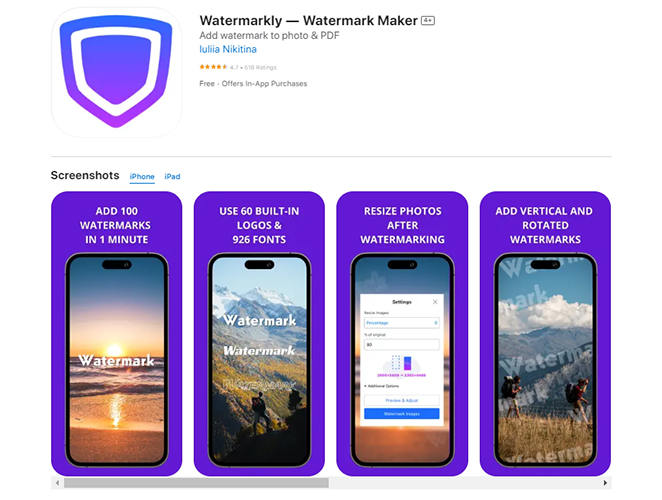
Watermarkly is an intuitive and accessible app for both iOS and Android users, designed to make watermark photos straightforward and efficient. This tool is especially useful for those looking to learn how to watermark photos for free directly from their mobile devices or through their web browser.
Features
- Apply watermarks to multiple photos at once, directly in your browser, saving time and effort when processing large batches of images.
- Create personalized watermarks using your own logo and text, allowing for unique and multi-part designs that reflect your brand or copyright needs.
- Watermarkly operates seamlessly on both mobile devices and via a web browser, providing flexibility for users working on different platforms.
3: eZy Watermark Photos Lite [iOS & Android]
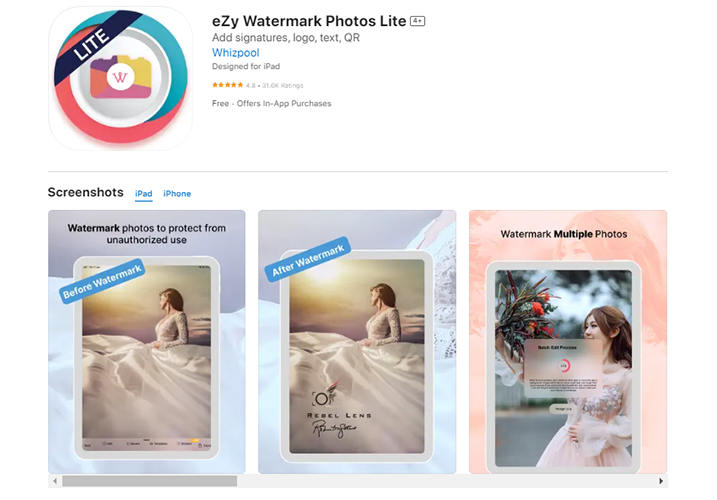
eZy Watermark Photos Lite is a highly regarded app for both iOS and Android, embraced by over three million users globally. This app is celebrated for its comprehensive watermarking capabilities, allowing users to protect their photos with various watermark types like text, signatures, QR codes, logos, and more.
Features
- Easily integrate your own handwritten signature as a watermark, adding a personal touch to your images that is difficult to replicate.
- Save time by creating and storing watermark templates, which can be quickly applied to new images, ensuring a consistent look across your photo library.
- Choose from a wide array of fonts to match the style and tone of your branding or personal aesthetic, making your watermark stand out or blend in as needed.
4: Add Watermarks on Photos [Android]
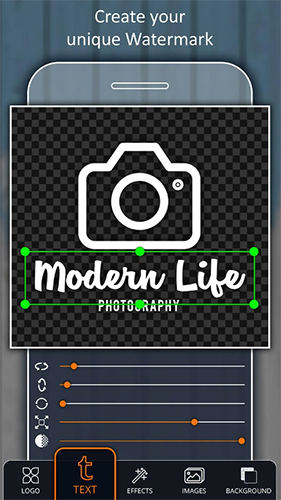
Add Watermarks on Photos is a dedicated Android app designed to help users easily and efficiently apply watermarks to their photos. This app is tailored for users who need a straightforward and quick solution for protecting their images with watermarks while on the go.
Features
- Allows users to apply watermarks to multiple photos at once, which is ideal for processing large numbers of images quickly.
- Users can choose from a variety of watermark styles, including text and image watermarks, to best suit their needs and preferences.
- The app is designed with simplicity in mind, making it accessible even for those who are not tech-savvy, ensuring a smooth user experience.
5: Watermark Photo: Add Signature [iOS]
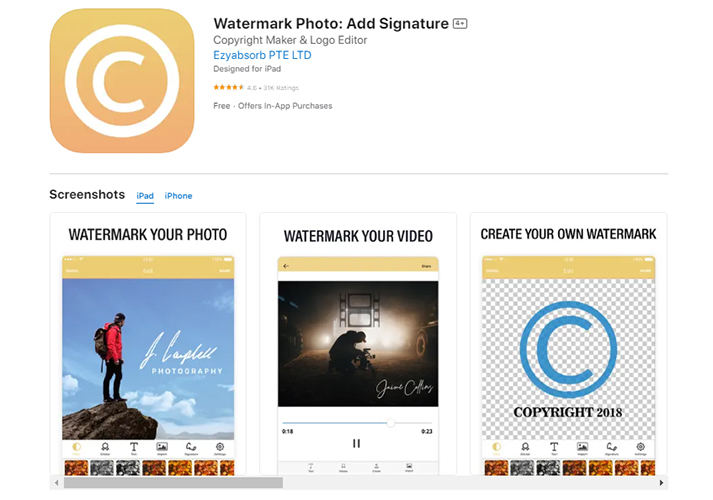
Watermark Photo is a specialized iOS app designed to quickly and efficiently watermark images. It’s particularly geared towards professionals and individuals who need to secure their photographs with a signature or logo directly from their mobile device.
Features
- Users can add watermarks to their photos in no time, streamlining the process of protecting their images while on the move.
- This app allows for the easy addition of a digital signature to photos, adding a personal touch while also serving as a mark of authenticity.
Final Words
We have enlisted the top watermarking apps available for both iOS and Android users, highlighting features that cater to various needs from batch processing to signature integration. For those wondering how to add watermark to photos efficiently across different devices, consider KleanOut for Photo. It stands out with its robust capabilities for both text and graphical watermarks, making it an excellent choice for professionals and casual users alike.