Filmora is a popular video editing software that many creators use to produce high-quality content. However, the free version of Filmora adds a watermark to your videos, which can be distracting and unprofessional. If you’re looking to enhance your videos and remove this watermark, you’re in the right place. In this guide, we’ll show you how to remove the Filmora watermark with easy steps in 2026, so you can present your content in the best possible light without any distractions. Let’s get started!
Does Filmora Add Watermark to Exported Videos?
Yes, Filmora adds a watermark to videos exported using its free version. This is a key limitation designed to encourage users to upgrade to a paid plan. Videos edited and exported with the free version will have the Filmora watermark prominently displayed, which can detract from the professional quality of your content.
To remove the watermark and unlock the full potential of Filmora, users need to subscribe to one of its paid plans. Filmora offers several options:
Monthly Subscription: For $9.99 per month, users can access all Filmora features and export videos without watermarks, ideal for short-term projects.
Annual Plan: Priced at $49.99 per year, this plan includes updates and access to Filmora’s full suite of features without a watermark.
Lifetime Plan: A one-time fee of $69.99 provides perpetual access to Filmora’s features and updates, making it a cost-effective choice for long-term use.
How to Remove Filmora Watermark with Buying License
Removing the Filmora watermark by purchasing a license is straightforward. This method legitimizes your content while unlocking all professional features of the software. Here’s how you can do it:
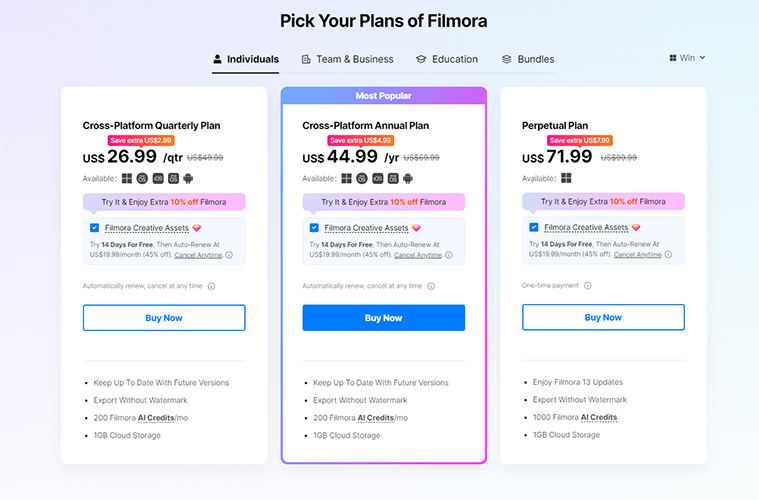
- Go to the official Filmora website and navigate to the pricing section.
- Select the plan that suits your needs best, whether it’s a monthly, annual, or a perpetual license.
- Complete the purchase by providing your payment details and completing the transaction.
- Once purchased, enter the license code you receive into the Filmora software to activate your plan and remove the watermark from future projects.
How to Remove Filmora Watermark without Buying License
Knowing how to navigate around limitations in video editing can save you money and time. If you’re looking to remove the Filmora watermark without buying a license, there are online tools that can help. These Filmora watermark remover online free tools offer a way to clean your videos, although their legality and ethical implications should be considered carefully.
1: Veed.io
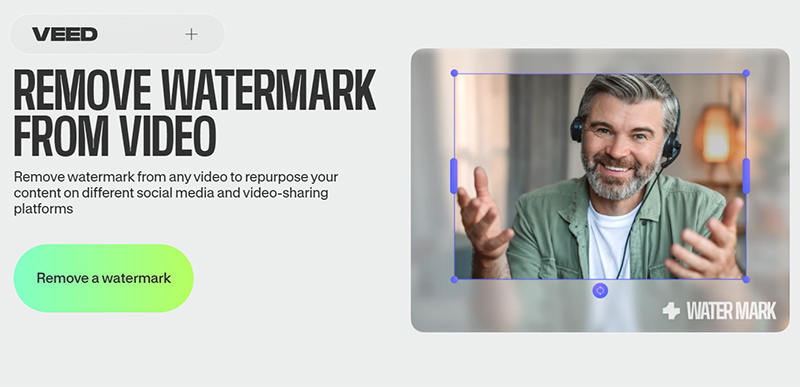
To know Veed.io is to appreciate its simplicity and efficiency in video editing. This online tool provides a user-friendly interface that’s ideal for both beginners and professionals looking to edit videos quickly. It offers a solution for removing watermarks, including those from Filmora, making it a versatile choice for content creators.
Features
- Streamlined and intuitive, making it accessible for users of all skill levels.
- Allows users to easily add subtitles and text overlays to their videos.
- Offers a variety of effects and filters to enhance the visual appeal of your videos.
- Includes tools to adjust audio, add sound effects, or overlay music tracks.
2: Vamke.ai
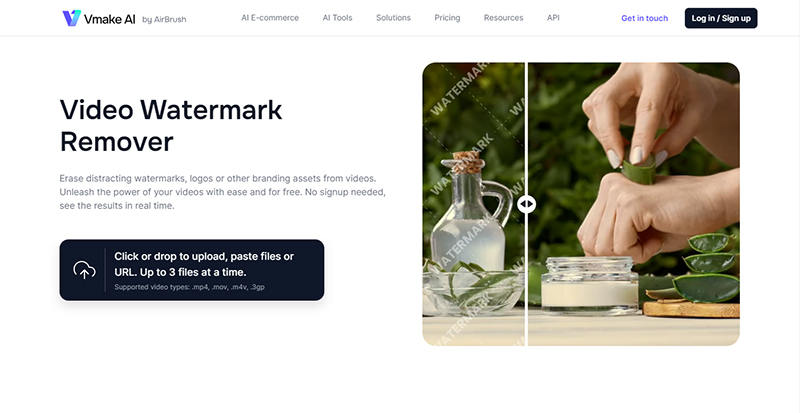
Vamke.ai is an AI-driven tool designed to enhance e-commerce visuals and offers robust video editing capabilities. It’s tailored specifically for businesses aiming to elevate their product imagery and videos through advanced AI technology.
Features
- Quickly eliminates watermarks from videos for cleaner, more professional content.
- Boosts video resolution to 4K, enhancing clarity and viewer engagement.
- Allows simultaneous editing of multiple files, improving efficiency.
- Accepts various video formats like MP4 and MOV, increasing versatility.
3: AniEraser
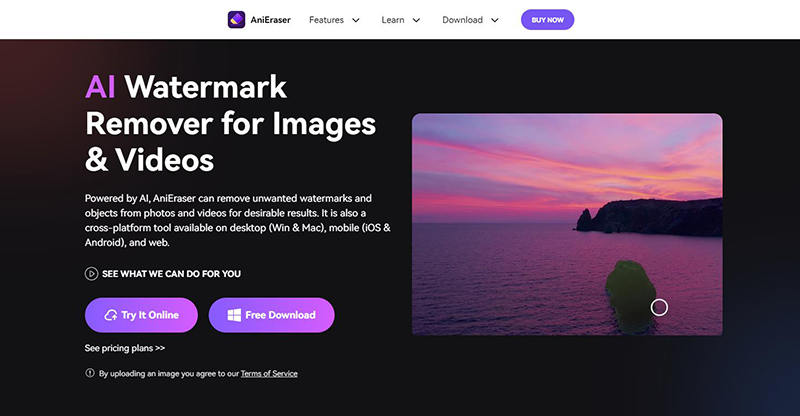
Another excellent tool for removing watermarks from videos is AniEraser. This user-friendly platform offers powerful AI-driven features designed to enhance video editing efficiency and quality, catering to both amateur and professional users.
Features
- Effortlessly removes watermarks from videos, ensuring a clean and professional look.
- Enables users to process multiple videos simultaneously, saving valuable time.
- Maintains high video quality after editing, with resolutions up to 4K supported.
- Compatible with various video formats, including MP4, AVI, and MOV.
Extra Tip: How to Remove Watermark from Images Easily
Images often suffer from unwanted watermarks that can detract from their visual appeal. Whether for personal use or professional projects, removing these watermarks can enhance the quality and usability of your images. KleanOut for Photo is an effective solution for this problem. It provides advanced tools to effortlessly erase watermarks from images, ensuring a clean and polished final product.

With features like high-resolution processing and compatibility with various image formats, KleanOut makes the task of cleaning up images straightforward and efficient.
Features
- Quickly eliminates watermarks from images, restoring their original appearance.
- Efficiently removes logos from photos, ensuring a polished finish.
- Provides options to modify and blend watermarks seamlessly.
- Offers a free trial for users to experience its capabilities before purchasing.
To remove watermark with KleanOut for Photo:
Download and install KleanOut for Photo on your PC. Launch the program and select “Remove Watermark from Image” from the main interface.
FREE DOWNLOADSecure Download
FREE DOWNLOADSecure Download
Click or drag the images from which you want to remove the watermark. Highlight the area of the watermark you wish to remove, right-click to confirm, and select “Remove”.
![kleanout for photo remove watermark]()
Once you’ve finished the customization, click on the “Export” or “Export All” button to save all the pictures.
![export image with watermark removed kleanout for photo]()
Conclusion
Learning how to remove the Filmora watermark is essential for creating professional videos. While purchasing a Filmora license is the best method, tools like Veed.io, Vamke.ai, and AniEraser offer viable alternatives for watermark removal. For images, KleanOut for Photo is a highly recommended solution to effortlessly erase watermarks, ensuring high-quality, clean visuals for all your projects.


