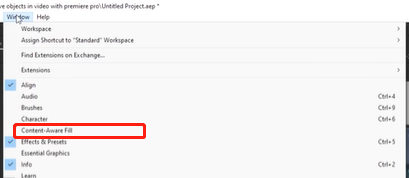When moving watermarks disrupt the visual quality of your videos, finding an effective solution becomes essential. Removing these watermarks can enhance clarity and viewer engagement. Whether you’re a content creator looking to repurpose footage or simply trying to clean up personal videos, knowing how to remove moving watermark from video is a valuable skill. This introduction will inform you through five effective methods to achieve a clean, watermark-free video, ensuring your content remains visually appealing and professional.
How to Remove Moving Watermark from Video with After Effects?
To get rid of a moving watermark from your video, Adobe After Effects provides a robust toolset that can help you achieve a clean result. This method involves using motion tracking and clone stamp tools to seamlessly erase the watermark. It’s a preferred technique for professionals and enthusiasts seeking a high-quality finish.
To remove moving watermark from video with After Effects:
Start by importing the video file from which you want to remove the watermark into After Effects.
Use the Motion Tracker feature to track the movement of the watermark throughout the video. This ensures that the adjustments you make will follow the watermark as it moves.
Once tracking is complete, make sure “Content-Aware Fill” is selected.
![ae select content aware fill]()
Set the mask mode to subtract and click “Generate Full Layer” to remove the moving watermark from video.
![ae select generate full layer]()
How to Remove Moving Watermark from Video Online Free
Removing a moving watermark from videos online for free has become much more accessible thanks to AI-powered tools. These platforms offer simple interfaces that make the process straightforward even for beginners. With just a few clicks, users can effectively erase watermarks without the need for complex software or technical know-how.
1: Vamke.ai
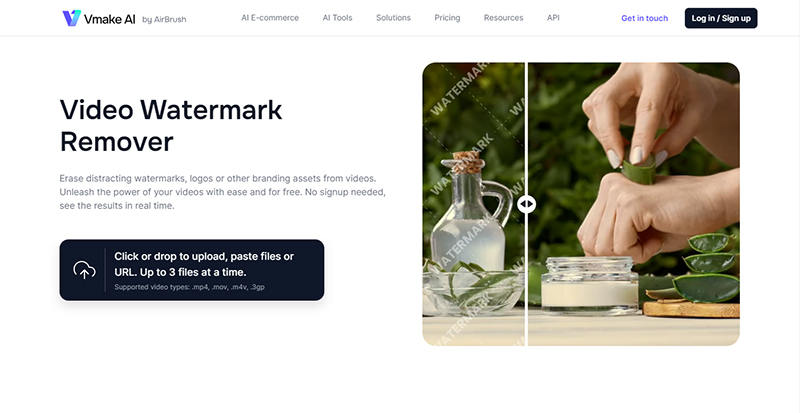
Vmake.ai is an AI-powered online tool that specializes in removing watermarks from videos. This platform is ideal for users seeking a straightforward, user-friendly interface to quickly remove watermarks without extensive video editing experience. It’s designed to handle popular video formats like MP4, MOV, M4V, and 3GP, making it accessible for various types of video content.
Features
- Vmake.ai uses AI to automatically detect and remove watermarks from videos, which simplifies the process and saves time.
- Users can upload and process up to three videos simultaneously, which is efficient for handling multiple files.
- After the watermark removal process, users can immediately preview the result, allowing them to verify the quality before downloading.
2: Veed.io
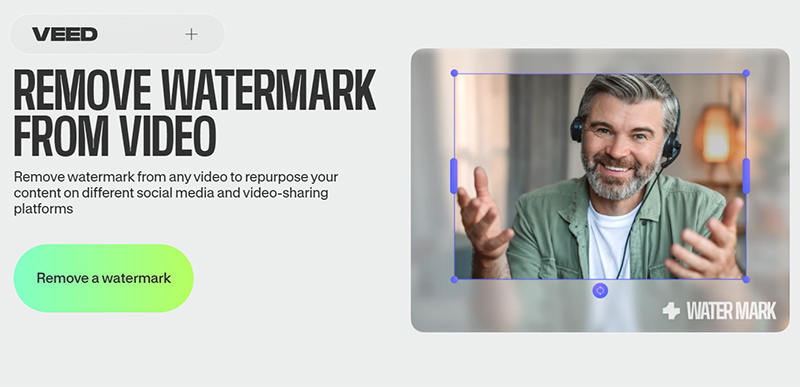
VEED.io is a comprehensive online video editing tool that allows users to remove watermarks from videos effortlessly. It’s designed to simplify video editing tasks, making it accessible to both professionals and casual users who want to enhance the visual quality of their videos.
Features
- VEED.io uses advanced AI technology to help remove watermarks, ensuring that the video remains clean and professional-looking without compromising on quality.
- The platform is known for its straightforward interface, which allows users to easily navigate and utilize various editing tools without needing extensive technical knowledge.
- Beyond watermark removal, VEED.io offers features like text overlays, subtitles, and the ability to add stickers or logos, providing a wide range of options for repurposing and enhancing videos.
3: HitPaw
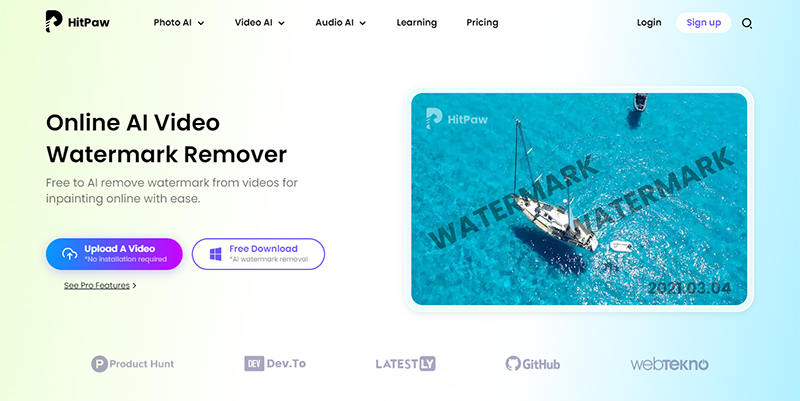
HitPaw is an online AI-driven tool designed to remove watermarks from videos effectively. It caters to users who need a straightforward solution to enhance their video content by eliminating unwanted logos, text, or other elements without requiring professional editing skills.
Features
- HitPaw utilizes AI algorithms to detect and remove watermarks automatically, providing a clean result without manual intervention.
- The tool supports a wide range of video formats, including MP4, AVI, MPG, and more, ensuring compatibility with most user needs.
- It offers a simple and intuitive interface that makes the process of watermark removal accessible even for beginners.
4: Apowersoft
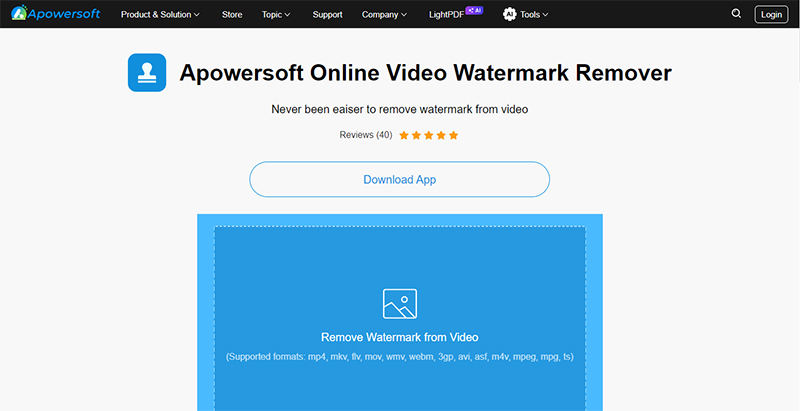
Apowersoft Online Video Watermark Remover is a versatile web-based tool designed to assist users in removing watermarks from videos quickly and easily. It is popular among content creators and general users who need to clean up their video files from unwanted branding or text overlays.
Features
- This feature allows users to select multiple watermarks at once for removal, which is especially useful for videos with several watermark overlays.
- Apowersoft supports a variety of file formats, including FLV, MP4, AVI, and more, ensuring broad compatibility with different video sources.
- Users can process multiple videos at once, which enhances efficiency and saves time when dealing with large batches of files needing watermark removal.
Extra Tip: Best Way to Remove Watermark from Photo with AI
When there comes a need to just wipe it all clean, especially watermarks from photos, AI tools like FliFlik KleanOut for Photo step in to simplify the task. KleanOut for Photo leverages advanced AI technology to effectively remove watermarks, logos, or other unwanted elements from your images, ensuring your photos are pristine and presentation-ready.

This tool is designed with both the novice and the experienced user in mind, offering a blend of simplicity and advanced functionality to cater to a wide range of editing needs.
Features
- Utilizes sophisticated AI algorithms to automatically detect and remove watermarks with precision.
- Supports processing multiple images simultaneously, saving time and effort in large-scale editing tasks.
- Includes tools like the Rect Tool, Polygonal Lasso Tool, and Brush & Eraser Tool to accommodate different shapes and complexities of watermarks.
- Offers texture repair and edge filling options to seamlessly blend the removal area with the surrounding image pixels.
To remove watermark from image with KleanOut:
Download and install KleanOut for Photo on your PC. Launch the program and select “Remove Watermark from Image” from the main interface.
FREE DOWNLOADSecure Download
FREE DOWNLOADSecure Download
Click or drag to import the image from which you want to remove the watermark. Choose from the Rect Tool for regular shapes, the Polygonal Lasso Tool for irregular shapes, or the Brush & Eraser Tool for precise adjustments.
![kleanout for photo remove watermark]()
Once the watermark is removed, save your edited image. You can export it individually or in batches if you processed multiple images.
![export image with watermark removed kleanout for photo]()
FAQs about Moving Watermark from Video
Q1: Is it possible to remove a moving watermark from a video?
Yes, removing a moving watermark from a video is feasible using advanced editing tools that can track and erase the watermark as it moves across frames. Software like Joyoshare VidiKit and other AI-driven tools offer this capability, ensuring the video maintains its quality post-edit.
Q2: How do I remove floating text from a video?
To remove floating text from a video, use video editing software equipped with dynamic watermark removal features. These tools allow you to select and continuously adjust to the moving text, effectively erasing it without affecting the underlying video content.
Q3: How to blur a moving watermark from a video?
Blurring a moving watermark involves using video editing software with a blur tool that tracks the watermark’s movement. This method allows for selective blurring of the watermark across different frames, effectively reducing its visibility while keeping the rest of the video clear.
Final Thought
To get benefited from clean and professional video content, understanding how to remove moving watermark from video is crucial. Various tools, including sophisticated software and online platforms, offer solutions to eliminate distracting watermarks effectively. For those dealing with watermarked photos, KleanOut for Photo is highly recommended for its AI-driven capabilities and user-friendly interface.