Shutterstock is a popular platform for high-quality videos and images, but the watermark can be a nuisance for many users. If you’re wondering how to remove Shutterstock watermark from your media, this guide is for you. We’ll explore various methods to effectively and legally remove watermarks, ensuring your visuals are clean and professional. Whether you’re working on a personal project or need watermark-free images for business purposes, we’ve got you covered.
Part 1. Things to Consider Before Removing Shutterstock Watermark
Shutterstock is a widely used platform providing access to millions of high-quality images, videos, and music tracks. Users can download up to 10 pictures without watermarks, but subsequent free downloads come with a watermark. Similarly, free video clips and music from Shutterstock include visual and audio watermarks. People may want to remove these watermarks for cleaner visuals or audio in their projects. However, it’s essential to consider the risks, including legal consequences and potential copyright infringement, when attempting to remove watermarks from Shutterstock media.
Part 2. BEST Way to Remove Watermark from Shutterstock Images
The perfect solution for those wondering how to remove watermark from Shutterstock images is KleanOut for Photo. This powerful tool is designed specifically for users who need clean, watermark-free images.

With its intuitive interface and advanced features, KleanOut for Photo makes the process of removing watermarks simple and efficient. Whether you are a professional designer or a casual user, this tool ensures your images look professional and polished without the hassle of watermarks.
Features
- Effortlessly eliminates watermarks from images.
- Ensures a clean, unobstructed background in your photos.
- Allows you to modify the background of your photos with ease.
- Perfect for removing any unwanted logos from images.
Download and install KleanOut for Photo on your PC. Launch the program and select “Remove Watermark from Image” from the main interface.
FREE DOWNLOADSecure Download
FREE DOWNLOADSecure Download
Click or drag the images from which you want to remove the watermark. Choose the appropriate tool (Rect Tool, Polygonal Lasso Tool, or Brush & Eraser Tool) and select the watermark area to remove.
![kleanout for photo remove shutterstock watermark]()
Click “Export” or “Export All” to save your edited image.
![export image with watermark removed kleanout for photo]()
Part 3. How to Remove Shutterstock Watermark from Video Online
Videos are a dynamic way to convey your message, but watermarks can distract from the content. Removing these watermarks ensures your video appears clean and professional. In this section, we’ll explore online tools and methods that can help you effectively remove Shutterstock watermarks from your videos. These solutions are straightforward and accessible, making it easy for anyone to enhance their video content.
1: Using Veed.io
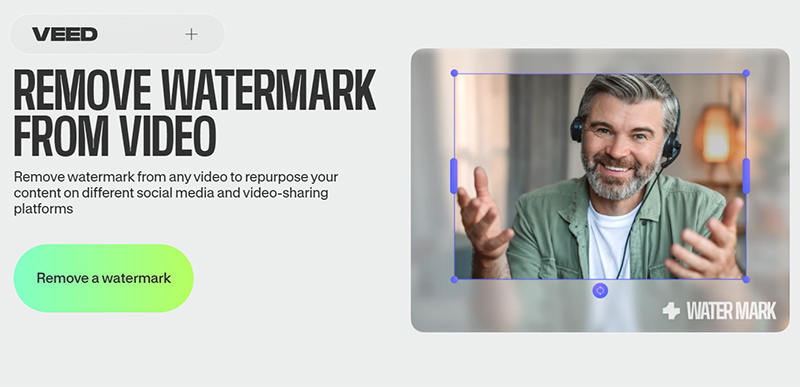
You need to remove watermarks from your videos easily and efficiently, and Veed.io is the perfect tool for the job. This versatile online video editor offers powerful features to enhance your video content seamlessly.
Features
- Integrate images smoothly into your videos for a more dynamic presentation.
- Add engaging visual effects that sync with your audio tracks.
To remove Shutterstock watermark from videos with Veed.io:
- Go to Veed.io and upload the video you want to edit from your computer.
- Use the editing tools to cover the watermark with an image or a logo. Utilize the “Add Image to Video” feature to seamlessly blend the image into your video.
- Once satisfied with the edits, export your video in the desired format. Download the watermark-free video to your device.
2: Using HitPaw
HitPaw is a robust video editing tool designed to help you remove watermarks and enhance your videos with ease. Known for its user-friendly interface and powerful features, HitPaw simplifies the video editing process.
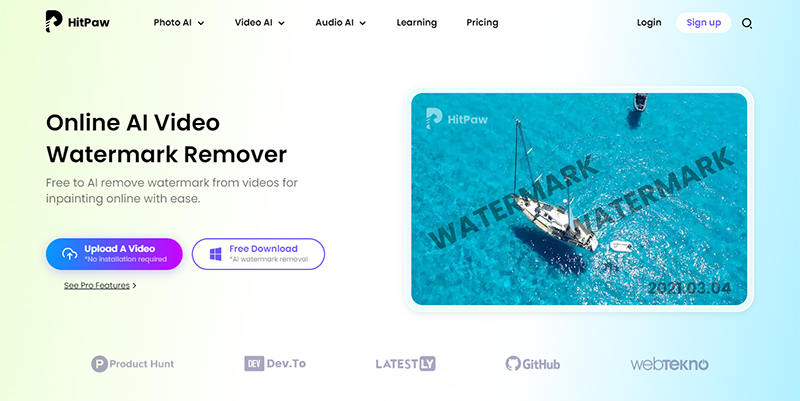
Features
- This AI-powered feature removes blemishes and wrinkles, making faces in your videos flawless.
- Restore old photos and colorize black and white images with just one click, giving them a vivid and fresh look.
To remove Shutterstock watermark from videos with HitPaw:
- Open HitPaw and upload the video that contains the Shutterstock watermark.
- Select the watermark area and use HitPaw’s watermark removal tool to erase the watermark from your video.
- After removing the watermark, export your video in the desired format and save it to your device.
3: Using Fotor
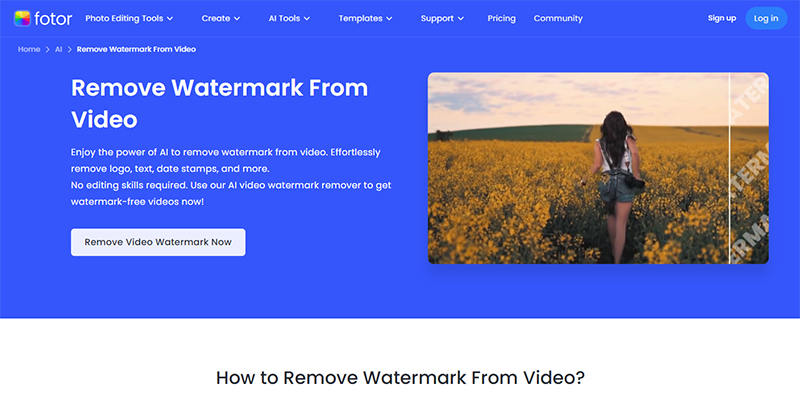
Fotor is a versatile online photo editing tool that makes removing watermarks from images easy and efficient. With its powerful AI tools and intuitive interface, Fotor is perfect for both beginners and professionals.
Features
- Easily remove the background from images for a clean, professional look.
- Transform your photos into artistic masterpieces with various effects.
- Generate stunning images with the help of artificial intelligence.
To remove Shutterstock watermark from videos with Fotor:
- Upload or drag and drop the photo you want to edit into Fotor’s photo editor online.
- Use the editing tools to adjust lighting, color, and exposure. Apply effects, add text, stickers, or photo frames to cover or blend the watermark.
- Utilize the background removal or photo retouching tools to eliminate the watermark from your image.
- Download your edited photo in high-quality JPG, PNG, or PDF formats and share it instantly on social media.
Part 4. FAQs about Shutterstock Watermark Remover
Q1: Is it illegal to remove Shutterstock watermark?
Yes, removing a Shutterstock watermark without permission is illegal. It violates copyright laws and Shutterstock’s terms of service. Using images or videos without proper licensing can result in legal consequences, including fines and potential lawsuits. Always ensure you have the necessary rights to use Shutterstock content.
Q2: How do I get around the Shutterstock watermark?
To get around the Shutterstock watermark legally, purchase the appropriate license for the image or video you need. This grants you access to high-quality, watermark-free content. Avoid using any unauthorized methods to remove the watermark, as this infringes on Shutterstock’s copyright policies.
Q3: How do I save Shutterstock images without watermark?
To save Shutterstock images without a watermark, you need to purchase a license for the image. This ensures you have legal access to the high-resolution, watermark-free version. Using a shutterstock video downloader no watermark is not recommended, as it violates copyright laws and Shutterstock’s terms of service.
Summary
Removing watermarks from Shutterstock content should always be done legally to respect copyright laws. This guide covered various methods and tools like Veed.io, HitPaw, and Fotor for removing watermarks from videos and images. For a reliable solution on how to remove Shutterstock watermark, we highly recommend using KleanOut for Photo. It offers powerful features to help you create clean, professional visuals effortlessly and legally.


