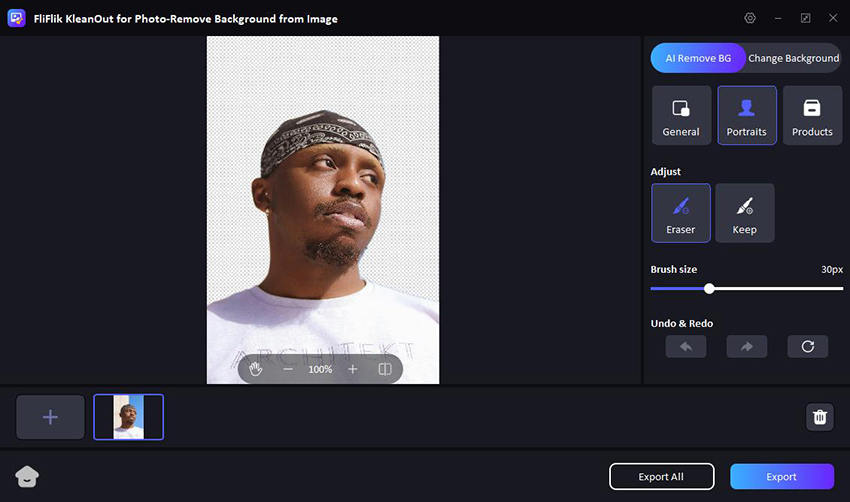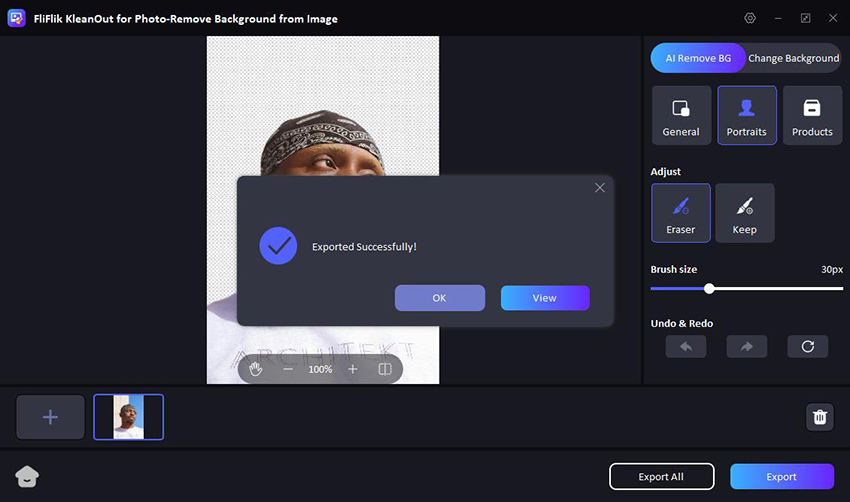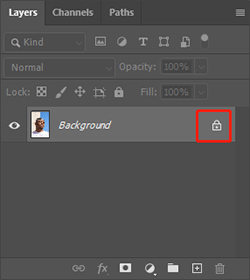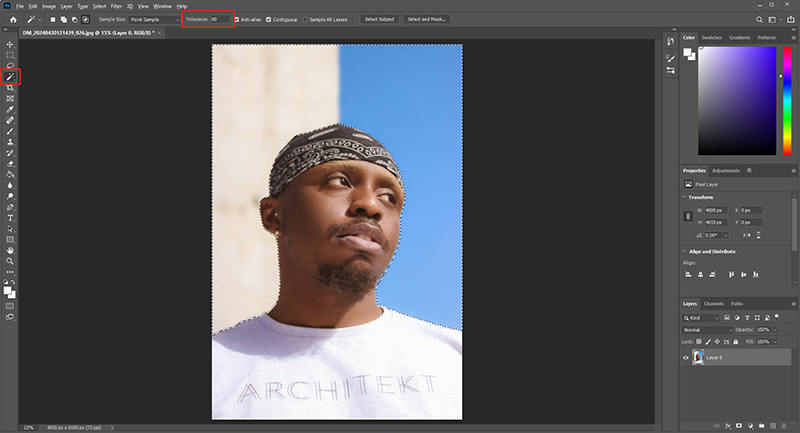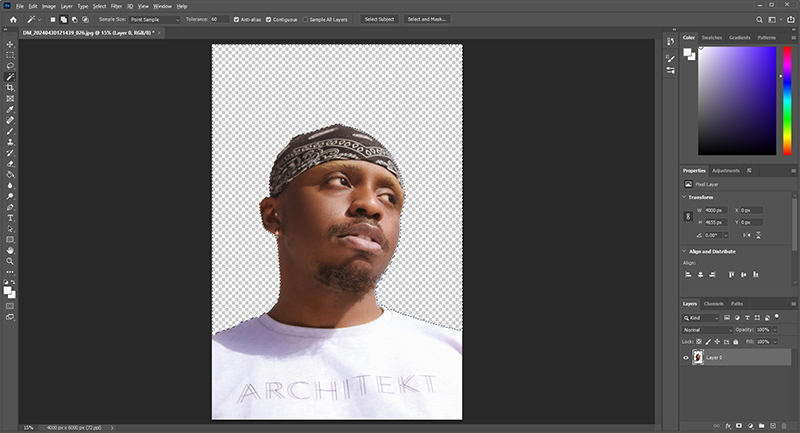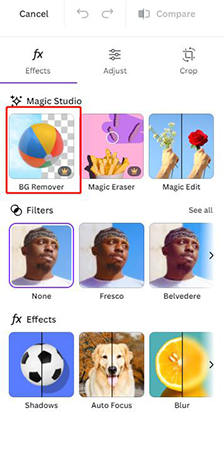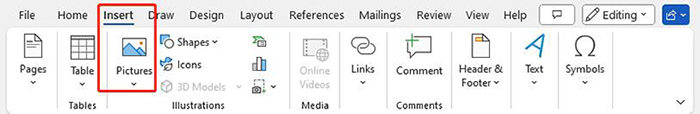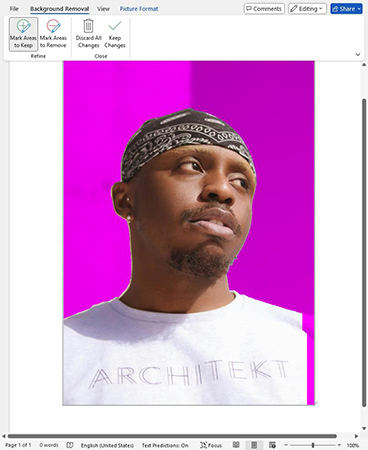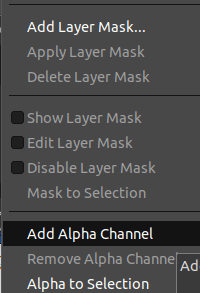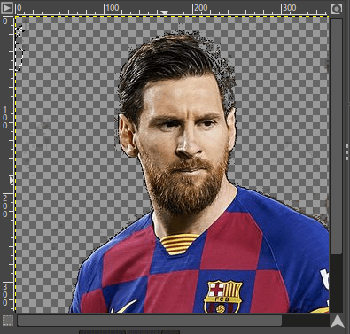No more worries and hustle and bustle when it comes to editing images. Whether you’re a beginner or a pro, learning how to make PNG transparent is a valuable skill. Transparent PNGs are essential for creating logos, graphics, and other visual elements that seamlessly blend into various backgrounds. With the right tools and techniques, you can easily remove backgrounds and make your PNGs stand out. This guide will walk you through the steps to achieve perfectly transparent PNGs, making your design process smoother and more efficient.
Can PNG Have Transparent Background?
Yes, PNG files can have transparent backgrounds, making them ideal for graphic design and web development. Unlike JPEGs, PNGs support alpha transparency, allowing parts of the image to be fully or partially transparent. This feature enables seamless integration of images into different backgrounds without unwanted borders or backgrounds. Transparent PNGs are commonly used for logos, icons, and other graphics where a clean, versatile appearance is essential.
Instant Transparent PNG Maker – FliFlik KleanOut for Photo
Struggling to find the perfect transparent PNG maker? Look no further. FliFlik KleanOut for Photo is your ultimate solution to create transparent PNG files effortlessly.

This powerful tool offers a range of features designed to simplify your editing tasks. With KleanOut, you can easily remove unwanted text, objects, and watermarks from your images, and even extract audio from videos using AI.
Features
- Easily eliminate unwanted text from images without leaving traces, ensuring a clean and professional look.
- Get rid of any objects cluttering your images, seamlessly blending the background for a natural appearance.
- Allows you to remove backgrounds from images instantly without any extra struggle.
- Effortlessly remove watermarks from any image, restoring it to its original, unmarked state.
Here’s a step-by-step guide to use this FliFlik Background Remover to achieve flawless transparent PNGs.
Install KleanOut for Photo on your PC and choose the “Remove Background from Image” option.
FREE DOWNLOADSecure Download
FREE DOWNLOADSecure Download
Drop and drag the photo into which you wish to remove the background. FliFlik Watermark Remover also lets you upload multiple images and remove the background at once.
![make transparent background]()
Review the changes and make any necessary adjustments to ensure the image looks perfect. Once satisfied with the result, save your newly edited image as a transparent PNG.
![export image with transparent background]()
How to Make PNG Transparent in Photoshop
Create PNG with a transparent background in Photoshop is a straightforward process that can enhance your graphic design projects. Whether you’re designing logos, icons, or other graphics, transparency is a key feature that allows your images to blend seamlessly with any background.
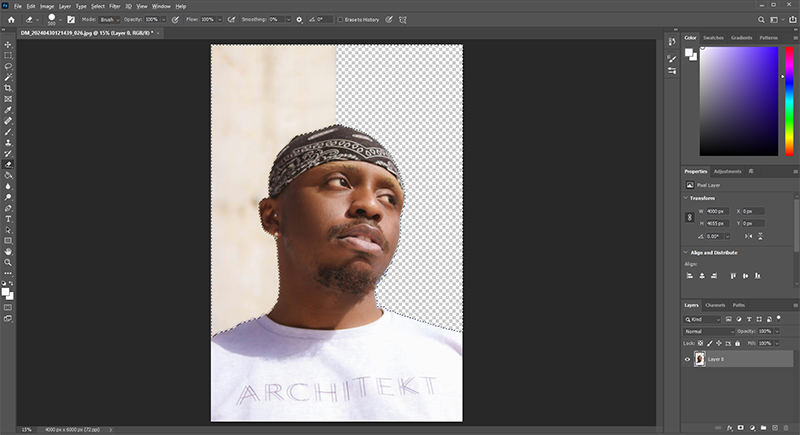
Remove Backgournd from PNG in Photoshop
Open Photoshop and go to File > Open and select your image file.
In the Layers panel, double-click the background layer to unlock it. This converts it into a regular layer, allowing you to edit it.
![unlock background layer in photoshop]()
Use the Magic Wand tool or the Quick Selection tool to select the background of your image. Adjust the tolerance settings to ensure you capture all the background areas.
![select background of png in photoshop]()
Once the background is selected, press the Delete key to remove it. You should now see a checkered pattern, indicating transparency.
![delete background of png in photoshop]()
Use the Refine Edge tool or the Select and Mask feature to smooth out the edges of your selection. This helps to remove any remaining traces of the background and creates a cleaner cutout.
Go to File > Save As and choose PNG from the format options. Make sure to select the option to preserve transparency.
How to Make PNG Transparent in Canva
Using Canva to make PNG image transparent is a simple and effective way to enhance your designs. Canva’s intuitive interface makes it easy for users of all skill levels to create professional-looking images with transparent backgrounds.
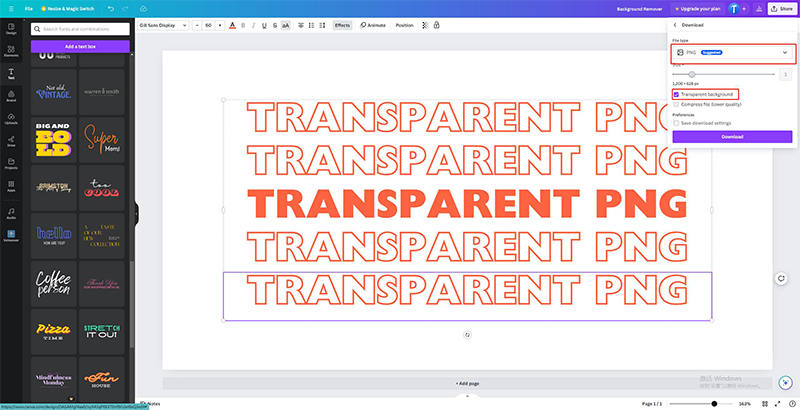
Remove Backgournd from PNG in Canva
Upload the image you want to edit. Click on "Uploads" and select your image from your device.
![upload png to canva]()
Use the Background Remover tool available in the Effects panel. This tool will automatically remove the background from your image, leaving it transparent.
![remove background from png in canva]()
If needed, you can further refine the transparency by selecting the image and using the transparency slider in the toolbar to adjust the level of transparency.
Move and resize your transparent image as needed within your design. You can also add other elements and layers to complement your transparent PNG.
Once you’re satisfied with your design, click on the "Download" button, select PNG as the file type, and ensure the "Transparent background" option is checked.
How to Make PNG Transparent in Microsoft Word
Sometimes, you may need to make PNG images transparent directly in Microsoft Word for your documents and presentations. While Word isn’t primarily a graphic design tool, it offers features that can help you achieve this effect.
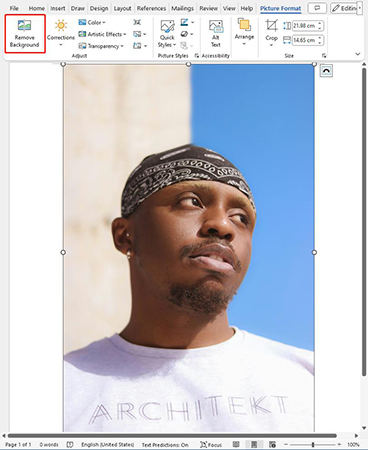
Remove Backgournd from PNG in Microsoft Word
Insert the image into your Word document. Go to Insert > Pictures and select your PNG file.
![insert png in microsoft word]()
Click on the image to select it. Once selected, the Picture Format tab will appear in the ribbon.
In the Picture Format tab, click on "Remove Background." Word will highlight the areas it thinks should be removed. Adjust the selection by using the "Mark Areas to Keep" and "Mark Areas to Remove" options if necessary.
![remove background of png in microsoft word]()
If you only need to make one color in the image transparent, use the "Set Transparent Color" tool in the Picture Format tab. Click on the tool, then click on the color in your image you want to make transparent.
After making the necessary adjustments, save your document. If you need to use the transparent PNG elsewhere, consider taking a screenshot or using another tool to export the image.
How to Make PNG Transparent in GIMP
GIMP is another powerful tool you can use to make PNG image transparent. This free and open-source image editor provides a range of advanced features suitable for both beginners and professionals.
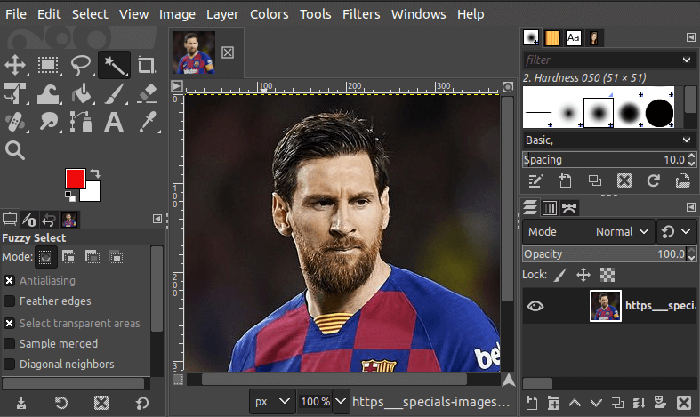
Remove Backgournd from PNG in GIMP
Open your image in GIMP. Go to File > Open and select the PNG file you want to edit.
To enable transparency, you need to add an alpha channel. Right-click on the image layer in the Layers panel and select "Add Alpha Channel." If the option is grayed out, the alpha channel is already added.
![alpha mode in gimp]()
Use the Fuzzy Select Tool (magic wand) or Select by Color Tool to select the background area you want to make transparent. Click on the background area to select it.
![fuzzy tool in gimp]()
Once the background is selected, press the Delete key to remove it. You should now see a checkered pattern indicating transparency.
![remove background in gimp]()
To save your image with a transparent background, go to File > Export As. Choose PNG as the file format, ensure the "Save color values from transparent pixels" option is checked, and click Export.
How to Make PNG Transparent using Fiverr
Last but not least, if you prefer outsourcing your image editing tasks, you can commission experts on Fiverr to make PNG image transparent. Fiverr is a popular online marketplace where freelancers offer various services, including graphic design and image editing.
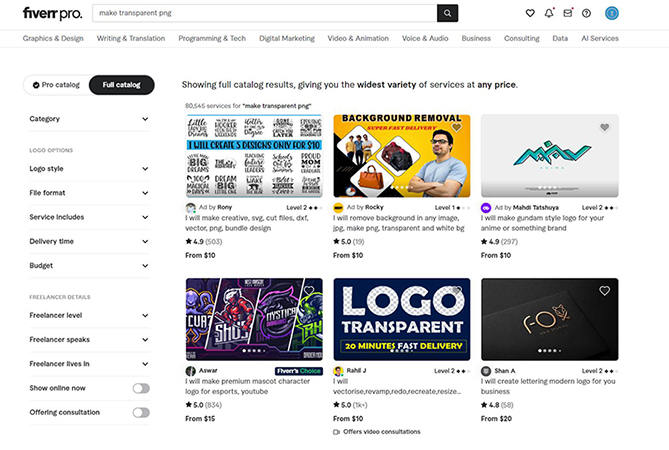
Remove Backgournd from PNG using Fiverr
Sign up for a Fiverr account or logging in if you already have one.
Use the search bar to find freelancers who specialize in creating transparent PNGs. Keywords like "transparent PNG," "remove background," or "photo editing" can help you find the right experts.
Browse through the available gigs, read reviews, and check the portfolios of different freelancers. Choose one that fits your requirements and budget.
Once you’ve selected a freelancer, click on their gig to place an order. You’ll need to provide the freelancer with the image you want to be edited and specify that you need a transparent PNG.
After the freelancer completes the work, review the final image to ensure it meets your expectations. If satisfied, approve the delivery and download your transparent PNG.
Final Words
All in all, making a PNG transparent can be achieved using various tools, whether it’s advanced software like Photoshop and GIMP, user-friendly platforms like Canva, or outsourcing the task on Fiverr. For a quick and efficient solution, we highly recommend FliFlik KleanOut for Photo. This versatile tool simplifies the process, helping you easily make PNG transparent with just a few clicks, ensuring professional results every time.