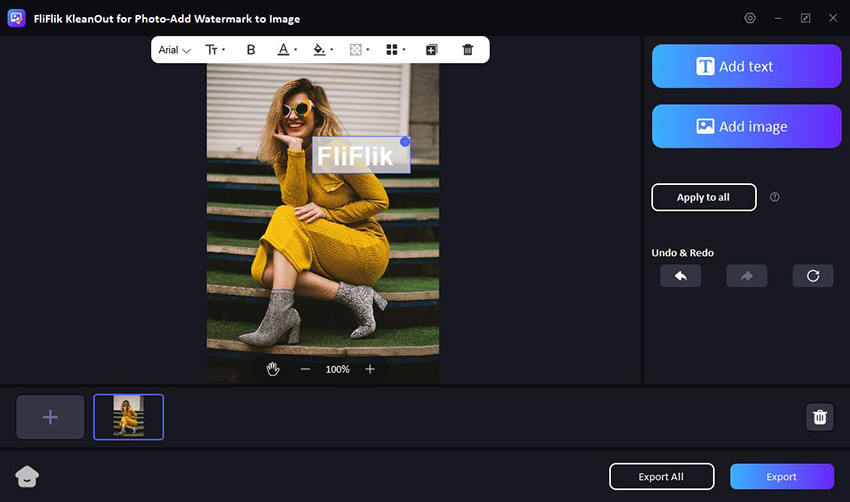Meme culture has revolutionized how we communicate humor, and meme text plays a pivotal role in this transformation. Whether it’s a witty one-liner or a clever pun, the right meme text can turn a simple image into a viral sensation. As we explore the 20 funniest meme text ideas, get ready to unleash your creativity and inspire your next social media hit. From playful sarcasm to unexpected twists, these examples will demonstrate the art of crafting the perfect meme text.
20 Funniest Memes You Can’t Help but Laugh At
Here are 20 top memes of 2026 that can’t keep you from laughing.

Are you also struggling with mental health? Say it loud with this meme.

We all love chilling at weekends but monday never fails to demand our energy.
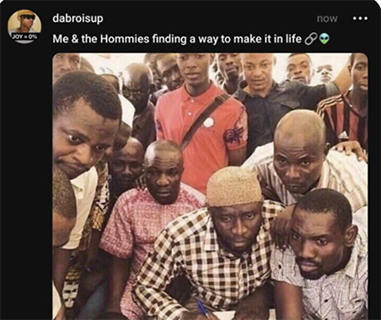
Share with your hommies and laugh together.
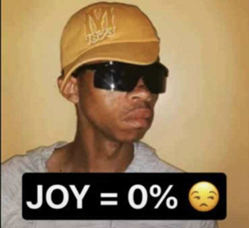
Well, that’s what cooperate jobs do to us. Isn’t it?
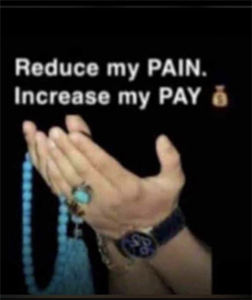
Well all want highly paying jobs with less stress. Share with your coworkers.

That one friend trying to overthink every problem.

Here’s the perfect meme to reply your haters.

Delululu is the solululu.
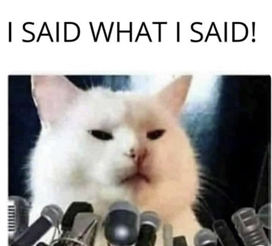
End of the discussion because I said what I said.

Free opinions belongs to trash can.
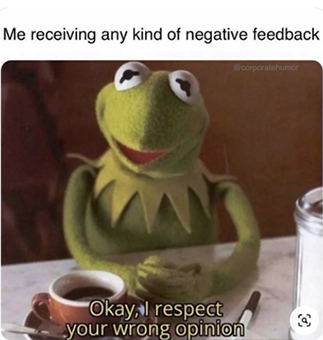
Perfect reply to any negative feedbacks. Isn’t it?
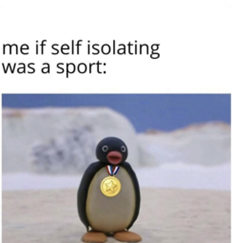
Gold medalist in such a sport. Don’t you agree?
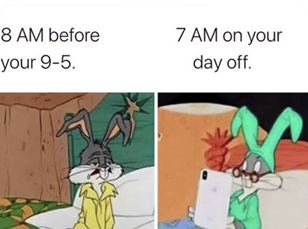
Weekends gives you different kind of energy and peace.

As soon as we recieve the notifaction we are all in for unbox our purchase.
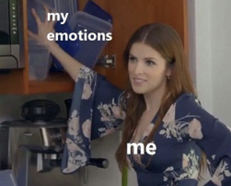
Us trying to keep it all together when some emotional wave hits.

Socks represents the colouful version of us.
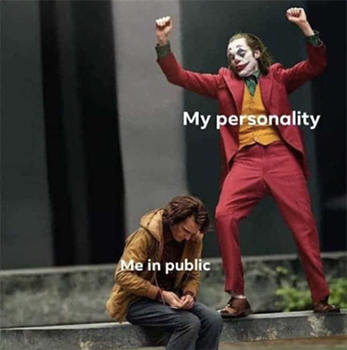
Like yin and yang, introverts and extroverts are simply two sides of same coin.

Just the though of it is enough to keep us haunted.
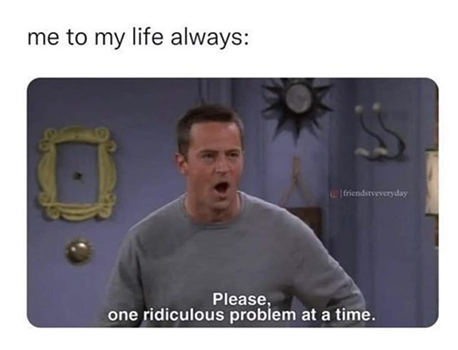
We all can relate to Chandler. What you say?
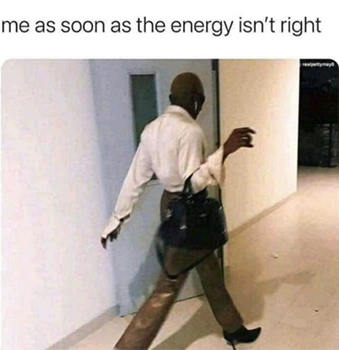
Just leave and never look back!!
How to Make Memes by Adding Meme Text
Memes are an easy way to express your laugh and situation in a fun way, serving as a powerful medium to convey ideas humorously and relatably. This versatile app not only simplifies the meme-making process but also offers extensive customization options to ensure your memes stand out. Whether you’re aiming for viral status or just want to share a laugh with friends, FliFlik KleanOut for Photo provides all the tools you need to create memes that resonate and entertain.

With features like text addition, background customization, and watermark removal, you can easily put your unique spin on any image. Here’s how you can use these tools to craft your perfect meme.
Features
- Easily overlay your images with captions or dialogues, adjusting font, color, and placement to match your meme’s tone.
- Choose a background to enhance the context or add contrast, making your meme text pop.
- Strip away the original background to focus attention on the main subject or to prepare the image for a new custom background.
- Clean up your images by removing any unwanted watermarks, ensuring your meme looks sleek and uncluttered.
To add text on meme with KleanOut:
Download and install KleanOut for Photo on your PC. Launch the program and select “Add Watermark to Image” from the main interface.
FREE DOWNLOADSecure Download
FREE DOWNLOADSecure Download
Choose the image you want to turn into a meme. Use the ‘Add Text’ feature to insert your chosen captions. If necessary, remove the background to make your text stand out, or add a new background from the available selections.
![kleanout for photo create text watermark]()
Fine-tune the placement and appearance of your text and background. You can adjust the font style, size, and color to ensure everything is perfectly aligned with your vision. Once you’re satisfied with how your meme looks, export the image. You can export all processed images at once if you’ve worked on multiple.
Bonus Tip: How to Save Meme without Text using KleanOut for Photo
If you’ve created a meme but decide you want to keep the edited image without any text for later use, KleanOut for Photo has got you covered. Here’s a straightforward guide on how to remove meme text from an image, preserving just the edited picture itself:
Launch KleanOut for Photo and select “Remove Watermark from Image” from the main interface.
Click or drag the images from which you want to remove the text. Use the tool to highlight the text areas you want to remove. The AI algorithm will help ensure that the removal is clean, leaving no trace of the original text.
![kleanout for photo remove watermark]()
Once the text is removed, review the image to ensure all text has been cleanly erased and the image quality remains intact. Save the image to your desired location.
![export image with watermark removed kleanout for photo]()
FAQs about Meme Text
Q1: Where do you find memes to text?
You can find memes to add text to from various sources online. Websites like Imgflip, FindThatMeme, and Kapwing offer vast libraries of meme templates ranging from popular to obscure, which you can customize with your own text. These platforms allow you to either use existing templates or upload your own images to create custom memes.
Q2: What text is the meme text?
Meme text typically refers to the captions or titles added to images or videos to make them humorous or relatable. This text is often superimposed directly over the visuals and is designed to be bold and easily readable. It plays a crucial role in meme culture, as it contextualizes the image or video, often adding a punchline or commentary that resonates with a wide audience.
Final Words
Creating meme text has never been easier or more fun thanks to tools like FliFlik KleanOut for Photo. This app not only simplifies the process of meme-making but enhances it with features like text addition, background customization, and watermark removal. For anyone looking to craft unique and eye-catching memes, KleanOut for Photo is an excellent choice, offering both flexibility and creative freedom.