Watermarks are often used by photographers and agencies to protect their images from unauthorized use. The Alamy watermark, for instance, is placed to signify ownership and discourage misuse. However, there are legitimate scenarios where you might need to remove Alamy watermark perhaps you’ve purchased the image and the watermark remains, or you require a cleaner version for a presentation. So, in here we will provide you with legal and effective methods to clear these watermarks from your images and videos, ensuring your visuals are as clear and unobstructed as possible.
Risks of Removing Alamy Watermark from Images & Videos
Removing watermarks from images and videos, such as the Alamy watermark, carries several risks, primarily legal and ethical. Legally, attempting to remove a watermark without proper authorization infringes on copyright laws. This is because the watermark serves as a protection of the copyright holder’s rights. Engaging in this activity can lead to lawsuits, hefty fines, and damage to one’s professional reputation.
Ethically, removing watermarks without consent undermines the rights and revenue of photographers and content creators who rely on the sale of their images to earn a living. It violates the principles of fair use and respect for intellectual property.
Furthermore, there are technical risks involved. The process of removing a watermark can degrade the quality of the image or video, potentially rendering it unusable. Additionally, using unreliable software to remove watermarks might expose your computer to malware and security threats.
How to Remove Alamy Watermark from Image without Buying License
Removing an Alamy watermark without purchasing a license is typically not advisable due to legal risks. However, for scenarios like creating draft designs or non-commercial presentations where a clear image is needed temporarily, KleanOut for Photo can be a valuable tool.

This Alamy watermark remover efficiently eliminates watermarks while preserving the overall quality of the image. It’s designed for users who need clean visuals for preliminary work, ensuring they can proceed with their projects while awaiting the finalization of proper image licensing agreements.
Features
- Takes help of advanced artificial intelligence to detect and remove watermarks automatically.
- Specifically targets and removes watermark elements without degrading the image quality.
- Not just limited to watermarks; can also eliminate other distracting elements from photos to enhance focus.
- Supports a wide range of image formats for quick import and hassle-free export of the edited files.
Once you’ve downloaded KleanOut for Photo, open the application. It’s designed for ease of use with a user-friendly interface. Select “Remove Watermark from Image” from the main interface.
FREE DOWNLOADSecure Download
FREE DOWNLOADSecure Download
Import the image from which you want to remove the watermark. KleanOut supports various file types, making it simple to upload your photos. You can manually select the watermark area with tools designed for precision.
![kleanout for photo remove watermark]()
Once you’ve finished the customization, click on the “Export” or “Export All” button to save all the pictures.
![export image with watermark removed kleanout for photo]()
How to Remove Alamy Watermark from Video with Vmake
Vmake is a versatile video editing tool that specializes in removing watermarks, including those from Alamy. Designed to work seamlessly with various video formats, Vmake offers an intuitive user interface that simplifies the editing process, making it accessible to both beginners and professionals.
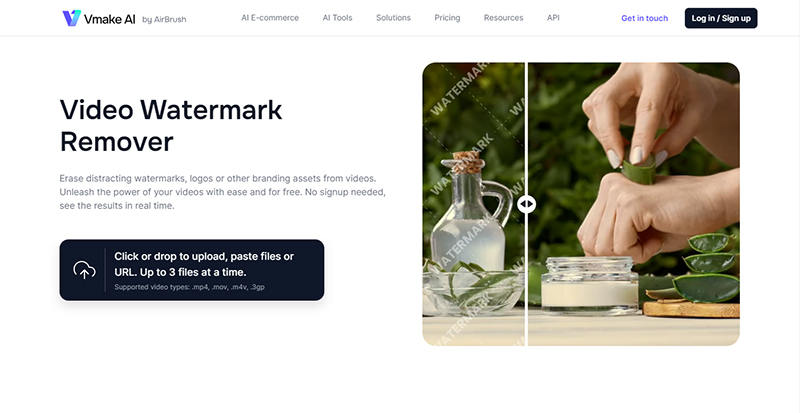
Features
- Quickly identifies and removes watermarks from any part of your video without compromising on quality.
- Allows the removal of watermarks from multiple videos at once, saving time and effort.
To remove Alamy watermark with Vmake:
- Start by downloading Vmake from its official website and follow the installation instructions to get it set up on your device.
- Click the import button to add the video from which you want to remove the Alamy watermark.
- Use the tool to select the area with the Alamy watermark. Apply the removal feature to erase the watermark cleanly.
- Once the watermark is removed, export the cleaned video in your desired format, ready for use in your projects.
Bonus: How to Download Alamy Images without Watermark
It is essential to respect copyright laws when looking to download Alamy images without watermark. Alamy provides a legitimate platform where you can purchase licenses for images, ensuring photographers and artists are fairly compensated. To legally obtain clean images for your projects, simply purchase the required image license directly from Alamy’s website. This ensures that you’re using images ethically and supports the creators behind the work.
1: Using Alamy Downloader
Alamy Downloader is an online tool designed to download images from Alamy without watermarks, directly to your PC or mobile device. This free service offers a straightforward method to obtain high-quality stock photos, ideal for users needing quick access without subscription constraints.

Features
- Allows you to download as many images as you need without any restrictions.
- Operates entirely online, which means there’s no need to install additional software.
To download Alamy images with Alamy Downloader:
- Navigate to the Alamy Downloader website to start the process.
- Copy the URL of the Alamy image you wish to download and paste it into the tool’s input field.
- Click on the download button to generate the link and download the image without a watermark.
2: Using Downpic for Alamy Images
Downpic offers a straightforward online tool for downloading high-resolution images from Alamy without watermarks. It is designed to provide a seamless experience for designers, marketers, and content creators who need quick access to quality visuals without the hassle of complex processes.
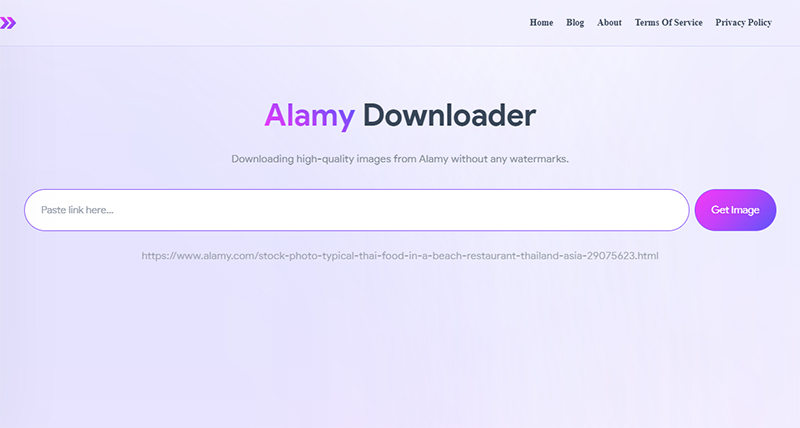
Features
- Ensures each downloaded image maintains the highest resolution, providing crisp and clear visuals.
- Users can download images directly without the need to create an account or log in.
To download Alamy images with Downpic:
- Navigate Alamy, select the image you want, and copy its URL.
- Go to the Downpic Alamy downloader page, paste the URL, and click to process the image.
- Once the image is processed, download it directly to your device, free from watermarks.
3: Use Steptodown for Alamy Images
Steptodown offers a specialized tool for downloading high-resolution images from Alamy without watermarks. This service focuses on simplicity and efficiency, catering to professionals who need quick access to visual content without cumbersome procedures.
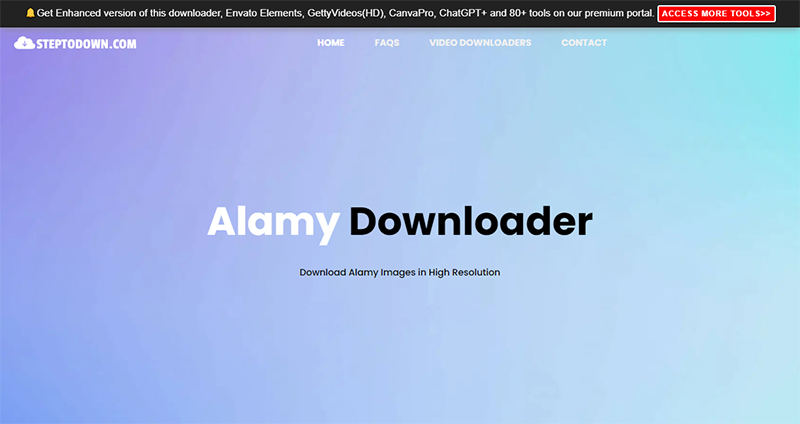
Features
- Provides downloads of Alamy images in their highest available resolutions.
- The interface is simple, allowing users to quickly download images by simply pasting the URL.
To download Alamy images with Steptodown:
- Visit the Stepdown Alamy downloader page.
- Paste the URL of the desired Alamy image into the designated field.
- Click the download button to retrieve the image without any watermark.
Final Words
To sum it all up, various tools are available for removing Alamy watermarks from images and videos, each with its specific features and applications. Among these, KleanOut for Photo stands out as a versatile Alamy watermark remover. It’s designed for ease of use, supports batch processing, and maintains high image quality. KleanOut for Photo is highly recommended for those seeking a reliable and efficient solution to clear visual content.


