DeviantArt is a popular platform for artists to showcase their work, but many images come with a watermark that can be distracting. If you want to remove the DeviantArt watermark, this guide will help you do so easily. Whether you want a clean image for personal use or to appreciate the artwork in its full glory, we’ll provide you with simple steps to achieve this. Remember to always respect the artist’s rights and use the images ethically.
How Does Watermark Work on DeviantArt?
Watermarks on DeviantArt are applied to protect artists’ intellectual property by marking images with a transparent logo or text. This deters unauthorized use and ensures credit is given to the creator. The watermark is embedded into the image file, often across the center, making it harder to remove without altering the artwork. This method helps maintain the integrity of the artist’s original work while allowing it to be shared online. However, there are still ways to remove DeviantArt watermark without violating artists’ rights.
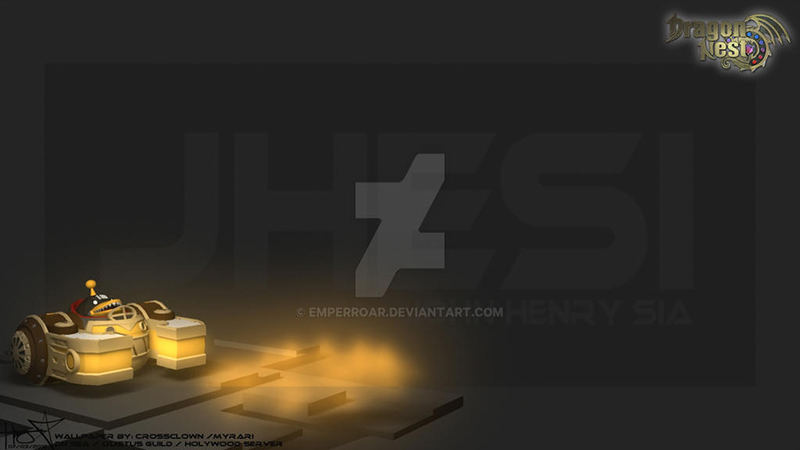
BEST Tool to Remove DeviantArt Watermark with High Quality
Anyone who wants to remove DeviantArt watermark with high quality should consider using FliFlik KleanOut for Photo. This tool is designed to efficiently and accurately eliminate watermarks from images while preserving the original quality.

This FliFlik Watermark Remover offers advanced features like logo and text removal, precise watermark elimination, and safe online sharing. It’s the perfect solution for anyone looking to enjoy clear, watermark-free images while respecting the artists’ rights and maintaining image integrity. Let’s explore how to use this powerful tool.
Features
- Easily eliminate watermarks from your images without compromising quality.
- Effortlessly erase text watermarks from photos.
- Provides precise watermark removal, ensuring the image remains intact.
- Enables you to share your edited images without watermarks while respecting copyright laws.
Once you have successfully downloaded KleanOut for Photo, simply open it and click “Remove Watermark from Image”.
FREE DOWNLOADSecure Download
FREE DOWNLOADSecure Download
Import the image you want to remove the DeviantArt watermark from. Choose an appropriate select tool to mark the watermark image you want to remove. Click “Remove” and FliFlik will instantly remove the watermark in seconds.
![kleanout for photo remove watermark]()
Once you are happy with the results, click “Export” or “Export All” to save the DeviantArt images without watermark.
![export image with watermark removed kleanout for photo]()
How to Remove DeviantArt Watermark Online
Knowing how to remove DeviantArt watermark online can enhance your experience of enjoying the artwork. Using the right tool, like FliFlik Watermark Remover, makes this process simple and effective. With just a few steps, you can cleanly erase watermarks and appreciate the images in their full glory. Here’s a quick guide to help you get started.
1: Wipit
Wipit is a versatile tool designed to enhance your photos by removing unwanted elements with ease. Whether you’re dealing with distracting watermarks, unwanted people, or other objects, Wipit provides a seamless solution. It’s user-friendly and efficient, making photo editing accessible to everyone. Perfect for both casual users and professionals, Wipit ensures your images look their best.
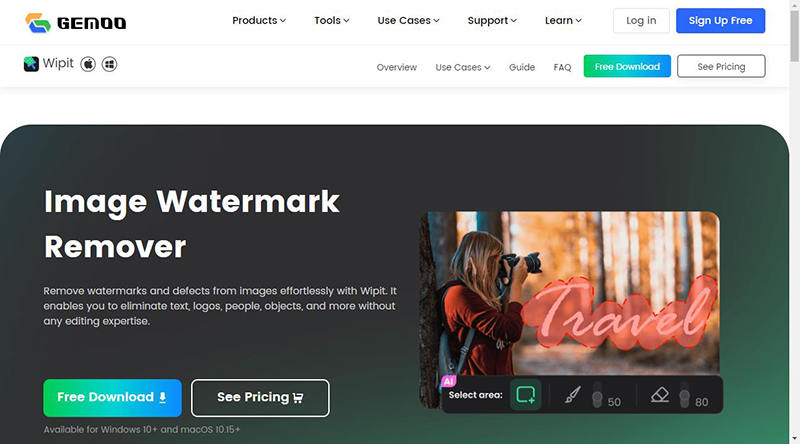
Features
- Improve the overall quality and appearance of your images.
- Easily eliminate unwanted people from your photos.
- Get rid of distracting objects for a cleaner image.
- Erase subtitles from videos or images for a polished look.
2: Vmake.ai
Vmake.ai is a powerful AI-driven tool designed to simplify and enhance your photo editing process. It offers advanced features that allow you to improve and customize your images effortlessly. Ideal for both beginners and professionals, Vmake.ai ensures top-quality results with minimal effort.
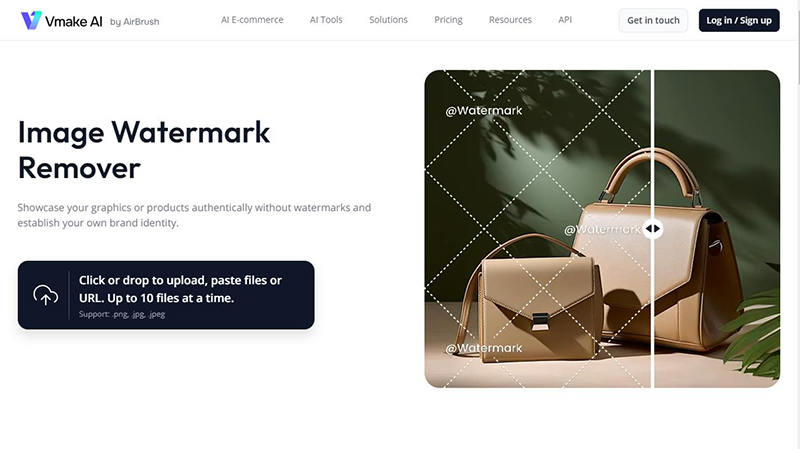
Features
- Easily remove backgrounds from images for a clean look.
- Enhance the quality and clarity of your photos.
- Generate diverse variations of your images using AI.
- Effortlessly remove watermarks from your images.
3: Media.io
Media.io is an all-in-one multimedia editing tool designed to enhance your digital content effortlessly. Whether you need to improve image quality, remove watermarks, or clean up audio, Media.io has you covered. Its advanced features cater to both novice users and professionals seeking high-quality results.
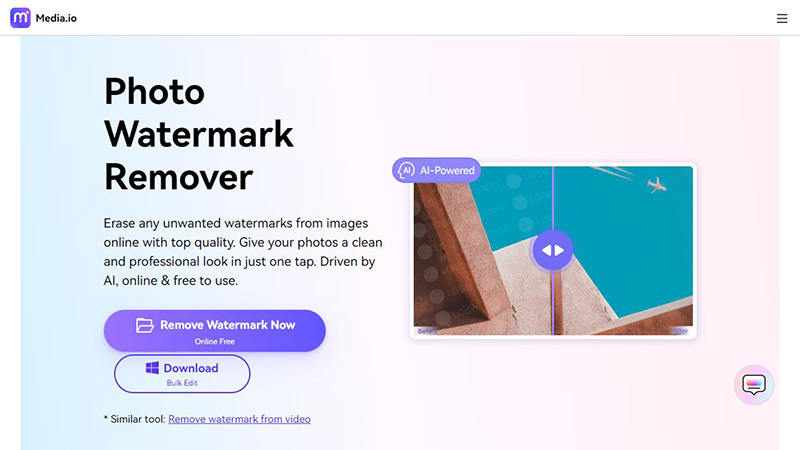
Features
- Edit multiple files simultaneously to save time and effort.
- Convert images, videos, and audio files to various formats with ease.
- Precisely trim and crop videos to focus on important content.
- Add subtitles to your videos for better accessibility and understanding.
4: InPaint Online
InPaint Online is a user-friendly tool designed to effortlessly remove unwanted elements from your photos. Perfect for quick fixes and detailed edits, InPaint Online helps you enhance your images with just a few clicks. Whether you’re touching up personal photos or professional shots, this tool offers a range of features to improve your images.
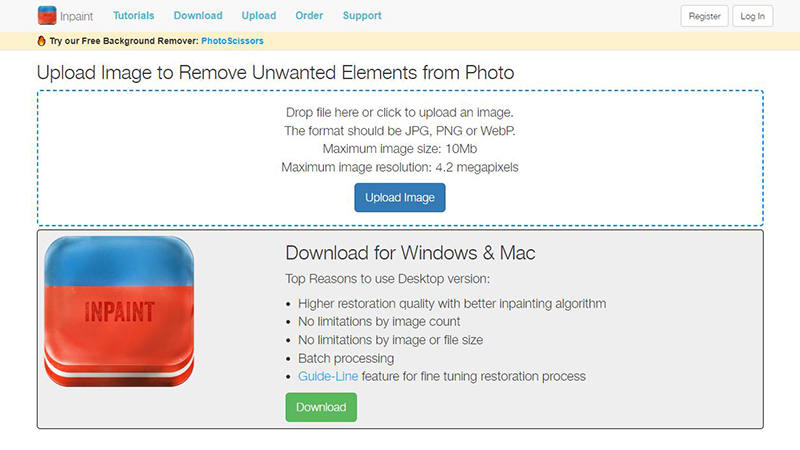
Features
- Remove Any Unwanted Elements: Effortlessly eliminate distractions from your photos.
- Repair Old Photos: Restore and enhance old or damaged photographs to their former glory.
- Smooth Skin Imperfections: Improve your skin appearance by removing blemishes and imperfections.
- Erase Background Objects: Remove unwanted objects from the background to highlight the main subject.
5: PicWish
PicWish is a versatile multimedia software suite designed to provide comprehensive solutions for video and image editing, screen recording, and more. Known for its user-friendly interface and powerful features, PicWish is ideal for both beginners and professionals looking to enhance their digital content.
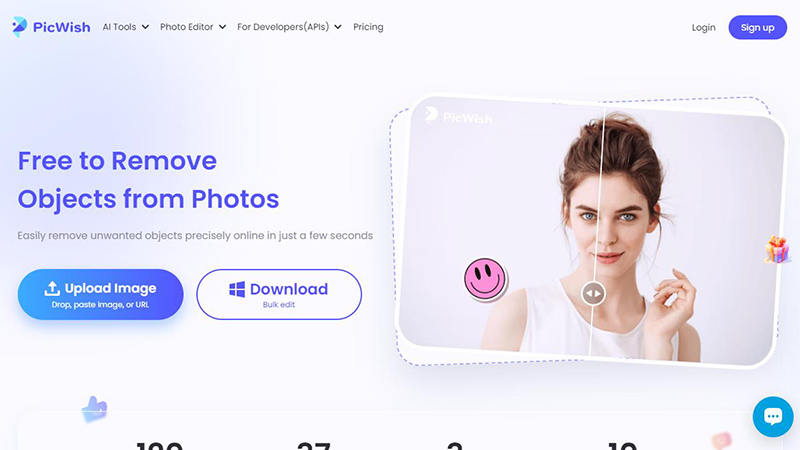
Features
- Capture high-quality video of your screen activities with ease.
- Edit videos with a range of tools, including trimming, cropping, and adding effects.
- Convert images to various formats while maintaining quality.
- Edit, convert, and manage PDF files efficiently.
6: Watermarkremover.io
Watermarkremover.io is an intuitive online tool designed to quickly and efficiently remove watermarks from images. It caters to users across various platforms, providing a seamless experience for both personal and professional needs. Powered by advanced AI, this tool ensures high accuracy in watermark removal.
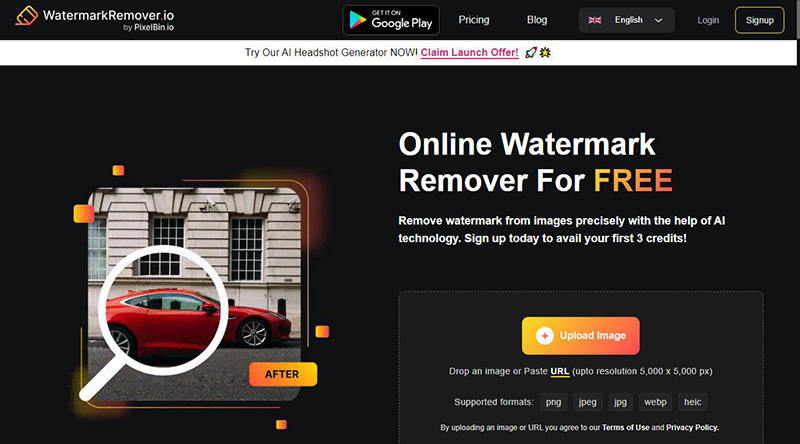
Features
- Quick and easy to use, requiring minimal effort to remove watermarks.
- Remove watermarks from images used on any platform.
- Ideal for personal projects and enhancing your photo collection.
- Utilizes highly accurate AI for precise and effective watermark removal.
Wrapping Up
Using the right tools to remove DeviantArt watermark can greatly enhance your viewing and editing experience. Each tool mentioned offers unique features to help you achieve clean, watermark-free images. For a top choice, we recommend FliFlik KleanOut for Photo for its accuracy, ease of use, and advanced features. So you can give a try to KleanOut for the best results.


