Freepik offers a vast repository of graphic resources, making it a favorite among designers and content creators. However, these resources often come with a watermark, which can be an issue if you wish to use the images in a polished project. Learning how to remove Freepik watermark effectively is crucial for utilizing these graphics seamlessly. In this guide, we will explore not only how to cleanly remove Freepik watermark but also review the best four Freepik downloaders that assist in acquiring cleaner images efficiently.
Does Freepik Have a Watermark?
Freepik typically offers its vast collection of images and graphics without watermarks, allowing for easy use in various projects. However, some resources are exclusive to premium members and require a subscription to download without restrictions. For those instances where a watermark might appear, especially in specific free downloads or previews, users can employ watermark removers to clear the images for more professional or polished use.
How to Remove Freepik Watermark from Images – FliFlik KleanOut
You know the hustle when you find the perfect image for your project, but it’s marred by an intrusive watermark. Enter FliFlik KleanOut for Photo, the ultimate Freepik watermark remover that simplifies th process of clearing images for professional use.

This tool combines advanced AI technology with user-friendly features, ensuring that removing watermarks is no longer a daunting task. Whether for presentations, marketing materials, or any creative work, KleanOut helps you achieve clean, usable graphics effortlessly.
Features
- The interface is designed for efficiency, allowing anyone, regardless of technical skill, to navigate and operate the tool with ease.
- Leveraging artificial intelligence, it automatically detects and removes watermarks with precision, reducing the need for manual adjustments.
- Not just for Freepik, but effective on any watermark, this feature cleanly erases unwanted marks without degrading the image quality.
- Provides options to edit or replace the watermark with your own, offering flexibility for different project requirements.
Download and install KleanOut for Photo on your PC. Launch the program and select “Remove Watermark from Image” from the main interface.
FREE DOWNLOADSecure Download
FREE DOWNLOADSecure Download
Click or drag the image from which you want to remove the watermark. Select the watermark removal tool. Click on or around the watermark area on the image to apply the removal process. The software uses AI to detect and erase the watermark while preserving the underlying image quality.
![kleanout for photo remove watermark]()
Once the watermark is removed, review the image to ensure the quality meets your standards. Then, use the export function to save the edited image to your desired location.
![export image with watermark removed kleanout for photo]()
How to Download Freepik Premium Images Easily
Downloading Freepik premium images can enhance any project with high-quality graphics and illustrations. Utilizing a Freepik premium downloader simplifies the process, making access swift and straightforward. This tool is essential for professionals seeking to integrate standout visuals into their work without hassle.
1: FPDL
FPDL (Freepik Premium Downloader) is a tool designed to facilitate the easy download of premium Freepik content. This online service offers a straightforward method to save desired images, vectors, or photos to your device without any download limits. FPDL is particularly useful for those needing frequent access to high-quality stock content from Freepik.
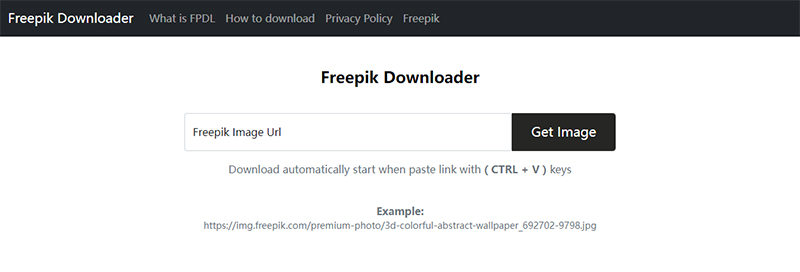
To save Freepik image with FPDL:
- Right-click on the desired Freepik image and copy its URL.
- Paste the copied URL into FPDL’s input field and click the “Get Image” button to start the download.
2: Freepik Downloader
Freepik Downloader is an online tool designed to download premium images from Freepik for free, catering to professionals like graphic designers and content creators who need high-quality stock images without the cost.
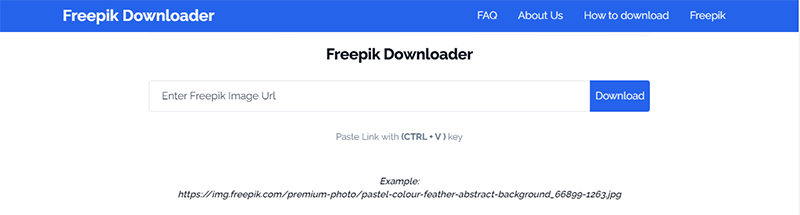
To save Freepik image with Freepik Downloader:
- Navigate to Freepik, select the premium image you need, and copy its URL.
- Go to Freepik Downloader, paste the URL into the designated field, and click the download button to get the image.
3: Codify Formatter
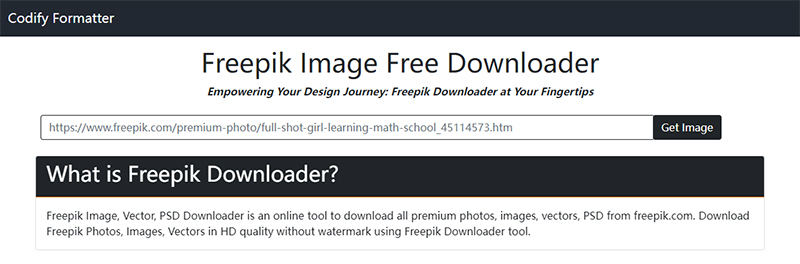
Codify Formatter is an online tool that allows users to download premium Freepik images, vectors, PSDs, and photos without watermarks. It’s a convenient and secure solution for obtaining high-quality graphics for various projects.
To save Freepik image with Codify Formatter:
- Go to Freepik, select the premium image you need, and copy its URL.
- Paste the URL into the input field on Codify Formatter’s Freepik downloader page and click “Get Image” to download.
4: Downpic
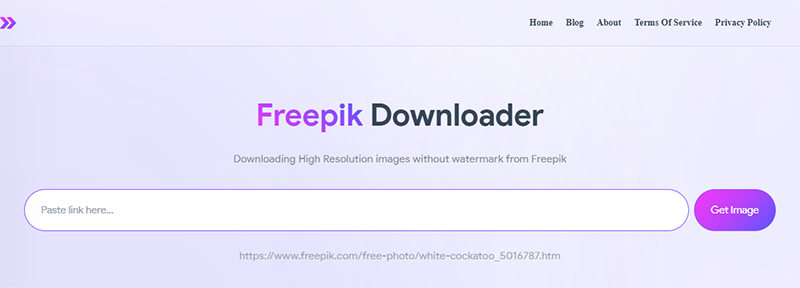
Downpic is an online tool designed to help users download high-resolution Freepik images without watermarks. It offers a simple and efficient way to access premium content for free, ideal for creative professionals.
To save Freepik image with Downpic:
- Go to Freepik, select the desired image, and copy its URL.
- Open Downpic and paste the copied URL into the provided field.
- Click the “Get Image” button to download your watermark-free image.
Conclusion
Accessing Freepik premium images is made easy with tools like FPDL, Freepik Downloader, Codify Formatter, and Downpic. However, for a comprehensive solution to remove Freepik watermark, FliFlik KleanOut is highly recommended. It not only removes watermarks but also offers advanced features like AI-assisted editing and seamless integration, ensuring your images are clean and professional for any project. KleanOut is the ultimate tool for graphic designers and content creators seeking efficiency and quality.


