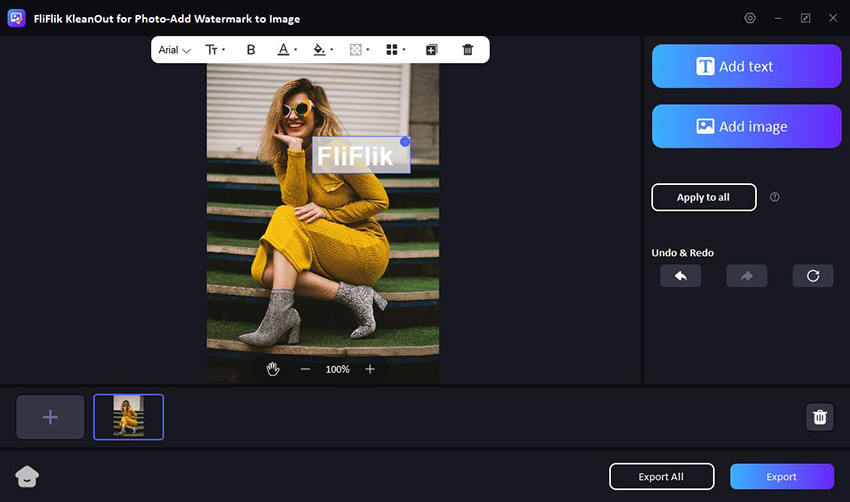Watermark apps for iPhone serve as handy tools for anyone looking to protect their photos and videos with customized watermarks, whether you’re a professional photographer wanting to claim ownership or a new social media user aiming to maintain your brand. Furthermore, they allow you to add text, logos, or signatures to your visuals before sharing them online, ensuring recognition and safeguarding against unauthorized use. In this article, we will walk you through the 8 best free watermark apps for iPhone.
Tips for Selecting Watermark Apps for iPhone
When exploring watermark apps for your iPhone, it’s crucial to consider several factors to ensure you choose the right one. Following are 4 of the best tips to follow when selecting a watermark app for iPhone:
- Think about how much editing flexibility you need. Some apps focus solely on adding watermarks, while others offer basic editing tools like cropping or resizing.
- If you watermark videos, ensure the app can handle video editing. Look for features like adjustable watermark placement throughout the video.
- There are a few apps that can process multiple images at once. Thus, look for the ones that support batch processing rather than watermarking each photo individually.
- Ensure the app supports a wide range of photo and video formats that you commonly use.
Best 8 Watermark Apps for iPhone Free
Are you looking for the best watermark app for iPhone? Below, we’ve curated a list of top tools to help you protect your photos and videos with customized watermarks. Each app offers unique features tailored to meet various needs, from simple text overlays to complex logo integrations.
1: PhotoMarks
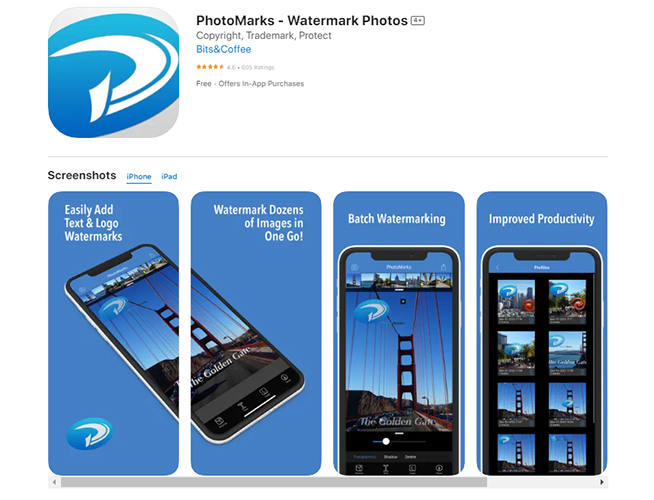
PhotoMarks is a free watermark app for iPhone that is available for free on the App Store. It supports iOS 11.0 and later and offers in-app purchases for additional features. The app allows users to add text and logo watermarks with customizable fonts, colors, and opacity settings.
Basic Info
- Price: Free
- System Requirement: iOS 11.0 or later
- Features: Logo and photo watermarking, batch processing, basic photo editing.
Pros
- Easy-to-use interface suitable for beginners.
- Options to batch watermark multiple photos.
- Includes basic editing features like cropping and resizing.
Cons
- Some advanced features require in-app purchases.
2: Watermarkly
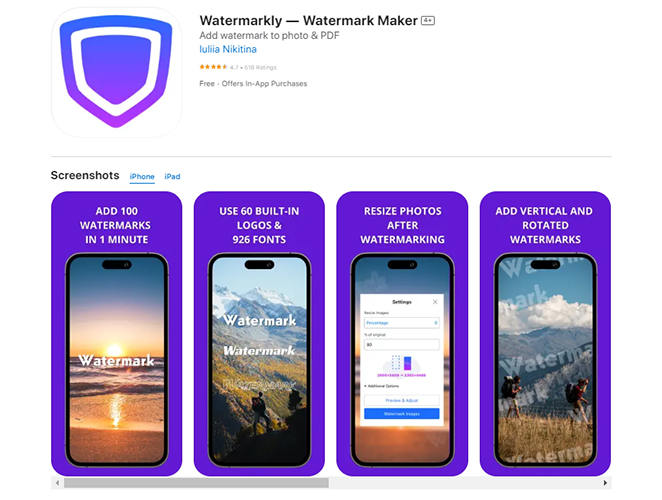
Watermark is a robust watermark app that can be downloaded for free on iOS devices. It offers a straightforward interface for adding text and logo watermarks. The app is designed for quick and efficient watermarking without compromising on quality. The output is of high resolution which makes sure that you are satisfied.
Basic Info
- Price: Free
- System Requirement: iOS 12.0 or later
- Features: Text and logo watermarking, batch processing.
Pros
- Supports batch processing for efficient watermarking.
- Allows customization of watermark text, fonts, and transparency.
- Intuitive design is suitable for both beginners and professionals.
Cons
- Limited advanced editing features compared to some paid apps.
3: Over
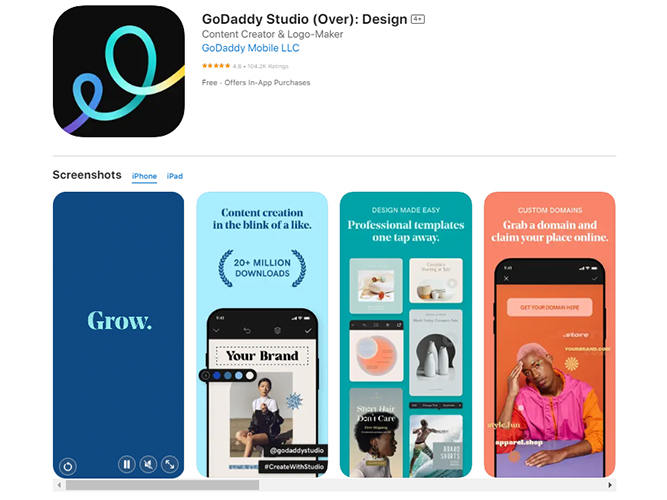
Over goes beyond traditional watermarking apps by offering a robust suite of graphic design and photo editing tools, available for free with optional in-app purchases. It caters to users looking to create unique watermarks with extensive font and graphic options.
Basic Info
- Price: Free (offers in-app purchases)
- System Requirement: iOS 12.0 or later
- Features: Graphic design elements, photo editing, watermarking.
Pros
- Extensive library of fonts, graphics, and templates.
- Seamless integration with social media platforms.
- Flexible design options for personalized watermarks.
Cons
- Premium features may require purchasing credits or subscriptions.
4: Watermark Photo: Add Signature
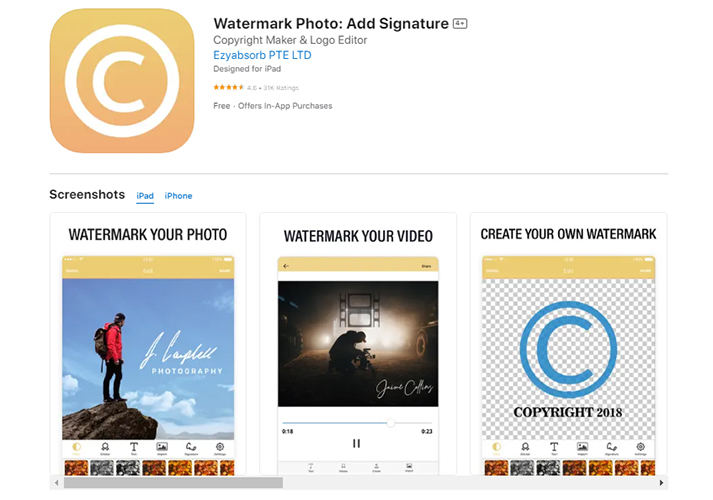
Watermark Photo is yet another app that helps users add signatures as watermarks on their photos, art or any other document. They protect your intellectual property by printing signatures that are not easy to remove by third-party scammers. It specializes in adding signatures and text watermarks to photos, offering users the ability to adjust opacity and position easily.
Basic Info
- Price: Free
- System Requirement: iOS 11.0 or later
- Features: Signature and text watermarking, easy customization options.
Pros
- Simple interface.
- Options to save watermark templates for reuse.
- Supports batch processing for multiple images.
Cons
- Limited to basic watermarking features compared to more advanced apps.
5: eZy Watermark Photos Lite
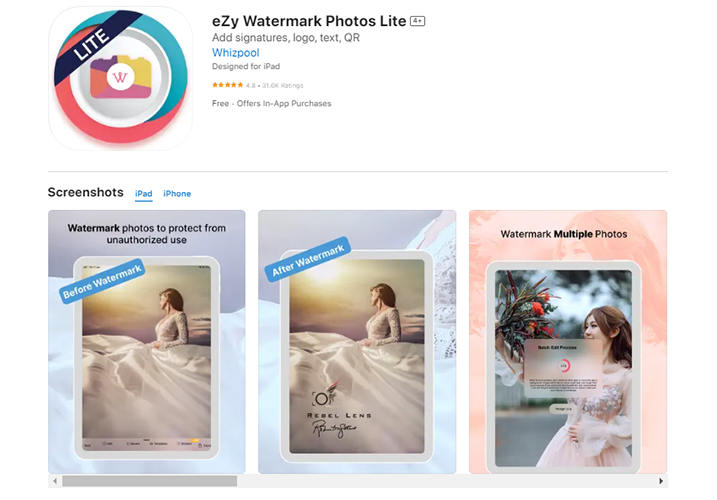
eZy Watermark Photos Lite is a free app available for iOS devices running iOS 12.0 or later. It provides users with various watermarking options, including text, logo, and date stamps, with customization features for opacity, size, and alignment.
Basic Info
- Price: Free
- System Requirement: iOS 12.0 or later
- Features: Text, logo, and date stamp watermarking, customization options.
Pros
- Supports multiple watermark layers.
- Batch processing capabilities for efficiency.
- Includes basic photo editing tools like filters and adjustments.
Cons
- Contains ads that may interrupt workflow.
6: Watermark Maker X
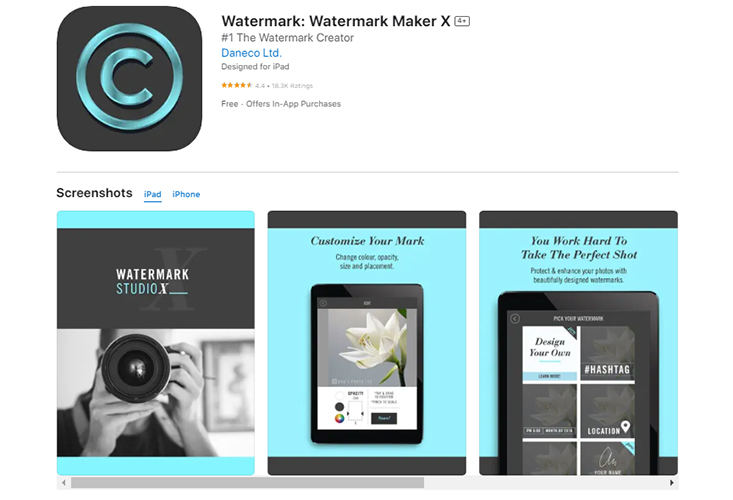
Watermark Maker X is a free watermark app that is compatible with iOS. It offers various AI features to watermark your content and make them secure precisely. It features an intuitive interface and supports batch processing for applying watermarks to multiple images at once.
Basic Info
- Price: Free
- System Requirement: iOS 12.0 or later
- Features: Text and logo watermarking, AI tools
Pros
- User-friendly design is suitable for quick watermarking tasks.
- Customizable watermark options, including text, fonts, and size.
- Allows saving and reusing watermark templates.
Cons
- Limited advanced editing features.
7: iWatermark
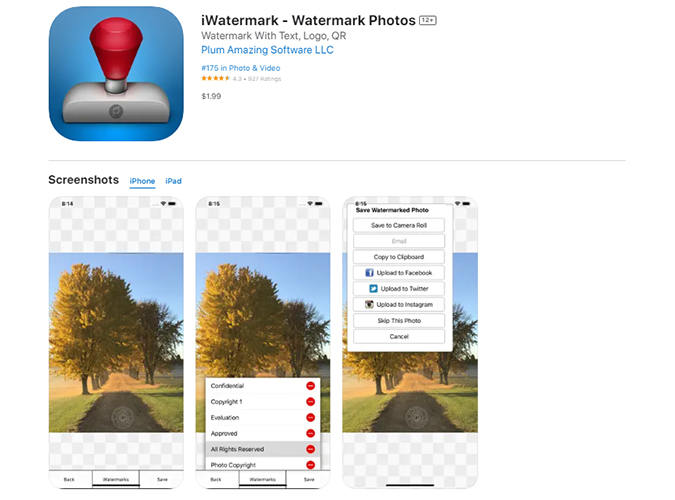
iWatermark stands out as a powerful tool designed for iPhone users. This free app offers comprehensive watermarking capabilities, allowing users to apply text, graphics, and QR code watermarks to their photos and videos effortlessly. Beyond basic watermarking, iWatermark provides extensive customization options like size, opacity, and positioning.
Basic Info
- Price: Free
- System Requirement: iOS 12.0 or later
- Features: Text, graphic, and QR code watermarking, advanced customization options.
Pros
- Supports multiple types of watermarks, including graphics and QR codes.
- Offers precise control over watermark size, opacity, and placement.
- Integration with iCloud for seamless access to saved watermarks across devices.
Cons
- Some advanced features may require in-app purchases
8: My Watermarks
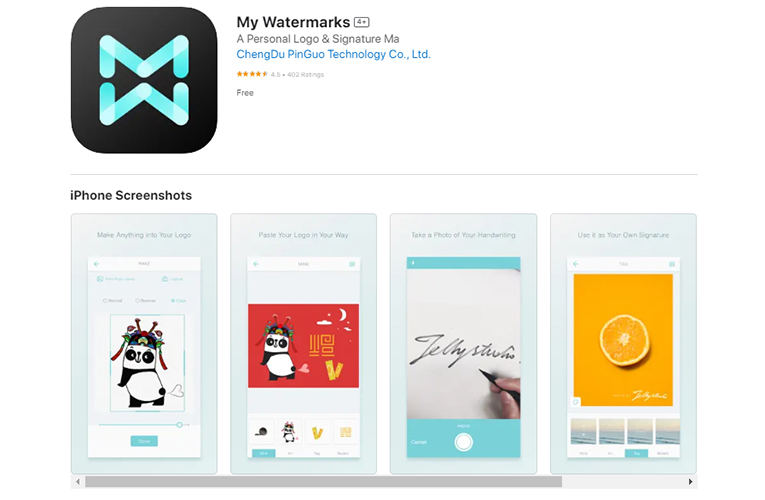
This is a free application that emphasizes simplicity without compromising on functionality. It is ideal for users seeking straightforward watermarking solutions. It enables users to add customized text and logo watermarks to their photos, with the option to create and save personalized watermark templates for efficient and consistent application.
Basic Info
- Price: Free
- System Requirement: iOS 12.0 or later
- Features: Customizable text and logo watermarking, template saving.
Pros
- User-friendly interface designed for ease of use.
- Options to customize text, logo, and positioning of watermarks.
- Supports batch processing for applying watermarks to multiple images at once.
Cons
- Limited to basic watermarking features compared to more advanced apps.
Bonus: How to Add Watermark to Photo Effortlessly on PC
Ensuring your photos are protected and branded online is crucial, and adding watermarks on your PC is the perfect way to achieve this. Amidst various software choices, KleanOut for Photo stands out with its intuitive design and comprehensive features.

It includes advanced capabilities such as AI cutout for precise object extraction and efficient batch processing to apply watermarks across multiple photos. These functionalities are crafted to accommodate users of all skill levels, providing seamless integration of text, logos, or graphics with adjustable settings to maintain your brand’s integrity effortlessly.
Features
- The versatile watermark options help to integrate text, logos, or graphics with adjustable transparency and size settings.
- Efficient batch processing enables users to watermark multiple photos, saving valuable time.
- Basic photo adjustments such as cropping and resizing are available directly within the application.
- The hidden watermarks enhance security. This subtly embeds your copyright information within the image, deterring unauthorized use.
Follow the below-listed steps to add text, logo, or photos as watermarks to your content using the KleanOut for Photo software:
Download and install KleanOut for Photo on your PC. Launch the program and select “Add Watermark to Image”.
FREE DOWNLOADSecure Download
FREE DOWNLOADSecure Download
Import the photos you wish to watermark. Choose between text, logos, or graphics by clicking the “Add text” or “Add image” option. Then, adjust size, opacity, and positioning to fit your preferences.
![kleanout for photo create text watermark]()
Once satisfied with your settings, apply the watermark to your photos and save them to your desired location on your PC.
Summary
In conclusion, watermarking photos and videos is essential for safeguarding your creative work online. The 8 best free watermark apps for iPhone highlighted in this article offer diverse features from basic text overlays to advanced graphic integrations. For comprehensive PC watermarking, KleanOut for Photo emerges as a standout choice with its easy-to-navigate interface and advanced capabilities like AI cutout and batch processing. Protect your content effortlessly with these tools, ensuring your digital footprint remains secure and identifiable across platforms.