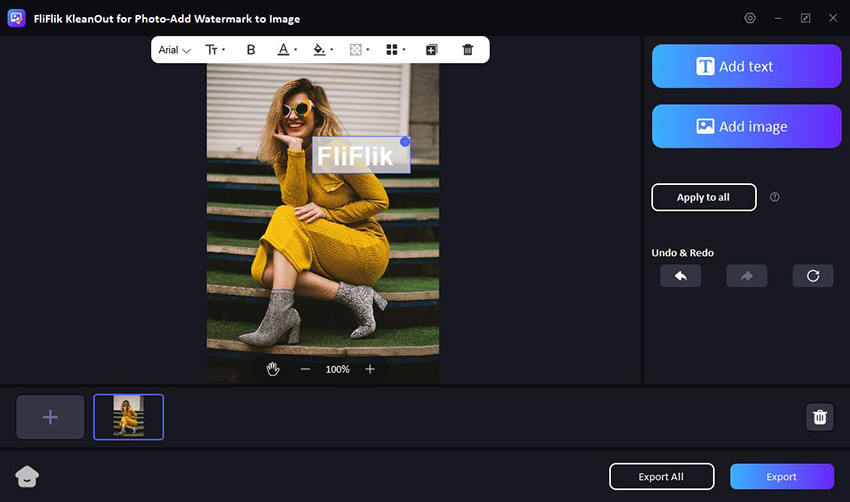A watermark is a subtle mark or logo embedded into an image, document, or video that signifies ownership or authenticity. Typically transparent, watermarks are used to protect digital content from unauthorized use by making it clear who the creator is. They help safeguard intellectual property, deterring theft while maintaining the visibility of the content. Whether you’re a photographer, artist, or business owner, using a watermark ensures your work is credited appropriately. So, what is a watermark, and should you use one? Let’s explore the benefits and reasons behind it.
Part 1. What Is a Watermark?
A watermark is a faint, often transparent mark or logo embedded into digital content like photos, videos, or PDFs to indicate ownership or provide security. It can appear as text, logos, or patterns, typically placed subtly but visibly. Watermarks serve to deter unauthorized use by making it clear who the creator is. To define watermark: it’s a protective measure used to safeguard intellectual property across various digital formats.
Part 2. Situations Where You May Need a Watermark
Watermarks are essential in many situations where protecting intellectual property is a priority. Here are key scenarios where you may need a watermark:
Watermark on Picture
Photographers often add watermarks to their images to prevent unauthorized use or copying. A watermark on a picture serves as a digital signature, ensuring that the photographer‘s name or brand remains associated with the image, even if it’s shared online or used without permission.
Watermark on Video
In video production, adding a watermark can protect your content from being stolen or reused without credit. Filmmakers, YouTubers, and videographers often place their logo or channel name as a watermark in a corner of the screen, subtly protecting their work without distracting from the viewing experience.
Watermark on PDF Documents
Professionals use watermarks in PDFs to indicate the document’s status or ownership. For instance, “Confidential” or “Draft” can be stamped on legal or business documents, ensuring that recipients understand its intended use.
Watermark on Digital Artwork and Illustrations
Artists often watermark their creations when sharing online to prevent misuse or uncredited reposts. A watermark helps protect the originality and authenticity of their art.
Part 3. How to Create and Add Watermark to Photos
Watermarks are crucial tools for photographers and digital artists who want to protect their work while maintaining brand visibility. Introducing KleanOut for Photo, a software solution designed to streamline the process of adding and removing watermarks.

With features like easy background changes and a user-friendly interface, KleanOut for Photo makes it simple to personalize and secure your images. Whether enhancing a single photo or managing an entire portfolio, this tool ensures your creative rights are always safeguarded.
Features
- Easily overlay your custom text or logo on photos to assert ownership.
- Remove existing watermarks from images, useful for cleaning up files where you have legal rights to do so.
- Swap the background of your images to suit the theme or enhance the subject matter.
- The interface is user-friendly, making it accessible for both beginners and professionals.
To create and add watermark with KleanOut for Photo:
Download and install KleanOut for Photo on your PC. Launch the program and select “Add Watermark to Image” from the main interface.
FREE DOWNLOADSecure Download
FREE DOWNLOADSecure Download
Import the images you want to watermark. Choose the ‘Add text’ option, type your desired text, adjust its font, size, and placement, then apply it to all selected photos at once for a uniform look.
![kleanout for photo create text watermark]()
Once you are satisfied with the modifications, apply the changes and save the new image.
Extra Tips: How to Remove Watermark from Photos without Blur
Blur in photos often results from improper watermark removal, leaving visible traces and compromising image quality. To address this, it’s crucial to use a method that retains the sharpness and integrity of the original photo. Here’s a streamlined, effective approach to remove watermarks without causing blur.
Launch KleanOut for Photo and select “Remove Watermark from Image”. Click or drag the images from which you want to remove the watermark.
Use an advanced healing tool appropriate for the image’s background to seamlessly remove the watermark.
![kleanout for photo remove watermark]()
Inspect the edit, make any necessary adjustments, and save the image in your preferred format.
![export image with watermark removed kleanout for photo]()
Final Words
To sum up, understanding what is a watermark and how to handle it effectively is crucial for maintaining the integrity of your photos. For a seamless experience in adding, modifying, or removing watermarks, KleanOut for Photo stands out as a powerful tool. It ensures high-quality results with ease of use, making it an excellent choice for professionals and enthusiasts alike.