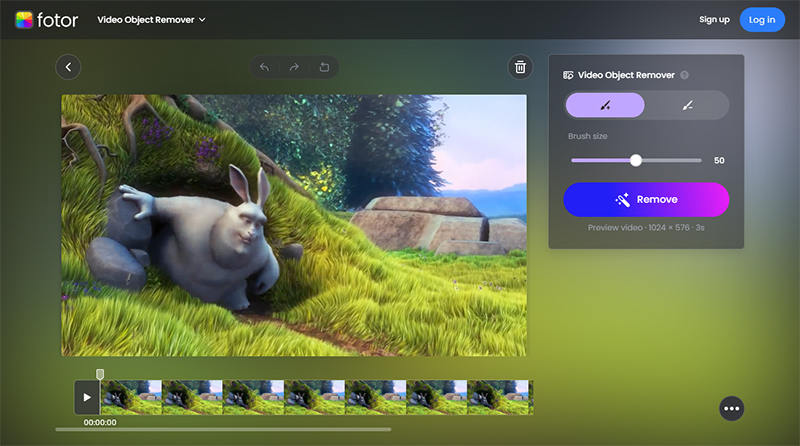YouTube Shorts have become incredibly popular for sharing quick, fun videos. However, one common issue is the watermark on these videos, which can be distracting. You’ll need a reliable YouTube Shorts watermark remover if you want to share your Shorts on other platforms with a cleaner look. In this article, we’ll introduce you to the 4 best tools you can depend on to remove those watermarks easily and effectively. Whether you’re a content creator or just want to edit your videos, these tools will help you achieve a polished, professional look.
Can You Remove Watermarks from YouTube Videos/Shorts?
You can remove watermarks from YouTube videos and Shorts, but it comes with some considerations. There are various tools and software that you can use to remove watermarks, making your videos look cleaner. These tools use techniques like cropping, blurring, or replacing the watermark with background content.
Removing watermarks from videos you do not own or have permission to edit can lead to legal issues. Watermarks are often used to protect the rights of the original creator. Therefore, it is always best to respect the work of others and only remove watermarks from your content or when you have explicit permission from the creator. This way, you can maintain the integrity of the original work.
How to Remove Videos/Shorts Watermark from YouTube
Many people enjoy creating and sharing YouTube Shorts, but the watermarks can be distracting. If you want distraction-free videos, you might be wondering how to remove watermark from YouTube Shorts. Let’s explore the best ways to do this easily and safely.
1: Remove YouTube Watermark with Fotor [Online]
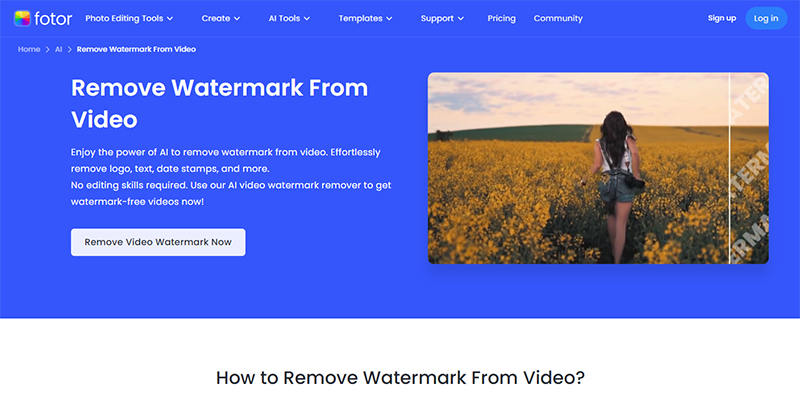
Fotor is a popular online tool for easily removing watermarks from YouTube Videos. It’s user-friendly and perfect for those who want a quick solution without downloading software.
Features
- Specifically designed to remove watermarks from videos and images.
- It ensures the edited video maintains its original quality after removing the watermark.
- Quickly process the video so you don’t have to wait long.
To remove Youtube watermark with Fotor:
Go to the Fotor website and upload your YouTube Short with the watermark.
Choose the tool specifically designed to remove watermarks from the menu.
![youtube shorts watermark remover online fotor steps]()
Use the tool to select the area with the watermark and apply the changes. Fotor will automatically process the video to remove the watermark.
Once the watermark is removed, download the video to your device.
2: Remove YouTube Watermark with AniEraser [PC]
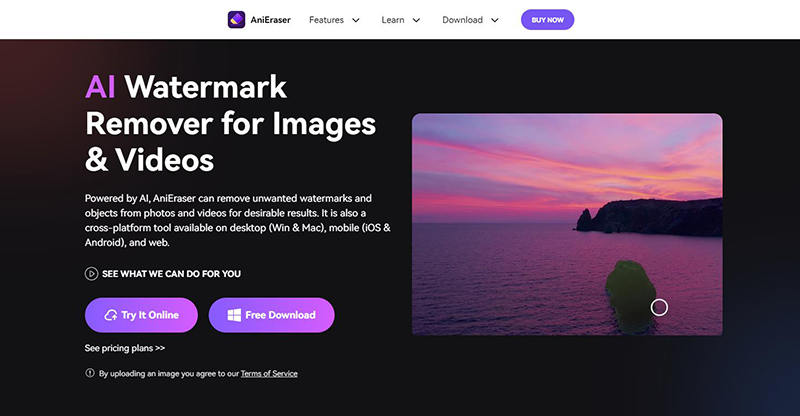
AniEraser is a powerful tool designed for PC users to remove watermarks from YouTube Videos. It’s perfect for working on a desktop or laptop and offers advanced features that make the editing process smooth and efficient.
Features
- It offers precise tools to select and remove watermarks.
- It enables you to delete watermarks from multiple videos at once.
- Processes videos quickly without compromising quality.
3: Remove YouTube Watermark with Video Eraser-Retouch Removal [iPhone]
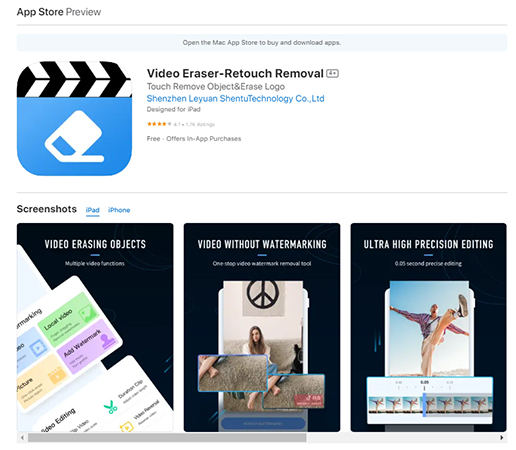
It is another highly efficient app for iPhone users to remove watermarks from their video content. It offers a seamless editing experience on your phone. Moreover, it is ideal for users who regularly edit videos on their iPhones and want an easy solution to watermark removal.
Features
- It is designed for iPhone users, making it easy to navigate.
- Allows for detailed and accurate watermark removal.
- Enables you to edit and save your videos quickly.
4: Remove YouTube Watermark with VidLike [Android]
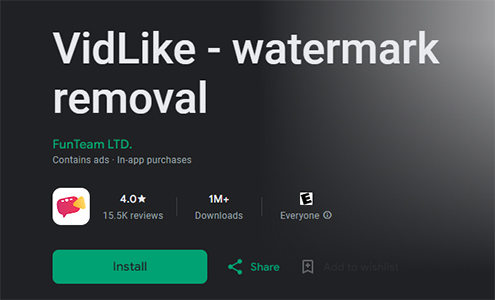
VidLike is a versatile video editing app that lets users delete watermarks from their videos and images. It also supports high-quality video-to-audio conversion. It’s a great option for those who want to edit videos directly on their Android devices.
Features
- It has a simple and intuitive design that is easy to use.
- It offers various tools for removing watermarks and editing other video clips.
- It allows you to edit videos without needing an internet connection.
How to Download YouTube Videos/Shorts without Watermark
Here are some useful tools to remove Shorts watermark from YouTube when downloading.
1: YTShorts.savetube.me [YouTube Shorts]
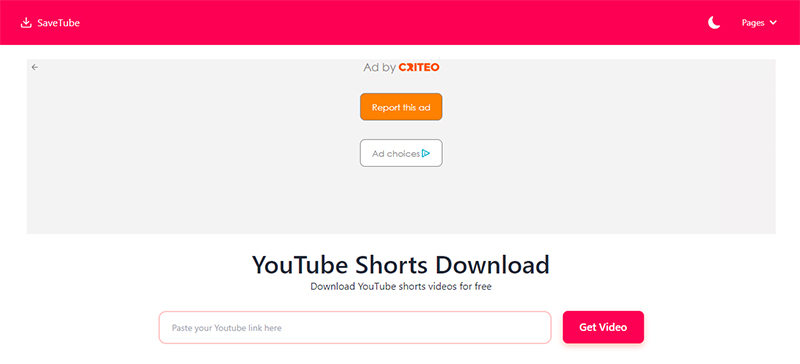
YTShorts.savetube.me is a great choice if you’re looking for a simple way to download YouTube Shorts without watermark. It does not require software installation, making it convenient for users who want a hassle-free experience.
Features
- It makes sure your downloaded Shorts are free from watermarks.
- Quickly converts and downloads videos with minimal wait time.
- It maintains the original video quality even after downloading.
To download Youtube shorts using YTShorts:
- Find the YouTube Short you want to download and copy its URL.
- Go to YTShorts.savetube.me and paste the copied URL into the provided field.
- Click on download and let the tool process your video.
- Once the processing is complete, download the video to your device.
2: SaveFrom.net [YouTube Videos]
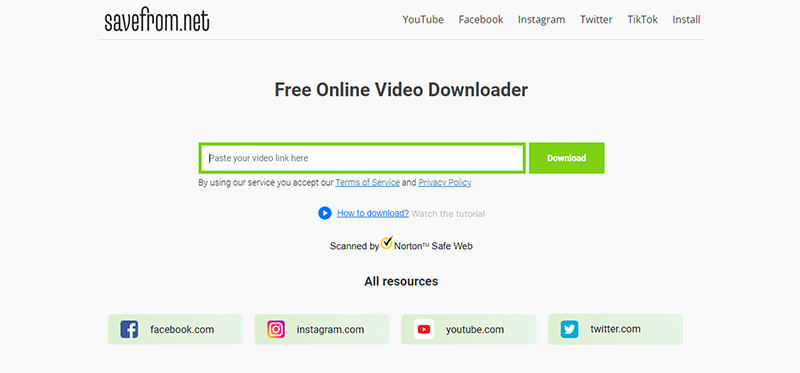
It is another tool for downloading various types of YouTube content, including full-length videos. It supports multiple formats and is known for its ease of use. For offline viewing and a quick way to get content without a watermark, SaveFrom.net is an excellent choice.
Features
- It supports various video formats and resolutions.
- It provides a browser extension for quicker downloads directly from YouTube.
- The tools are easy to navigate and don’t require too many skills.
To download Youtube videos using SaveFrom:
- Copy the YouTube video URL that you want to edit
- Open SaveFrom.net and paste the video URL into the search box.
- Select the file format and the quality from the export option.
- Finally, save the video to your computer by hitting the download button.
Bonus: How to Remove Watermark from YouTube Images
Removing watermarks from YouTube images, such as screenshots or stills, can significantly improve the overall look of your content. And if you’re looking for an effective way to remove watermarks from YouTube images, KleanOut for Photo is a top choice.

This tool helps users to easily eliminate unwanted marks and logos from their images. Whether you need to clean up screenshots or any other image, KleanOut offers a straightforward solution. Its advanced AI technology ensures a high-quality result, making your images look polished and professional.
Features
- Adopts advanced AI to identify and remove watermarks accurately.
- The easy-to-navigate tools in KleanOut make it easy for users to use it.
- It saves you time by quickly processing the images.
- It also maintains the clarity and quality of the original image after editing.
Download and install KleanOut for Photo on your PC. Launch the program and select “Remove Watermark from Image” from the main interface.
FREE DOWNLOADSecure Download
FREE DOWNLOADSecure Download
Upload the screenshot or image with the watermark. Use the brush tool to highlight the area of the image with the watermark. Click “Remove” to delete the distractions in your image.
![kleanout for photo remove watermark]()
Once the watermark is removed, click “Export” to save the picture to your device.
![export image with watermark removed kleanout for photo]()
Conclusion
There are several effective tools that are used to remove watermarks from YouTube content. Whether it is the YouTube shorts or images, you can use these tools to make the videos more engaging. However, If you’re looking for a reliable YouTube Shorts watermark remover, FliFlik KleanOut for Photo is highly recommended for its convenience of use and quality results. Its powerful AI technology ensures your images look clean after the watermark removal.