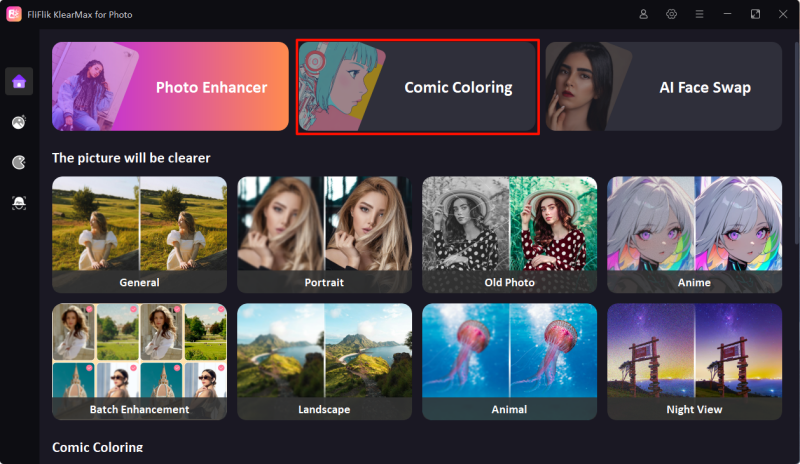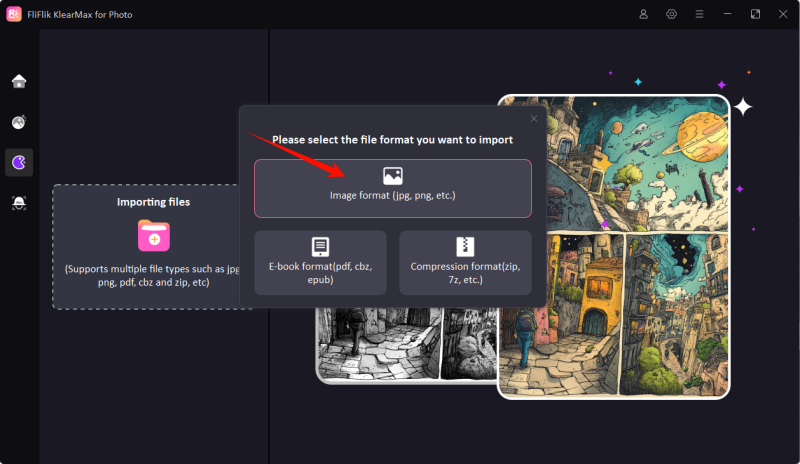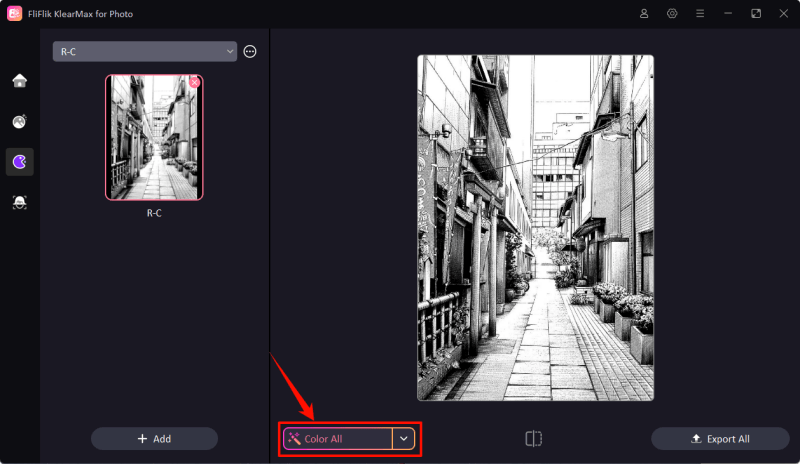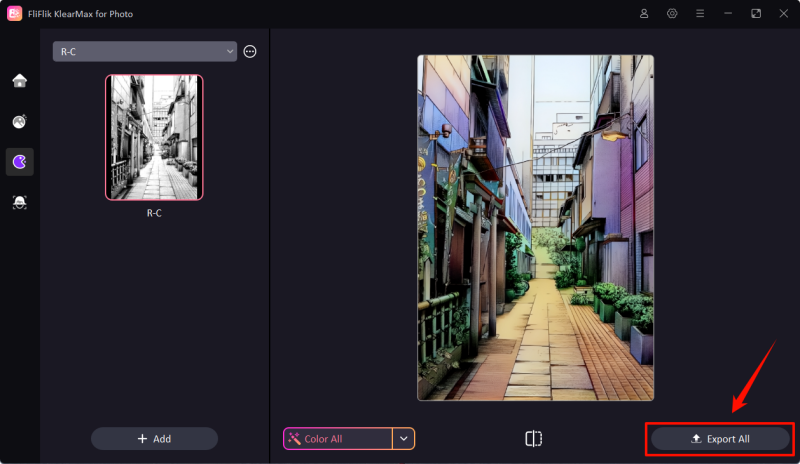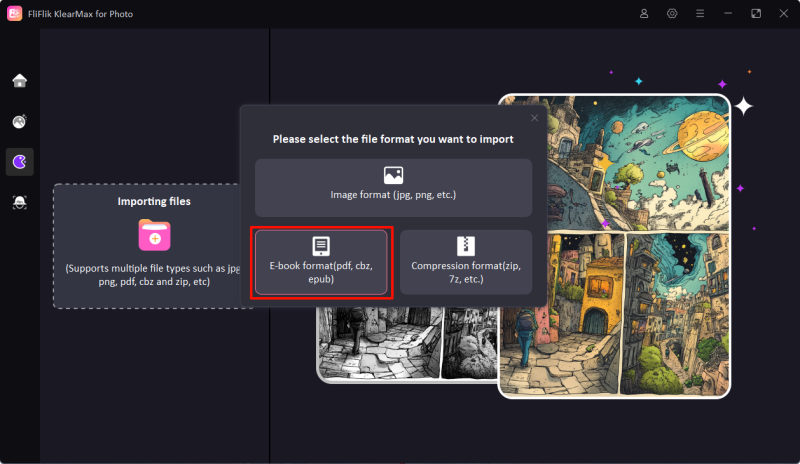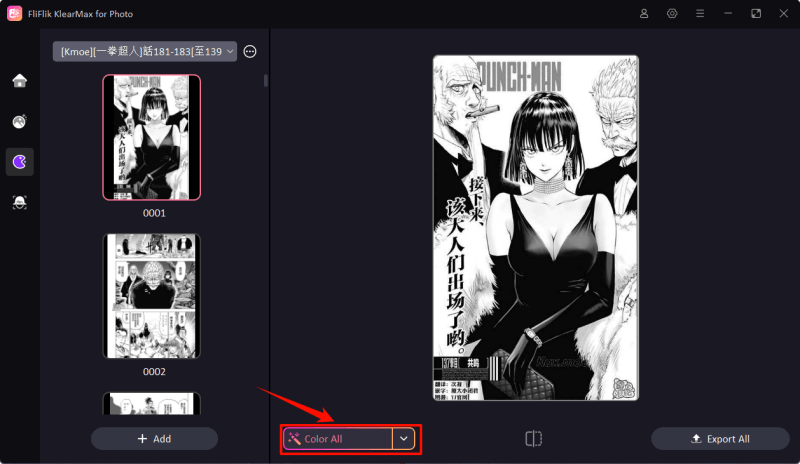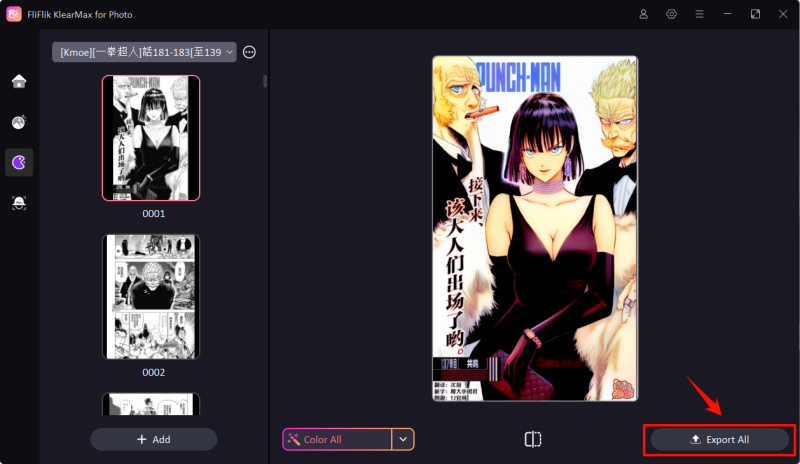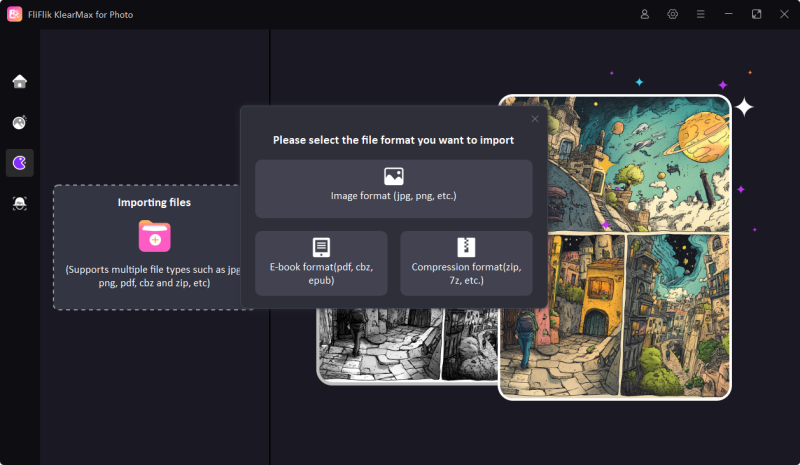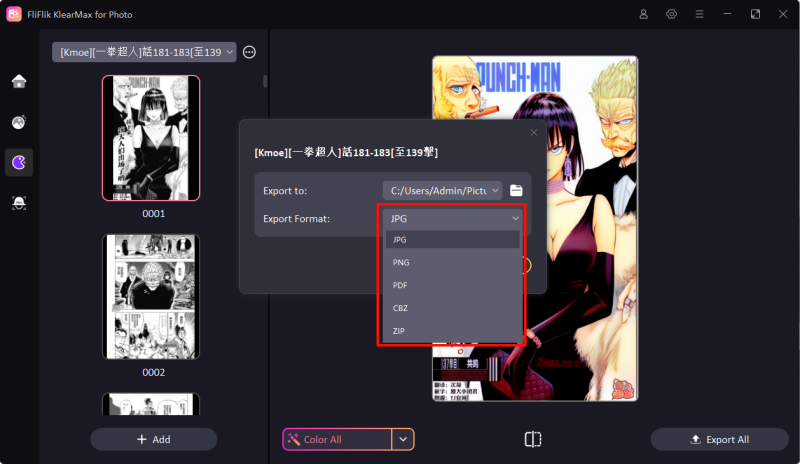Explore the step by step to color manga with KlearMax for Photo. If you have any question, please do not hesitate to contact us.
Comic Coloring is the latest feature of KlearMax for Photo, utilizing AI algorithms to effortlessly add color to your black-and-white comics. In addition to coloring, it can also convert comic formats to be compatible with different readers. Below is the complete step-by-step guide:
Open KlearMax for Photo and choose the Comic Coloring option to get started.
Click on the Importing File button, and select the comic file you wish to upload. It supports various formats such as JPG, PNG, PDF, etc. For a single comic page, choose the first option.
Click the Color All button to start the AI-powered coloring process for your comic.
Once coloring is complete, click the Export All button to save your colored comic file.
Click on Importing File, and choose the comic volume you want to upload. KlearMax supports formats like CBZ, PDF, and other ebook formats.
Click Color All, and KlearMax for Photo will automatically start coloring your entire comic volume.
After coloring is finished, you can scroll through and check the coloring results. If you’re happy with the outcome, export the entire comic volume.
Similar to the coloring steps, start by uploading the comic you want to convert.
If you only wish to convert the comic’s format, skip the coloring step and proceed to the export options. Choose the desired output format and export. KlearMax supports multiple formats including JPG, PNG, PDF, CBZ, and ZIP.