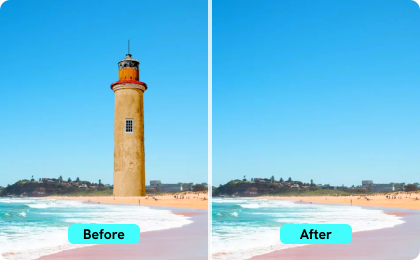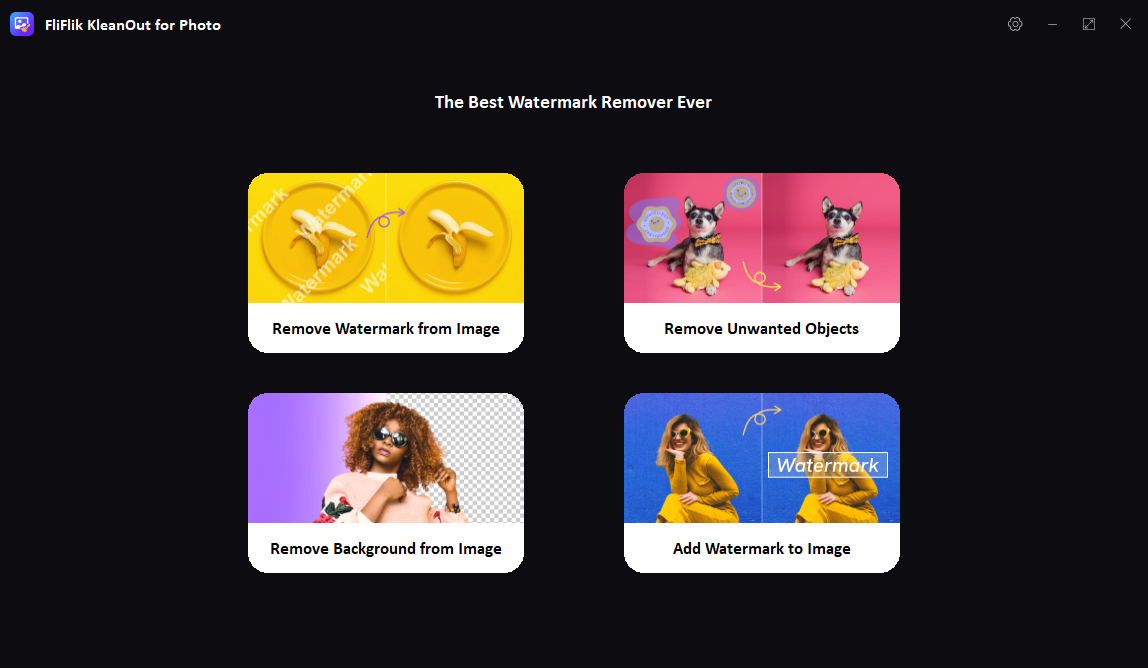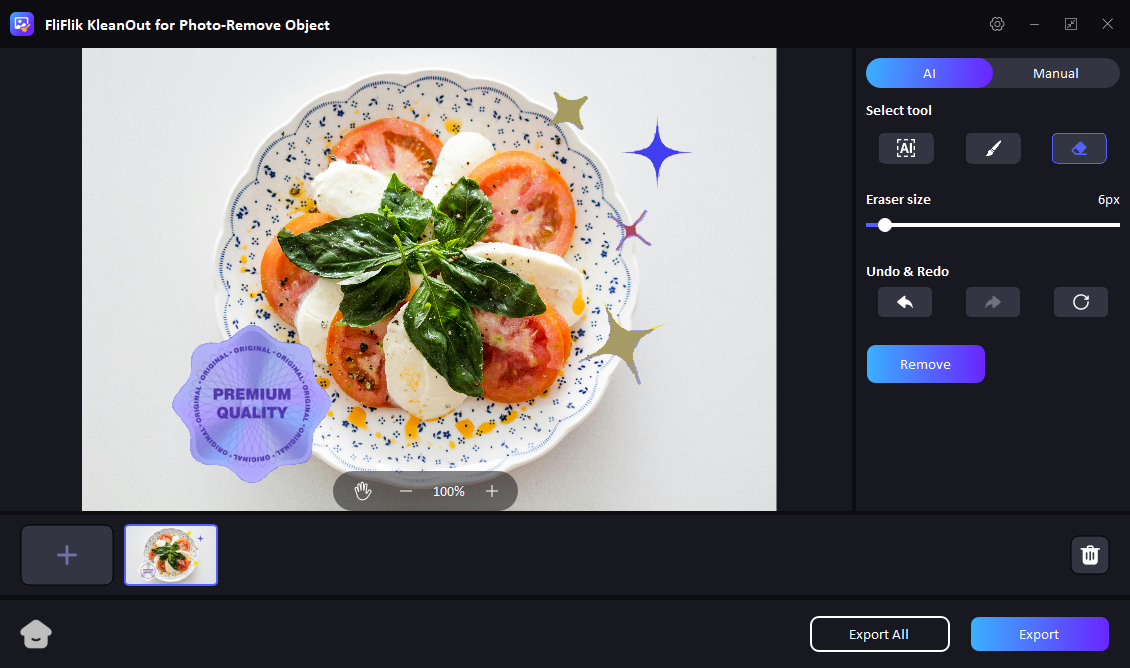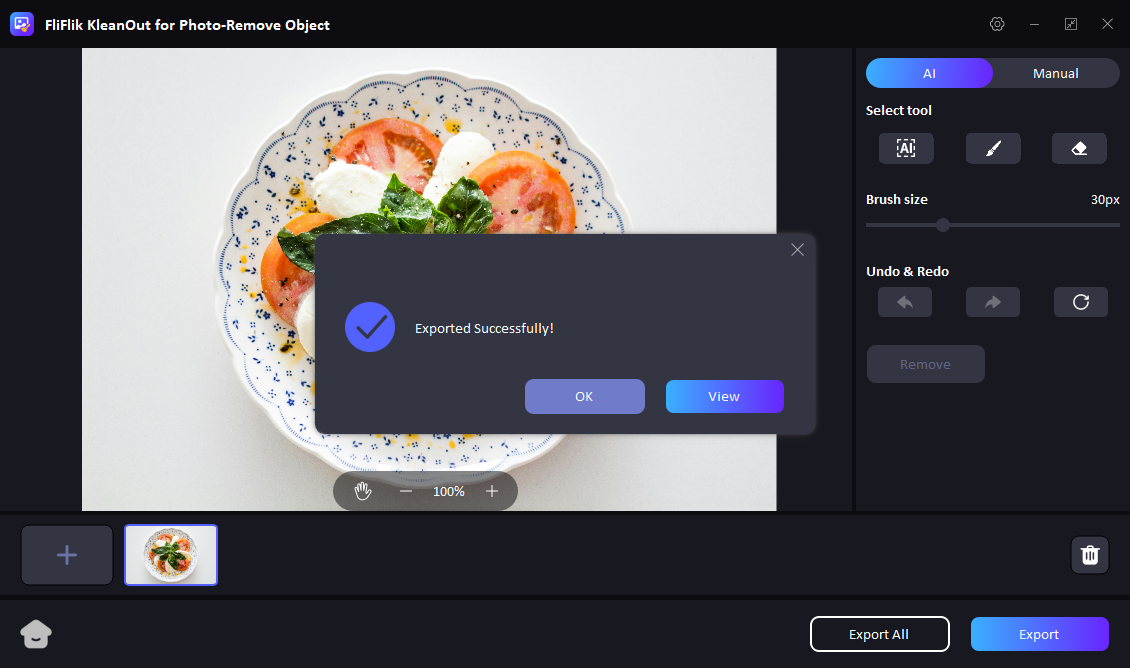FliFlik KleanOut for Photo
Top AI Object Remover to Instanly Clean Up Your Image
Automatically remove any unwanted object from photo with our advanced AI object remover. KleanOut for Photo excels at cleaning up your images while preserving their quality.
Object Removal for Various Uses
Easily remove objects from images for various occasions with AI. Whether you need cleaner travel photos, better landscape scenery or more impressive product images, KleanOut for Photo will erase anything unwanted for you.
Explore the Features of AI Object Remover

Instantly Remove Object from Photo with AI
Removing unwanted object from photo has never been easier! Powered by advanced AI technology, KleanOut for Photo can accurately detect and remove unwanted things in seconds without affecting image quality.
Remove Unwanted Tourists from Travel Photos
Have you ever been upset by a crowd of people ruining your peaceful travel photos? Experience unobstructed views of landmarks and landscapes, ensuring your memories are captured exactly as you remember them—free from distractions and unwanted intruders in every shot.


Remove Distractions for Cleaner Product Images
Ideal for e-commerce, marketing, and catalog use, KleanOut for Photo can effortlessly remove unnecessary objects from images to highlight products and enhance visual appeal, drawing customer focus solely to your items. You can also use our background remover to easily achieve a clean background, ensuring your products always look their best without any unwanted background noise.
How to Remove Object with KleanOut for Photo?
Choose Remove Mode & Import Images
Select the "Remove Watermark from Image" option and then click or drag to add the images you want to remove the unwanted watermark.
Select the Unwanted Watermark to Remove
Choose the AI or Manual Mode base on your needs. Use the select tools to highlight and select the watermark you want to remove.
Remove Watermark & Export Images
Click the Remove button to erase all the unwanted watermarks. Once you are happy with the results, click Export or Export All to save all the watermark-free images.
FAQs about Object Removal
2. What file types are supported to remove objects from photos?
3. How long does it take to remove objects from a photo?
4. Is an internet connection required to use KleanOut for Photo for object removal?
5. Can I use KleanOut for Photo to remove object for free?