Whether you’re a fan looking to emulate the beloved Sesame Street character or simply seeking an entertaining way to transform your voice, these top five Elmo voice changers are here to bring joy and laughter to your conversations and activities.
Join us as we explore the updated selection of voice-changing tools that will help you sound just like Elmo in the most delightful and entertaining ways possible. Read on to find out more about elmo voice changer app.
This Might Interest You: Who’s the Voice Behind Elmo
Elmo, the endearing furry monster muppet known for his bright red appearance and residence on Sesame Street, embodies a youthful spirit at three and a half years old.
His distinctive way of referring to himself in the third person has endeared him to audiences worldwide. Elmo’s popularity soared, leading to the creation of his own segment on Sesame Street, aptly named “Elmo’s World.”

Beyond his iconic presence, Elmo showcases a range of talents, from culinary skills to early authorship, this beloved Muppet captivates audiences with his diverse abilities.
For nearly three decades, the cherished voice of Elmo was masterfully brought to life by Kevin Clash. However, after allegations of past sexual misconduct against Clash resurfaced, he retired from the role. Subsequently, Ryan Dillon took over the mantle of voicing this beloved character, ensuring Elmo’s continued presence and impact on Sesame Street.
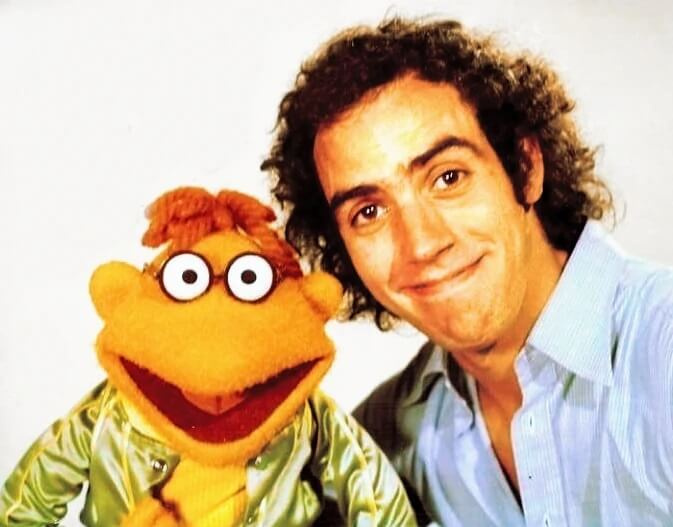
No.1: The Most Realistic Elmo Voice Changer – FliFlik Voice Changer
Introducing the FliFlik Voice Changer: a revolutionary tool that lets you effortlessly replicate the iconic Elmo voice and explore various sensational voice effects. FliFlik Voice Changer stands out for its exceptional quality and customizable options.
Designed with user-friendliness in mind, FliFlik voice changer facilitates seamless voice modifications for live streaming, gaming, or casual chats.

Step-by-step guide to using FliFlik Voice Changer elmo voice changer free.
🔘 Set Up FliFlik Voice Changer
After downloading FliFlik Voice Changer, open the application.
FREE DOWNLOADSecure Download
FREE DOWNLOADSecure Download
Navigate to the “VoiceBox” option in the left panel to explore a wide range of available voice effects.
![elmo voice changer]()
Ensure your computer is ready for use by connecting your microphone and headphones.
Click on the “Input/Output Audio” button located in the corner.
Select your microphone as the audio input device from the dropdown menu, and choose your headphones as the output device to listen to your modified voice.
🔘 Voice Modification
Download: Click the download icon at the bottom right to select and save a voice.
Save: Use the favorite icon in the top left to save selected voices.
Add keybind: Assign a hotkey for quick access to specific sound effects.
Once your audio devices are set, you can start modifying your voice. Choose a voice effect from the VoiceBox. For instance, if you want to transform your voice into Hatsune Miku’s, utilize the search bar or select from the sound categories at the top. To use the voice, you need to:

No.2: Clownfish Voice Changer
Clownfish Voice Changer is a versatile elmo voice changer online tool featuring multiple voice effects, making it convenient to mimic voices like Elmo and share them in real-time.
While it enables online voice modification, its limitations in sound effects and voice filter choices may affect the desired outcome.
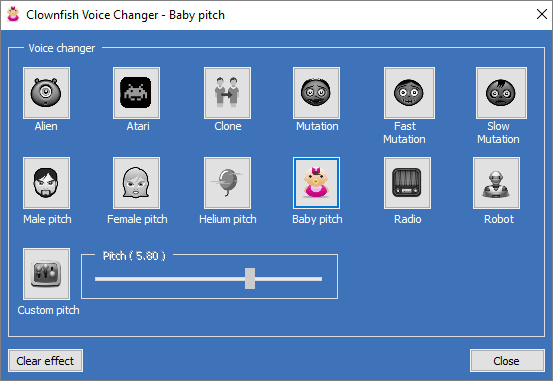
Pros
- Offers 14 voice effects including Alien, Clone, Male Pitch, Robot, and more
- Functions across various platforms like TeamSpeak, Discord, Skype, and others
- Compatible with Windows Vista and newer versions
Cons
- Limited sound effects and voice filter options
- Potential difficulty in achieving the desired Elmo voice due to constraints in available effects
No.3: Celebrity Voice Changer
Celebrity Voice Changer utilizes advanced voice AI and Deep Learning Technology to instantly convert your voice into that of numerous celebrities, including Elmo, Justin Bieber, and Donald Trump.
This app operates swiftly and relies entirely on AI, resulting in smooth and rapid voice transformations.

Pros
- Offers a wide array of celebrity voices, including Elmo, Justin Bieber, and Donald Trump
- Quick and efficient voice transformation due to AI-based operation
- Regular updates introducing new celebrity voices
- Enables creating personalized messages on WhatsApp
Cons
- Lacks a voice tuner feature
- Available for Android and iOS devices only
No.4: FakeYou
FakeYou stands out as a prominent Elmo voice changer renowned for its ability to generate a highly realistic imitation of Elmo’s voice, ensuring top-notch sound quality.
It sources genuine Elmo voice recordings from various sources such as audio files and video clips found across the web.
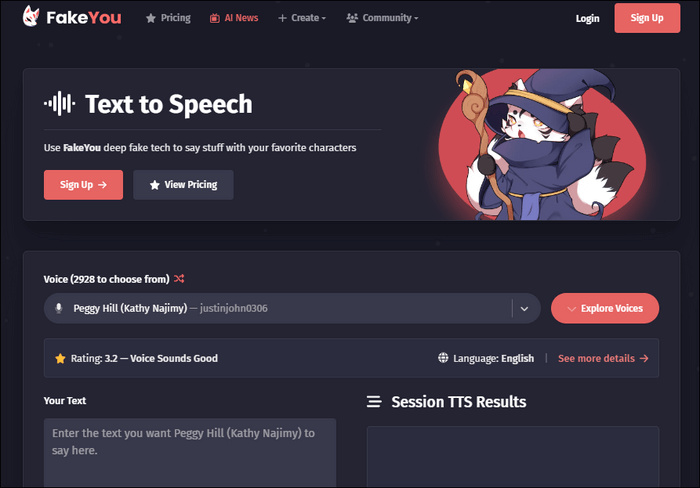
Pros
- Offers a realistic imitation of Elmo’s voice with excellent sound quality
- Contains around 3000 voice sounds and incorporates a text-to-speech function
- Enables deep faking dialogues in chosen characters’ voices
Cons
- Limited information available beyond the provided details
- Details about compatibility and platform usage are unspecified
No.5: Voicechanger.io
Voicechanger.io is an online tool designed for altering voices in diverse ways, allowing users to sound like pop stars or cartoon characters, among other options.
Its Elmo Voice Changer feature employs WebRTC to connect to servers, requiring a computer-installed microphone for proper functioning.
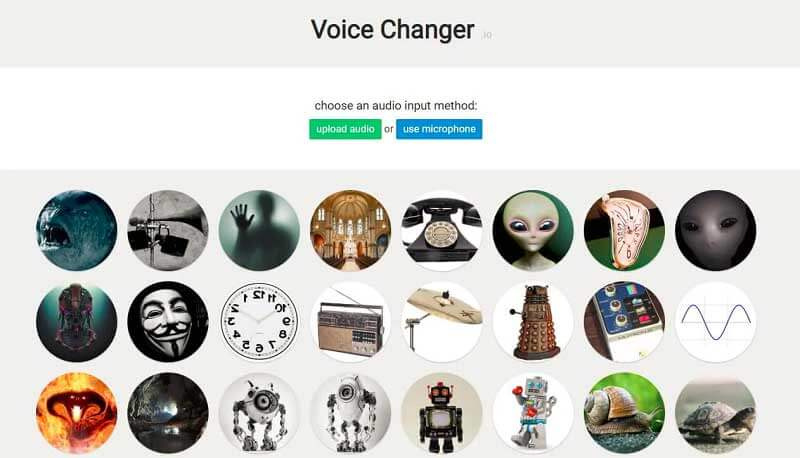
Pros
- Offers various voice-changing options, including pop star or cartoon character voices
- Utilizes WebRTC for server connections to modify voices
- Simple user interface for changing voice effects
Cons
- Requires a computer-installed microphone for proper functionality
- Specifics about platform compatibility and detailed functionalities are limited
When is The Best Time to Use the Elmo Voice Changer
Embracing Elmo’s distinctive voice can bring about playful and humorous moments with your loved ones. One creative idea involves recording yourself singing a heartfelt “Happy Birthday” in Elmo’s endearing voice. This surprise not only triggers laughter but also taps into nostalgic memories, reminding recipients of their joyful childhood experiences watching the beloved character on television.
Another entertaining trick is using voice changer to transform your voice into Elmo’s during phone conversations with younger siblings. The sheer delight on their faces as they believe they’re speaking directly to Elmo himself can create a heartwarming and amusing moment for everyone involved.

For a surprising twist during gaming sessions, switch your voice to Elmo’s at unexpected moments. This unexpected alteration can leave fellow players both astonished and entertained, possibly even leading them to humorously question if the game has been invaded by the lovable red monster.
Additionally, leaving voicemails for friends using Elmo’s voice can be a hilarious and unexpected treat. It’s a guaranteed way to catch them off guard, eliciting a jump scare and likely sparking laughter once they realize the unexpected voice behind the message. Incorporating Elmo’s voice into these moments adds a playful touch, creating memorable and laughter-filled interactions with friends and family.
Summary
Consider FliFlik Voice Changer Voice Changer among the top choices for a comprehensive and delightful experience, ensuring you can sound just like Elmo and bring joy to every conversation and activity. Dive into the world of Elmo voice changers and infuse your moments with laughter and nostalgia, making every interaction a memorable and entertaining experience.

