Scream is a fascinating 1996 horror movie having the bunch of friends targeted by the ghost face killer. Everyone loves using the Ghostface voice changer, whether you’re looking to prank friends or change the voice in real-time. With the Ghost Face voice changer, you can turn the voice into a ghost.
Dig into this post to explore the voice changer Ghostface tools to make the voice sound realistic.
[Desktop Solution] Stable and Reliable 2 Ghostface Voice Changers
Opting for the best Ghostface voice changer for desktop is complusory to ensure you can emulate the voice of Ghostface voice realistic.
1. FliFlik Voice Changer
With FliFlik voice changer, you’ve got the leverage to make the voice sound like Ghostface and exploring the various other mesmerizing voice filters is also quite simple. Apart from supporting multiple audio formats, the FliFlik voice changer prompts multiple sound customization options without tweaking the good quality.

FliFlik Voice Changer supports multiple online streaming platforms, meaning changing the voice in real time is also possible.
Features
- Allows you to produce the voices like various
- Supports multiple online streaming platforms
- Produce AI generated voice effects
- Allows you to customize the audio parameters, including the reverbation, formant, pitch, etc
- Supports the friendly user interface
Here’s how to use the FliFlik voice changer.
Install the FliFlik voice changer on the PC and start the program afterward. Click on the VoiceBox button to explore the fantastic voice filter there.
FREE DOWNLOADSecure Download
FREE DOWNLOADSecure Download
Click on the Input/Output button to choose the microphone as the input device and headphone as the output device.
![ghostface voice changer]()
Press on the voice filter before speaking in the microphone. This way you’ll be able to emulate the voice of other voice characters quickly. This way, you can apply the favorite voice effects to the recorded audio and enjoy pranking the friends afterwards.
![scream ghostface voice changer]()
2. Voicemod
Voicemod could be an appropriate candidate for the scream Ghostface voice changer. With the Voicemod, you’ve got the luxury to explore many attractive voice filters, and you won’t complain regarding the audio customization options of the Voicemod. Moreover, Voicemod also supports the online streaming platforms, so changing the voice in real time is also possible.

Features
- Easy to use
- Supports the multiple online streaming platforms
- Offers multiple background sound effects and sound library voices
Pros
- Free to use
- Supports the sound fluctuations
Cons
- Interface needs improvement
Part 2. [Mobile Solution] 2 Ghostface Voice Changers for Android and iOS
You can also use the Ghostface voice changer app courtesy of the two brilliant tools listed below.
1. MagicCall [iOS/Android]
MagicCall is an immaculate free Ghostface voice changer app that enables you to prank friends on iPhone and Android devices. You can dial the call there and select the desired voice afterward.
MagicCall comes up with plenty of background music and other voices in the MagicCall’s sound library. Multiple prominent voices include the female, male, racecar, horror, cartoon, birthday, etc.
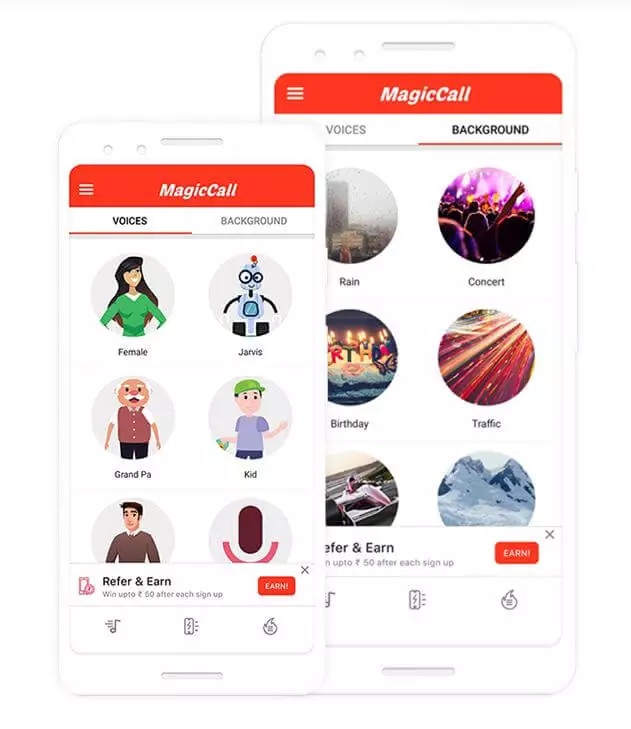
Features
- Play the background music effortlessly
- Comes up with a simple user interface
- Prompts the multiple voice filters
Pros
- Easy to use
- Supports multiple background sounds and voice effects
- Supports the iOS and Apple devices
Cons
- Software bugs might pop up
2. FunCalls [Android/iOS]
FunCalls is a sublime app that supports iPhone and Android devices, allowing you to change the voice while making the call. The presence of multiple background sounds and voice changing features make it absolutely interesting to prank the friends. Moreover, FunCalls also prompt several audio customizations, meaning you can tweak the voice brilliantly.
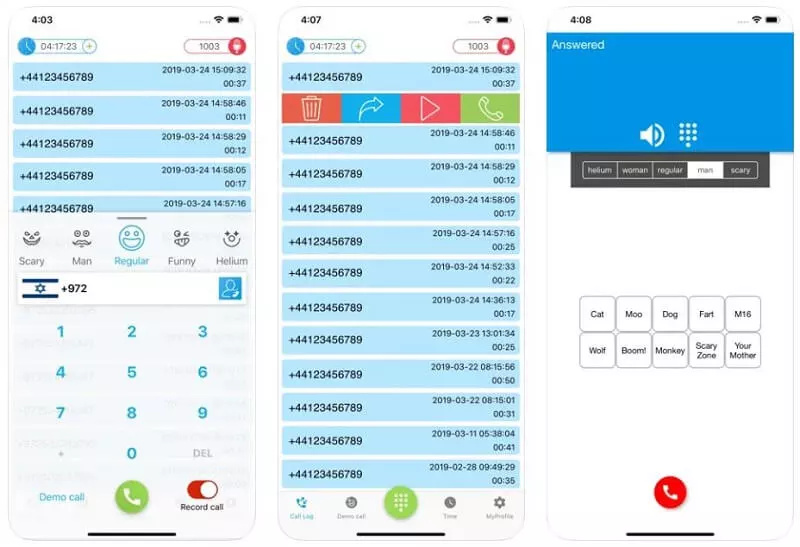
Features
- Download the recorded voices effortlessly
- Helps you to make the demo call brilliantly
- Offers a simple user interface
Pros
- Record the call on the Android and iOS devices
- Alter the voice in real time
- Supports the multiple sound effects including the wolf, dog, cat, moo, etc
Cons
- Limited sound library
Part 3. [Online Solution] Top 2 Ghostface Voice Changer Online
If you’ve had enough of using the Ghostface voice changer desktop app or mobile app, you can aim for the online real Ghostface voice changer. Here’s the list of two outstanding tools to convert you’d voice into the Ghostface
1. Fineshare
Fineshare is a sublime Ghostface mask with voice changer that doesn’t ask you to install any tool on the PC. Instead, you can simply visit the official Fineshare webpage and then type in the text prompt. After typing the text prompt, you can turn it into the audio of Ghostface’s voice, offering a simple user interface.
Apart from turning the text into speech, you can also import the audio into the main interface of Fineshare and then turn it into the voice of your favorite voice characters. On top of that, Fineshare doesn’t affect the sound quality, and performing multiple audio customization functions is also possible.
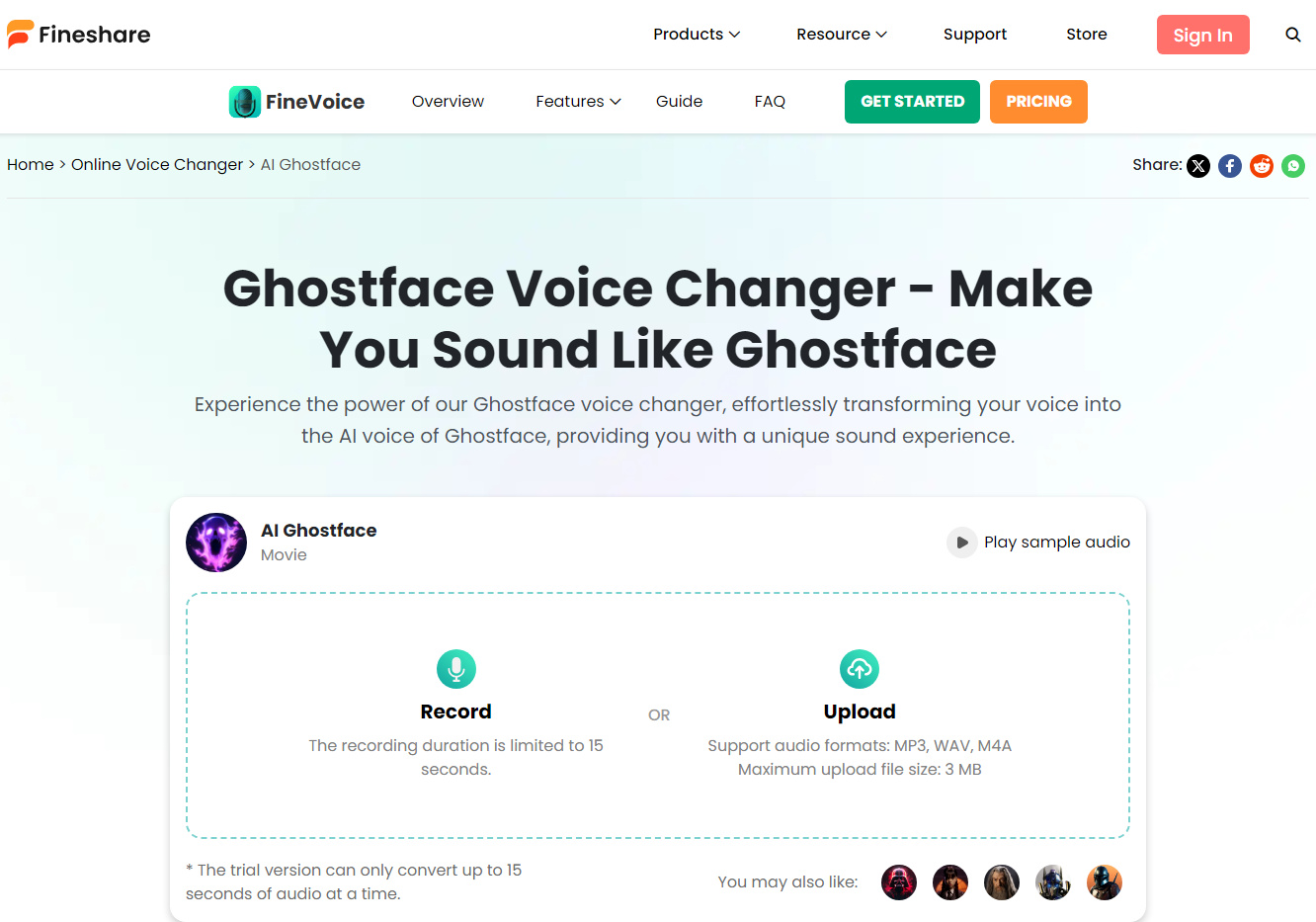
2. LingoJam
With LingoJam, you don’t have to spend much time replicating the voice of Scream Ghostface, offering simple user and mesmerizing audio customization options. All you need to do is visit the official webpage of LingoJam and either type in the text or upload the audio into the timeline of LingoJam.
Since LingoJam came up with extraordinary audio customization options, tweaking the voice without affecting the sound quality is possible.
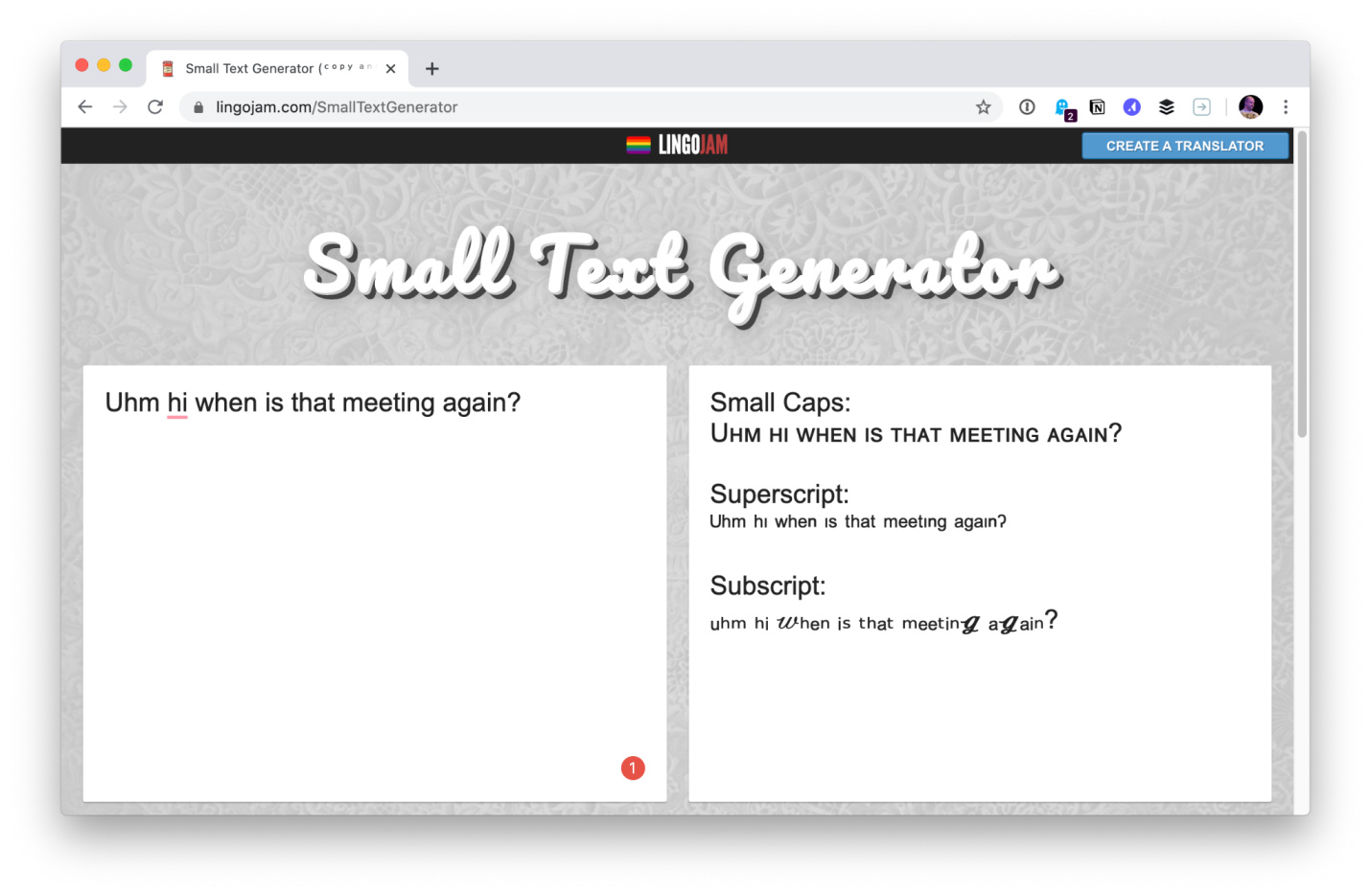
Summary
Accessing the best Ghostface scream voice changer is a daunting task but this post could be a game changer. We have listed the 6 top-notch voice changer Ghostface that stimulates brilliantly changing the voice and pranking your friends.
You can watch out for the desktop tool, mobile apps, and online tools, but FliFlik Voice Changer remains the best option. With this outstanding voice changer, you can replicate the famous voice characters’ voices without affecting the sound quality.


