If you’re a game lover or content creator looking to spice up the content by applying the various voice effects. Of all the options game lovers can look at while pranking other people, opting for the Grandma voice changer remains one of the most popular.
With the voice changer grandma, you can make your voice sound like an old lady’s, allowing you to have a lot of fun. Creep into this guide to explore the 6 amazing grandma voice changers.
Top-notch 3 Grandma Voice Changers Selected for You
Reviewing many options to get the best old grandma voice changer can consume much of your precious time. You can look at the three immaculate options below to find the most reliable ways to produce a voice like grandma.
FliFlik Voice Changer
Producing the voice like grandma is simpler than you think, courtesy of the FliFlik Voice Changer. It empowers you to explore the many amazing voice filters, and the interface of FliFlik voice changer makes it quite simple to apply the preferred voice-changing effects in no time.

FliFlik voice changer also blesses you with high profile audio customization, meaning modifying the pitch of the voice is possible, making it sound realistic and perfect. Since FliFlik Voice Changer supports multiple online streaming platforms, changing the voice in multiple online platforms has become manageable and effortless.
Features
- Allows you to explore the tons of amazing voice filters
- Lets you adjust the voice details, including the reverberation, formant, pitch, etc
- Compatible with multiple online streaming platforms
Here’s how to do a grandma voice on a voice changer through FliFlik Voice Changer.
Click the button below to download and install the voice changer afterward. Tap on the VoiceBox button and select the preferred voice filters afterward.
FREE DOWNLOADSecure Download
FREE DOWNLOADSecure Download
Ensure that your computer is all set to use the headphone and microphone devices. Tap on the ”Input/Output Audio” button to choose the microphone as the input device and headphones as the output device.
![old grandma voice changer]()
Click on the preferred voice filter after searching for the most suitable options. Tap on the Download button to get the fantastic voice filters downloaded on the PC, and you can also set the key binds to your favorite voice filters by pressing the Add keybind button.
![voice changer grandma]()
Clownfish Voice Changer
Another fascinating Grandma voice changer you can go for is none other Clownfish voice changer. It comes up with several outstanding old lady voice effects, and exploring the voice filters like alien, robotic, female, or male is quite simple. Clownfish voice changer supports multiple online streaming platforms like TeamSpeak, Discord, or Skype, meaning modifying the voice in these online platforms is quite simple.
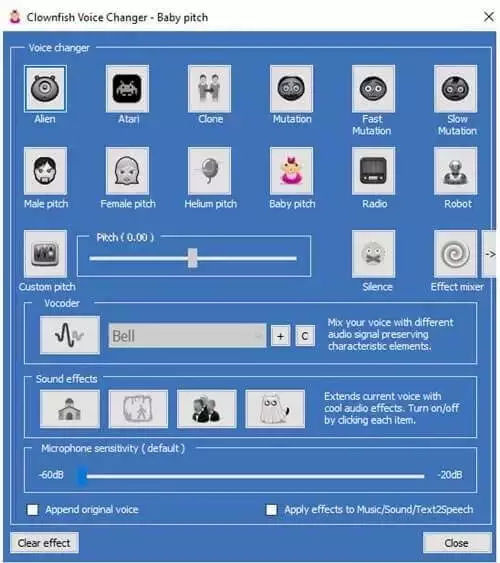
Features
- Comes up with a simple user interface
- Free to use
- Customize the voice effects quickly
Compatibility: Windows
AV Voice Changer Software Diamond
If you want to make the content unique, you can use the AV Voice Changer Software Diamond to expose the grandma voice changer PC. With several voice filters, AV Voice Changer Software Diamond enables you to modify the voice in real time during recording or voice chat. This tool lets you record the audio and apply stunning voice effects, impressively customizing the sound quality.
Moreover, AV Voice Changer Software Diamond also helps you to access more features like voice morphing, voice equalizer, and noise reduction.
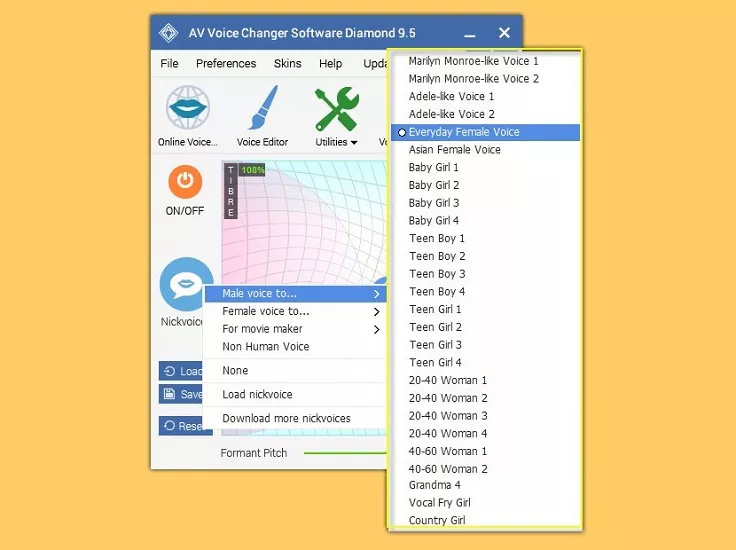
Features
- It offers several brilliant voice effects
- Comes up with the real time manipulation
- Prompts the advanced features like voice equalizer, morphing, background noise reduction
Compatibility: Windows
Top 3 Choices for Grandma Voice Changer App
You can also watch out for the three flawless voice changer grandma mobile apps to explore the amazing world.
Voice Changer Plus
Voice Changer Plus is a brilliant grandma voice changer app with voice effects, including the grandma’s voice. It enables you to record your voice and share it with various social media platforms, which is quite simple.
Voice Changer Plus helps you to record the audio after speaking in the microphone and then apply the commendable voice effects, offering the fascinating audio customization options.

Features
- Free to use
- Comes up with the multiple voice effects
- Allows you to record the voice
Compatibility: iOS
Voice Changer with Effects
Android users can look at the Voice Changer with Effects that doesn’t come up with mediocre services. It prompts several voice filters, offering a highly customizable microphone. Using this tool, you’ve got the leverage to turn the voice into grandma’s voice quickly.

Features
- Easy to use
- Helps you to save and share the voice recording
- Supports multiple audio formats
- Export the generated audio to multiple social media platforms
Compatibility: Windows
Funny Voice Changer
Another Android or iOS app, you can watch out for Funny voice changer. With the Funny Voice Changer, you’ve got the chance to replicate the voice of grandma. It only asks you to record the voice and apply the outstanding audio customization options to make it sound realistic and majestic.
On top of that, Funny voice changer also helps you to export the audio to various social media platforms.

Features
- Offers a simple user interface
- Export the recording as your audio files
- Supports multiple online streaming platforms
Compatibility: Windows
Summary
That’s all we’ve had from this guide to explore the 6 outstanding voice-changer grandma tools. Apart from listing the desktop applications, we’ve reviewed three of the most recommended and popular mobile apps for you.
Looking at the FliFlik Voice Changer is the best way to emulate grandma’s voice. This old grandma voice changer lets you change the voice in real time, coming up with highly efficient audio customization options.


