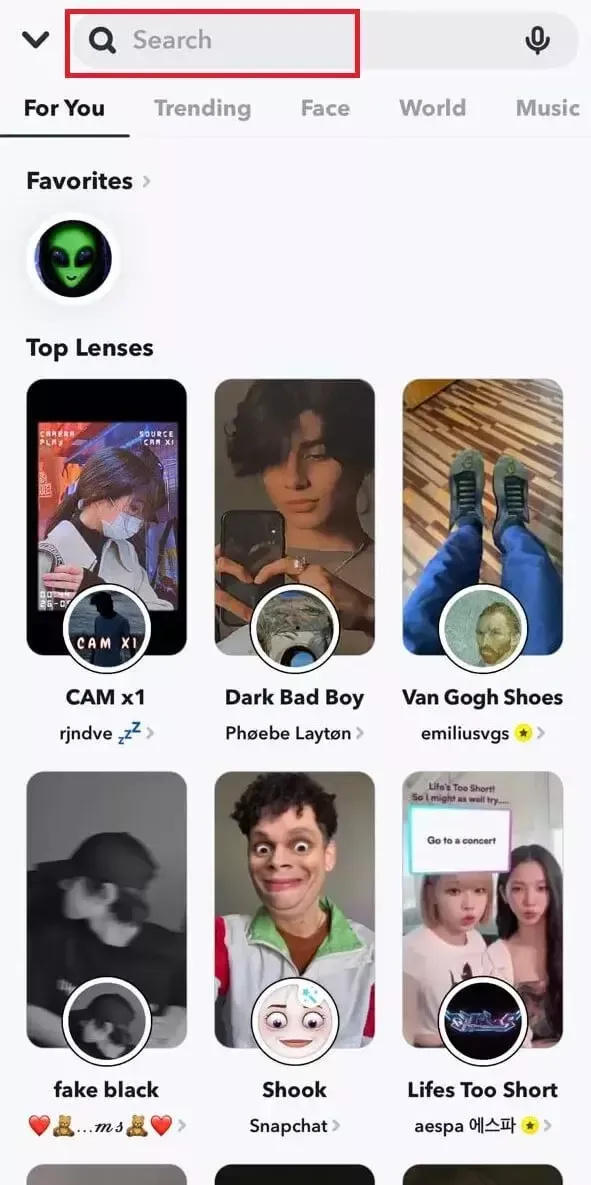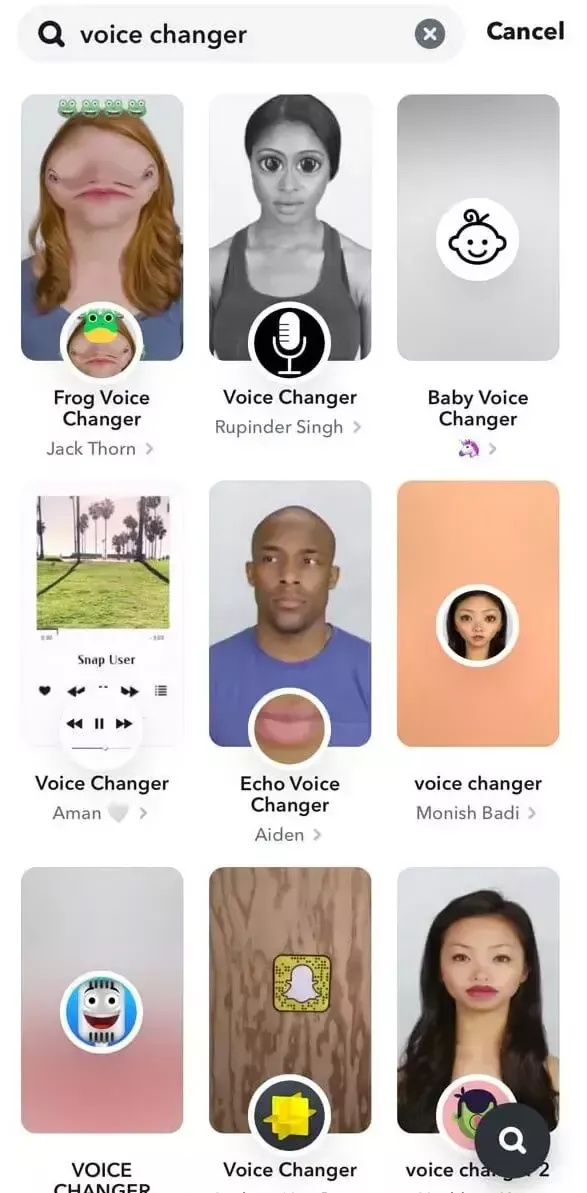Are you looking to learn how to change voice on Snapchat? Snapchat has introduced the spectacular feature that enables you to change the voice without the help of a third party tool. Exploring the built-in Snapchat voice changer is pretty simple, as all you need to do here is dive into this post to learn how to change the voice on Snapchat.
Part 1: How to Change Voice on Snapchat with 3 Methods
Exploring the built-in tools on Snapchat to learn how to change your voice on Snapchat is pretty simple. Look at the three unique tools to opt for the Snapchat voice changer removed.
1. Using Voice Filter
Snapchat prompts some of the breathtaking voice-changing filters that help you to add audio to the recorded audio. You don’t need to put in the hard yards to use the Snapchat voice filters, as even the newcomers can quickly change their voice on Snapchat. Opting for the Snapchat voice filters is pretty simple, and to explore this feature, you’ll need to update the Snapchat first.
Here’s how to change voice on Snapchat through Voice Filter.
Start Snapchat and double press the Snapchat camera page to turn on the front camera and ensure that the face is visible on the screen.
Press and hold the finger over the face until you see the white grid. Doing so will help you activate Snapchat’s lens feature.
Select the video filter on the right side of your Capture button if needed. Press and hold the capture button to record your Snapchat without any filter.
![how to change voice on snapchat]()
Now, you’ll see the red line filling the circle around your filter, indicating that the video is recording. You can speak in the microphone to make it work once the recording ends; you must let go of the Capture button.
Now, you can see the multiple options on the bottom side of the screen, and Snapchat comes up with the ”Tap to Try Voice Filters” button. Press the Speaker icon to begin using the voice-changing filters.
![snapchat voice changer]()
Now, you can see the list of fantastic voice filters there, and all you need to do is tap on the voice filter you’d like to use and preview the voice effects. After choosing the filter, you’ll need to press the blue button to share your snap.
![voice changer snapchat]()
2. Using the 2023 New Update
However, iOS users can find the Speaker icon on the right side of the screen and only turn on the audio on/off as Snapchat has removed the built-in voice changer feature for the iOS device.
Luckily, you can still use this built-in voice changer Snapchat feature, and changing the voice with the new update of Snapchat is quite simple. If you’re an iOS device user wanting to change the voice, look at the guide below.
Start the Snapchat and press on the smile icon afterward.
![snapchat voice changer removed]()
When the Snapchat lenses/filters appear, press the Explore button afterward.
![voice changer on snapchat]()
After entering the Search Lage of Filter/Lenses, you’ll need to input the Voice Changer, and doing so will help you access the various Lense/Filters out there. Moreover, it comes up with multiple types of different and majestic sound effects.
![how to change the voice on snapchat]()
Click on the voice filter you’d like to use, and then create the videos with the appropriate voice filter applied.
![how to change voice on snapchat]()
3. Change the Speed of Voice
Changing the speed of the voice is another way to make the snaps look watchable and exciting. Snapchat helps you to slow down or pace up the voice speed as per your requirements. Altering the video’s speech will help you change the voice’s speech.
Here’s how to change voice on Snapchat by changing the speed of your voice.
Start Snapchat on the mobile device and use the front camera. Double-click the Snapchat camera to access the round-shaped recording button.
Click and hold the recording button to initiate the recording, and doing so will make the red line fill the circle. Now, you can create Snapchat without or with video on the screen of Snapchat’s capture button. Once the recording is over, you’ll need to release the button.
![change voice on snapchat]()
Swipe to the right or left side of the videos, where you can see the various filters that can alter the speed of the recorded video. Filters such as the Rewind, Snail, and Rabbit come up with different speeds and will indeed affect the audio differently.
![how to do the voice changer on snapchat]()
After applying the filter, you’ll see the recording playing back automatically, helping you enjoy listening to the modified voice filter.
Adding stickers, text, or drawings, you can edit the snap further. Select the corresponding option on the screen to begin the editing process. You can share the snap with your friends by hitting the Blue icon.
Part 2: Best Snapchat Voice Changer Available for PC Devices
If you’re looking to change the voice on Snapchat and aim for the Snapchat voice changer for desktop, there won’t be a better tool than the FliFlik Voice Changer. It is a flawless tool that lets you record the audio with the fantastic voice filters on it, and after exporting the audio, you can use that modified recording into Snapchat.

Features
- Offers the multiple trending voices
- Customize the voice details brilliantly
- Use the key binds to play your favorite voice filter
- Supports multiple streaming and gaming platforms
- Prompts the simple user interface
Here’s how to use the FliFlik Voice Changer.
Install the FliFlik Voice Changer on the computer and start the program. Click on the Voice Box button to explore the voice filters.
FREE DOWNLOADSecure Download
FREE DOWNLOADSecure Download
Click on the Input/Output device and select the microphone as the input device and headphones as the output device.
![voice changer for snapchat]()
Speak into the microphone, and after recording the audio, you can select the voice filter you’d like to apply.
![snapchat voice changer]()
Summary
You can take notes from this guide to learn how to change your voice on Snapchat. We have listed the three unique ways to change voice on Snapchat; all of these methods will affect the overall quality of the sound. In FliFlik Voice Changer, you’ve found a gem of a voice changer that enables you to customize the voice by applying tremendous and breathtaking voice filters.