Nowadays, content creators or game lovers tend to introduce commendable ideas to increase their audience. If you’re talking about voice-changing techniques, kid voice changers can take precedence, citing a lot of fan following.
Thus, if you want to sound like a kid, you can aim at this post to explore the 7 breathtaking options.
1. FliFlik Voice Changer
You can try out various tools to make the voice sound like a kid, but getting the amazing sound quality that FliFlik’s voice changer isn’t possible. Whether you aim to emulate the voice of a male kid or a female kid, FliFlik Voice Changer blesses you with tremendous voice effects.

FliFlik voice changer doesn’t ask you to do much to edit the audio; it prompts amazing sound customization to make the sound look realistic and breathtaking.
Features
- Comes up with an intuitive user interface
- Supports multiple online streaming platforms
- Lets you assign the key binds to the preferred voice effects
Here’s the step by step guide to learn how to use the FliFlik Voice Changer.
Navigate to the official webpage of FliFlik voice changer and get the tool installed on the computer. Next, you must start the FliFlik Voice Changer and click the Voice Box button. This way, you can explore all the voice filters provided by the FliFlik Voice Changer.
FREE DOWNLOADSecure Download
FREE DOWNLOADSecure Download
Click on the Input/Output Audio button and select the microphone as the input device. Proceed ahead by selecting the headphones as the output device.
![kid voice changer]()
Press on the voice filter you’d like to use and click on it. Next, you can speak in the microphone, and this way, you can begin changing the voice.
![baby voice changer]()
2. Voicemod
Another brilliant voice changer, baby, you pay attention to is Voicemod. The tool prompts the 100+ voice filters and the ability to customize the audio, making it sound realistic and breathtaking.
Whether you’re 3 years old or 70 years of age, Voicemod doesn’t shy away from replicating the voice of the selected voice character.
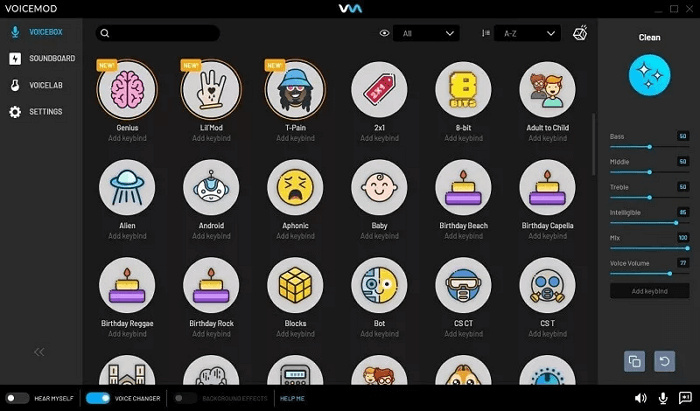
Features
- It lets you change the voice in real time
- Helps you to make the custom voice before adding it to the soundboard
- Doesn’t affect the running applications or gameplay
- Supports the ASMR, Discord, Zoom, and skype etc
3. NCH Voxal Voice Changer
Thanks to the amazing and breathtaking features of the NCH Voxal Voice Changer, you can also make the voice sound like a kid. It is a stunning voice changer for kids that helps you to alter the voice to a kind in a few clicks.
Apart from making the voice sound like a kid’s, this tool transforms your voice into an alien, monster, or robot.
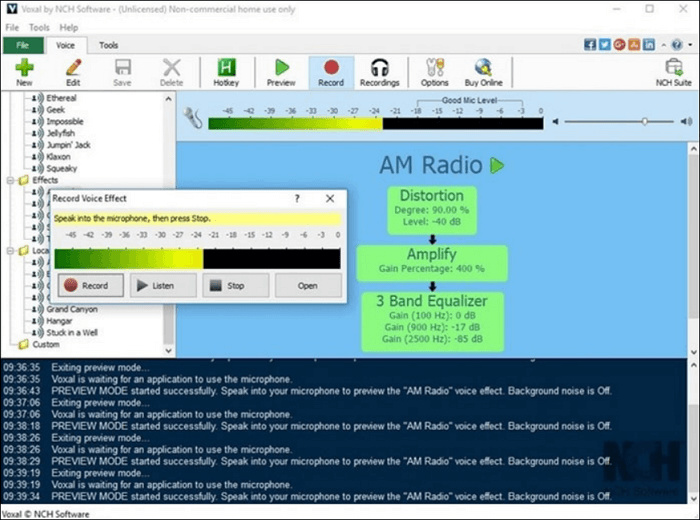
Features
- Supports the Mac and PC
- Lets you change the voice on Discord
- Offers various brilliant voice effects
- Export the audio in brilliant audio quality
4. Clownfish Voice Changer
Although Clownfish is a bit of an underrated kid voice changer, it puts huge value in sounding like your favorite voice characters. Since it comes up with majestic audio customization options, you can produce the realistic voices of kids and then download the audio in original quality.
Clownfish voice changer holds the credentials to eliminate the background noise from the audio and supports the various streaming platforms.
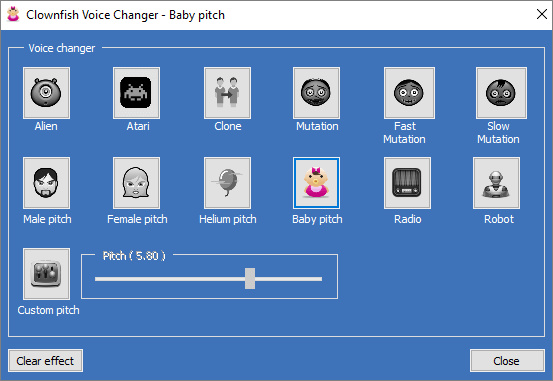
Features
- Compatible with the VST plugins
- Lets you modify the voice in real time
- Helps you to convert the text into speech
5. VoiceMeeter
VoiceMeeter is a free kids voice changer with all the basics for changing the voice. It lets you record the audio and customize the voice’s pitch without doing anything extraordinary. Since VoiceMeeter relies on professional features, it doesn’t affect the sound quality and tends to retain the original quality.

Features
- Free to use
- Compatible with the XP and Win11 32/64 bit
- It allows you to mix the audio magnificently
6. VoiceChanger.io
With VoiceChanger.io, you don’t need to install the voice changer baby to sound like a kid. Instead, you can simply jump into the official webpage of Voicechanger.io and record your voice there. Once your voice gets recorded, you can apply several brilliant voice filters to it.
Besides recording the audio, Voicechanger.io also helps you import the audio before applying kids voice effects.
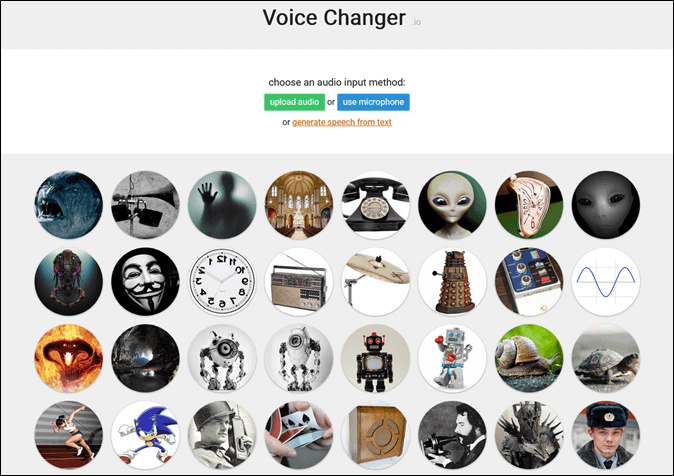
Features
- some tools can make a big difference and not just to devops engineers,
- some tools can make a big difference and not just to devops engineers, some tools can make a big difference and not just to devops engineers,
- some tools can make a big difference and not just to devops engineers, some tools can make a big difference and not just to devops engineers,
- some tools can make a big difference and not just to devops engineers, some tools can make a big difference and not just to devops engineers,
7. Voice Changer Plus
You can make the voice sound like a kid on your Android or iOS device, courtesy of the Voice Changer Plus. It prompts several amazing voice effects, including the child pitch, baby pitch, and more.
Voice Changer Plus only asks you to click the Record button to change the voice to a kid. You can speak in the microphone and tap the Record button before applying the kid voice effects.
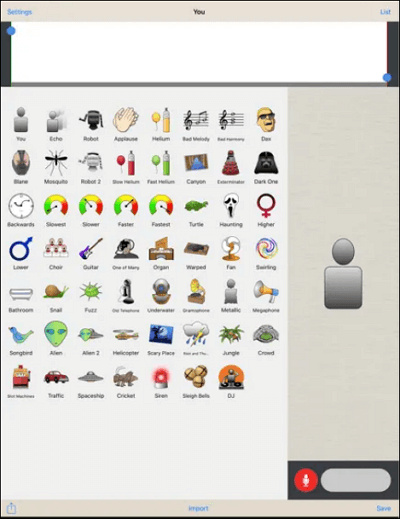
Features
- Allows you to produce unique voices
- Offers the 55+ voice effects
Summary
Finding the best kid voice changer remains pretty challenging. However, this post could be a game changer as we’ve listed the 7 stunning ways to make the voice sound like a kid, and these tools don’t affect the sound quality either.
Going for FliFlik Voice Changer is the best option of all the options we’ve come up with in this guide. It prompts the prestigious voice filters and the fascinating ability to customize the audio.


