Ready to dive into a world of voice-changing magic? In this blog, we’re unveiling the coolest tools of 2026 that let you talk, laugh, and joke just like those adorable yellow Minions.
Whether you’re a die-hard fan or someone looking to add a bit of Minion mischief to your videos, gaming, or chats, these voice changers are here to make it happen. We’ve handpicked the best tools that’ll transform your voice into the playful chatter that’s unique to these fun-loving characters.
Join us as we explore these amazing voice-changing gadgets that’ll have you talking in Minion-speak in no time. Get ready to giggle, play, and bring a little bit of Minion magic to your everyday conversations and entertainment. Read on to find out more about the minion voice changer.
Top 4 Minion Voice Changers You Shouldn’t Miss
FliFlik Voice Changer is an AI-powered tool that allows users to transform their voices into various tones, from funny to iconic character voices like Naruto. It boasts trendy voice options, customizable elements like pitch and formant, and user-friendly controls, making it an ideal choice for beginners in gaming, streaming, or interactive chats.

Features
- Offers a wide range of trendy voices, including iconic characters like Minion
- Allows users to adjust voice elements such as pitch, formant, and more for precise modifications
- Intuitive controls and keybinds make it easy for beginners to navigate and switch between voices effortlessly
- Available for major platforms and games, ensuring versatility in usage
Steps to Use FliFlik Voice Changer
Install and Launch the Program
Download and install FliFlik Voice Changer from the official website.
FREE DOWNLOADSecure Download
FREE DOWNLOADSecure Download
Open the installed software and access the “VoiceBox” on the left panel.
Explore the variety of voice effects displayed on the right pane.
Input and Output Audio Devices Settings
Ensure your computer is equipped with a connected microphone and headphone devices.
Click the “Input/Output Audio” button located in the corner of the software.
Select your microphone as the audio input device and your headphones as the output device to listen to your modified voice.
![minion voice changer app]()
Start Changing Your Voice
After configuring the audio devices, proceed to modify your voice. Browse through the VoiceBox and choose a voice effect (e.g., Hatsune Miku) by using keywords or sound categories.
To manage voice effects, you need to:
Download: Click the download icon to obtain the selected voice.
Save: Use the favorite icon to save the chosen voice for later use.
Add Keybind: Set a hotkey to activate the selected voice effect instantly when needed.
By following these steps, users can easily personalize their voices using FliFlik Voice Changer, exploring various voice effects to suit their preferences in different activities such as gaming, streaming, or chatting.
Clownfish Voice Changer
Clownfish Voice Changer is a versatile software known for its ability to transform voices into various characters, including Minions. This voice changer offers an extensive range of voice effects and is compatible with multiple applications, making it a popular choice among users.
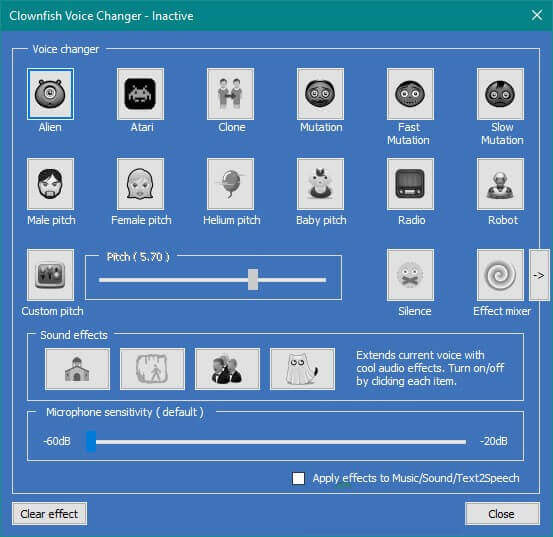
Pros
- Ease of Use: It’s a user-friendly voice changer suitable for all users
- Instant Minions Voice Transformation:Quickly change your voice into Minions’ voice
Cons
- Limited Customization Options: It offers fewer customization options
- Expensive in Usage: It might be costly when opting for certain plans
Voicemod Voice Changer
Voicemod is a popular voice changer software widely used for Minion voice transformations, online conferencing, and video creation. While it offers fewer voice effects compared to some other options, Voicemod’s Minion voice effect quality is impressive, attracting many users.
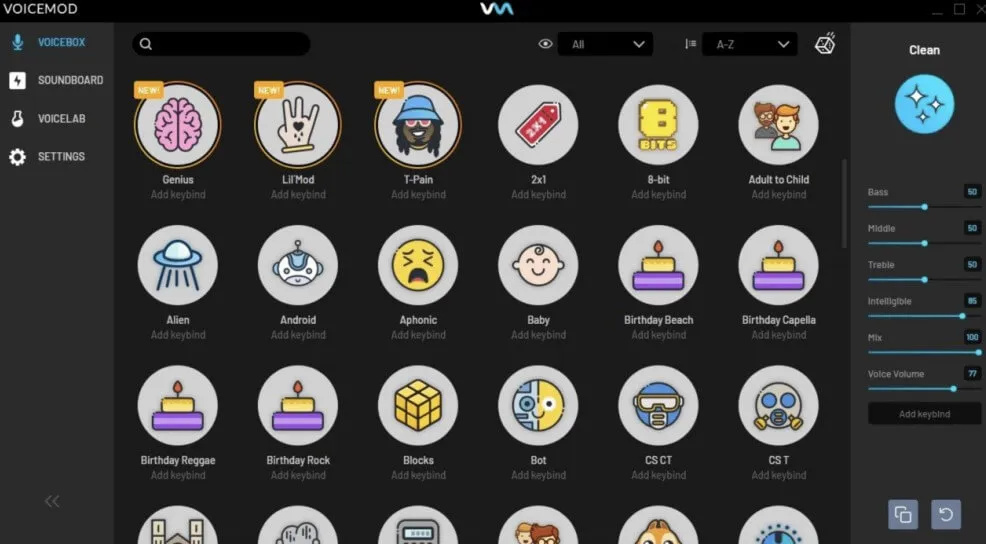
Pros
- Adjustable Voice Parameters:Users can alter voice speed, tone, and pitch
- High-Quality Sound Effects: Voicemod allows for creative voice modifications
Cons
- Limited Free Version: The free version offers a restricted selection of voice effects
- Subscription Pricing: Access to the full range of voice effects requires a paid subscription
These voice changers offer varying features and suitability for transforming voices into Minion-like speech, catering to different user preferences and needs for creating entertaining content or engaging in voice modifications.
MagicVox
MagicVox is a Minion voice changer app primarily marketed as a gaming voice changer but also serves as a reliable tool to alter your voice to mimic Minions. It offers a diverse range of voice filters, making it an intriguing option for users looking to achieve a Minion-like voice for various purposes.
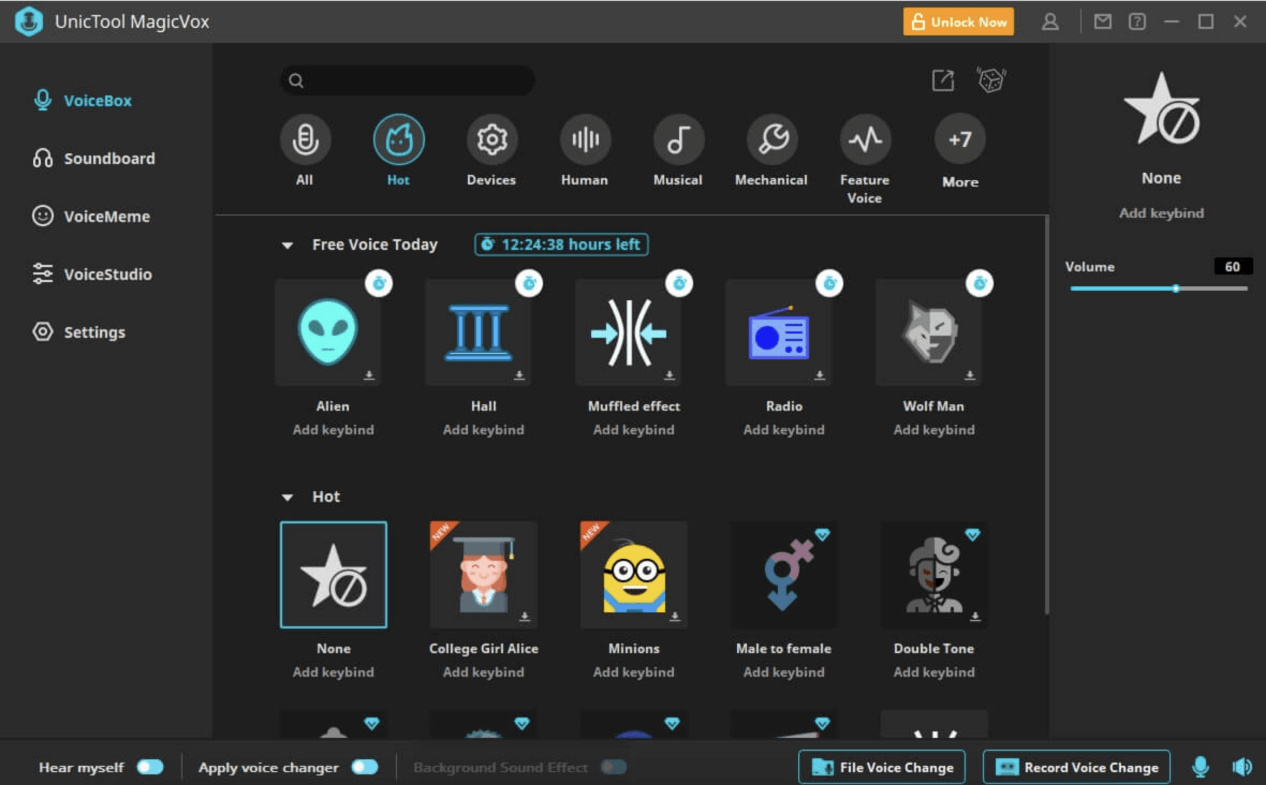
Pros
- Versatile Voice Filters:Provides over 100 voice filters and free filters daily
- Custom VoiceStudio: Allows for the creation of personalized sounds
Cons
- Platform Limitation: Only available on Windows
- Complexity: Some users might find certain features challenging to use
AV Voice Changer Software Diamond
AV Voice Changer Software Diamond is known for providing a balanced Minion voice changer experience. It not only offers multiple voice filters and effects but also includes built-in tools to help users achieve a Minion-like voice. The software is equipped with advanced audio manipulation tools and a detailed waveform editor.
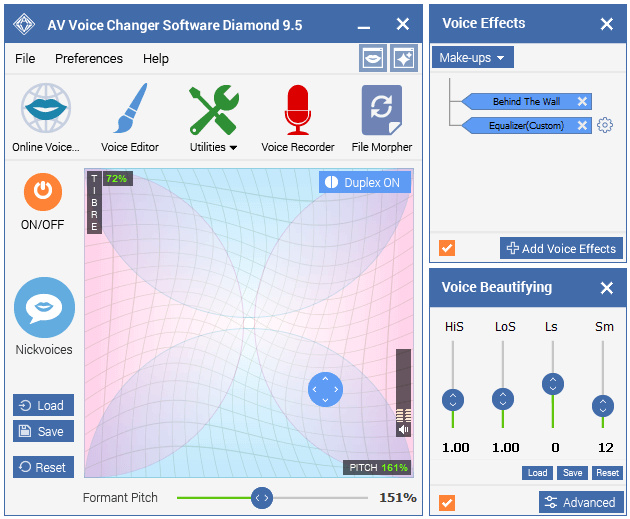
Pros
- Advanced Audio Tools: Equipped with advanced tools for audio processing
- Detailed Waveform Editor: Offers a detailed waveform editor for precise audio adjustments
Cons
- Complex Interface: Might be complicated for beginners
- Lacks Trending Voice Filters: May not include the latest trending voice filters
These Minion voice changers present different features and functionalities catering to users looking to simulate Minion-like voices. Users can explore these options based on their preferences for voice customization and audio manipulation purposes.
Top 2 Choices for Minion Voice Changer Online
Are you eager to sound like those beloved Minions from Despicable Me? Emulating their playful and unique voices for entertaining videos or presentations is now possible with advanced online tools. Among the top-rated options for creating Minion-like voices are Murf.ai and LingoJam.
Murf.ai
Murf.ai stands out as an exceptional platform that facilitates the creation of lifelike voiceovers from text within minutes. Offering a range of AI-generated voices, Murf provides studio-quality voiceovers for podcasts, videos, educational presentations, and various professional applications. Its innovative studio allows customization of pitch, punctuation, emphasis, and speed to suit different preferences. Murf.ai boasts an extensive library of over 120+ text-to-speech voices across 20+ languages, enabling creators to experiment with diverse accents and tones.
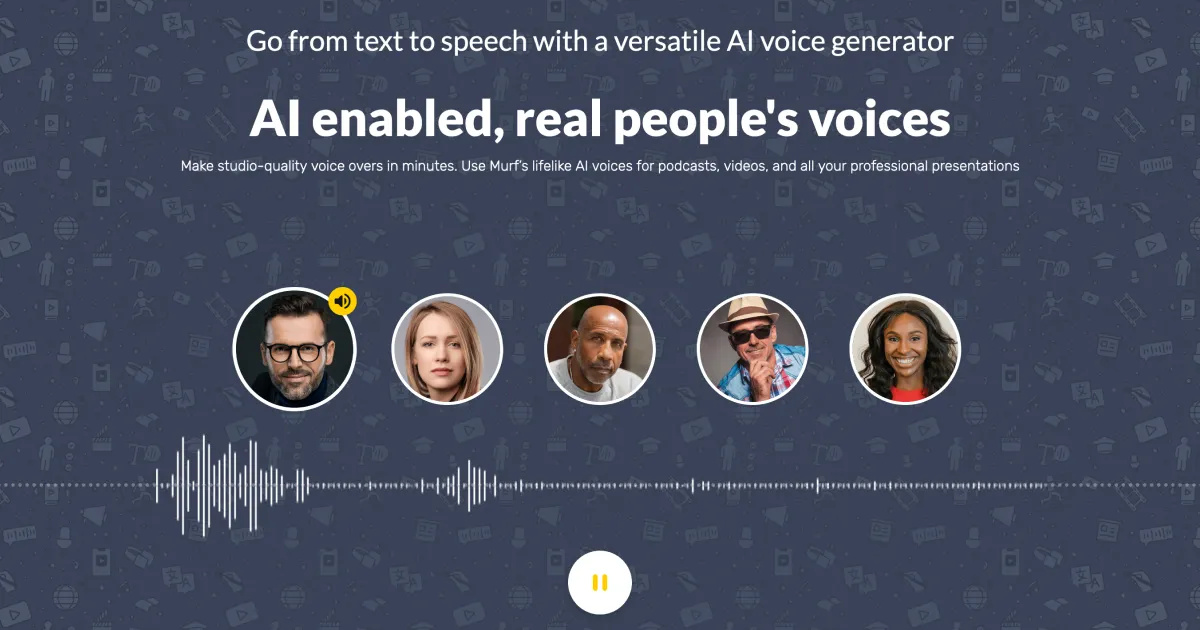
LingoJam
LingoJam also emerges as a noteworthy online voice changer tool. While not as comprehensive as Murf.ai, LingoJam’s Male to Female Voice Changer is a straightforward platform that helps modify voices to a higher pitch. This user-friendly tool allows users to record or upload audio clips and adjust pitch levels to create a female-sounding voice. Although primarily used for fun and experimentation, it can serve as an initial step for voice training or therapy purposes.
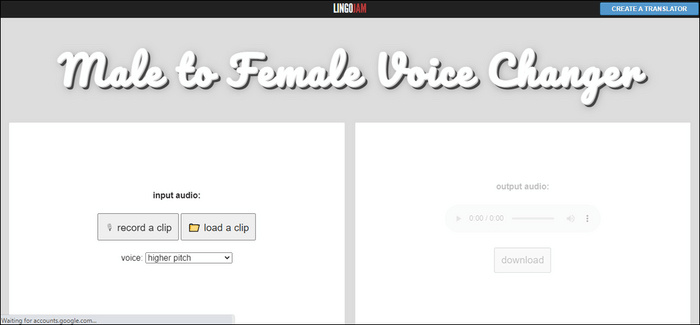
Both Murf.ai and LingoJam cater to different needs in voice manipulation. Murf.ai shines with its sophisticated text-to-speech capabilities, offering professional-grade voice generation for various applications. Meanwhile, LingoJam’s simplified interface targets voice pitch alterations specifically from male to female, providing a playful and accessible tool for voice experimentation.
Whether you seek professional-grade Minion-like voices for corporate presentations or want a fun way to modify voice pitches, these platforms offer exciting possibilities for voice transformation and entertainment.
FAQs of Minion Voice Changers
How do they make Minion voices?
The Minion voices are crafted using industrial audio manipulation software and synthesis. These tools are accessible in professional movie production, allowing alteration of pitch, tone, and other voice elements to create the distinct Minion sound.
What is Minionese language?
Minionese is a playful and fictional language spoken by Minions in the Despicable Me series. It consists of a mix of various languages, onomatopoeic expressions, and gibberish, often blended with snippets of recognizable words from different languages, creating a unique and humorous communication style among the Minions.
Summary
In the world of voice-changing wonders, the FliFlik Voice Changer stands tall, ushering users into the whimsical universe of Minions. Offering trendy voices and customizable features, FliFlik Voice Changer remains a top choice in 2026. Dive into a world of playful transformations, embracing the Minion magic with this innovative voice-altering tool that you can use for minion voice changer toy.

