Nothing is better than knowing you can prank your friends while playing online games. With the OBS voice changer, you can play impressive sound effects while playing the online game.
Dive into this exciting guide to explore the six excellent voice changer OBS tools.
Best 6 Voice Changers for OBS Available in 2026
Since finding the appropriate free OBS voice changer is difficult, we’ve listed the 6 outstanding tools.
FliFlik Voice Changer
There won’t be any tool like the FliFlik Voice Changer voice changer when it comes to going for the OBS voice changer. With excellent voice filters and stunning sound effects, changing the voice in real-time is so easy.

Apart from allowing you to change the voice in real-time, the FliFlik voice changer lets you change the voice of the recorded audio. The presence of the magnificent audio customization options ensures that you can modify the voice with excellent sound quality.
Features
- Helps you to make the voice sound like multiple popular characters, including Donald Trump, Joe Biden
- Supports multiple online streaming, chatting, and gaming platforms
- Control and switch the voice through key binds
- Lets you customize the voice details, including the reverberation, formant, pitch, and details
Here’s how to use the FliFlik Voice Changer for OBS.
Install the FliFlik Voice Changer after downloading it from the official website. Tap on the VoiceBox, and you’ll see plenty of voice effects there.
FREE DOWNLOADSecure Download
FREE DOWNLOADSecure Download
Click on the ”Input/Output” audio button and select the microphone as the input device, followed by the headphones as an output device.
![obs voice changer]()
Select the voice you’d like to play and press on it while speaking in the microphone. You can also assign the keybinds to your favorite voices by tapping the ”Add keybind” icon.
![voice changer for obs]()
Clownfish voice changer
Clownfish is a commendable voice changer OBS with a mesmerizing voice filter and sound effects. It relies upon the magnificent microphone and supports multiple online streaming platforms, including Hangouts, Streamlabs OBS, Steam, and more. The audio customization options ensure the applied voice remains realistic and worth listening to.
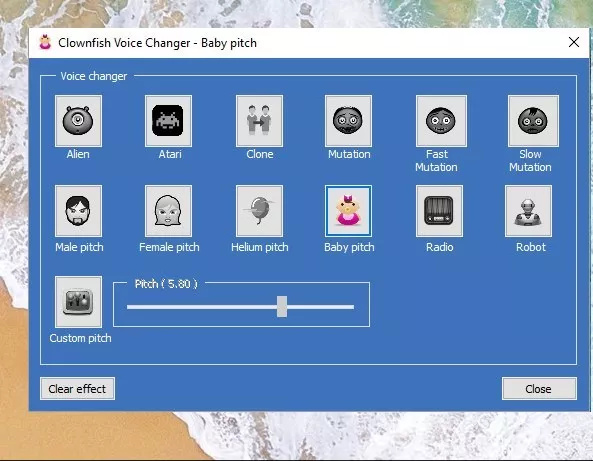
Features
- Offers the brilliant voice assistant
- Explore the multiple voice filters
- sLets you use plenty of amazing audio customization options
VoiceMeeter
If you’re looking for the best voice changer for OBS and cannot find the most appropriate option, you can pay massive attention to the VoiceMeeter. This tool is designed for professional users and can help you to mix up the audio wonderfully.
The substantial thing about the VoiceMeeter is that the audio effects it comes up with are breathtaking, and you can also explore the multiple audio modifying options. To apply the unique voice filters to the recording, you only need to record the audio before using the sensational voice effects.

Features
- Offers easy installation
- Easy to use
- Allows you to apply stunning voice filters to the recorded audio
MorphVOX
If you intend to change your voice in OBS and are looking for a top-notch OBS voice changer, you might want to know your address. MorphVox presents a mesmerizing audio output, and it doesn’t put any burden on the CPU.
Apart from offering stunning voice filters, MorphVox offers various outstanding audio customization options. MorphVox also prompts the plugin support, MP3 reading, and multiple-user support.
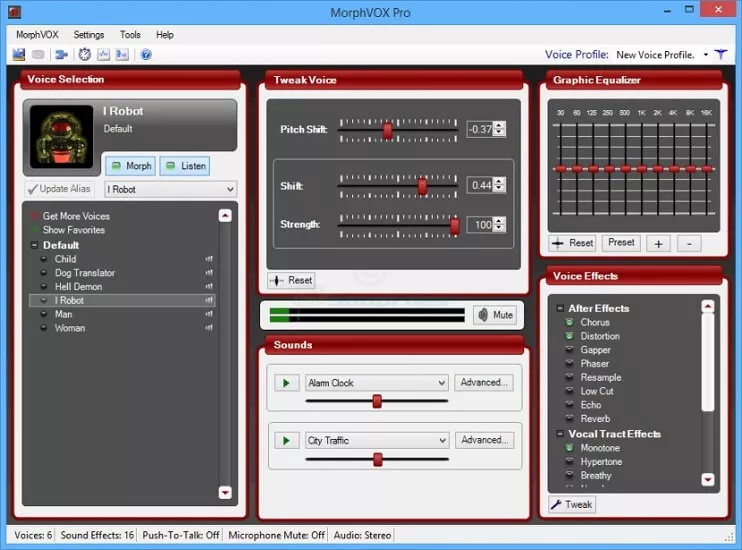
Features
- Offers the top notch sound effects
- Easy to use
- Prompts the Ultra quiet background canceling feature
- Supports multiple online streaming platforms
Voxal Voice Changer Software
Another voice changer for OBS you can go for is Voxal Voice Changer Software. Whether you intend to change the voice of recorded audio or while playing online games, Voxal Voice Changer Software compensates you.
With the excellent voice filter and flawless sound effects, Voxal Voice Changer Software ensures you don’t face any issues while customizing the voice in real-time.
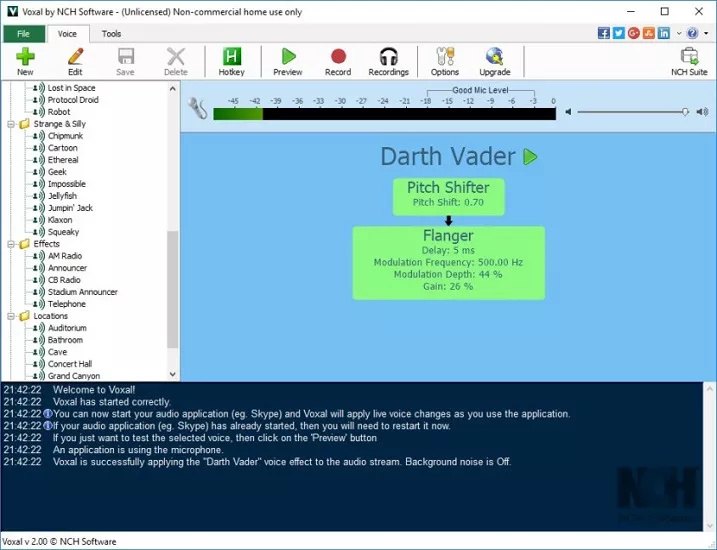
Features
- Low CPU usage
- Supports multiple real time gaming and streaming platforms
- Offers various sound effects to choose from
Voice Changer Diamond
Despite trying out various options, if you’re still struggling to get the best voice changer for OBS on board, Voice Changer Diamond could be a mesmerizing option for you. This tool only asks you to record or import the audio before applying the sensational voice filters or sound effects to the recorded audio.
On top of that, Voice Changer Diamond comes up with some of the most astonishing audio customization options that can make the voice sound realistic and perfect.
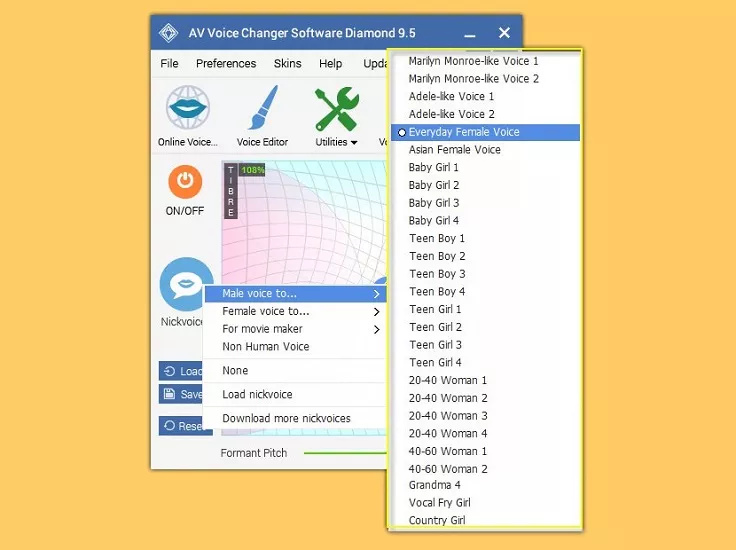
Features
- Helps you to upload and tweak the audio quickly
- Excellent text-to-speech generator
- Change and disguise the voice quickly
- Simple user interface
FAQs of OBS Voice Changer
Can you change your voice on Streamlabs OBS?
Changing the voice on the Streamlabs OBS is possible. To do it, press the Mic setting after visiting the mixer section. Press the proper icon to make the expanded source list appear there. Choose the voice changer virtual audio device and press the ”OK” icon to change the voice on Streamlabs.
Does Voice Changer Work on OBS?
OBS Studio is a brilliant free software, and it is used for live streaming and voice recording. You can enhance the experience after integrating the voice changer into OBS. You’ll need to install the voice changer and record the audio. Next, you must launch the OBS studio and choose the Voice Changer Virtual Audio Device as the input device.
Does FliFlik Support Other Platforms Like Twitch?
FliFlik voice changer supports multiple platforms, including PUBG, Twitch, Discord, Overwatch, Skype, Zoom, etc.
Summary
Opting for the best OBS voice changer means you can enhance the gaming experience amazingly. This guide introduces the 6 outstanding voice-changing tools to help you change your voice in the OBS Streamlabs while playing online.
Of all the options we’ve come up with in this guide, FliFlik Voice Changer is the best option. It empowers you to explore the multiple customization options and sensational voice filters. Since finding the appropriate free OBS voice changer is difficult, we’ve listed the 6 outstanding tools.


