If you’re a young man aiming to know about the tech world, this post will be fairly useful for you. In this guide, we’ll take a complete review of the RVC AI voice and all its alternatives that could be feasible and reliable options for you.
Tune into this post to learn about all the credentials of the RVC V2 AI voice and all its alternatives.
Part 1. What is RVC AI Voice
RVC AI, also called the Retrieval-based voice conversion artificial intelligence voice, is a wonderful voice-changing technology that lets users change their voice in real time. This individual can customize the voice in real time after importing the RVC AI voice models to the respective apps.

It is across technology for PC users, and regardless of whether you’re playing an online game or hosting a live stream, using the RVC AI voices can give you a lot of organic impressions without wasting any time. Creating and publishing the voice models and inviting people to check the available voice models, including the AI Hub, Hugging Face, and other Voice AI discord servers, is quite simple.
How to Make Use of RVC Voice AI
If you want to know how to use RVC AI voice, you can dig into the guide listed below.
Download and install your AI voice changer app after visiting the official website, including the A Okada. After installing the app will ask you to sign up with the free account. After setting it up, you can press the main icon to access the voice library. In this phase, you must ensure you’ve installed the HuBERT on the system and remember to add the hubert_base file to your exact folder.
Launch the start_http.bat file from your fike and press the ”Start” icon.
Select the VC before adjusting the RVC option’s settings. Next, you’ll need to choose the microphone as the input device and the headphones as the output device. Click on the ”Start” icon to begin changing the voice.
BEST 3 Alternative RVC AI Voice You Need
1. FliFlik Voice Changer
You can also look at the following brilliant RVC AI voice generator alternative.
You can aim for plenty of the RVC V2 AI Voice alternatives, but finding a tool like FliFlik Voice Changer won’t be easy. With the top-notch voice filters and sound effects, FliFlik Voice Changer aims to make the voice modulation look simple and pleasing to the eyes.

The thing to like about the FliFlik Voice Changer is that it doesn’t affect the sound, and adjusting the audio of the recorded audio or the voice in real time is simpler than you think. Moreover, FliFlik Voice Changer lets you generate AI voices effortlessly, offering the most realistic and breathtaking features.
Features
- Presents the trendy and most popular voices like Donald Duck, Hatsune Miku, Trump, Biden, etc
- Lets you adjust the voice details, including the reverberation, formant, pitch, etc
- Compatible with the multiple gaming and streaming platforms
- Lets you modify the voice in real time
Here’s how to use the FliFlik Voice Changer.
Jump into the official webpage of FliFlik Voice Changer and install the tool on the PC. Next, you must launch the software and press the Voicebox button to access all the voice filters.
FREE DOWNLOADSecure Download
FREE DOWNLOADSecure Download
After ensuring that your computer can use the microphone and headphone devices, you must press the Input/Output button to choose the microphone and headphones as an output device.
![rvc voice ai alternative]()
In this phase, you’ll need to tap on the voice effect you will use and then speak in the microphone to begin altering the voice, adjusting several audio parameters afterwards.
![rvc ai voice changer alternative]()
2. VoiceMod
Another brilliant RVC AI voice models alternative you can aim at is Voicemod. It brings in a plethora of amazing voice filters, and the ability to customize the voice in real time is surely icing on the cake. All the content creators willing to modify the voice in real time can look at the Voicemod.
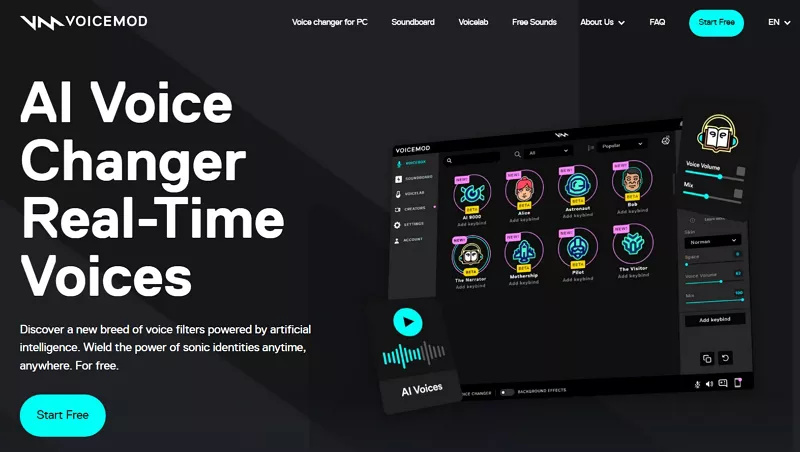
Features
- Supports the Mac and Windows
- Prompts the several magnificent voice effects
- Create the custom voice effects effortlessly
3. Nch Voice Changer
Transforming the voice in several online applications is simple courtesy of the NCH Voice Changer. This tool also becomes the candidate for a reliable RVC AI voice alternative that ensures that voice modification is done without tweaking the voice sound.
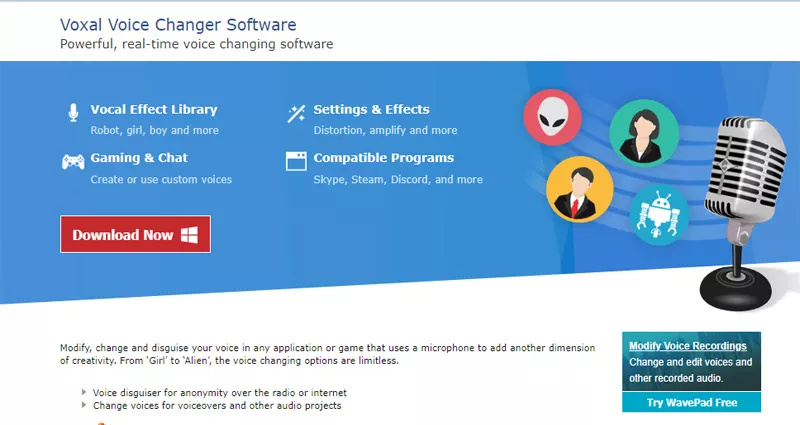
Features
- No sound quality loss
- Supports multiple online apps
- Offers brilliant audio customization options
FAQs of RVC AI Voice
How does the RVC AI work?
The working of the RVC AI voice changer is fairly simple as you’ll only need to install the all from the official website like W Okada before creating the account. By launching the app and selecting the microphone as the input device and speaker as an output device, you can start changing the voice afterwards.
Is voice AI safe to use
Since you can’t download the RVC AI voice from the reputed website, serious concerns exist about this app needing to be more safe. However, many people still tend to use it, and if you’re not happy using it, you can opt for the RVC AI Voice Models alternatives.
Summary
That’s all we’ve from this guide, where we’ve listed all the credentials of the RVC AI voice and how to use RVC AI voice. You can look at the RVC voice AI alternative; for that matter, FliFlik Voice Changer takes precedence.
With the simple user interface and top-notch audio customization options, the FliFlik Voice Changer makes real-time voice modification a treat.


