Opting for the scream voice changer can help you have fun while playing online games or prank your friends by changing your voice. Multiple voice changer scream tools have now been available, but only a handful are reliable and worth paying attention to.
Dive into this post to explore the eight mesmerizing voice changer for Scream tools.
Part 1. Top 4 Voice Changers for Scream on PC/Mac
Aiming for the best scream voice changer? Here’s a list of 4 amazing desktop tools for you.
1. FliFlik Voice Changer
FliFlik Voice Changer is easily the best scream voice changer app for desktop users that lets you modify your voice at will. With the simple user and outstanding audio customization, FliFlik Voice Changer ensures that the sound quality doesn’t get compromised.

On top of that, FliFlik Voice Booster empowers you to change your voice in real time, supporting multiple online streaming and gaming platforms.
Features
- Cons up with the multiple popular voices
- Supports multiple online platforms
- Doesn’t prompt the sound quality loss
- Assign the key binds to the preferred sound effects
- Adjust the multiple audio parameters, including the reverberation, formant, pitch, etc
Here’s how to use the FliFlik Voice Changer.
Install the FliFlik Voice Changer and start the program afterwards. Access the voice filters by hitting the Voice Box button.
FREE DOWNLOADSecure Download
FREE DOWNLOADSecure Download
Choose the microphone as the input device and the headphones as the output device.
![voice changer from scream]()
Click on the voice effect you’d like to use and speak in the microphone to modify the voice.
![scream voice changer app]()
2. VoiceMod
Voicemod is another impressive Scream One voice changer that lets you modulate your voice effortlessly. With Voicemod, you can sound like a robot, zombie, or other favorite voice character.
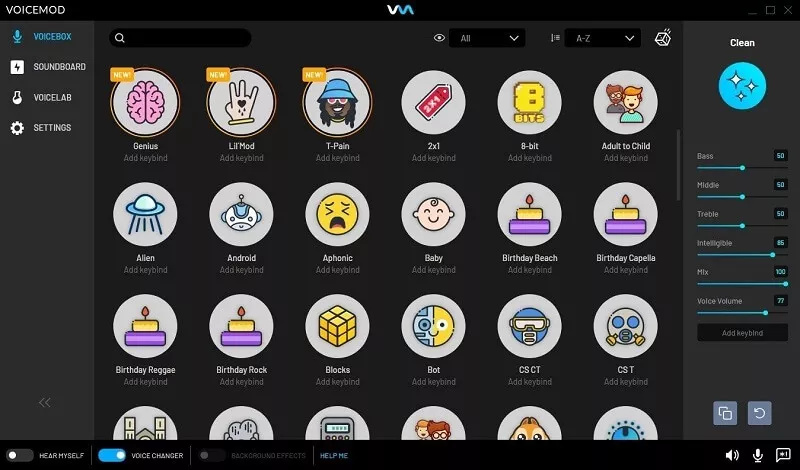
Features
- Comes up with 100+ voice effects
- Alter the speed or pitch of the voice
- It lets you create custom sound effects
3. MorphVOX
MorphVox Voice Changer is a brilliant software that helps you apply commendable effects to the voice or recorded audio. With MorphVox Voice changer, you can customize the audio, and the ability to modify the voice in real-time gaming or streaming platforms is icing on the cake.
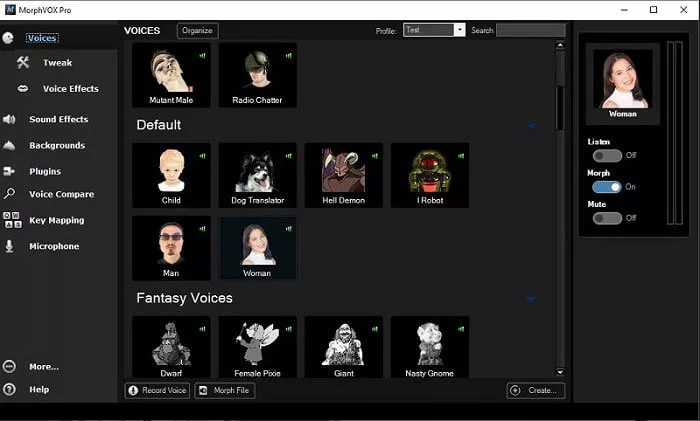
Features
- Helps you to change the voice in real time
- Offers a simple user interface
- Supports multiple online streaming platforms
4. AV Voice Changer
AV Voice Changer is another impressive Scream 3 voice changer app you must be looking at. Apart from offering a simple user interface, AV Voice Changer comes up with a top-notch microphone, which tends to produce the most realistic voices. With supporting multiple online streaming platforms, AV Voice Changer empowers you to modify the voice in real time.
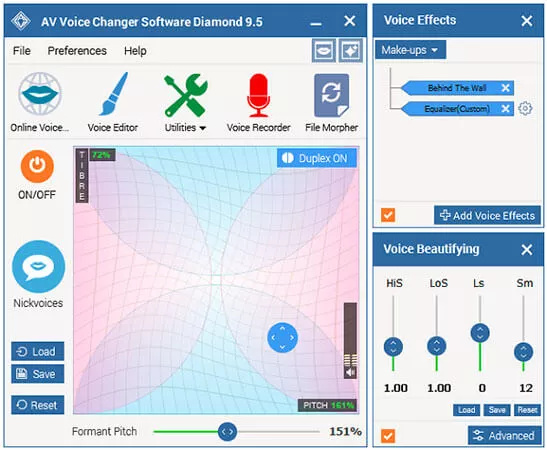
Features
- Offers a simple user interface
- Compatible with the multiple streaming and gaming platforms
- Tons of fascinating voice filters
Part 2. Top 2 Voice Changers from Scream Online
Finding the appropriate scream voice changer online is simple, courtesy of the three amazing tools below.
1. Voice changer.io
Voice changer.io is an immaculate text to speech generator that offers multiple options, including fictional voices, renowned personalities, and other adjustments. The platform has various audio customization options, enabling you to modify the voice of recorded audio or text.
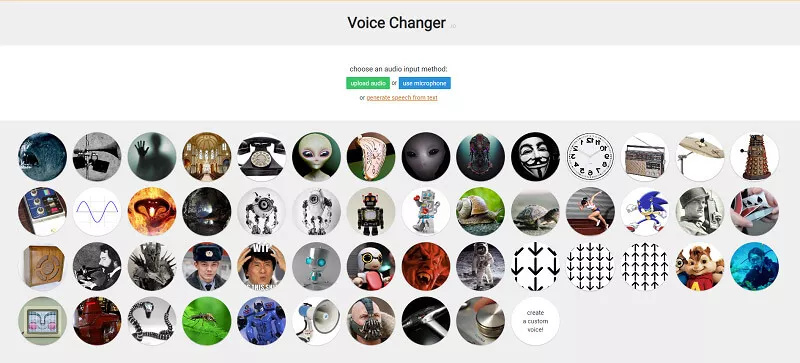
Features
- Prompts the high-quality audio output
- Simple user interface
- Offers multiple commendable voice effects
2. LingoJam
Another impressive online scream voice change tool you can go for is LingoJam. It offers a simple user interface and doesn’t ask you to install any tool to transform the text into speech or apply sound effects to the recorded audio.
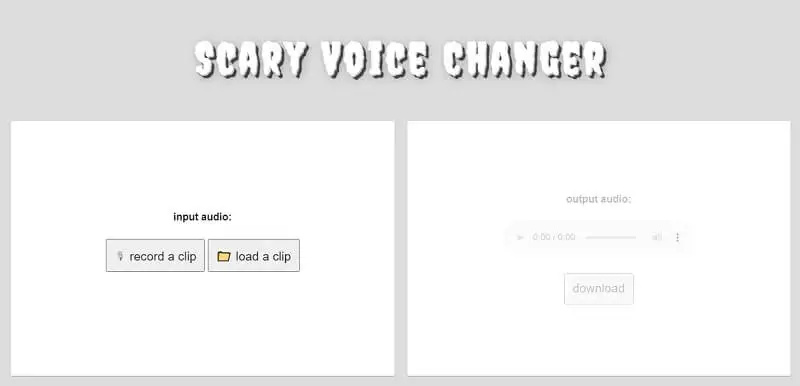
Features
- Prompts the several outstanding voice filters
- No installation required
- Doesn’t prompt unwanted ads
Part 3. Top 3 Scream Voice Changers App for Mobile
Apart from exploring the desktop apps and online tools, you can watch out for the following mobile apps to use the scream voice changer.
1. Scary Voice Changer
Scary Voice Changer is a sublime voice changer for screams that empowers you to explore the 100+ sound effects, including monsters, aliens, witches, scary clowns, etc. Only installing the app on the Android device, recording the voice, and then applying the impressive voice effects will help you produce outstanding voiceovers.
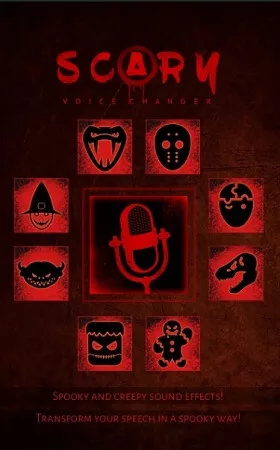
2. Scary Voice Changer & Recorder
iOS users can use the Scary Voice Changer & Recorder to explore the amazing scream voice effects. It empowers you to record the voice and then apply the fascinating, terrific, scary, and funny voice effects to it without affecting the sound quality of the audio. You can also use this scream movie voice changer as a ringtone, offering mind-blowing features.
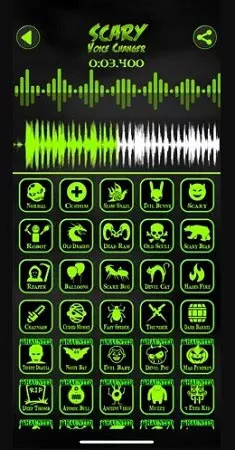
3. Demon Voice Changer
Demon Voice changer is a mind blowing mobile that helps you to transform the voice allowing you to explore the ghosts, demons, spooky beings, etc.
The application is well suited for pranking friends while playing games or attracting the attention of people around the globe, attracting millions of eyeballs. Demon Voice Changer doesn’t affect the sound quality, and all the voices it tends to produce are realistic and sound pleasing to the ears.
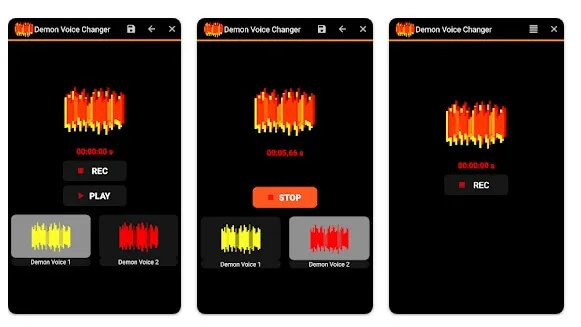
Summary
With the scream voice changer, you can prank your friends while playing online games or using streaming platforms. We have listed several impressive ways to produce the scream voice effects without affecting sound quality.
FliFlik Voice Changer is the best Scream 3 voice changer that helps you apply impressive voice filters to the voice, making it sound realistic and unique.


