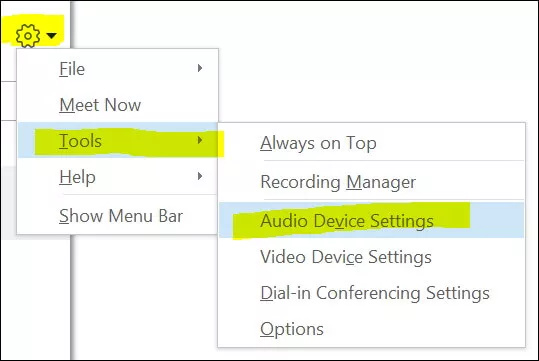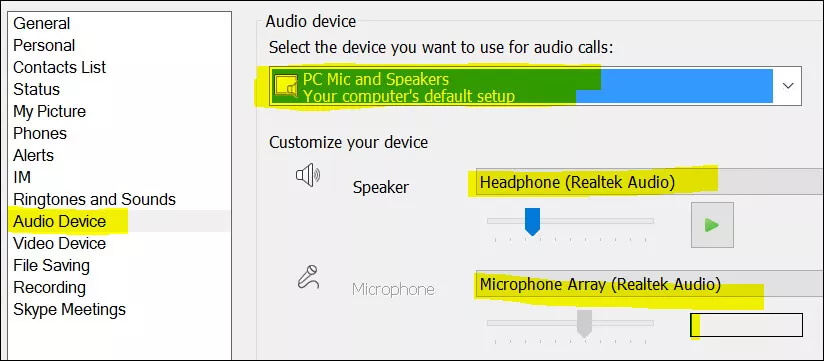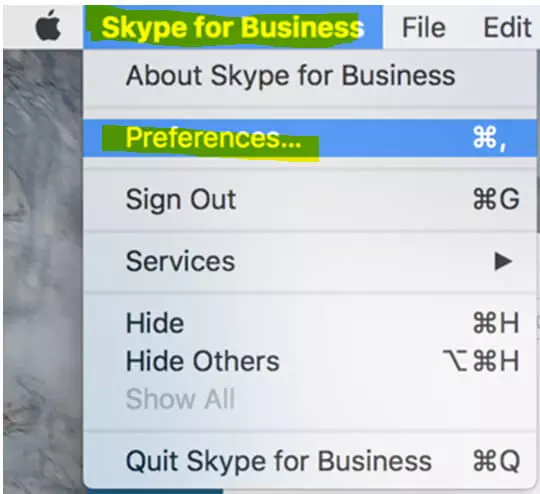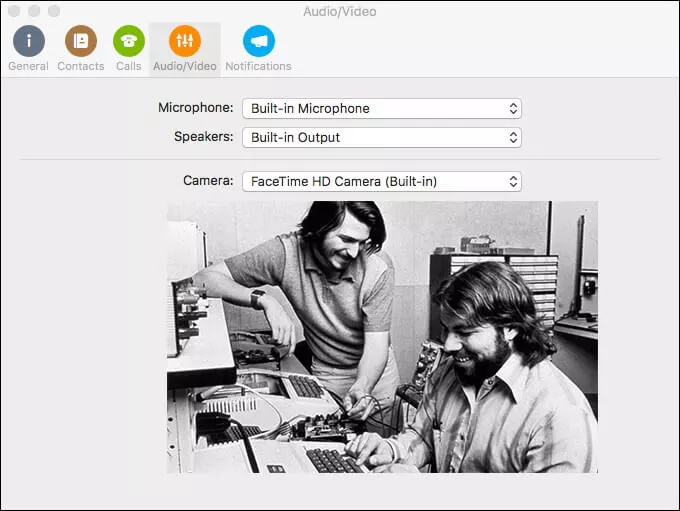Skype is a major online calling platform, and millions of people love using this remarkable platform. The popularity of using the Skype voice changer has been increasing day by day as the majority of people intend to prank their friends during love calling.
If you’re looking for a perfect voice changer for Skype, this guide brings in the 4 flawless and efficient options.
How to Set Your Voice Changer on Skype
Configuring the voice settings on the online platform Skype is important to integrate with a voice changer. If you’re a Windows user, you can find the settings from the Tools menu, and Mac users can access it from the ”Audio/ Video Preferences” tab.
Here’s how to set the voice changer on Skype.
Start the Skype app on Windows and press the main gear icon present in the top left corner.
Jump into the Tools section and select the Audio Device Settings afterward.
![how to change voice on skype]()
After visiting the audio device settings, you’ll need to rely upon the drop down menu present next to Speakers and PC. Proceed ahead by selecting the Microphone.
![how to change voice on skype]()
Mac users can click on the Skype for Business button and choose the Preferences icon. Click on the ‘Audio/Videos Device icon to begin the proceedings.
![how to change voice on skype]()
Navigate under the microphone icon and press the Microphone button afterward.
![how to change voice on skype]()
[Top Pick] Best Skype Voice Changer for PC
Producing the amazing voiceover for PC has become effortless thanks to the arrival of FliFlik Voice Changer. Apart from offering the commendable voice filter, FliFlik Voice Changer also lets you customize the audio, offering reliable sound customization options.

Another thing to ponder about the FliFlik Voice Changer is that it is compatible with online streaming platforms, which implies that you can alter the voice in real-time without doing much. The presence of AI generated voice filters can surely enhance the pranking experience and you can have a great time out there.
Features
- Offers a simple user interface
- Prompts the multiple voice filters, including the Donald Duck, Hatsune Miku, etc
- Lets you assign the key binds to the preferred audio filters
Here’s the step by step guide to use the FliFlik Voice Changer.
After navigating to the official webpage of the FliFlik Voice Changer, you’ll need to install the software. Start the program and click on the VoiceBox button to explore plenty of brilliant voice effects.
FREE DOWNLOADSecure Download
FREE DOWNLOADSecure Download
Press the ”Input/Output Audio” button and select the microphone as the input device, followed by the headphones as the output device.
![voice changer skype]()
Click on the voice filter you’d like to use before speaking in the microphone. You can also assign the keybinds to the popular voice filters by selecting the ”Add keybinds” button.
![change skype voice]()
Best Skype Voice Changer for Mac
MorphVox Junior remains the reliable Skype voice changer for Mac. It offers several hilarious voice effects that help you prank your friends during a live Skype call. Whether you’re looking to sound like a child, a woman, or a man, the amazing features of MorphVox Junior ensure that you can modify the voice to sound realistic and worth talking about.
It prompts the simple user interface and comes up with advanced learning technology to come up with the natural effects.

Features
- Enables you to eliminate background noises
- Offers various voice changing effects
- Prompts the tons of amazing voice filter
Pros
- Simple user interface
- Post and pre graphic equalizer
Cons
- Limited free features
- Difficult installation process
How to Change Voice on Skype for Your Mobile Devices
You don’t even need to use the computer to change Skype voice as there are massive mobile apps that have also been introduced to serve your purpose. We have listed the two amazing voice changer Skype apps given below.
Voice Changer with Effects
When it comes to changing the voice on Skype on the Android device, there won’t be any better option than Voice Changer with Effects. It is a top-notch mobile app that comes up with attractive voice effects, and you can also adjust the audio of the voice filters.
To apply the brilliant voice effects to the audio, you’ll need to record the voice in Voice Changer with Effects and then add the preferred voice filters afterward.

Features
- Available for free
- Offers several wonderful features
- Record the audio before applying the voice filters
Pros
- Free to use
- Export the audio to multiple social media platforms
Cons
- Doesn’t support the Android
Voice Changer Plus
Another excellent Skype voice changer app you can go for is none other than Voice Changer Plus. It is a sublime tool that helps you to record the voice for Skype and then apply the high-quality audio customization options afterward.
You can speak in the microphone and then select your favorite voice effects to have a lot of fun using the Voice Changer Plus.

Features
- Supports the various audio formats
- Explore the multiple brilliant voice filters
Pros
- Free to use
- Export the audio on social media platforms
Cons
- Could take a while to apply the voice filters
Summary
Putting your hands into the best voice changer for Skype remains a daunting task. This post has reviewed 4 of the majestic and efficient ways to help you change your Skype voice.
Of all the voice changing tools given in this guide, FliFlik Voice Changer comes out as the best option. It helps you to modify your voice by applying tons of voice filters.