Slater Kadish is a renowned TikTok game and star who has taken the content creation to the next level courtesy of the fantastic voice-changing tools. The innovative and creative tools have helped Slater to transform his voice into the captivating tones putting the mesmerizing twist to the video.
Whether he aims to showcase hilarious comedic sketches or gaming powers, the Slaterkodish voice changer prompts an extra layer of entertainment to the audience. Dive into this guide to learn about the Slaterkodish voice changer and how to get Slaterkodish voice changer.
Part 1. Who is Slater Kodish
Slater Kadish is a popular Twitch and TikTok personality from the United States. He was born on the 10th of Match 1994 and is currently 29 years old. As a gamer, Slaterkodish got immense appreciation for his captivating and powerful live streams of popular video games, including Fortnite and Call of Duty. Slaterkodish tends to share the engaging and unique clips from the live streaming along with the gaming tricks, hacks, and tips on his TikTok.

If you know ”what voice changerSlater uses,” you can explore the 7 outstanding voice-changing tools listed below to modify your voice.
Part 2. How to Get Slaterdish Voice Changer
1. FliFlik Voice Changer
FliFlik Voice Changer is a brilliant and popular Slater voice changer that helps you modify the voice of the recorded audio in real-time. It prompts a wide variety of commendable filters and voice effects, enabling the users to achieve an entertaining and unique voice similar to the voice of Slater.

With FliFlik Voice Changer, you’ve got the leverage to produce AI-generated voice effects, and customizing the audio of the voice filters is also quite simple.
Features
- Comes up with the several mind blowing trendy, and popular voice effects
- Adjust the voice details, including the reverberation, formant, pitch, etc
- Use the key binds to take control of playing the popular sound effects
- Supports the various streaming and gaming platforms
- Prompts the several soundboards
Here’s the step by step guide to use the FliFlik Voice Changer.
Install the FliFlik Voice Changer on the computer and start the program afterward. Hit the Voicebox button afterward to access all the voice effects it offers.
FREE DOWNLOADSecure Download
FREE DOWNLOADSecure Download
Press the ”Input/Output Audio” button to select the microphone as the input device and the headphones as the output device.
![slaterkodish voice changer]()
Click on the voice filter you’d like to use and then speak into the microphone to begin changing the voice.
![what voice changer does slater use]()
2. Voicemod
If you’re still figuring out how to get Slater’s voice changer, you can try the Voicemod. It is a popular voice changer that allows you to experiment with creativity and modify the voice in real time. With Voicemod l, you can alter the intensity of the voice effects, enabling you to adjust the mix and volume of the chosen voice.
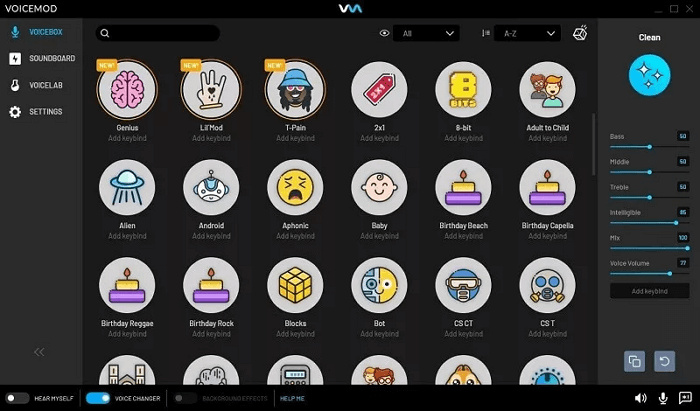
Features
- Comes up with 80+ voice effects
- Helps you to customize the hotkeys to access your favorite voices
- Supports all the live streaming and gaming platforms
3. AV Voice Changer
You’ve found another excellent Slater voice changer in AV Voice Changer that doesn’t affect the sound quality while modifying the voice. With the 17 non-human voices, 70+ background effects, and 40+ plugin audio effects, AV Voice Changer ensures you can enjoy to the fullest while altering the voice.
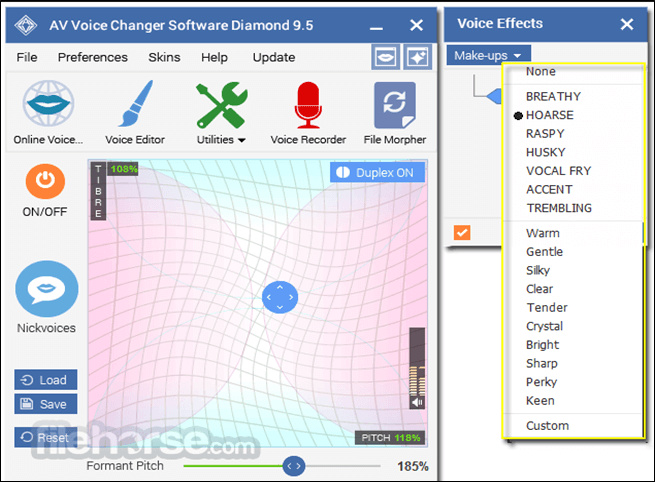
Features
- Set the global hotkeys for frequently used voices and features
- Compatible with all live streaming and gaming platforms
- Record the voice before applying the voice effects
4. NCH Voxal Voice Changer
If you want to use the Slaterkodish voice changer for real-time gaming and streaming platforms, there won’t be a better tool than the NCH Voxal Voice Changer. It assists you in changing the voice in real-time, and performing the several audio customization options is also quite simple.
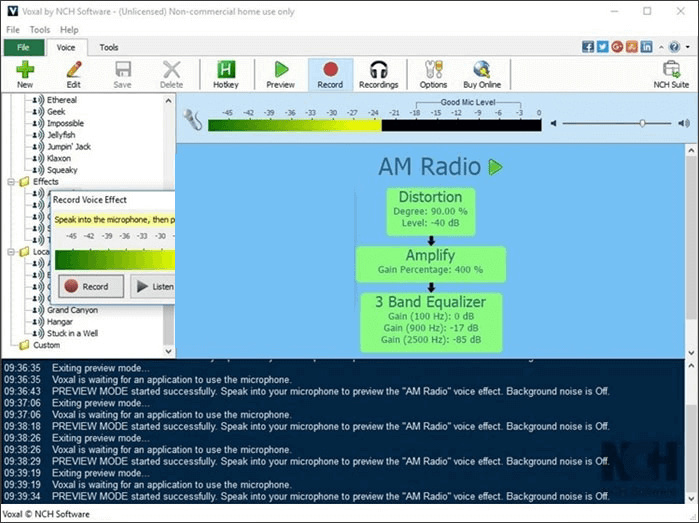
Features
- Simple user interface
- Supports the Mac and PC
- Lets you to create custom voice effect
5. MorphVOX Pro
MorphVox is a brilliant voice changer for streams that helps you to modify the voice on the Mac or Windows. This tool is compatible with several applications, including Fortnite, Discord, Skype, and Twitch, where making the voice sound like a demon, male/female, baby, etc, is quite simple.
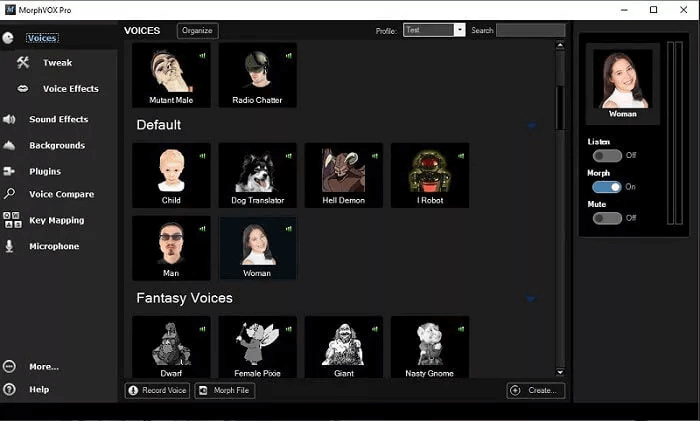
Features
- Offers an intuitive user interface
- No sound quality loss
- Plenty and terrific voice effects to select from
6. Clownfish Voice Changer
Another outstanding Slater voice change you can pay attention to is none other than the Clownfish voice changer. It lets you modify the voice in the Helium pitcher, baby pitch, robot, and more.
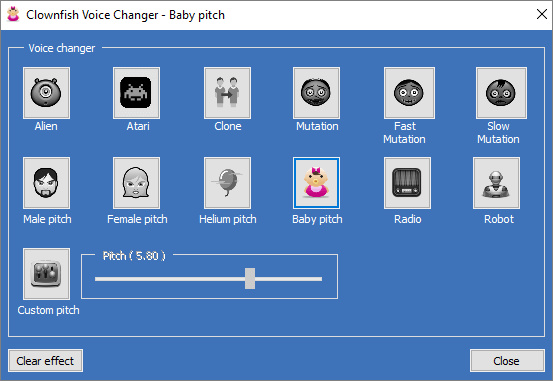
Features
- There are plenty of outstanding sound effects to choose from
- Prompts the majestic music player
- Comes up with the speech to text assistant
7. VoiceMeeter
VoiceMeeter is a wonderful tool that allows you to mix multiple audio resources, increasing or decreasing the voice’s pitch you’re to modify the voice in real or intend to apply the brilliant sound effects to the recorded audio, VoiceMeeter is there to help you get the job done.

Features
- Prompts the simple user interface
- Multiple audio customization options to select from
- No sound quality loss
Summary
The Slater voice changer concept has urged gaming content creators to bring creativity to producing top-notch gaming content. We have listed seven outstanding and breathtaking real-time tools to change the voice on various gaming and streaming platforms. FliFlik Voice Changer comes out as the ultimate winner which helps you to produce the natural sounding voices along with breathtaking and commendable audio customization options.


