If you aim to enhance the videos and live streaming with voice modulation and high-quality sound effects, aiming for Stream Deck voice changer is an appropriate gig. Soundboard stream deck enables you to trigger the music tracks and custom sound effects, and the Stream Deck voice changer helps you in the real time voice modulation allowing you to engage more people in real time.
Whether a live streamer or a content creator aiming to explore soundboards and voice filters, the Stream Deck voice changer and Soundboard offer full authority, allowing you to customize the sound effects and change the voice in real-time.
Get into this guide to know more about the soundboard and voice changer for Stream Deck and how it works.
Part 1. What is Stream Deck Voice Changer
Stream voice changer and Soundboard are amazing tools introduced for content creators willing to add mode interactivity and depth to their video content and live streams. With the Stream Deck Soundboard, you can trigger the pre-loaded music, sound effects, and other audio elements courtesy of a single button press.

Doing so enables you to apply more immersion and excitement to the videos or streams. On the other hand, Stream Deck Voice changer supports real-time voice modulation, helping the users to alter their voice prolifically to make the content more entertaining and engaging.
Whether you aim to change your voice to match a particular celebrity’s voice or would love to add humorous sound effects while playing online games, Stream Voice Changer Stream Soundboard will come in handy.
By using these tools, you’ve got the leverage to take the quality of the content to the next level, and your audience will be amazed after seeing the extent of creativity and innovation these tools bring to the table.
Part 2. How Does Stream Deck Voice Changer

Stream Deck voice changer is an excellent feature that could be utilized with the voice changer software application and Elgato Stream deck hardware. The feature helps the users to modify the voice in real time during recording and live sessions. The Elgato Stream Deck comes up with the hardware control with the voice changer software, providing you with voice effects and modulation.
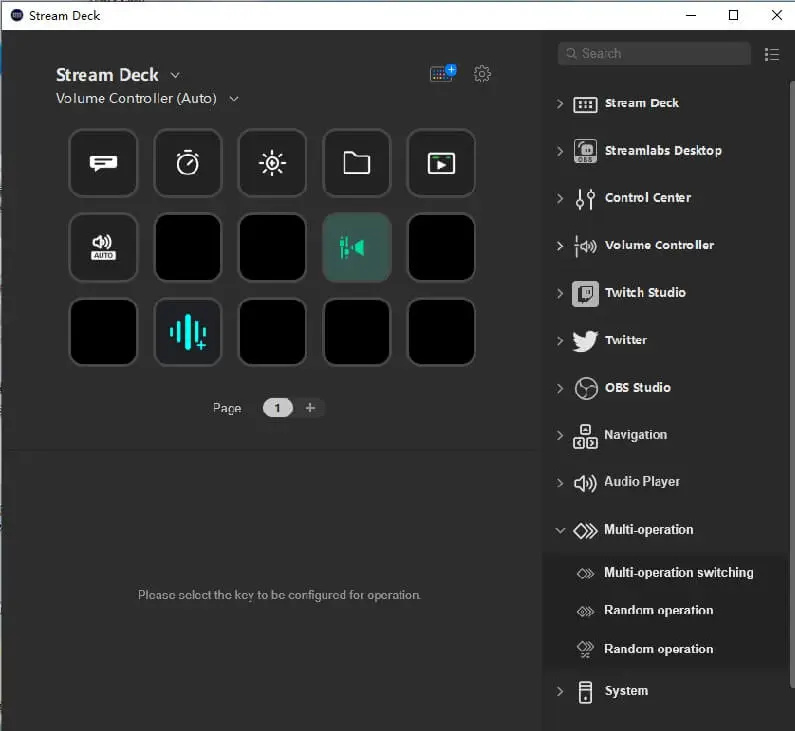
Using the Stream Deck voice changer feature is simpler than you think. To do it, you’ve got the leverage to create the custom profiles before mapping the voice changer effects to the particular Stream Deck button. Once this all sets up, you can switch between various voice effects by clicking the corresponding button on the Stream Deck. Voice changer stream deck comes up with a plethora of voice effects, including the low pitched, robotic, and many more.
If you look at the voice changer for Stream Deck from a larger perspective, it is a brilliant tool for streamers and content creators willing to add an extra layer of efficiency and creativity to live streams and videos. It prompts the customizable and user-friendly way to add sound effects and modulate voices to significantly improve the user’s experience.

Part 3. The Best Stream Deck Voice Changer Alternative
If you’re having trouble understanding the Stream deck voice changer and how to use it, looking at its best alternative, the FliFlik Voice Changer, makes complete sense. With the FliFlik Voice Changer, you can make the voice robotic or funny or emulate the voice of a favourite personality, sounding fairly realistic.

On top of that, the FliFlik Voice Changer also enables you to explore some of the high-profile and commendable soundboards, allowing you to play them during live streaming or gaming. Modifying the voice and then adjusting the audio parameters during a live stream or game has turned into possibility courtesy of the amazing features of the FliFlik Voice Changer.
Features
- It lets you adjust the reverberation, pitch, formant, etc
- It comes up with a user-friendly interface
- Assign the key binds to the favorite voice filters
- Compatible with multiple online streaming and gaming platforms
Here’s the step by step guide to use the FliFlik Voice Changer.
Visit the official webpage of FliFlik Voice Changer and get the software installed on the PC. Start the program on your computer and select the Voicebox button. Doing so will help you explore all the voice filters offered by the FliFlik Voice Changer.
FREE DOWNLOADSecure Download
FREE DOWNLOADSecure Download
Ensure that your PC is all set to use the headphone and microphone device and press on the right button to select the ”Input /Output Audio” icon. Before proceeding, select the microphone as the input device, followed by the headphone as your output device.
![how to use stream deck to change voice]()
After setting up the input and output devices, you’ll need to press on the voice effect and start speaking in the microphone to change the voice. You can download the sound effects by pressing the Download button, and assigning the keybinds to your favorite voice filters is also simple by clicking the Add Keybinds icon.
![use stream deck as voice changer]()
Summary
Apart from helping you learn how to use Stream Deck to change your voice, this post also introduces all the credentials and attributes of the Stream Deck voice changer. With FliFlik Voice Changer emerging as the best alternative to the voice changer for Stream Deck, you don’t need to look anywhere else. Instead, all you need to do here is to record the voice in the FliFlik voice changes and then apply the fascinating and commendable voice effects.


