Valorant is easily one of the most talked and popular games in the world having the 9.3 million estimated to play the games daily. Playing this game also gives you the luxury of having a lot of fun with the players and friends online.

Many people want to take this fun to a next level so a Valorant voice changer comes into the reckoning. With the voice changer for Valorant, you can change the voice in real time while playing the Valorant game.
Get ready to explore the 5 excellent voice changing tools listed below.
Part 1. What is Valorant?
Valorant is a prolific game that is also known as Project A. The Legends’ developer altered the game to Valorant, citing its popularity. It prompts the brilliant postmodern game with the Global offensive elements, League of Legends, and Overwatch.
In this mesmerizing game, five players go head to head against the 5 players, with one player trying to defend while attacking the other people. This game is similar to CS:GO, acting like a game, and is much more exciting than CS:GO. The attacking team in the game is supposed to attack the opposition with a bomb, and the other team tries to avoid your attack.
Part 2. Best 5 Valorant Voice Changers to Improve Your Gaming Experience
Sound quality matters a lot when choosing the best voice changer, Valorant. Here’s a list of excellent voice-changing tools to modify your voice in Valorant.
1. FliFlik Voice Changer
People looking for a unique Valorant voice changer can pay attention to the FliFlik. It is an astonishing voice changer for Valorant that has covered all the basics, and you can call it one of the most prominent options. With tons of high-quality and top-notch voice filters and extraordinary audio customization options, the FliFlik Voice Changer takes the user experience to the next level.

You must not forget that this voice changer, Valorant, doesn’t shy away from allowing you to produce the AI generator voice effects effortlessly.
Features
- Offers a simple user interface
- Produce the voices of popular voice characters, including Donald Duck, Joe Biden, Hatsune Miku, etc
- Lets you customize the pitch of the voice, including the reverbation, formant, etc
- Supports the multiple online streaming platforms
Follow the step by step guide to use the FliFlik Voice Changer.
Jump into the official webpage of FliFlik Voice Changer and install the tool on the PC. Once the FliFlik Voice Changer gets downloaded, you can launch the software and press the VoiceBox button.
FREE DOWNLOADSecure Download
FREE DOWNLOADSecure Download
After exploring the voice effects, you’ll need to tap the Input/Output button and select the microphone and headphones as the output device.
![voice changer for valorant]()
Choose the voice filter you’d like to use and start changing the voice by speaking the micro given there.
![voice changer valorant]()
2. Voicemod
If you aim for a Valorant voice changer containing flawless voice effects and unique sound effects, you must not ignore the Voicemod. With Voicemod, you can explore the 100+ voice effects, enabling you to customize the audio without doing much.
Since Voicemod is integrated with multiple online gaming and streaming platforms, changing the voice in real-time gaming platforms like Valorant is effortless. Another thing to ponder about the Voicemod is that it produces realistic voices, and you can also import the audio to apply your favorite voice filters.
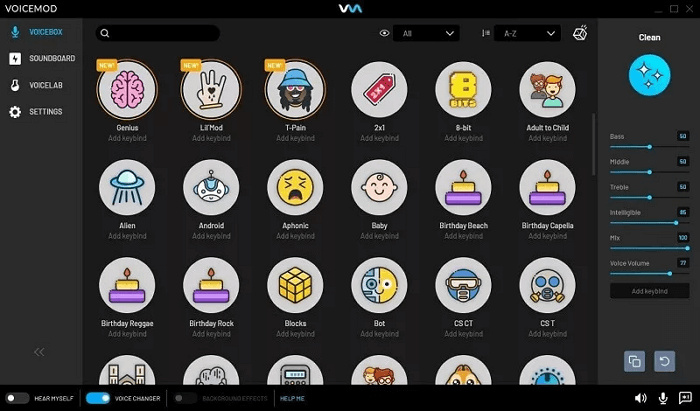
Pros
- Supports the multiple online streaming platforms
- Offers the 100+ audio customization options
- Integrated with the numerous online gaming platforms
Cons
- Limited voice filter
3. NCH Voxal Voice Changer
Another high profile voice changer Valorant you can look at is NCH Voxal Voice Changer. It is one of the oldest voice changing tools that regularly updates the newly introduced voice filters. Although the interface of this tool might look shady and unattractive, it won’t disappoint you when it comes to applying the sublime voice effects to real-time gaming.
With the array of audio customization options, NCH Voxal Voice Changer ensures you don’t have to waste extra time before creating flawless and absolute audio by applying sensational voice effects.
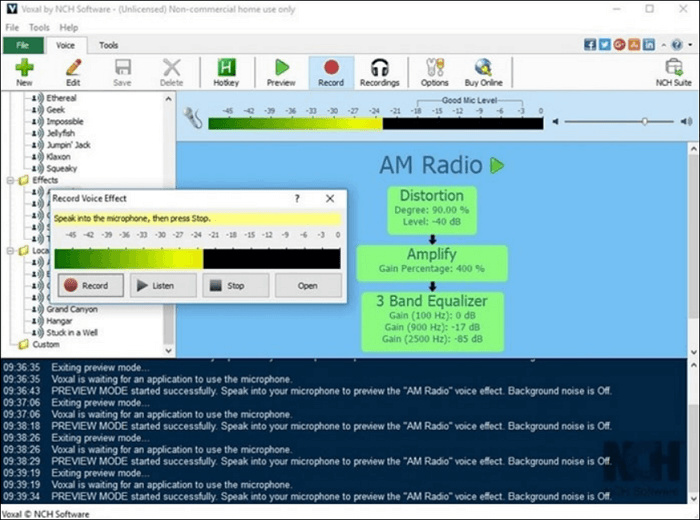
Pros
- Offers the 40+, voice effects
- Customize the audio
- Supports multiple online streaming and gaming platforms
Cons
- Costly premium package
4. MorphVOX
With MorphVox entering the market, you must be happier that this amazing Valorant voice changer will make your gaming experience top-notch and talkable.
Apart from supporting multiple online streaming platforms, the thing to like about the MorphVox is that it produces the most realistic voice, supporting tons of online streaming platforms.
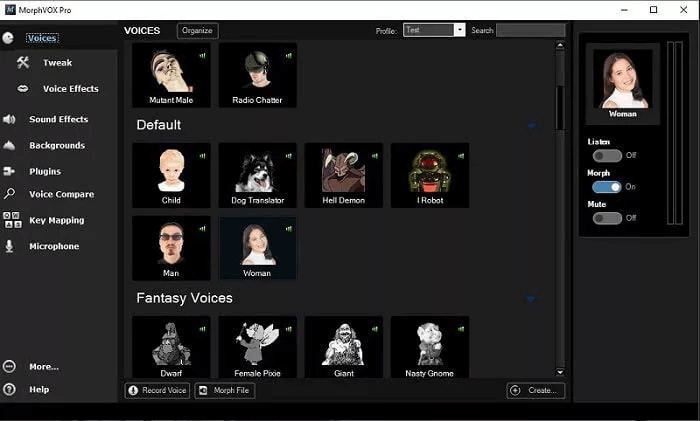
Pros
- It helps you to customize the voice brilliantly
- Categorized voice filters including the characters, fantasy, female, and make, etc
- Comes up with the key binding and amazing audio customization
Cons
- Expensive
5. Clownfish Voice Changer
Clownfish voice changer is another sublime soundboard-generating and voice-changing tool that won’t disappoint you. With the simple user and high audio customization options, Clownfish makes it reasonably simple to change the voice while playing online games like Valorant.
Whether you’re interested in pranking friends or would love to distract the players from competing with you in a game, Clownfish voice changer comes in really handy.
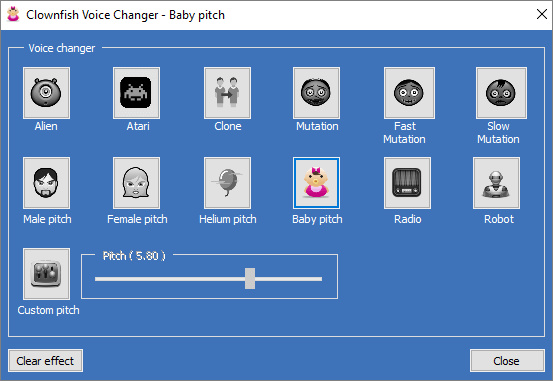
Pros
- Offers the 12 customizable options
- Effective and straightforward user interface
- Supports the various online streaming platforms
Cons
- Prompts only a few voice filters
Summary
Despite having hundreds of fantastic voice changers for Valorant tools on your reckoning, finding the most prominent and reliable option remains tough. With this post, you’ve got the chance to explore the 5 amazing ways to modify your voice while fighting in the Valorant game, allowing you to deceive your opponents.
FliFlik Voice Changer is easily the most reliable option, filled with many voice filters coupled with eye-catching audio customization options.


