Have you ever thought of taking the gaming experience to the next level by changing your voice? Voice changers for gaming have been making huge headlines, and rightly so. With the gaming voice changer, you’ve got the leverage to alter your voice in real-time, and no one would be able to predict that you’re using the voice changer.
Watchout for the 8 magnificent tools to customize the voice in real time gaming.
Whether you’re a gaming content creator or want to prank friends for a personal purpose, you can look at the eight tools listed below to put things in order.
1. FliFlik Voice Changer
The words aren’t enough to describe the value FliFlik Voice Changer has added to the voice-changing market. From allowing you to modify the voice of recorded audio to assist you in altering the voice in real-time gaming, FliFlik Voice Changer is surely the best game voice changer.

Apart from offering amazing audio customization options, FliFlik Voice Changer ensures you can export the audio in realistic voices.
Features
- Lets you explore the multiple popular voices like Donald Duck, Hatsune Miku, Donald Duck etc
- Prompt the simple user interface
- Helps you to assign the key binds
Here’s how to change your voice in FliFlik Voice Changer.
-
Jump into the official webpage of FliFlik voice changer and install the software. You can see all the available voices by hitting the Voice Box button.
FREE DOWNLOADSecure Download
FREE DOWNLOADSecure Download
-
Tap on the Input/Output Audio” button and select the microphone as the input device and headphones as the output device.
![voice changer for games]()
-
Speak in the microphone after selecting the appropriate voice filter to change the voice.
![voice changer for gaming]()
2. Voicemod
If you’re going for the voice changer for gaming, you must not ignore the Voicemod. It combines several gaming platforms and creates majestic voice filters to make the gaming experience memorable.
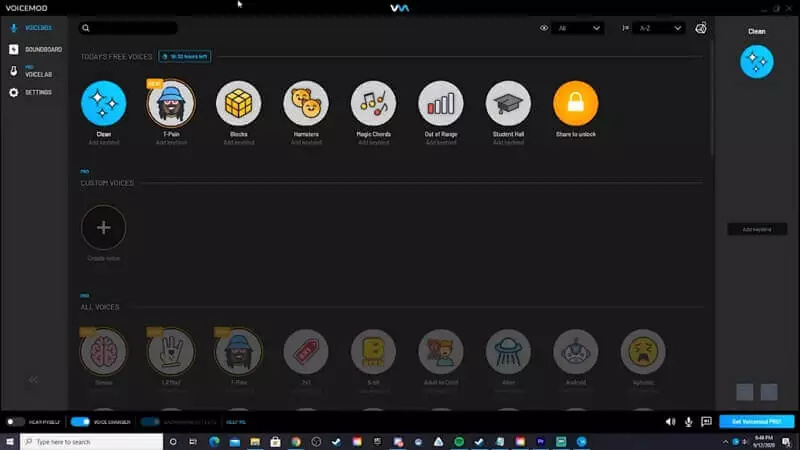
Features
- Easy to use
- Supports multiple online games
- Easy install
Pros
- Easy user interface
- Prompts the several voice filters and voice memos
Cons
- Might misbehave at times
3. MorphVOX
Another high quality voice changer for games you can go for is MorphVox. It is one hell of software that blesses you with amazing audio customization options to take the real-time gaming experience to the next level.
With the MorphVox Voice Changer, you can instantly alter the voice, generating the most realistic voice.
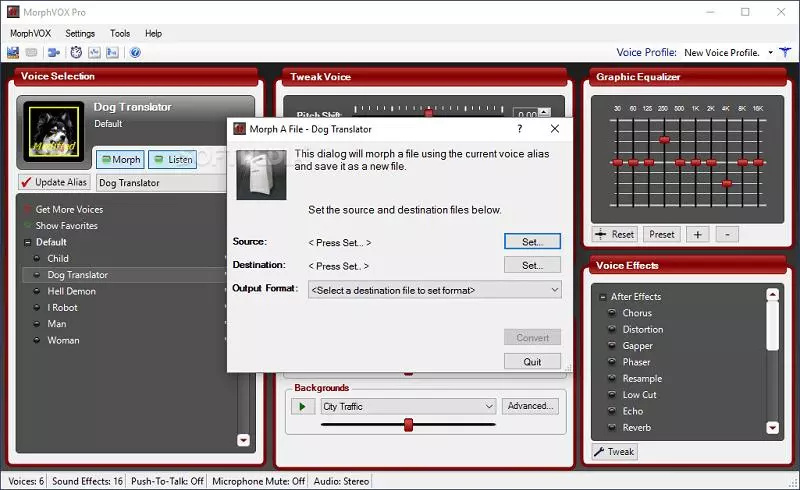
Features
- Supports the MP3 audio format
- Compatible with several online streaming platforms
- Dispatch the sound effects through keys
Pros
- High quality voices
- Supports Windows and Mac
Cons
- High price
4. NCH Voxal
Whether you’re a Mac user or a Windows user looking for a voice changer for games, you can look at the NCH Voxal Voice Changer. With supporting multiple online gaming platforms, NCH Voxal Voice Changer can produce a real voice in real time.
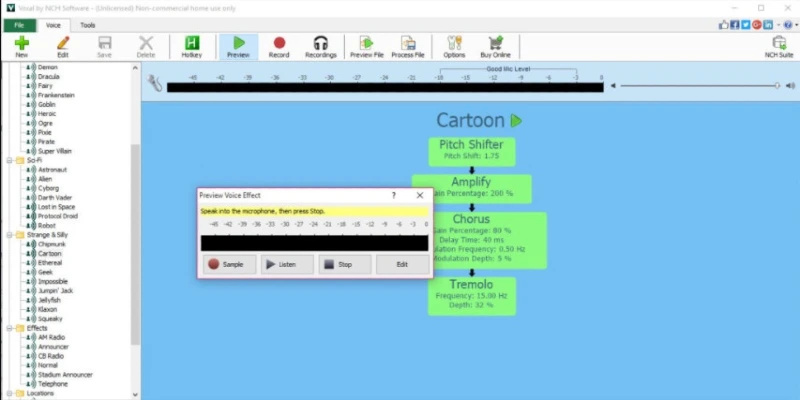
Features
- Free to use
- Lets you apply voice effects to your recorded audio
- Lightweight software
- Universal configuration and settings for your application
- Lets you create custom voice effects
Pros
- Supports the WAV, MP3, or OGG format
- No sound quality loss
Cons
- Old user interface
5. Clownfish
Clownfish is another voice changer for gaming you can look at while changing the voice in real time. Whether you’d like to record the voice and then apply the voice effects or intend to customize the voice in real time, Clownfish voice changer won’t disappoint you.
With several audio customization options, Clownfish voice changer helps you make the voice sound realistic and pleasing.
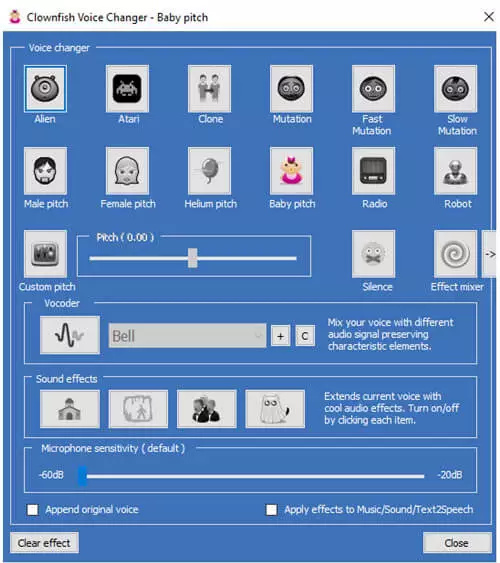
Features
- Supports the VST plugins
- Lets you convert the text into speech
- Easy installation process
- Allows you to manage and control the background microphone music
Pros
- Easy to use
- Supports real time voice changing
Cons
- Limited voice effects
6. VoiceMeeter
With VoiceMeeter, you can produce amazing gaming content by altering your voice and applying your favorite voice filters. After producing the highly impressive audio, VoiceMeeter lets you download the audio in MP3 or WAV format.
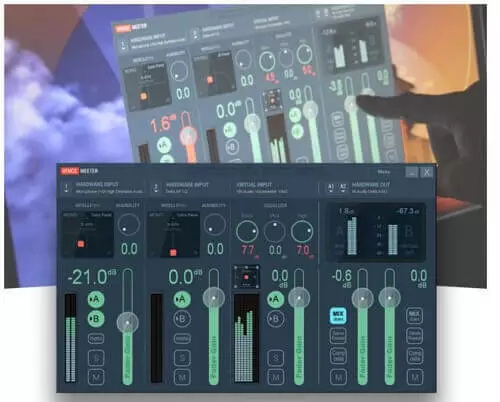
Features
- Free to use
- Compatible with the ASIO, WDM, XS, DX, and MME interfaces
- Supports the multiple applications
Pros
- Prompts various audio edit software
- Supports the audio editing
Cons
- It doesn’t support the real-time voice changing
7. Accusonus
Despite trying various options, if you’re still searching for a reliable game voice changer, Accusonus Voice Changer can help you. Apart from offering a simple user interface, the significant thing to like about this tool is that it offers multiple voice filters to customize the voice in real-time.
With the amazing microphone, this game voice changer can produce the most realistic voices, supporting multiple online streaming platforms.
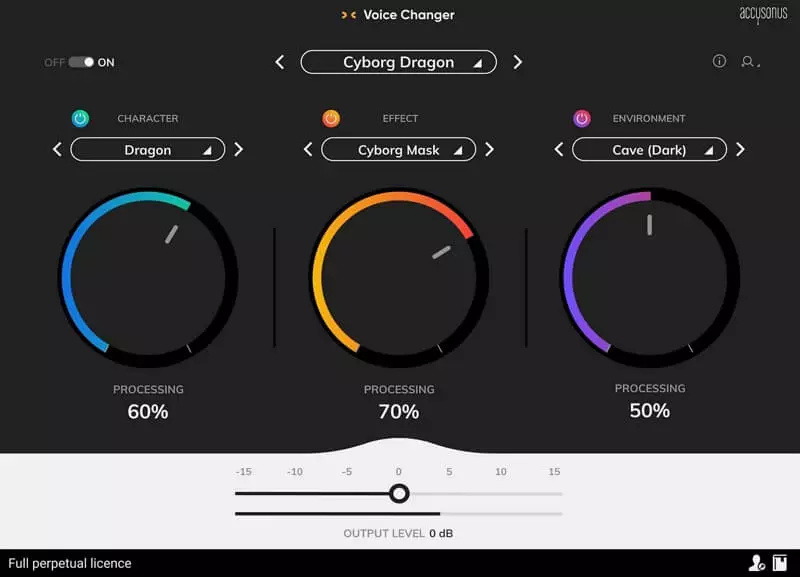
Features
- Lets you apply the voice filters to the recorded audio
- Offers a simple user interface
- Doesn’t affect the sound quality
Pros
- Multiple voice filters
- Free to use
- Supports multiple online streaming or gaming platforms
Cons
- Asks for a heavy CPU
8. All-in-One
Although the interface might have looked underrated, All-in-one is surely an impressive and reliable voice changer for gaming. The software supports multiple online streaming platforms; changing the voice in those platforms is easier than you think.
The most substantial thing about the All-in-one voice changer is that it produces the most realistic voices, offering amazing audio customization options.
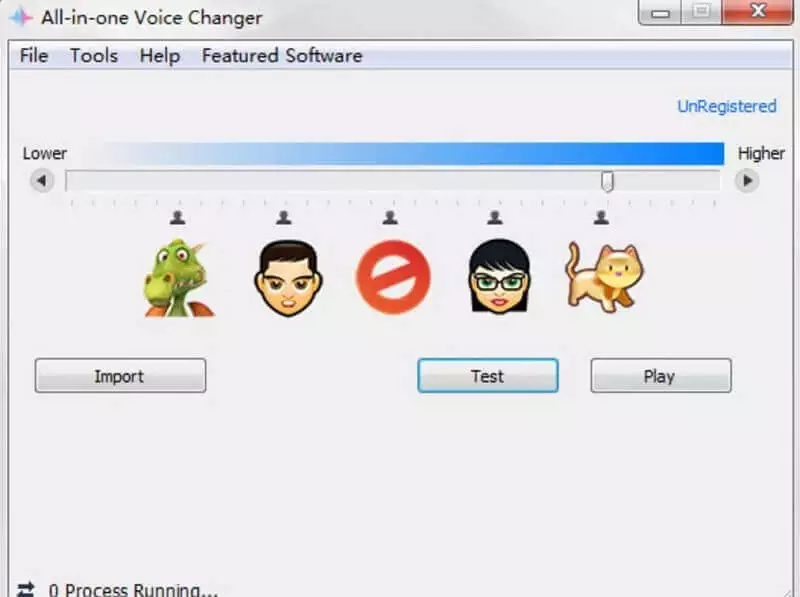
Features
- Free to use
- Allows you to edit the imported audio
- Add the tone and pitch of the voice
- Prompts the video modification features
Pros
- Easy to use
- Multiple voice filters
- Free
Cons
- Limited voice effects
Summary
Changing the voice while playing the game can give a lot of happiness and fun pranking the counterparts. You can dig into this post to access the 8 sensational voice changing tools to modify the voice without doing much. FliFlik Voice Changer is by far the best voice changer for gaming, offering a simple user interface and breathtaking audio customization options.


