The Oculus Quest 2 is a powerful and wonderful virtual reality headset that offers an immersive entertainment and gaming experience.
Although it doesn’t support the voice-changing feature, you can use the external voice changer for Oculus Quest 2 to change the voice while using the device. If you want to learn how to get a voice changer for Oculus Quest 2, watch out for the three amazing options below.
Can You Have A Voice Changer on Oculus Quest
Virtual reality changed the dynamics of the gaming industry, helping the players to immerse themselves in interactive and realistic virtual worlds. You’d be amazed after knowing that you can also use the voice changer on VR.
By using the Oculus Quest 2, an excellent VR headset, you can unlock a new level of creativity and buy the altering of the voice time-time. Whether you’re looking to emulate the monster, robot, or popular celebrity voice changer, Quest 2 will help you serve your purpose.
[Best Choice] Stable & Reliable Voice Changer for Oculus Quest 2
The arrival of the FliFlik Voice Changer has made it effortless for you to find the most appropriate voice changer for VR Quest 2. With tons of fantastic voice filters and highly professional sound effects, FliFlik ensures that the audio you tend to generate to use in the Oculus Quest 2 sounds pretty realistic.

FliFlik brings in the various popular characters’ voices, and high-quality audio customization options are undoubtedly icing on the cake. Besides supporting multiple online streaming platforms, FliFlik offers AI real-time voice-changing technology, making the gaming and streaming experience worth remembering.
Features
- Comes up with multiple famous voices
- Helps you to adjust the voice pitch, details formant, and reverberation
- Use the keybinds to switch and control your voice effortlessly
- Supports multiple online gaming, chatting, and live streaming platforms
- Offers a simple user interface
Here’s the step by step guide to use the FliFlik Voice Changer.
Download and Install the FliFlik Voice Changer on your computer and choose the ”VoiceBox” button afterward. This way, you can explore the various eye-catching voice filters.
FREE DOWNLOADSecure Download
FREE DOWNLOADSecure Download
Press on the ”Input/Output” audio button and select the microphone as the input device and headphones as the output device.
![voice changer for oculus quest 2]()
Click on the voice filter you’d like to use and press on it afterward. Now, you can speak in the microphone, and FliFlik Voice Changer will produce the voice, adding the voice filter you selected earlier.
![how to get a voice changer on oculus quest 2]()
[Optional Choice] Top 2 Popular Voice Changers for Quest 2
Voicemod is one of the most popular voice changers around the globe. It is compatible with multiple devices, including the Oculus Quest 2, and Voicemod comes up with a sensational voice filter to change the voice. Voicemod also allows you to express creativity by customizing the audio brilliantly.
Voicemod
Voicemod is one of the most popular voice changers around the globe. It is compatible with multiple devices, including the Oculus Quest 2, and Voicemod comes up with a sensational voice filter to change the voice. Voicemod also allows you to express creativity by customizing the audio brilliantly.
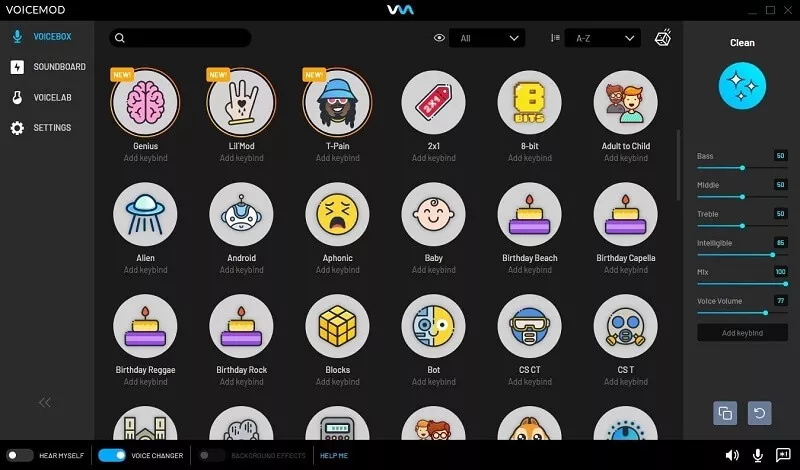
Features
- Automatic integration with multiple platforms
- Helps you to change the voice on Oculus Quest 2 in real time
- Helps you to customize the audio
User Experience
Users loved the Voicemod courtesy of the multiple voices, easy integration, and real-time features. It comes up with quality audio output, and the various audio customization options are icing on the cake.
Clownfish
Clownfish is another wonderful voice changer for Oculus Quest 2 that comes up with all the attributes you’d like to see in a voice changer. With this voice changer, you can customize the audio, and applying the wonderful voice filters and sound effects to the audio is also simple.
It comes up with a user-friendly and supports multiple online streaming platforms to enhance the gaming and streaming experience.
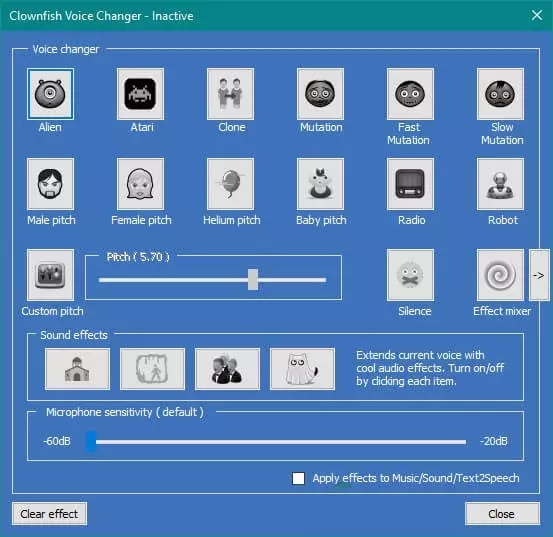
Features
- Compatible with multiple online platforms
- Helps you to produce a variety of different sounds
- Allows you to change the voice in real time
- Integrated with the Oculus Quest 2
- Offers brilliant audio customization options
The presence of various attractive sound effects has made this Oculus Quest 2 voice changer a popular one. It lets you change your voice to prank others while playing an online game or conversing.
Why You Need a Voice Changer for VRchat Oculus Quest 2
1. Enhanced immersion
Changing the voice to match the environment or character in the virtual world can enhance the immersion, making the experience look more realistic. You can imagine fighting against the aliens containing the voice of the deep-voiced old space marine.
2.Creative Expression
By using the voice changer, you’ve got the chance to unleash your creativity, and you can experiment with different accents and voices. It is a prolific way to apply the creative and unique touch to the gaming sessions.
3.Anonymity and Privacy
If you want to keep your real personality hidden while playing the game, voice changer Quest 2 could assist you in maintaining privacy. It allows you to Adobe the different voices, ensuring no one can recognize you on the platform where you speak.
4.Entertainment value
By acquiring the services of the voice changer, you come up with entertainment for multiple people. A voice changer enables you to prank and surprise others, and you can have a great time doing that.
FAQs of Voice Changer for Oculus Quest 2
1. What is Oculus Quest 2
The Quest 2 is a beautiful virtual reality VR headset introduced by the meta platform Reality Labs division. It was announced on the 16th of September 2020 and released on the 13th of October 2020. The virtual headset has hundreds of apps, games, experiences, and entertainment. It comes up with an 1832×1920 resolution graphic, ensuring you can play the games with outstanding video quality.
2. What does an Oculus do?
The Oculus 2 is typically used to play virtual reality games. You can also use the Oculus 2 for practical uses like studying, working, imaginative, or lifelike simulations.
Summary
You can take notes from this guide to explore the best voice changer for Oculus Quest 2. Apart from highlighting the importance of the Voice changer for Quest 2, we’ve listed the three outstanding tools to change the voice on Quest 2.
FliFlik Voice Changer emerges as the best voice changer for Quest 2, which offers sensational audio customization options followed by highly impressive voice filters and sound effects.


