Social interaction tools and online games have seen massive creativity when opting for voice-changing tools. Finding the voice changer for Omegle remains daunting, as you’ll see hundreds of voice-changing tools offering unrealistic and deplorable voice effects.
Fortunately, we’ve reviewed some fantastic voice changers, Omegla, and will introduce them in this post.
Part 1. What is Omegle
Omegle is a brilliant online platform that empowers users to talk to strangers living worldwide. The website allows people to talk to each other and have a lot of fun courtesy of text messages and videos.
It doesn’t ask you to sign up with the credentials, so it could be a risk to personal privacy. This is why most people intend to use the Omegle voice changer to hide their identity, allowing them to transform their voice and pretend as if someone else’s speaking.
Part 2. Top 6 Reliable Voice Changers for Omegle
If you want to learn how to change voice on Omegle, look at the 6 mesmerizing and mind blowing tools listed below.
1. FliFlik Voice Changer
FliFlik Voice Changer is a massive Omegla voice changer that offers stunning voice effects, allowing you to change your voice in real time. With support from multiple online platforms, the FliFlik voice changer stimulates customizing the audio of the sound. FliFlik Voice Changer prompts the simple user, and producing the AI generated voices is also more straightforward than you think.

Features
- Allows you to explore the multiple popular voice effects, including the Donald Duck, Hatsune Miku, Donald Duck, etc
- Supports multiple online streaming platforms
- Lets you customize the audio details, including the reverberation, formant, pitch, etc
- Allows you to assign the key binds to your favorite voice effects
Here’s how to use the FliFlik Voice Changer.
Install the FliFlik Voice Changer on your PC and start the program before clicking the Voicebox button.
FREE DOWNLOADSecure Download
FREE DOWNLOADSecure Download
Click on the Input/Output button to select the microphone as the input device and the headphones as your output device.
![voice changer for omegle]()
Tap on the Voice filter you’d like to use and then record the voice in the microphone to emulate the voice of multiple voice characters.
![omegle voice changer]()
2. Voicemod
Voicemod comes up with an interactive, innovative, and intelligent user interface to change the voice in Omegle. Since Voicemod is a real-time voice changer, you can alter your voice in real time and won’t complain about the audio’s sound quality. With Voicemod, you can replicate the voice of over 110+ filters and prank friends in real-time or offline.
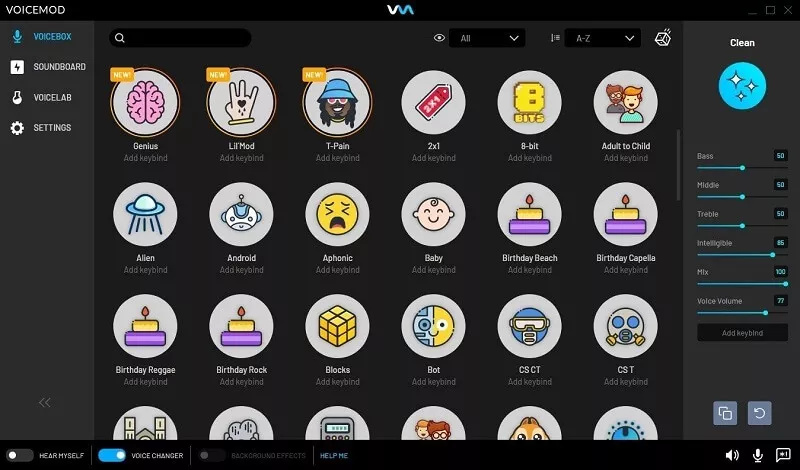
Features
- Offers a simple user interface
- Supports multiple online streaming platforms, including TikTok Live Studio, OBS, Twitch, Audacity, etc
- It allows you to apply excellent sound effects to the audio
Compatibility: Android, iOS, macOS, Windows PC
3. NCH Voxal Voice Changer
Another voice changer on Omegle you can go for is NCH Voxal Voice Changer. It offers a powerful microphone, which implies that you can create the most realistic voice effects, offering a simple user interface. The NCH Voxal Voice Changer allows you to customize the audio without affecting its sound quality.
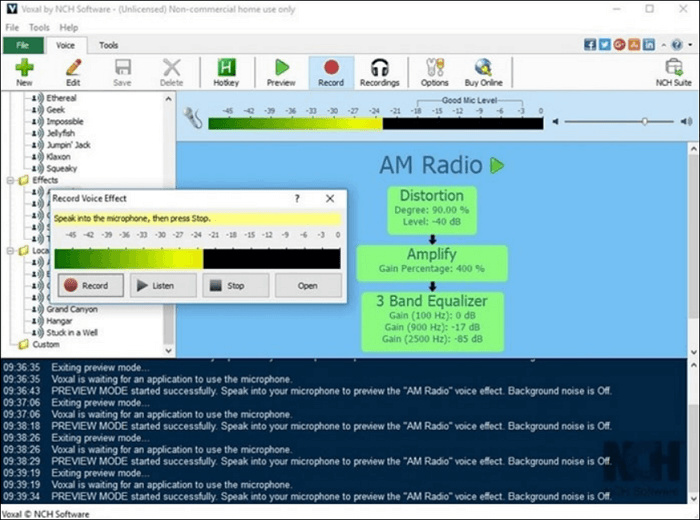
Features
- Easy to use
- Supports multiple gaming platforms, including Steam, Discord, Zoom, Skype, etc
- Helps you to produce the custom hotkeys
Compatibility: Windows and Mac
4. MORPHVOX JR
MorphVox JR won’t be a bad voice changer for Omegla. It doesn’t take time to alter the voice of the Omegla online platform. Multiple things urge you to go for the MorphVox JD, as it offers a simple user interface supporting various online streaming platforms. If you aren’t satisfied with the outcome of the audio, you can edit it without any issue retaining the sound quality.
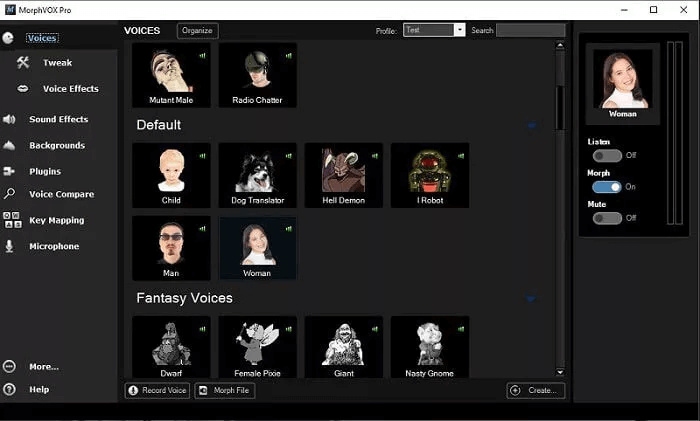
Features
- Integrated with online games and chat programs
- Prompts the built-in sound effects
- Joystick shortcut and custom mouse
Compatibility: macOS and Windows
5. AV Voice Changer Software
AV Voice Changer Software is a commendable Omegle girl voice changer that enables you to modify, mix, or cut the voice, allowing you to customize the audio in waveform editing and real-time voice changing. The program helps you to produce the most famous voices, and editing the audio customization options is quite possible.
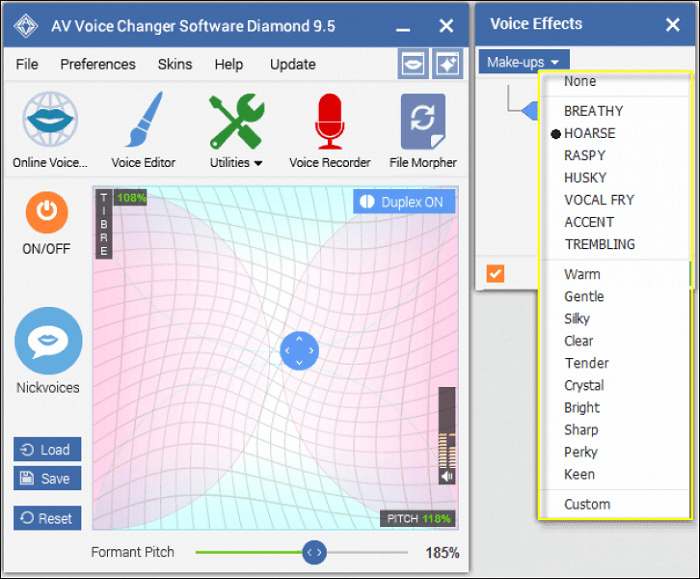
Features
- Add the voice effects to the audio
- Offers the 30+ voice effects
- Prompts the 70 background effects
Compatibility: Windows
6. Clownfish Voice Changer
If you’re still looking for more options to replicate the voice of other voice characters in real time or recorded audio, going for the Clownfish voice changer makes complete sense. It relies upon a high-quality microphone, enabling you to modify the voice and produce unique and realistic voice effects. Clownfish voice changer comes up with popular voice filters, including the Robot, Baby pitch, Silence, etc.
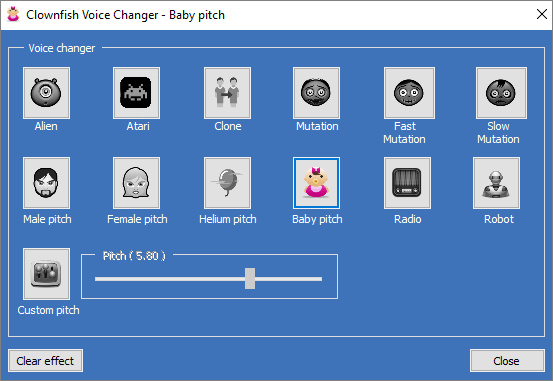
Features
- High-quality voice filters
- Enhanced playlist and audio control
- Built-in management and sounds
Compatibility: Windows Vista
Summary
Learning how to get a voice changer on Omegle is possible courtesy of this inspirational post. We have listed the 6 outstanding ways to change the voice while using the Omegla online platform.
All the options are worth your attention, but FliFlik Voice Changer emerges as the best option, enabling you to realistically change the voice realistically in real-time. It supports changing the voice in real time, and you can also explore the multiple audio customization options.


