The creativity of voice changers and amazing voice-changing operations have urged most people to use voice changers while playing online games. Of all the online games where you can use the voice changer in real time, Roblox is one of the most talked about ones.
If you’re looking for a voice changer for Roblox, dive into this post to explore the 7 stunning options for you.
While finding the Roblox voice changer, you’ll need to ensure that the voice changer for Roblox you’re aiming at contains flawless sound quality. Here’s the list of 7 truly remarkable voice changing tools for Roblox.
1. FliFlik Voice Changer
The prevalence of multiple Roblox voice changers has made it a lot more difficult to get the best voice changer for Roblox Mac or Windows on board. Fortunately, FliFlik Voice Changer is there to enable you to apply the stunning voice filters and sound effects to the audio.

The substantial thing and the most talked about thing about FliFlik is that you can explore the all-important audio customization options. On top of that, you won’t complain about the user interface of FliFlik, as even the newcomers can have a great time using it.
With supporting the real time voice changing facilities, FliFlik Voice Changer also lets you modify the voice in real time.
Features
- Allows you to explore the various stunning voice filters and sound effects
- Lets you customize the audio parameters, including the formant, reverberation, and pitch
- Empowers you to assign the key binds to your favorite voice filters
Here’s how to use the FliFlik Voice Changer.
-
After jumping into the official webpage of FliFlik Voice Changer, you’ll need to start the program and click on the Voice Box button. Doing so helps you to explore the various outstanding voice filters out there.
FREE DOWNLOADSecure Download
FREE DOWNLOADSecure Download
-
Press the ”Input/Output Audio” button and select the microphone as the input device and headphones as your output device.
![roblox voice changer]()
-
After setting up the input and output device, you’ll need to press the voice filter you’d like to use. You can also click on the Download button to explore the favorite voice filters, and assigning the keybinds is also possible courtesy of the ”Add keybind” button.
![voice changer roblox]()
2. Voicemod
Various content creators rely upon the Voicemod to change the voice in real time while playing the game on Roblox. The admirable thing about the Voicemod is that it prompts various attractive voice filters, and a top-notch microphone ensures realistic and stunning recording.
With the Voicemod, you can play the voices of demons, chipmunks, and robots while enjoying the Roblox game.

Features
- Lets you modify the voice in real time
- Empowers you to add the sound clip in the audio’s background
- Integrated with multiple online streaming platforms
3. Clownfish Voice Changer
Modifying the voice in real time on Roblox has become more creative thanks to the stunningly good features of the Clownfish voice changer.
By only following a few steps, you can alter the voice in different voices, including silence, alien mutation, fast mutation, and slow mutation. Since this voice changer for Roblox supports multiple online streaming, customizing the voice using the realistic voice filter has become simple.
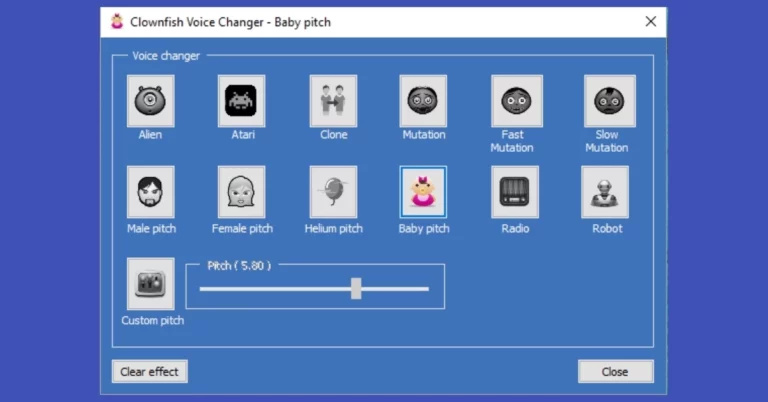
Features
- Lets you change the voice in real time
- Allows you to produce realistic voices
- Supports a couple of popular audio formats
- Lets you customize the audio
4. MorphVox Pro
Are you looking to try something unique to alter your voice on Roblox? You must try out the MorphVox Pro, which is a professional voice changer Roblox that has everything you’d love to see in a voice changer.
The presence of the background sound canceling feature takes the quality of the audio to the next level, making the gaming experience absolutely flawless and worth noticing.

Features
- Compatible with the various online streaming platforms
- Prompts the simple user interface
- Compatible with Mac and Windows
5. Voxal Voice Changer
With the high quality microphone, Voxal Voice Changer holds the ability to modify the voice in real time. Whether you’re looking to sound like a boy or alien during a Roblox game, the voice changer for Roblox comes up with all the required ingredients.
The free trial version of Voxal Voice Changer is stunning, and you won’t complain about the interface of Voxal Voice Changer either.
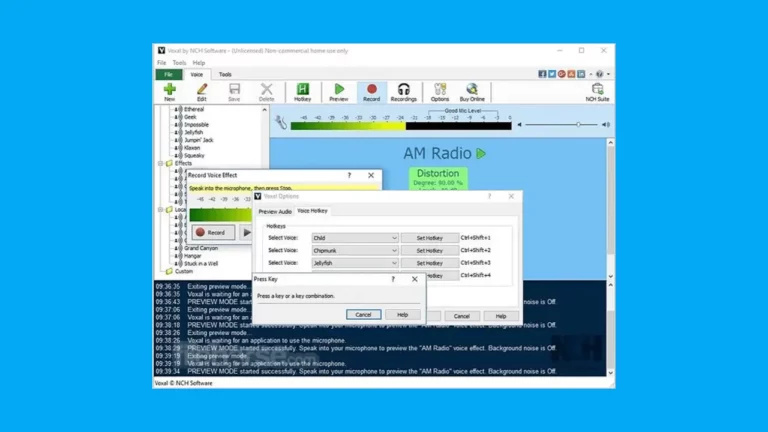
Features
- Lets you add the voice effects to the existing files
- Supports the multiple audio formats
- Explore the immaculate voice filters
6. Voicemeeter
Although VoiceMeeter could be a bit difficult to use, it is a professional voice changer for Roblox known for excellent audio mixing. It only asks you to import the audio or record the new one before applying the commendable audio customization features.

Features
- Lets you to record the audio
- Offers the high quality microphone
- Doesn’t affect the sound quality
7. All in Voice Changer
All in Voice Changer is a bit underrated voice changer for Roblox but it could be an efficient way to tweak the audio recording. After applying the voice filters to the audio, you can then begin playing the recording on Roblox during the gameplay.
Customizing the pitch of the voice and adjusting other voice details is fairly simple, courtesy of the powerful features of All in Voice Changer.
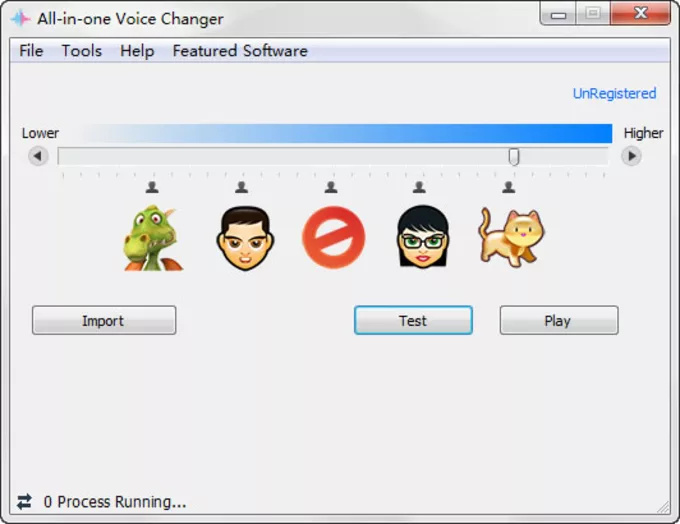
Features
- Offers the simple user interface
- Lets you export the audio in commendable sound quality
- Various reliable voice filters
Summary
Those who are searching for the most appropriate voice changer for Roblox can take precious notes from this guide. We have reviewed the 7 top-notch and highly impressive ways to change the voice in real time while playing the online game.
FliFlik Voice Changer is the most recommended voice-changing tool, offering an intuitive user interface and highly popular voice filters. Recording the voice and applying the majestic sound effects is quite simple, courtesy of the FliFlik Voice Changer.


