Embark on an extraordinary auditory journey in the immersive realms of virtual reality with FliFlik’s cutting-edge voice changer technology. In 2026, the virtual landscape has become more dynamic and exciting than ever, and to complement this experience, FliFlik introduces a groundbreaking voice changer for VR enthusiasts.
Elevate your VR interactions to new heights as we delve into the world of FliFlik, exploring its unique features, seamless integration, and unparalleled capabilities. Get ready to unleash your creativity and transform your virtual persona with innovative voice-changing tools.
Best 4 Voice Changer for VR You Could Use in 2026
FliFlik Voice Changer
Unleash the power of FliFlik Voice Changer, your passport to an immersive audio experience. With an extensive library of voice effects, this tool lets you seamlessly transform your voice. Pros include customizable attributes, real-time morphing, and compatibility with popular platforms. Simply follow three easy steps to customize your voice: Install and launch the program, configure audio devices, and start your voice-changing adventure.

Features
- Extensive Voice Library: Unlock a world of possibilities with FliFlik’s vast library of voice effects, providing users with numerous options to personalize their virtual personas
- Real-Time Morphing: Enjoy the seamless transformation of your voice in real time, enhancing the immersive experience and allowing for spontaneous creativity
- Customizable Attributes: FliFlik offers a high level of customization, allowing users to tailor their voice effects according to their preferences and desired outcomes
- Compatibility: Seamlessly integrate FliFlik with popular platforms and applications, ensuring a versatile and accessible experience across various virtual environments
- User-Friendly Interface: The intuitive interface of FliFlik makes it easy for both beginners and advanced users to navigate and utilize its features effectively incase you want a vr voice changer no pc
Download and install the program. Open the program and navigate to the “VoiceBox” section on the left panel of the voice changer VR.
FREE DOWNLOADSecure Download
FREE DOWNLOADSecure Download
Click on the “Input/Output Audio” button in the corner to configure your devices. Select your microphone as the input device and your headphones as the output device.
![]()
With your audio devices set, explore the VoiceBox on the right panel. Choose from a variety of voice effects by entering keywords in the search bar or selecting from sound categories. Download, save, or add keybinds to your favorite voice effects, making it easy to switch between them during your virtual interactions.
![voice changer vr]()
Embark on an extraordinary auditory journey with FliFlik Voice Changer, where creativity knows no bounds.
Clownfish Voice Changer
Dive into simplicity with Clownfish Voice Changer. Known for its user-friendly design, it offers around 14 realistic voice effects. Ideal for beginners, it integrates seamlessly with various applications and games. While customization is limited, it provides a hassle-free experience. Best of all, it’s free to use, making it an accessible choice for those starting their voice-changing journey.

VoiceMod
VoiceMod stands as the ultimate voice-changing software, boasting over 100 filters, keymapping, and real-time morphing. Its intriguing voice filters add a creative touch to your conversations. The downside is some locked filters in the free version. Compatible across multiple platforms, VoiceMod is a top choice for gamers and content creators seeking an all-encompassing voice transformation experience.
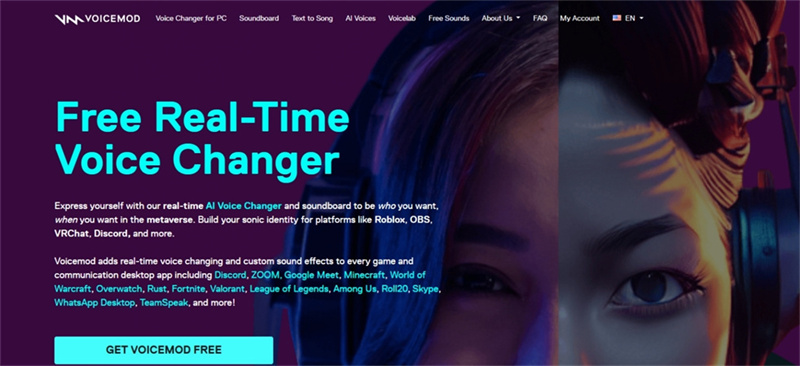
MorphVox
Embark on a voice-changing adventure with MorphVox, offering incredible customization and studio-level details. With customizable background effects and real-time morphing, it’s perfect for adding a unique touch to your voice. While it comes with a price tag, the extensive free usage and advanced features make it a worthy investment for users looking for a comprehensive voice-changing solution.
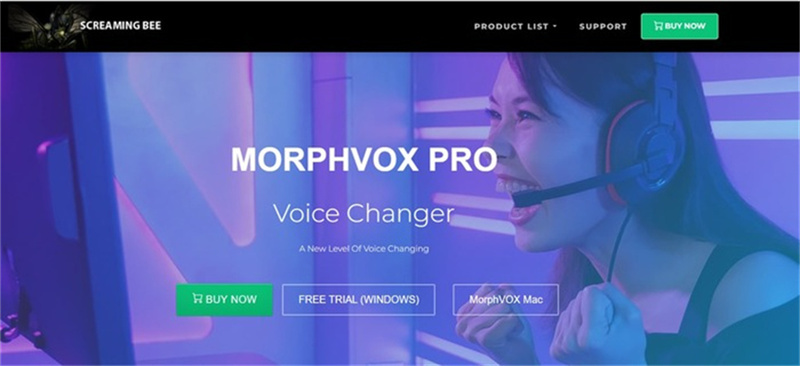
Top Choice for Mickey Mouse Voice Changer Online
Unlock the magic of Mickey Mouse with the top voice changers online, bringing the iconic character’s whimsical tone to your conversations. Dive into the enchanting world of VoiceChanger.io and LingoJam, where imagination meets technology. These platforms offer a seamless and entertaining experience for those eager to channel their inner Mickey. Let’s explore their captivating features that make them the top choices in the realm of online voice transformation.
VoiceChanger.io
Immerse yourself in the playful realm of VoiceChanger.io, where transforming your voice into Mickey Mouse’s iconic tone is a breeze. This online voice changer provides a user-friendly interface coupled with a diverse range of voice modulation options.
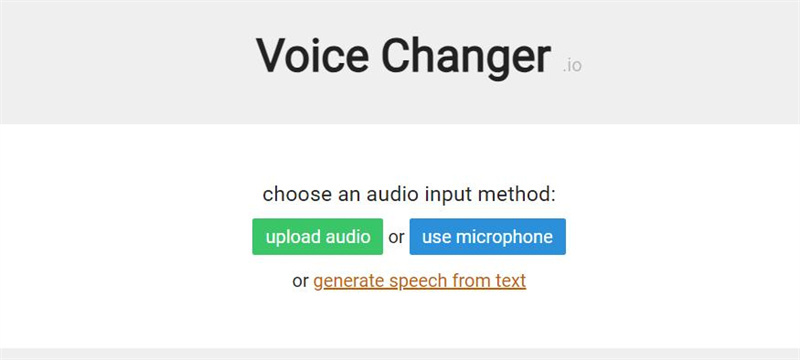
Key features include real-time voice transformation, a variety of preset voices, and the ability to save and share your creations effortlessly. Whether you’re looking to add a touch of Mickey’s charm to your content or surprise your friends with whimsical voice messages, VoiceChanger.io stands as a delightful choice incase you are wondering how to get voice changer on vr.
LingoJam
Step into the magical world of voice transformation with LingoJam, offering an enchanting platform to mimic Mickey Mouse’s distinctive voice. This user-friendly website allows you to type and convert text into Mickey’s playful tone, bringing a unique twist to your messages.
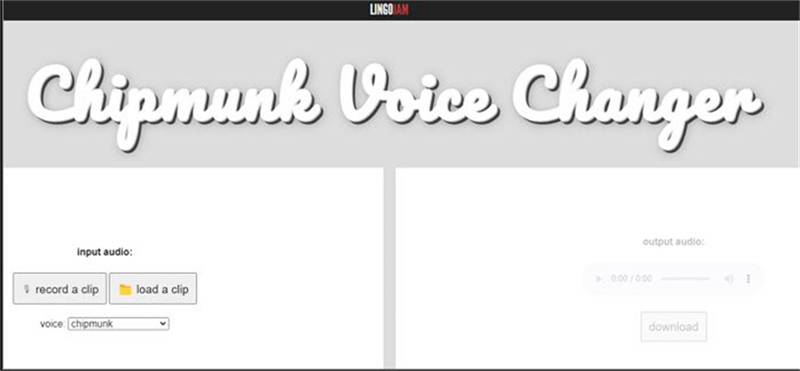
The key feature lies in its simplicity, making it accessible to users of all levels. Transform your words into Mickey’s signature voice effortlessly and infuse a dose of Disney magic into your online conversations.
FAQs of Voice Changer for VR
Can I use Voicemod with Oculus?
Yes, Voicemod is compatible with Oculus devices. Whether you’re exploring virtual realms, engaging in gaming sessions, or participating in VR experiences, Voicemod seamlessly integrates with Oculus, allowing you to transform your voice in real time and enhance your immersive adventures.
Are voice changers allowed on VRChat?
Yes, VRChat generally allows the use of voice changers. However, it’s essential to be mindful of the community guidelines. While many users enjoy the creative and entertaining aspects of voice changers, it’s crucial to use them responsibly and avoid any misuse that may violate VRChat’s terms of service or disrupt the experience for others. Always respect the community and ensure your use of voice changers contributes positively to the virtual environment.
Summary
In conclusion, as we navigate the evolving landscape of virtual reality, FliFlik Voice Changer emerges as the forefront innovator in auditory experiences. With its user-friendly interface, customizable attributes, and real-time morphing capabilities, FliFlik redefines the realm of VR voice modulation.
Elevate your VR interactions with FliFlik Voice Changer – where every voice becomes a unique adventure in 2026. Read this guide to know more about how to get a voice changer on vr.


