Embark on an immersive audio journey within the virtual realms of vrchat voice changer as we unveil the top seven voice changers that promise to redefine your interactive experiences in 2026. Elevating your in-game communication to unparalleled heights, these voice changers are carefully curated to add a touch of creativity, humor, and uniqueness to your virtual persona.
Join us on a quest to discover the technological marvels that bring an extra layer of excitement and entertainment to your VRChat endeavors. Don’t miss out on these cutting-edge tools designed to unleash the full potential of your vocal expressions, making your presence in VRChat an unforgettable and personalized experience.
Each voice changer comes with its own set of pros and cons, offering a diverse range of options for users to craft a virtual persona that aligns with their desired level of customization. As VRChat continues to thrive as a hub for virtual social interaction, these voice changers stand as essential tools, empowering users to make their mark in the digital landscape with voices as dynamic and diverse as their imaginations allow.Here are the top 7 voice changers for VRchat that you need to know about.
1. FliFlik Voice Changer
Unleash your creativity with FliFlik Voice Changer – the ultimate tool for seamless voice transformation. This versatile and user-friendly software takes your voice-changing experience to new heights, perfect for pranking friends or adding a unique touch to content creation. FliFlik offers an intuitive solution with an easy-to-use interface, enabling users of all levels to modify their voices effortlessly.

Dive into a world of real-time voice modification during calls, gaming sessions, or live streaming, and explore the extensive library of voice effects. Pros include a user-friendly interface, real-time voice changing, a diverse range of voice effects, and compatibility with popular communication and gaming platforms.
To elevate your voice-changing adventures, follow these steps: Download and install FliFlik Voice Changer, select your desired voice effect from the library, enjoy real-time modification during your preferred activities, and explore the plethora of entertaining possibilities. This is the best voice changer for VRchat.
How to Customize Voice using voice changer VRchat.
Once you have successfully downloaded FliFlick Voice Changer, simply open it and choose “VoiceBox” from the left panel. On the right panel, you will find a wide range of voice effects to explore.
FREE DOWNLOADSecure Download
FREE DOWNLOADSecure Download
Make sure your computer is ready to use by plugging in your microphone and headphone devices. Then click the right button on the corner “Input/Output Audio”.
![vrchat voice changer]()
After you’ve set your audio input and output device, you can get started to change your voice now. Select any voice effect from the VoiceBox. For example, if you want to change your voice to Hatsune Miku, you can enter keywords in the search bar or select from the sound categories at the top.
![voice changer vrchat]()
2. VoiceMod:
VoiceMod stands as an all-encompassing vrchat voice changer no pc offering more than 100 voice filters, easy key mapping, and real-time voice morphing. Pros include its user-friendly interface, intriguing voice filters, and thorough integration with various apps, making it an excellent choice for gamers and content creators. However, the free version has some locked voice filters.
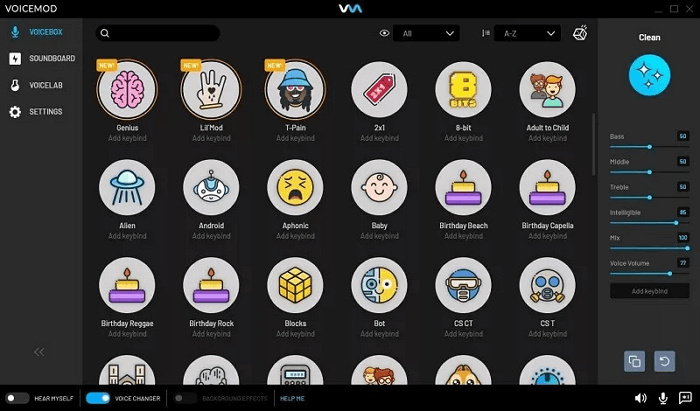
3. MorphVox
MorphVox which is a free voice changer for vrchat offers incredible customization, allowing users to tweak voice filters and background effects. Pros include extensive free usage, easy customizability, and the ability to change voices during calls or VR sessions. However, it comes with a subscription-based Pro version.
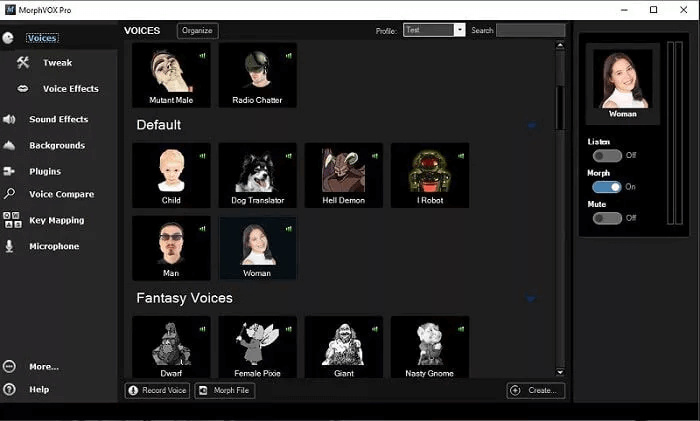
4. NCH Voxal Voice Changer
NCH Voxal Changer impresses with a vast library of voice filters, multiple input support, and easy integration into apps and games. Pros include its ease of use, realistic voice-changing filters, and easy customizability. However, the UI is a bit outdated, and it comes with a price tag.
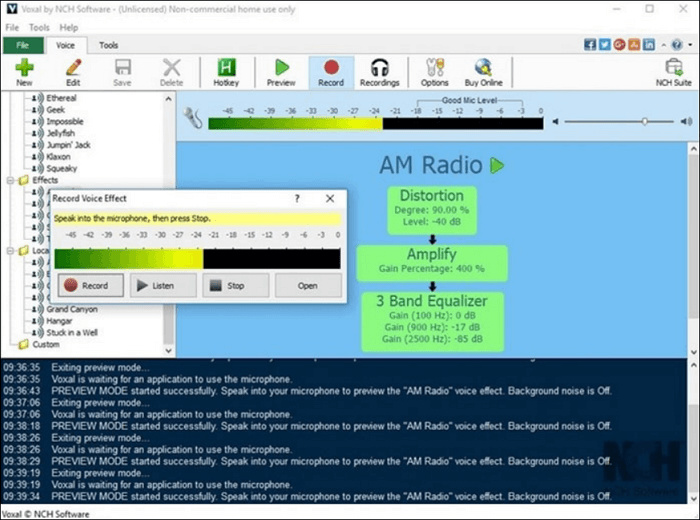
5. Clownfish Voice Changer
Clownfish Voice Changer, known for its simplicity, offers around 14 realistic voice effects. Pros include a simple UI design, free usage, and suitability for beginners. However, it has limited customizability and only 14 voice effects for voice changer for vrchat free.
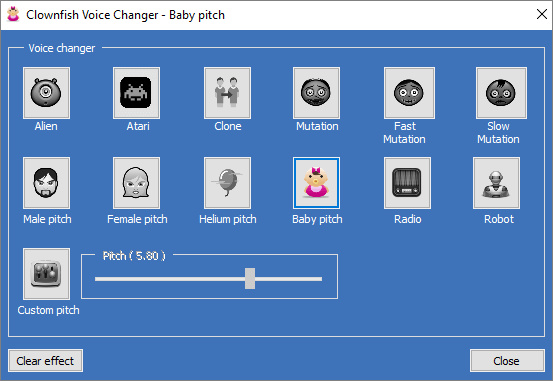
6. AV Voice Changer
AV Voice Changer provides a simple Windows 10 voice-changing experience with over 30 voice filters and around 70 background effects. Pros include easy customization for existing voices and a voice comparison feature. However, the Pro version is relatively expensive and not available on Mac.
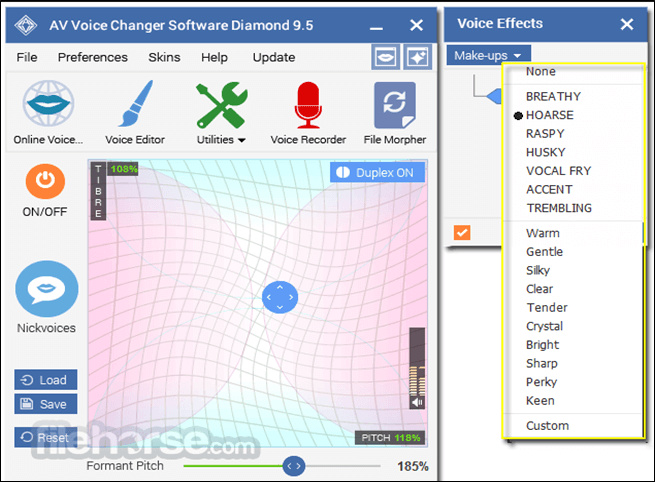
7. AthTek All-in-One Voice Changer
AthTek All-in-One Voice Changer keeps it simple with limited but natural voice filters. Pros include straightforward design, ease of use, and integration with newer tools. However, it is outdated and offers limited voice effects.
Summary
The realm of VRChat is on the brink of a transformative audio experience in 2026 with the unveiling of the top seven voice changers. These tools, ranging from the versatile FliFlik Voice Changer to the feature-rich VoiceMod, promise to redefine the way users communicate and express themselves within the virtual world. Whether users are seasoned VRChat enthusiasts or newcomers, these voice changers open a gateway to unparalleled creativity, humor, and uniqueness, ensuring that every interaction becomes a personalized and memorable virtual encounter.


