In this modern era, virtual YouTubers or VTubers are fairly popular among youngsters and teens. After seeing all the videos of VTuber on YouTube, you must be wondering how to make the voice sound like VTuber.
For this purpose, you can aim for the VTuber voice changer to enhance the online gaming or streaming experience to be absolutely memorable. Dig into this post to access the 5 stunning VTuber Voice Changer to make the voice recognized all over the globe.
Best and Selected 5 Voice Changers for VTuber
The presence of the best voice changer for VTuber helps you to emulate the voice of VTuber. Here’s the list of the 5 absolutely flawless VTuber voice change tools for you.
1. FliFlik Voice Changer
You can try out multiple voice changer VTuber tools, but finding an option like FliFlik Voice Changer is next to impossible. With the simple user interface and excellent voice-changing filters, FliFlik Voice Changer also enables you to explore tons of majestic AI-generated voices.

From allowing you to customize the audio parameters to enabling you to change the voice in real-time on multiple streaming platforms, FliFlik Voice Changer has surely become the top priority of most people.
Features
- Explore the effortless user interface
- Helps you to access the majestic voice filter, including the VTuber, Hatsune Miku, Donald Duck, etc
- Lets you customize the various audio parameters, including the reverberation, formant, pitch, etc
- Compatible with multiple online streaming platforms
Here’s how to use the FliFlik Voice Changer.
Navigate to the official webpage of the FliFlik Voice Changer and install the software afterward. Next, you’ll need to start the program and click on the Voice Box button to access all the voice filters present there.
FREE DOWNLOADSecure Download
FREE DOWNLOADSecure Download
Tap on the ”Input/Output Audio” icon and choose the microphone as the input device, followed by the headphones as your output device.
![voice changer for vtuber]()
Click on the voice filter you’d like to use and then speak in the microphone to emulate the voice of selected audio. You can add the keybinds by assigning the keybinds allowing you to play the favorite voice filters at your will.
![best voice changer for vtuber]()
VoiceMod
Another sensational and reliable VTuber voice changer you can look at is Voicemod. With the simple user interface and excellent voice filters, Voicemod ensures that you don’t have to put in any extra effort to produce the realistic voice of a VTuber. With the 80+ voice filters and inspirational audio customization options, VoiceMod empowers you to produce natural-sounding voices.
Voicemod is also designed for both professionals and beginners to ensure that even newcomers won’t find it hard to use Voicemod.
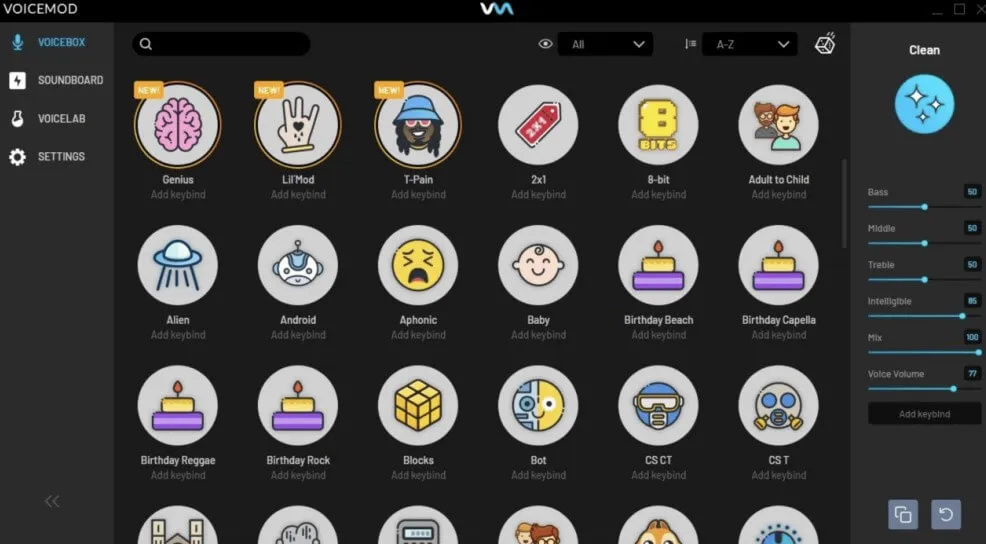
Pros
- Lets you download the audio in WAV or MP3 audio format
- Helps you to replicate the voice of multiple voice characters
Cons
- No free trial version
- Available for only Windows device
Clownfish Voice Changer
Since Clownfish voice changer supports multiple streaming platforms, you can alter the voice in real time, producing the most realistic voices. If you want to add the VTuber voice effects on the recorded audio, Clownfish voice changer all comes in handy, enabling you to record the audio quickly.
Another substantial thing about the Clownfish Voice Changer is that it doesn’t charge even a penny and is completely free to use.
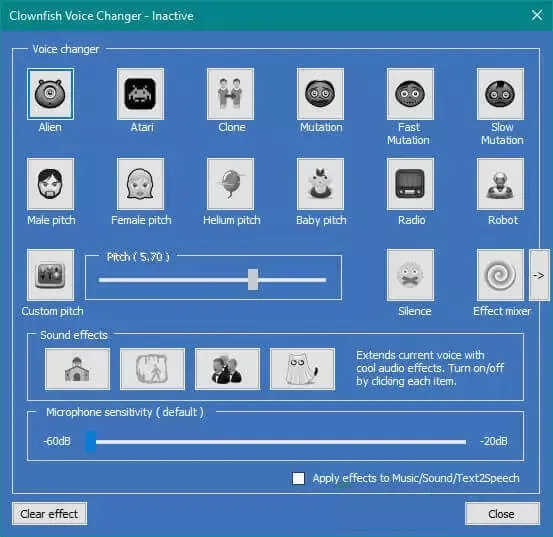
Pros
- Offers the 60+ mesmerizing voice filter
- Prompts the built-in editing
- Lets you change the voice in real time
- Offers a fantastic microphone
Cons
- It might misbehave while changing the voice and applying the voice filters
Voxal Voice Changer
Users looking to aim at the voice changer for VTuber intend to go for a tool that generates high sound quality, and that’s what Voxal Voice Changer is all about. With support from multiple online streaming platforms, Voxal Voice Changer helps you to modify the voice in real-time, replicating the voice of the VTuber.
On top of that, Voxal Voice Changer also prompts the various audio customization options, assisting you to modify the voice quickly.

Pros
- Easy to use
- Tons of amazing voice filters
- Supports multiple online platforms
Cons
- ●Limited free version
MorphVOX
Despite trying various tools, if you’re still looking to access another VTuber voice changer, MorphVox might be a substantial option. MorphVox enables you to customize the voice, and it doesn’t affect the voice quality courtesy of the excellent quality of the microphone. Although the interface of MorphVox doesn’t get updated regularly, it is surely worth trying when searching for the VTuber voice changer.
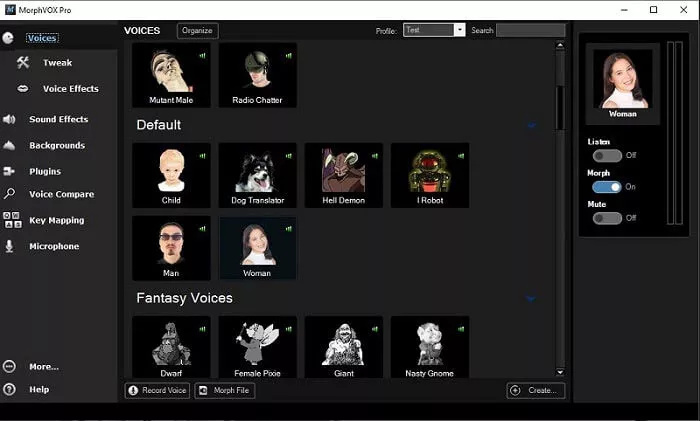
Pros
- Lets you explore the tons of amazing voice filters
- Supports the Mac and Windows
- Doesn’t affect the sound quality
Cons
- New updates don’t come regularly
FAQs of VTuber Voice Changer
Does Vtuber use voice changer
VTuber tends to customize the voice, so using the voice changer is important to apply the voice filters to the video. There is no clear indication of which type of voice changing tool VTuber relies upon, but it is a clear fact that VTuber modifies the voice using the voice changer.
Is it legal to use voice changer for YouTube?
Relying upon the voice changer for YouTube is legal in several cases, but you must not use the voice changer for any type of harmful activity or crime. Hence, it implies that there is no harm in changing the voice of the videos you’re going to upload on YouTube.
Summary
You can take notes from this guide to access the 5 outstanding voice changers for VTuber tools. All the options listed in the guide offer the sensational audio customization options, allowing you to produce the realistic voices of the VTuber.
FliFlik Voice Changer by far is the best voice changer for VTuber that helps you to customize the voice and lets you explore the tons of gigantic voice filters.


